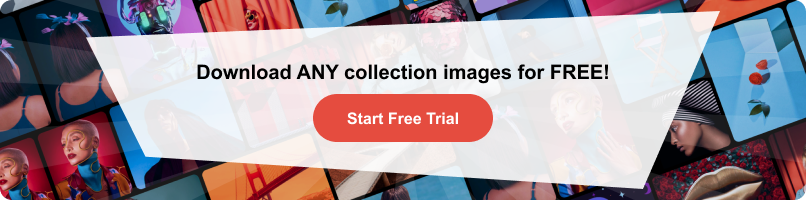How to Start an Online Store: A Step-By-Step Guide
If you aren’t on the Internet you don’t exist. Today, 20.8% of retail purchases are made online, and the total number of online shoppers currently amounts to 2.64 billion, which is every third person in the world. By creating an online store, companies gain new opportunities, including direct interaction with customers, increased profitability, and valuable data.
At the same time, this process is quite complicated and requires attention to many details at once. To help you figure out how to start an online business, we’ve prepared a comprehensive guide describing the main steps, from market research and strategy selection to performance tracking and scaling.
To get free downloads, click the banner above, switch to «Annual Upfront» subscriptions, and press the «Free 7 Day Trial» button.
10 steps to starting an online store
- Market research and idea generation
- Planning and strategy development
- Branding and identity of an online store
- Online shop development
- Website optimization and UX
- Marketing and promotion
- Customer service and support
- Data analytics and performance tracking
- Scaling and growth
- Regulatory and legal issues
1. Market research and idea generation
Understand your target audience and find your niche
Creating an online store means entering a new e-commerce market that has its own rules and laws. To succeed in this market, it is important to explore this environment and find your niche, which is a market segment where your products or services are relevant and in demand. How do you do so? Start an online store by analyzing your target audience to understand their needs.
You can go a step further and create a customer profile that describes your ideal customer in detail. This approach allows you to imagine a real person you are creating your product for, and to understand their lifestyle, values, aspirations, and pain points. To take a closer look at different demographic groups and their characteristics, read our comprehensive guide “Generations Explained: Baby Boomers, Generations X, Y, Z, and Alpha.”
Analyze your competitors and market trends
Your product is unlikely to be unique, so conducting a competitive analysis is an equally important step. This will allow you to identify the strengths and weaknesses of both your competitors and your own, as well as analyze the quality, features, and prices of their products and compare them with yours. The information collected will be useful for working out a competitive strategy for making an online store.
You should also consider market trends, especially customer behavior, which depends on many factors, from economic ones, such as inflation, to social and cultural ones, including seasonal demand. It’s also important to keep general trends in mind, such as the focus on mobile devices, personalization, and striving for sustainability.
Decide on the product
Once you have insights into the market and its trends, target audience, and competitors, you can move on to the product itself. If you are going to resell finished goods, it’s enough to analyze current demand and future forecasts to choose offers that are most likely to bring you profit.
If you are going to create products, it is important to take this issue seriously and first of all decide what problem they will address. For example, if your target audience is millennials who work a lot and want to lead a healthy lifestyle, you can offer them sports equipment for home workouts or a personalized workout app.
2. Planning and strategy development
Formulate your Unique Selling Proposition
A unique selling proposition (USP) is a special feature of your product or service that allows you to stand out from competition. Make sure it is relevant to the values of your target audience. For example, you can place special emphasis on the premium quality of the product, a wide product range, environmental friendliness, free or fast delivery, long-term after-sales service, a reward system, etc.
Choose a business model for setting up an online store
The choice of business model depends on who is offering the product or service and to whom. There are four main business models in e-commerce:
- B2C (business-to-customer) is the most common e-commerce model in which online stores sell goods to consumers.
- B2B (business-to-business) involves business cooperation between companies. This model is typical for manufacturers, wholesalers, and distributors.
- C2B (customer-to-business) is less common than the previous models. Here, individuals usually offer their services to businesses (a good example is freelance platforms like Upwork).
- C2C (customer-to-customer) is a model based on the interaction between individuals. On C2C platforms, people can sell, buy, and exchange goods and services.
Set clear goals and milestones
To track the performance of your online store, it is important to set key goals at the very beginning. At the same time, they should comply with the SMART principle, i.e. be specific, measurable, achievable, relevant, and time-bound. For example, increasing traffic to an online store by 20% in six months meets all of these criteria. Such clarity in goal setting provides a clear understanding of the desired productivity level and allows you to adapt plans and strategies to achieve better results.
You can further optimize the process of goal realization by introducing monthly milestones to monitor intermediate results. Split your goal into more specific tasks for short periods (a week or a month) and track their progress.
Create a comprehensive business plan
A business plan is a kind of roadmap for any company. This document allows you to evaluate and analyze growth prospects, define short-term and long-term goals, develop a promotion strategy, consider risks, set up the budget, etc.
A good business plan should include the following key elements:
- table of contents;
- company background;
- market analysis;
- SWOT analysis;
- your product or service description;
- sales and marketing plans;
- budget.
Having a well-thought-out business plan will help you open an online store and manage it successfully. But this document also needs to be updated from time to time to keep it relevant and reflect the actual business situation both within your company and on the market.
3. Branding and identity of an online store
Choose an interesting and relevant name
Choosing a name for an online store is a crucial moment as it can either attract the attention of potential customers or ruin their first impression. You can start by analyzing the names of competitors and industry leaders. This doesn’t mean you have to come up with something similar. On the contrary, this will help you find out which names to avoid so as not to repeat them. At the same time, this research can inspire creative ideas.
Another good solution for choosing a name for your online store is to use the brainstorming technique. Involve your team in a creative session in a relaxed environment where everyone can freely share ideas, even the craziest ones. This will allow you to make an extensive list of options and choose the best one. But don’t forget to check whether your name is not taken by someone else. Also, make sure it doesn’t contain a popular keyword, as this can negatively affect search results.
Create a professional logo and visual identity
A strong visual identity helps improve brand awareness and inspires trust, which in turn can help increase sales in the long run. It is essential for all marketing materials, including your online store design. Main brand identity elements include:
- logo;
- color palette;
- typography;
- graphics.
All these details are usually specified in the brand book, which reflects the company’s identity and helps maintain a consistent image across different platforms. Pay attention to color choice and designing an effective, easy-to-remember logo that triggers desired associations. Read our article about the most common types of logos and learn how to use them effectively in branding.
Come up with a compelling brand story and mission
A brand story tells the story of how your business was created. It is intended primarily for your customers and target audience. An essential part of the story is explaining how your product or service can improve their lives. A compelling story can help you stand out from competition and build an emotional connection with your audience, which is a sure way to win their loyalty.
The brand mission defines the main goal and area of its business activities. Simply put, it explains the reason for a business’s existence. The mission can outline the brand’s core values, target audience, products, and commitments to stakeholders. It influences brand strategies and determines every important decision on the way to business growth. In fact, it is a guide for all your marketing activities. Find tips to help you formulate a powerful mission statement in our article “Crafting Your Mission Statement: Best Examples & Ready-to-Use Free Templates.”
4. Online shop development
Decide on an online platform
The purpose of an e-commerce platform is to run your online shop. It serves as the backbone of an online business and provides useful tools for managing lists of goods, processing payments, tracking inventory, and facilitating seamless interactions between a seller and customers. Such platforms usually contain website templates, shopping features, and various built-in tools for marketing, analytics, and customer support.
Online platforms can be divided into three main types:
- open source platforms (Joomla, Wix). These e-commerce platforms have free versions and are quite easy to use. They also offer a variety of features, while open source allows you to fully control the settings.
- subscription-based platforms (Subbly, Sellfy). Usually, they are more expensive than traditional platforms, but they compensate for the higher price by offering many useful tools including convenient payment systems, SSL certificate encryption, web hosting, etc.
- headless platforms (Shopify, BigCommerce). These platforms are perfect for those who want to have full control over their online store and all its data. Also, they offer additional features such as A/B testing. But at the same time, headless platforms are more difficult to install.
When choosing a platform for your online store setup, pay attention to its features like usability, scalability, and the integration of plugins and tools. A good platform should be easy to set up and use, and provide a pleasant experience for customers.
Register a domain name and choose a hosting service
Before you open an online store, you need to register its name, which is called a domain name. To do this, you need to find a domain name registrar accredited by ICANN, the Internet Corporation for Assigned Names and Numbers. Domain name registration services are provided by web hosting services that host websites on dedicated servers and provide online access to them. To find the best option for your business, check out our list of the best web hosting services.
Create an attractive and user-friendly store layout
At this stage, you should think out the design of your online store carefully to make it intuitive and easy to navigate, while including all the important elements. These elements primarily include:
- home page;
- sections of the store;
- product pages;
- cart;
- ordering page;
- payment page;
- registration form;
- legal info;
- contact and query form.
To create a design that immediately grabs the attention of visitors and motivates them to explore your online store, follow key design principles such as balance, visual hierarchy, and accessibility, apply color psychology, and focus on a user-friendly experience.
Find more useful tips in our article “What is Digital Design? A Comprehensive Guide on its Types, Tools, and Best Practices.”
Create a product catalog
After you’ve decided on the structure and layout of your online store, it’s time to start creating a product catalog. Its role is crucial because depending on how attractive and informative the catalog is, it will determine whether store visitors will be interested in the products you offer and whether they will want to make a purchase.
The catalog should present the entire range of your products and include the following elements:
- images;
- descriptions;
- key features;
- prices;
- operation and maintenance guidelines (optional);
- call to action.
Visual content is the most powerful tool for online sales. It allows you to present your products in the best way possible and engage your audience. But make sure that the images are of high quality and have a high resolution so that visitors can zoom in and see the products in detail. This is where our free Image Upscaler comes in handy; it doubles the size of your photos and improves their quality. Catalogs often use images with white or transparent backgrounds. To get photos like this, use Depositphotos’ Background Remover.
5. Website optimization and UX
Design intuitive navigation and search
The ease of navigation on your online store directly affects user experience. The easier it is to find the products customers need, the more likely they are to buy. Start designing navigation from the header (top part) of your website. Place the most important elements here, including the name of your online store, its logo, product catalog menu, search bar, language selection, etc.
Pay extra attention to the search bar. Make sure it is large and visible enough to attract the attention of visitors and contains advanced features (autocomplete queries or tooltips). Search algorithms must provide relevant results even if user queries contain errors or do not match the names of the products in your catalog. Machine learning search can help you with this.
Thinking of applying artificial intelligence in your business? Learn more about it in our article: “Benefits and risks of using generative AI for business.”
Provide responsive design for smartphone users
According to the latest data, over 85% of the world’s population uses smartphones, and this number is constantly growing. Considering the accessibility and convenience of mobile gadgets, as well as the popularity of Apple Pay and Google Pay digital wallets, it is expected that by 2024, about half of all online purchases will be made via mobile devices. Since this is a very promising area, you should take care of responsive design to make your online store display correctly both on desktop and tablet or smartphone.
Apart from controlling how your store pages look on different gadgets, responsive design can speed up loading times, which improves user experience. A mobile-first design is displayed correctly on other devices as well. It’s much easier to adapt your design to desktop and tablet formats than vice versa. Explore the main principles and tips of responsive design in our themed article.
Ensure a smooth payment process
No matter how well-thought-out your online store navigation, search, and product are, if you don’t have an easy and convenient payment system, all previous efforts are as good as wasted. To avoid this, use the following approaches:
offer various payment methods (cards, digital wallets, transfers, PayPal, etc.);
- provide a payment option without the need to create an account;
- try to avoid redirecting customers to third-party payment resources;
- request only the most necessary data;
- ensure the security of customer payments;
- do not overload the payment window with too much information;
- use buttons with clear CTAs and easy-to-understand notifications.
Make sure that your online store’s checkout process follows the above-mentioned tips and conduct A/B testing to ensure that customers can easily buy the products they want.
Add customer reviews and ratings
According to surveys, 99.9% of people read reviews when shopping online. Obviously, reviews are a strong element of influence in the decision-making process. Having product reviews and ratings in your online store can help stimulate visitors to buy your products and attract more customers. Moreover, reviews are crucial for building a good reputation. They can also become a source of valuable insights about both your customers and possible improvements to your product or service.
Collecting reviews is a reliable way to build a loyal customer base because people like to feel valued. And it’s not just about purely positive ratings. Most likely, you will often encounter negative ones, too. But having them can also help improve the credibility of your store, as they show that you are not hiding or deleting anything. Besides, it’s also an important test of your business: a quick response, a friendly answer, and a clear desire to resolve a problem can add some extra points and improve your image in the eyes of customers.
To get free downloads, click the banner above, switch to «Annual Upfront» subscriptions, and press the «Free 7 Day Trial» button.
6. Marketing and promotion
Create a comprehensive digital marketing strategy
A digital marketing strategy describes how you will use online channels to promote your business and engage customers. These channels include search engines, social media, paid advertising, and, of course, your online store.
An effective digital marketing strategy involves the following steps:
- Define your goals. Clearly defined goals allow you to understand what you need to do to achieve them and what resources are needed.
- Focus on the audience. The audience is the key point of all marketing research because good or poor knowledge of your audience affects how well you choose your approaches and, consequently, determines the success of your marketing activities.
- Create an Ideal Customer Profile (ICP). Understanding the preferences of your potential customers can bring a lot of useful insights. Tools such as Google Analytics and Facebook Audience Insights can help you with this.
- Choose effective marketing channels. Decide on how you will improve the visibility of your online store. It can be SEO, social media, advertising, etc.
Use social media to promote your online store
On average, Internet users spend 151 minutes a day on social media, and this figure is growing. They use social platforms to read news from friends or watch entertainment content. In other words, most people associate social media with pleasant leisure time. That is why it is so important for businesses to be present on these platforms.
Having researched your audience, you can easily identify the social networks where they are most active and focus your business promotion efforts on them. Create a content plan to regularly post engaging content there. Engage your followers with eye-catching images and atmospheric videos that you can always find in Depositphotos themed collections. If you want to keep up with the most popular style trends on social media, check out our article “From Barbiecore to Spacecore: A Complete Guide to the Most Popular Aesthetics with Thematic Collections.”
Implement effective SEO approaches
To understand the importance of your online store’s ranking in search results, it is enough to know that only 0.63% of users click on the second page. At the same time, the first website in the search results receives 27.6% of all clicks. Of course, this ranking is quite difficult to achieve, especially if you have a highly competitive niche, but you should make every effort to appear on the first page.
SEO optimization can be divided into three key areas:
- internal;
- external;
- technical.
Internal optimization of an online store involves keyword research. After choosing the most promising ones, add them to product pages, including product descriptions, and other online store sections. Be sure to write meta tags for your pages so that the search engine can use these meta tags to determine what each page is about. External optimization is a website promotion on external resources, usually with the help of backlinks like niche edits. Technical SEO involves improving the site’s performance, for example, eliminating errors and speeding up page loading. Try to constantly work on all three SEO areas to ensure that your online store gets the best possible ranking in search engines.
Launch online advertising campaigns
Along with organic reach, you can use paid opportunities to promote your business both on social media and in search engines. In the first case, your ads will be displayed in users’ feeds, and in the second case, they will appear in search results for certain keywords. Of course, these methods require a budget, but their results leave organic reach far behind. Moreover, social media platforms offer convenient tools for launching and analyzing advertising campaigns that can be easily customized for different target audiences. Try starting with a simple ad based on an appealing image of your product. A few weeks after running the ad, assess the results and adjust its settings if necessary.
Use email marketing
Email marketing allows you to communicate with your audience directly and build strong relationships with them. Actually, it’s one of the most effective marketing approaches, as every dollar spent on it brings an average of $40 in profit. To make the most of email marketing, follow these simple tips:
- Collect a list of email addresses. Since you need people who might be interested in your offers, you shouldn’t buy email lists. Instead, think about lead magnets or other incentives that will motivate users to give you their email.
- Segment your recipients. To create more targeted offers that are more likely to engage recipients, segment them by their preferences or behavior. This will significantly improve the effectiveness of your email campaigns.
- Personalize your emails. Personalization is the key to engaging your audience. The easiest way is to address the recipient by name. You can also add recommended products to provide a more personalized experience.
- Use a persuasive text. This refers both to the subject line, which should grab the audience’s attention at once, and the email body, which should clearly communicate the benefits of your offer. CTAs should also be concise and clear.
Find out more about the most effective approaches to creating email campaigns here: “Guide on Email Design: Best Practices and Examples.”
7. Customer service and support
Offer multiple communication channels
Multichannel communication involves using different ways of communicating with the audience. These can include emails, SMS campaigns, text messages in messengers, social media, etc. The main task is to choose the right channels that your potential customers use most actively. For example, with younger generations, it’s better to communicate via messengers and social media like Instagram and TikTok. At the same time, emails and text messages are more suitable for older generations.
Use online chats and chatbots
The next level of customer service is the use of AI technologies, including online chats and chatbots. Their key advantage is that customers can get recommendations or answers to their questions in real-time. Such 24/7 support significantly improves the customer experience. Chatbots collect feedback on each interaction, which allows you to improve your products and services, as well as optimize your online store. Bots can also track user behavior and purchasing habits, which makes them a valuable source of information to complete your target audience profile.
Develop a fair return policy
There will definitely be situations where a customer wants to return goods. You should get prepared for such cases by working out clear and well-defined rules. It is worth creating a dedicated return policy page with answers to all the questions visitors may have. Be sure to explain the following points:
- which goods are subject to return;
- what goods can be exchanged;
- during what period the goods can be returned;
- what condition the goods should be in (with labels, in packaging, without signs of use, etc.);
- what are the refunding terms (refund to card, crediting to a bonus account, replacing with goods of similar value, etc.);
- what is the return procedure (filling out a form, or contacting the online store by phone or email).
Place a link to the return policy in your online store’s footer and FAQ section so that users can easily find it and clarify important points.
8. Data analytics and performance tracking
Customize your data analytics tools
Analytics tools allow you to understand how successful your marketing efforts are and adjust your strategy if necessary. By using them, you’ll be able to make more informed decisions that ensure the constant development of your business. There is a wide range of both free and paid analytics tools to suit any budget. You can choose Google Analytics, which allows you to track traffic source and volume, as well as metrics such as engagement, bounce rate, LTV, etc., or you can use one of the paid services that offer advanced features (Glew.io, Crazy Egg, Supermetrics).
Evaluate the main metrics
The key performance indicators of your online store include:
- traffic (including new and regular visitors);
- conversion rate;
- bounce rate;
- CTR or click-through rate;
- page views;
- average time spent in an online store or on a particular page;
- average check;
- website speed.
Monthly analysis of key metrics allows you to track the development and effectiveness of your online store. If they are growing, you are doing everything right. If not, you should check whether your website and checkout process are user-friendly or not, or revise your marketing strategy.
Use insights from analytics
Analytics are a valuable source of insights about your online store and can be divided into three main areas: insights about customer experience, products, and sales channels. With analytics tools, you can track customer interactions with your website, as well as identify potential problems before they arise, ensuring the smooth operation of your online store. In addition, you have the opportunity to assess the demand for products and use this data to create attractive offers. Analytics also show which marketing channels are the most effective. This allows you to adjust your marketing plan to maximize your reach.
To get free downloads, click the banner above, switch to «Annual Upfront» subscriptions, and press the «Free 7 Day Trial» button.
9. Scaling and growth
Try new marketing channels and partnerships
By using various marketing channels, you will attract potential customers more effectively. In addition to the online store itself, you can use a blog, SMM, email marketing, SEO, advertising campaigns, affiliate marketing, word-of-mouth marketing, networking, podcasts, events, and influencer marketing. For example, you can collaborate with influencers by providing them your products for reviews or involving them in creating branded content. Also, consider collaborating with artists as such collaborations offer numerous benefits to brands.
Introduce a reward program
Reward programs are an effective way to encourage customers to make repeat purchases, as they are more likely to choose an online store that offers additional bonuses. According to statistics, 49% of consumers start spending more when they join reward programs. In addition to increasing sales, they provide a high customer retention rate and turn customers into brand advocates.
A great solution is to offer users a sign-up bonus. To stimulate users to make a purchase, you can limit the bonus validity (it will expire if not used by a certain date). As a variant, you can offer rewards for reviews motivating customers to spread the word about your products, i.e., essentially advertise them. You can also introduce membership levels with different benefits for registered users (discounts, gifts, personalized offers, etc.).
10. Regulatory and legal issues
Register your business and get a license
Before registering an online store, you first need to decide on your business structure. The most popular business structures are the Limited Liability Company (LLC), corporation, general partnership, and Limited Liability Partnership (LLP). Learn more about the features of each of them to choose the best option for your store. You must also obtain an Employer Identification Number (EIN), or tax number, which identifies your business as a legal entity. Keep in mind that registration rules can vary greatly depending on your location, so you should check them with official authorities.
Whether you need a license or not also depends on the location. In some regions, a license is not mandatory up to a certain revenue threshold, while in others, all businesses must obtain licenses without exception. You can check this information with local regulators.
Familiarize yourself with the relevant laws
Since you’ll face various work situations, you should be legally prepared for them and understand the key laws that regulate business activities. These include, in particular:
- FTC Act (prohibits unfair trade and competition);
- GDPR (regulates data protection);
- COPPA (protects the privacy of children on the Internet);
- CAN-SPAM Act (regulates commercial email messages);
- Sales tax laws;
- Consumer Review Fairness Act.
In these documents, you will find explanations of many regulatory issues related to the operation of an online store.
Protect intellectual property and data privacy
Today, online theft is a very common problem, so you should protect the content of your online store. We recommend adding a copyright symbol, using watermarks, and disabling the right-click or copy option. Find even more tips on how to protect your content in our themed article.
When it comes to protecting data privacy, just choose a reliable e-commerce platform, install and configure an SSL certificate, and update the software regularly.
To wrap up
Setting up an online store is a complex and multi-level process. It requires a thoughtful and balanced approach, as well as strategic thinking. To launch it successfully, pay due attention to each of the stages described. Most importantly, try to create an online store where you would place an order yourself without thinking twice!
Questions when starting an online store
How much does it cost to create an online store?
It all depends on the option you choose. If you’re going to set up an online store yourself using a website builder like Wix, it can cost a couple of dozens of dollars a month (including maintenance, your domain, storage, etc.). If you plan to hire a website developer, the price will depend on their experience and the level of complexity of the project. On average, the cost of developing a high-quality online store starts at $1000-1500.
How can you start an online business with no money?
You can use one of the free online website builder plans to create an online store. But you’ll still have to pay for a domain and hosting service to keep your store up and running.
What is the easiest online business to start?
One of the easiest ways to start an online store is to resell finished goods. Of course, this requires startup capital, but you don’t need to develop and manufacture products, which is a rather complicated process. Another option for an online business is to provide professional advice or services. Here, you don’t even need to spend money. You just need to fill your website with useful and interesting content that will attest to your qualifications and professionalism.
What is the best place to open an online store?
The answer to this question depends on your budget. To create your online store that will generate traffic, you can use a website builder or contact a professional developer. The second option is to sell on online marketplaces like eBay and Amazon. And the third one is to use social media for this purpose.
Other articles you might find interesting:
Top 15 Web Hosting Services for Creators in 2023
Types of Visuals Every eCommerce Brand Needs
What is Digital Design? A Comprehensive Guide on its Types, Tools, and Best Practices
Your Essential Guide to Adaptive Design: Key Principles and Techniques