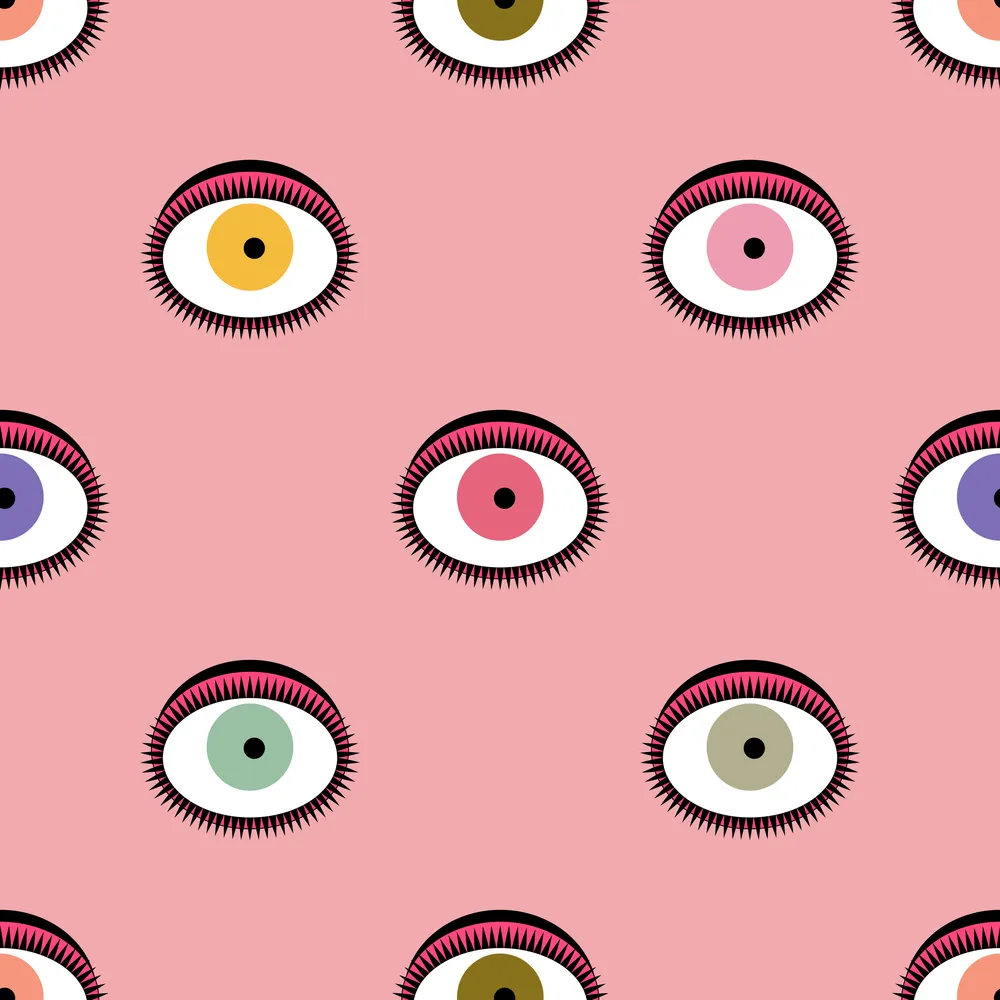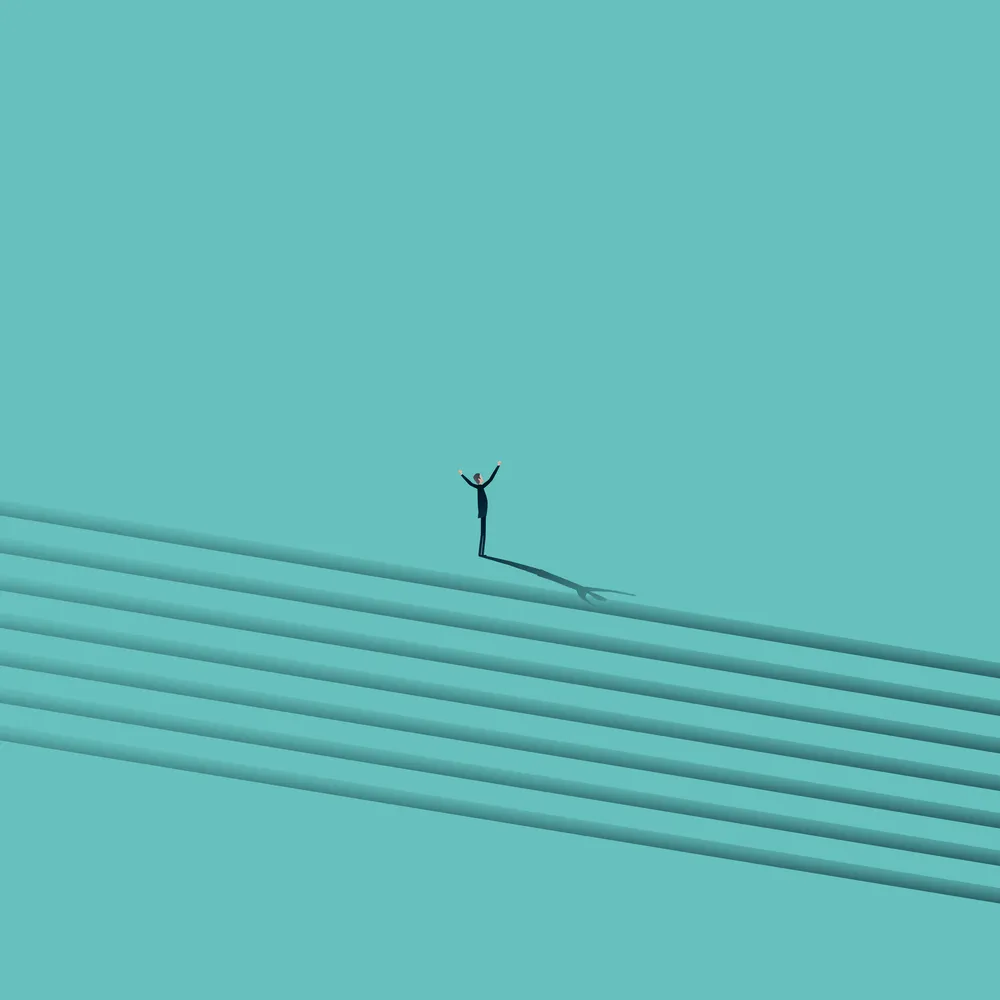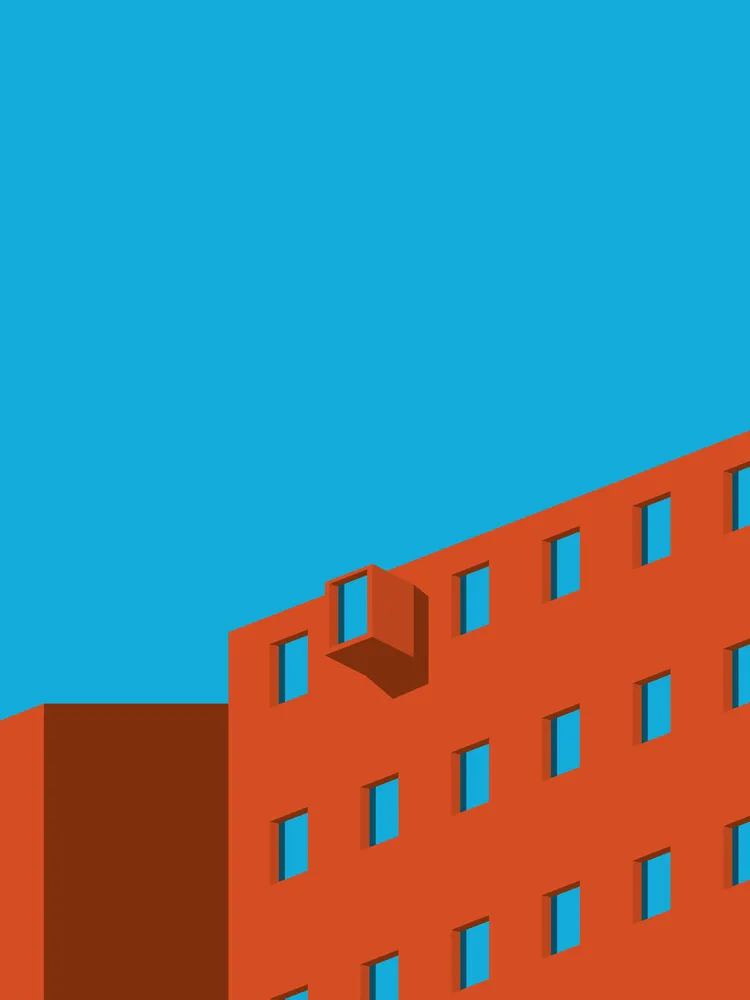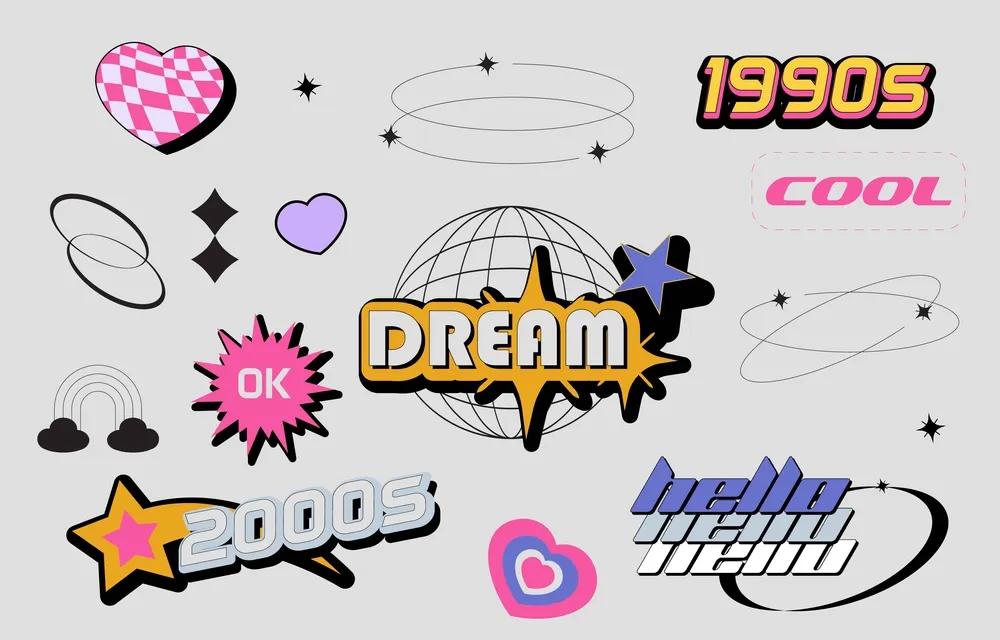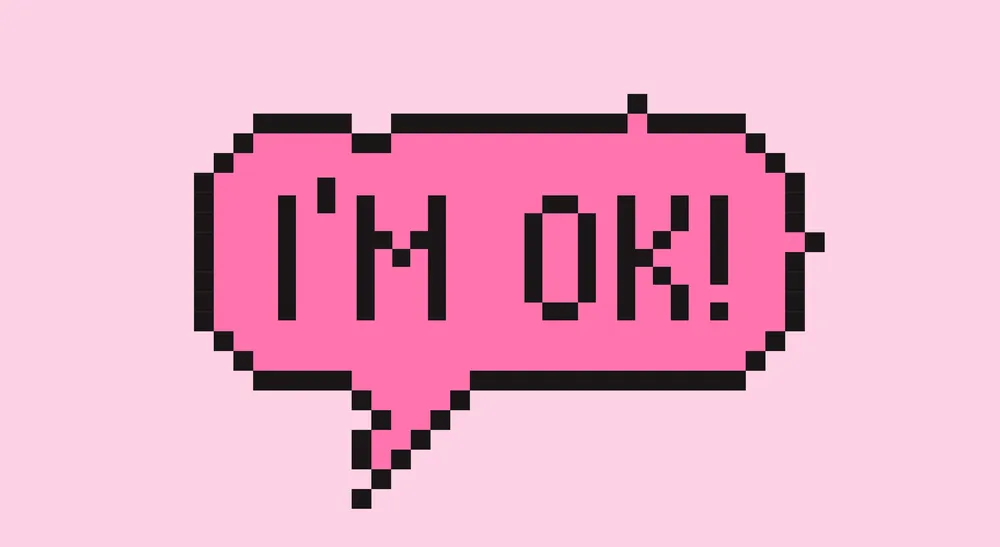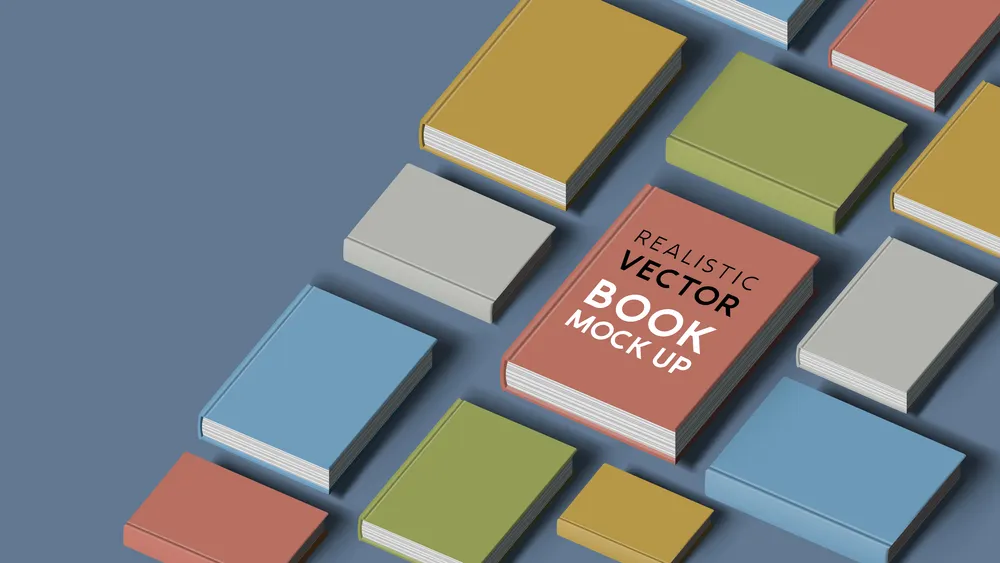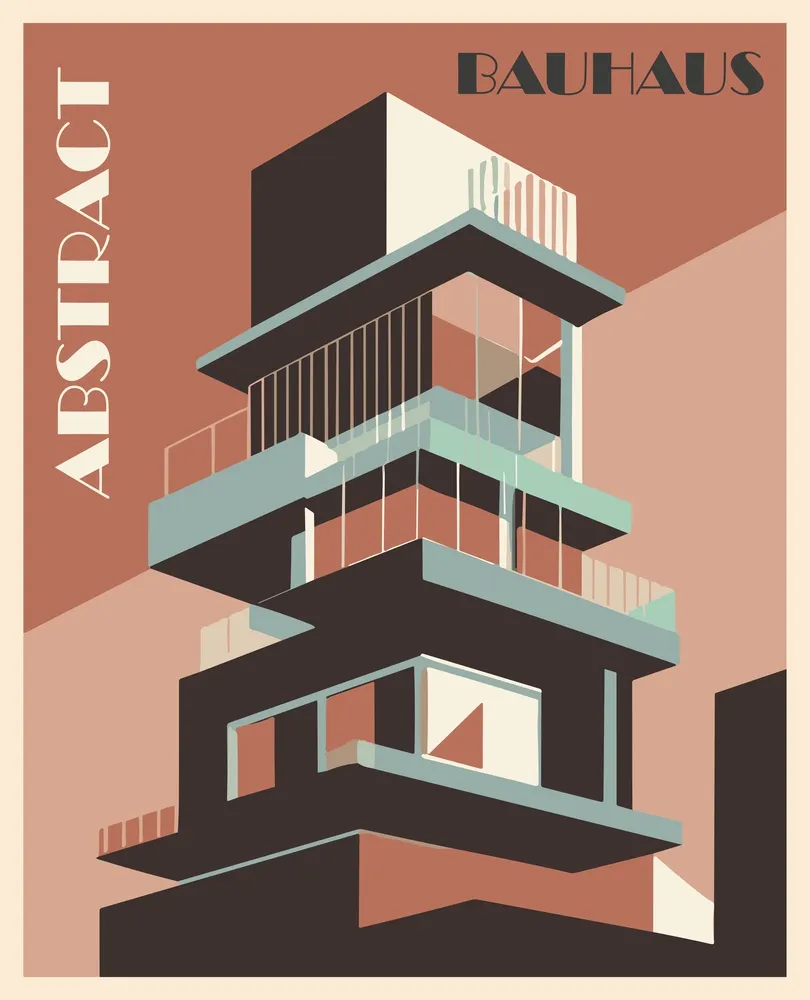Clip Art Images: How to Use Them to Make Your Projects Pop
In design and marketing, clip art acts as a visual shorthand, connecting concepts to communication. These pre-made graphics offer instant appeal, allowing creators to enhance projects effortlessly. From presentations to social media, the versatility of clip art images makes it invaluable for designers and marketing professionals.
If you’ve been looking for a way to convey complex ideas with simple visuals, clip art may be your match. Find out how it can transform your visual storytelling and discover a robust collection of handpicked images ready to enhance any project.
What is clip art?
At its core, clip art is a collection of ready-made visuals designed for easy integration into various projects. These graphics range from simple icons to elaborate illustrations, each crafted to represent concepts, objects, or scenes with striking simplicity. Unlike photographs, clip art images distill ideas into their most recognizable forms, making them perfect for quick visual impact.
Let’s unpack key clip art characteristics:
- Instant visual vocabulary. Clip art design is a universal language, transcending text to communicate ideas at a glance.
- Versatility in design. These graphics seamlessly blend into diverse projects, from professional presentations to playful party invitations.
- Scalability without compromise. Many clip art images, especially vector-based ones, can be resized without losing quality—a designer’s dream.
- Time-saving solution. With such images, creators can bypass the need for custom illustrations, accelerating project timelines.
- Style spectrum. From minimalist line drawings to complex digital paintings, clip art spans a wide range of artistic styles.
- Licensing flexibility. Clip art images often come with various usage rights, catering to both personal and commercial needs.
- Cultural adaptability. Content platforms like Depositphotos offer culturally diverse visual options, allowing for inclusive design across global markets.
- Rapid prototyping. Designers use clip art to quickly mock up concepts, facilitating faster client approvals and iterations.
Clip art images’ true power lies in enhancing communication without overshadowing the core message. They are the visual seasoning that can transform a bland design into a feast for the eyes, all while maintaining clarity and focus. In an era where visual content dominates everything, clip art offers a valuable shortcut to creating engaging, professional-looking designs.
The origin of the term “сlip art”
The term “clip art” has a fascinating history that mirrors the evolution of graphic design itself. In the pre-digital era, designers and publishers relied on a hands-on method to incorporate visuals into their work. This process, known as “paste-up,” involved physically cutting out pre-printed images from specialized catalogs and literally pasting them onto layout boards.
These ready-made illustrations were called “printer’s cuts” or “stock cuts,” reflecting their primary use in the printing industry. The word “cut” harkened back to earlier woodcut and metal engraving techniques. As technology advanced, these images became known as “electrotype cuts,” referencing the electroplating process used to create duplicate printing plates.
The transition from “cut” to “clip” in the 1980s marked a pivotal shift in design methodology. The term “clip art” emerged as a playful nod to the physical act of clipping images, even as the process became increasingly digital. This linguistic evolution reflected the industry’s growing embrace of computer-aided design tools.
The digital revolution brought clip art images to the masses. In 1983, the first professional clip art library for IBM PCs was released as part of the VCN ExcuVision graphics file manager, democratizing access to quality visuals. The following year, T/Maker Company’s “ClickArt” for Macintosh further popularized the concept, cementing the “clip art” term in the design lexicon.
As software capabilities expanded, so did the complexity and variety of clip art images. Vector graphics, introduced in the mid-1980s, allowed for infinitely scalable visuals without losing quality. This technological leap transformed clip art from simple line drawings to sophisticated, multi-layered illustrations suitable for various applications.
Today, clip art encompasses a vast array of digital images, from icons to elaborate illustrations, reflecting its journey from physical clippings to versatile digital assets. Its evolution mirrors the broader shifts in design technology, from manual techniques to digital tools that empower creators of all skill levels.
How is clip art used?
Clip art images’ versatility transforms visual communication across diverse creative projects. Let’s explore how these pre-made graphics breathe life into various mediums:
- Digital storytelling. Content creators illustrate complex ideas, boosting engagement with strategic clip art use.
- E-learning platforms. Educators turn dry concepts into visually appealing lessons that engage the audience.
- Brand kits. Startups can establish instant recognition, as image-based logos are much easier to recall than text-only versions.
- Infographic magic. Data analysts craft visual stories that are way more engaging than text reports.
- App interface enhancement. Clip art app icons improve user experience by simplifying navigation.
- Event сollateral. Vibrant invitations with themed images instantly attract and make a lasting impression.
- Product packaging. Graphics in packaging design can significantly boost visibility on shelves.
- Internal communications. Relevant visuals increase the readership of HR memos.
- Merchandise design. T-shirts with catchy clip art images sell faster than plain text versions.
The beauty of clip art design lies in its adaptability. A simple coffee cup icon can represent a morning routine in a blog post, symbolize a break in a presentation, or become part of a cafe’s branding. Its power to convey meaning transcends language barriers, proving invaluable in our global marketplace.
Clip art images’ simplicity enables creative layering and combination. Designers mix elements to create unique compositions that tell complex stories without words. This flexibility empowers professionals and DIY enthusiasts to produce polished content efficiently.
As digital platforms evolve, clip art finds new applications. From AR filters to interactive e-books, these graphics continue to prove their timeless value in visual communication, with many marketers reporting increased engagement when using clip art images in digital campaigns.
Clip art styles and types
Clip art images’ diverse landscape offers a rich palette for creative expression, with styles and types to suit every project. Let’s explore this visual wonderland:
- Flat design. These 2D graphics use bold colors and minimalist shapes, perfect for modern interfaces and infographics.
- Retro revival. Nostalgic visuals that transport viewers to bygone eras, featuring vintage color palettes and classic motifs.
- Isometric Illusions. 3D-like representations that add depth and perspective ideal for technical illustrations and architectural concepts.
- Watercolor whimsy. Digital renditions of painterly techniques, especially popular in lifestyle and wellness branding, bring softness and artistic flair to designs.
- Line art elegance. Delicate, single-stroke illustrations that convey ideas with graceful simplicity.
- Doodle delight. Hand-drawn style graphics that inject personality and a human touch into digital spaces.
- Pixel perfect. Retro-inspired clip art images celebrate the charm of early digital aesthetics, which is experiencing a resurgence in indie game design.
- Gradient glamor. Smooth color transitions that add depth and modernity to simple shapes and icons are particularly effective in UI design.
Beyond aesthetics, clip art’s accessibility is governed by licensing models:
- Royalty-free is the most prevalent model, offering flexible usage rights for a one-time fee. It’s the go-to for creators seeking hassle-free integration across multiple projects.
- The public domain is a goldmine of unrestricted imagery, free from copyright claims. However, creators must verify authenticity to avoid legal pitfalls.
- Rights managed: though less common in the digital age, this model offers exclusivity, with usage rights tailored to specific projects and timeframes.
Check out a variety of royalty-free images that will perfectly match your designs.
Clip art and vector images: how they compare
Clip art and vector images often intertwine in the design world, each bringing unique strengths to the creative table. Let’s explore their distinctive traits and how they complement each other:
➤ Structural DNA. Clip art images embrace both pixel-based and geometric structures, while vectors are built on mathematical formulas. This fundamental difference shapes their capabilities and applications.
➤ Scalability spectrum. Vectors maintain crisp edges at any size, making them ideal for logos and icons. Bitmap files, however, may lose clarity when significantly enlarged.
➤ Editing flexibility. Vectors allow designers to manipulate individual elements with precision, whereas bitmap images offer less flexibility once created.
➤ Format favorites. Vectors are available in AI, EPS, and SVG formats, while bitmap clip art images—in JPEG, PNG, and GIF. SVG acts as a versatile bridge between both worlds.
➤ Detail depth. Bitmap visuals excel in capturing intricate textures and photorealistic effects, which vectors may struggle to replicate without becoming overly complex.
➤ Web performance. Modern browsers render SVG vectors natively and responsively, while traditional clip art formats often require additional optimization for online use.
➤ Storage efficiency. Vector files typically consume less space, especially for simple designs. Complex clip art images can quickly increase in file size, particularly at high resolutions.
➤ Color complexity. Bitmap graphics can display a wider range of color gradients and blends, while vectors are great for creating clean, solid color designs.
Despite their differences, clip art images and vectors often collaborate creatively. Designers frequently use vector tools to craft custom clip art or incorporate its pre-made elements into vector compositions. This synergy combines the scalability and editability of vectors with the ready-made convenience of clip art design.
The choice between clip art images and vectors ultimately depends on the project’s specific needs. Logos and icons benefit from vector’s infinite scalability, while detailed illustrations often lean towards bitmap format-rich textures. Savvy designers blend both, creating visually stunning and functionally flexible graphics.
For example, a branding project might use vector-based logos for consistency across all sizes, while incorporating clip art elements for promotional materials that require more intricate visuals. This hybrid approach allows for maximum versatility in design execution.
Clip art images’ usage examples
The diversity of clip art turns ordinary designs into captivating visual narratives. From corporate presentations to quirky party invitations, these pre-made graphics breathe life into static content. Designers use it to craft infographics that simplify complex data, making information digestible at a glance. App interfaces come alive with intuitive icons, enhancing user experience. Magazines and educational materials use clip art images to illustrate concepts and engage readers. In brand identity creation, simple yet effective picture logos leave lasting impressions. As we explore specific applications, you’ll discover how clip art can elevate your projects from mundane to memorable.
Postcards and invitations
Clip art fills cards and invitations with personality, transforming simple messages into visual delights. Here’s how to make your designs pop:
- Theme-driven selection. Choose royalty-free clip art images that echo your event’s spirit.
- Color harmony. Align image hues with your brand palette.
- Playful layering. Combine elements to craft unique scenes.
- Negative space mastery. Frame text creatively to reinforce your messages.
- Scale for impact. Experiment with size contrasts. For example, a tiny envelope beside a giant “You’re Invited” text can create visual intrigue.
- Texture through patterns. Repeat small icons for custom backgrounds. Subtly tiled champagne glasses add festivity to New Year’s postcards.
Remember, less is often more. A single, well-placed element can be more striking than a cluttered design.
Advertising & Marketing
Clip art images infuse ads and marketing materials with visual punch, transforming bland campaigns into eye-catching spectacles. To harness its power effectively:
- Craft visual metaphors. Use abstract pictures to represent complex concepts, like a lightbulb for innovation or a handshake for partnerships.
- Create iconic simplicity. Distill your brand message into a single, memorable image that resonates across platforms.
- Amplify emotional appeal. Select royalty-free clip art that evokes the desired emotional response, enhancing ad effectiveness.
- Streamline information design. Break down data-heavy content into digestible infographics.
- Establish visual hierarchies. Guide the viewer’s eye through your message using strategically placed visual elements.
- Add personality. Tailor clip art style to your brand voice, whether playful or professional, to forge stronger connections.
- Optimize for mobile. Ensure graphics are scalable and clear on smaller screens to improve engagement on mobile devices.
- Localize visuals. Adapt clip art images to resonate with specific cultural contexts, increasing campaign effectiveness in global markets.
Сonsistency is vital. Develop a style guide to maintain brand coherence across all marketing touchpoints. This approach can increase brand recognition and differentiation. When used judiciously, royalty-free clip art becomes a powerful ally in crafting memorable, effective marketing narratives that resonate with your target audience.
Social media overlays
Social media thrives on visual storytelling, and clip art overlays offer a robust tool to enhance your content. To captivate your audience and boost engagement, consider these innovative strategies:
- Animate with purpose. Transform static images into eye-catching GIFs to increase viewer retention.
- Layer for depth. Combine graphic elements to create unique, multi-dimensional visuals that stand out in crowded feeds.
- Embrace seasonal themes. Adapt overlays to align with holidays and events, boosting content relevance and shareability.
- Craft visual puns. Use clever combinations of clip art images to create witty, viral content that resonates with your audience.
- Enhance text posts. Transform quotes or statistics into visually appealing graphics with complementary backgrounds.
- Create branded frames. Design custom overlay frames using clip art elements to maintain consistent branding across UGC.
- Implement interactive elements. Use vivid pictures to create clickable areas or swipeable stories to boost user engagement.
- Optimize for accessibility. Choose royalty-free clip art images with high contrast and clear shapes to ensure visibility for all users.
Experiment with different placements and opacity levels to find the perfect balance between your message and visual elements.
Web design
In web design, clip art images serve as a powerhouse for crafting engaging and user-friendly interfaces. Maximize its potential with:
- Iconify navigation. Replace text-heavy menus with intuitive image icons, reducing cognitive load.
- Micro-interactions. Animate subtle clip art elements to guide user actions and boost engagement.
- Visual metaphors. Represent abstract concepts with pictures, enhancing comprehension of complex services.
- Themed 404 pages. Transform errors into delightful experiences with clever illustrations.
- Loading screens. Implement animated clip art images to reduce perceived wait times.
- Custom cursors. Replace standard pointers with themed pictures for immersive brand experiences.
- Illustrate testimonials. Pair client quotes with relevant illustrations to increase credibility and recall.
- Header accents. Incorporate subtle clip art motifs to reinforce brand identity across pages.
Aim for a balance where clip art enhances without overwhelming, creating a seamless blend of functionality and visual appeal.
The print industry
In the print, royalty-free clip art images breathe life into static pages, transforming layouts into visual feasts. From business cards to billboards, its versatility in print media continues to captivate audiences, proving enduring value.
- Brochure brilliance. Picture icons guide readers, simplifying the perception of information.
- Catalog creativity. Images with seasonal motifs help set the right mood and boost featured item sales.
- Packaging punch. Strategic clip art placement increases shelf appeal.
- Flyer finesse. Event-themed graphics are highly engaging and easy to remember.
- Annual report clarity. Image visualizations significantly improve data retention.
Enhance your projects with spectacular clip art images
Clip art’s versatility invigorates projects across digital and print industries. Its simplicity conveys complex ideas instantly, making it a powerful visual shorthand. Strategic use of these pre-made graphics helps boost engagement and improve information retention. From social media campaigns to app interfaces, royalty-free clip art images offer endless creative possibilities. They transform ideas into impactful realities, whether you’re designing a website or crafting print materials. By embracing this visual tool, you’ll watch your projects come alive with personality and professionalism. Dive into the world of clip art and elevate your creative endeavors.
More articles on graphics
What Are Vector Graphics and How Best to Use Them in Modern Design