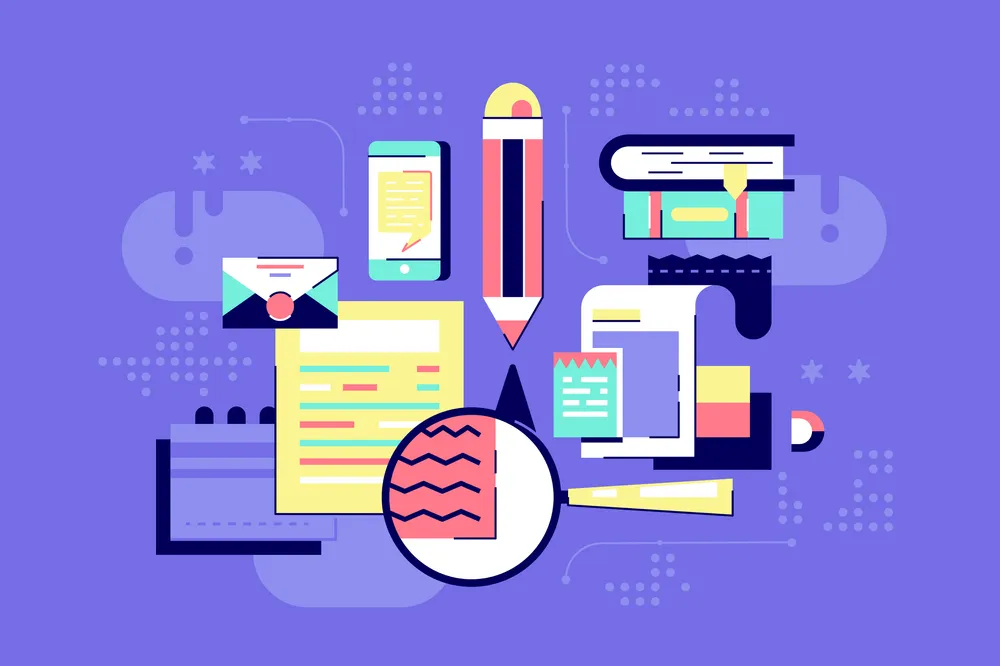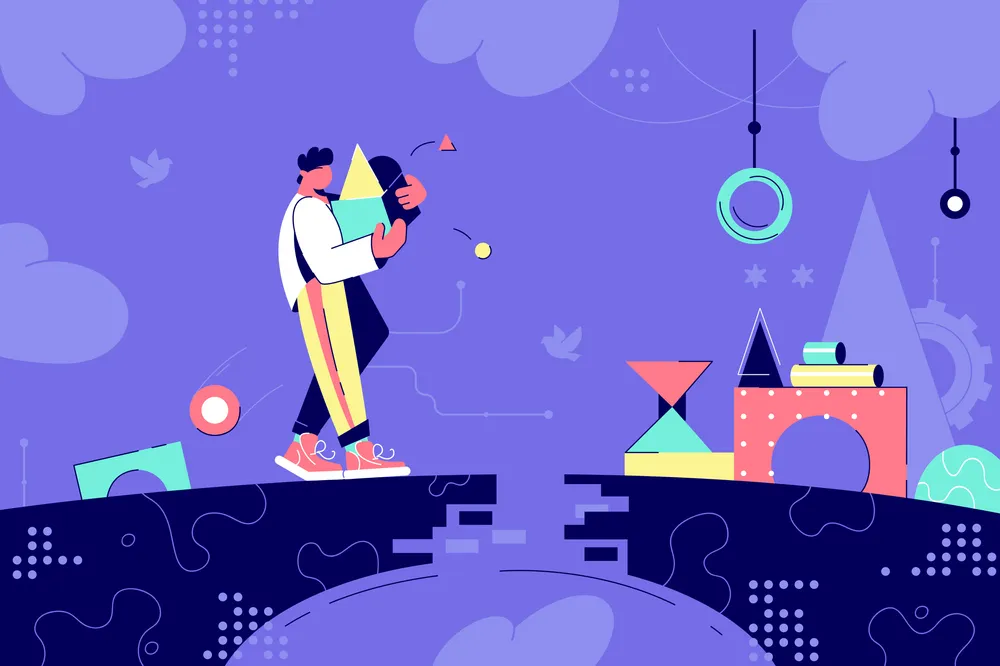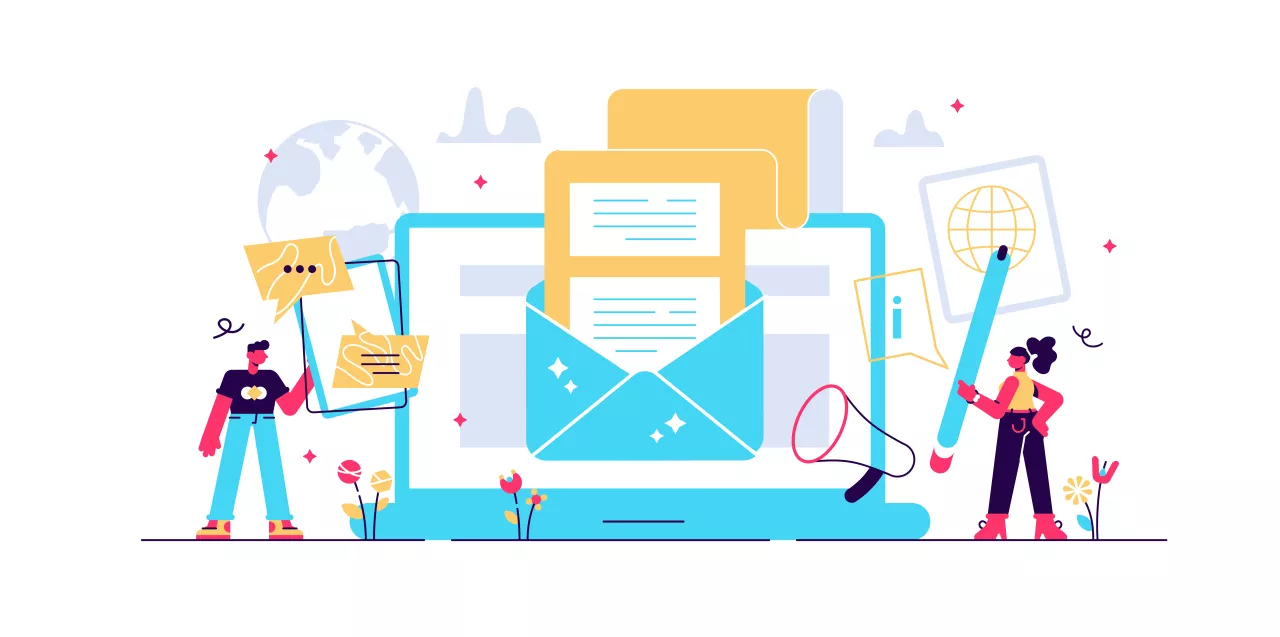How to Write a Memo: Detailed Guide with Examples & Free Template
Memos might not be the flashiest form of communication, but let’s face it—they’re one of the most effective tools for keeping teams in the loop. Whether you’re addressing company policies, announcing new projects, or sharing a vital update, knowing how to craft an efficient memo is crucial.
When crafted right, a memo can get everyone aligned and on the same page to avoid the common question: “Where’s that email chain again?”. So think of memos as your internal business megaphone: short and sharp.
In this guide, we’ll walk you through everything you need to know about writing memos. From the basics of what a memo is to practical steps you can take to whip up one like a pro. And because we like to go the extra mile, we’ve thrown in memo format examples and a template to make your life even easier. Let’s do this!
What is a memo in business communication?
A memo, aka “memorandum” if you want to get fancy, is official written communication used primarily in business settings to share information, updates, or directives internally. A memo is designed to be brief but crystal clear, cutting through the noise so your team knows exactly what’s going on.
Now, don’t confuse a memo with a report. This baby is meant to be concise and highly focused. Nothing extra—just the facts. It’s for internal eyes only, so while it should maintain a professional tone, it doesn’t need to be super formal. Only straight-up information that everyone can digest easily.
For example, we at Depositphotos usually send memos to our colleagues when we launch a new project, such as Fall Color Trends or new curated collections.
How is a memo different from an email?
Emails are great. They can be both formal and informal, they’re instant, and can turn into real-time chats. But here’s the thing—memos aren’t emails, they serve a different purpose.
Emails are perfect for quick and casual communication, can cover various topics, and be sent to individuals or smaller groups of colleagues.
Memos, on the other hand, are usually designed for a one-way flow of information. They focus on bigger, more formal announcements—think policy changes, new strategy and guidelines, department-wide updates, or just when the manager needs to make sure everyone is informed.
This is why memos are considered more formal and less chatty than emails and generally stick to a “for your information” (FYI) vibe.
How to write a memo in 7 quick steps
Okay, so now you know what a memo is. But how do you actually write one that hits all the right marks? Follow these steps, and you’ll have a memo that gets noticed, read, and most importantly, acted upon.
1. Nail down your purpose
What’s the one thing you need everyone to know? Keep this front and center and avoid unnecessary details.
2. Craft a subject line
It’s crucial that readers know exactly what the memo is about at a glance. A memo heading or a subject will help you with that, but you need to make it clear, direct, and no longer than one line.
3. Set the stage with an intro
Open with a quick line or two explaining the context of your message. Provide enough information for the reader to understand why you are sending this memo in the first place.
4. Present the main message
This is the body of your memo. Lay out the details, but remember to keep it tight. Break down paragraphs for quick and easy scanning, and use bullet points if you have more than one point to cover.
More ideas here: The Power of Storytelling: Revolutionizing Brand Engagement through Narrative
5. Spell out the next steps
Your memo should include clear instructions for action if necessary. Ensure these steps are easy to follow. Specify assignees, deadlines, and any other relevant information to prevent miscommunication.
6. Wrap it up
Unsure how to end a memo? On a high note! Here you could summarize the key points, add a call to action, or give a “thanks for your attention” kind of message.
7. Proofread, then proofread again
Typos are the enemy when it comes to a business memo format. Review your text for clarity and grammatical accuracy. Make sure the tone is appropriate for your audience and the subject matter. Double-check everything before you hit send.
Need to prepare an image for your memo? Browse the Depositphotos library with millions of top-quality licensed images. Use our background remover to edit out unnecessary details, or our upscaler to make a picture bigger without losing its quality.
Memo examples
So, what does a memo look like? If you’re still trying to figure out how to format a memo, no worries. Here are five solid examples with different scenarios to inspire your own:
Policy memo
Subject: New Remote Work Policy Effective January 1st
Dear team,
Starting January 1st, we’re rolling out a new remote work policy. You will now have the option to work from home two days a week. Please make sure you’ve reviewed the full policy attached by December 20th.
Cheers,
Jamie
Meeting reminder memo
Subject: Monthly Sales Meeting – next Friday at 10 am
Hi everyone,
Just a heads-up: our monthly sales meeting was moved to next Friday, 10 AM, in the main conference room. Please come prepared with your sales reports.
Best,
Kate
Project update memo
Subject: Update on the “Star” project
Hello team,
Quick update on the “Star” project: we are currently slightly off track and won’t be able to meet our initial deadlines. Phase 1 is now rescheduled for wrapping up by the end of next week.
Phase 2 timelines were updated accordingly. Please refer to the attached schedule for more details. Managers, please pass the information to your teams and external partners so everyone is on the same page.
Thank you,
Hayden
New hire announcement memo
Subject: Welcome Courtney – New Marketing Director
Hi all,
We are thrilled to announce that Courtney will join us as the new Marketing Director starting next Monday. They come with a ton of experience in the industry and a deep understanding of our brand and target market. We can’t wait for you to meet them!
Please prepare short intros about your teams and share OKRs you’re currently working on by the end of this week. Take into account that the first 2-3 months will mostly be dedicated to onboarding, so please be patient with questions and tasks. Meanwhile, you can message me with urgent issues.
Cheers,
Melanie
Feedback Request Memo
Subject: Feedback Needed on the New Star Feature
Hey team,
We’ve been waiting for this moment for over three months! Our new Star feature is finally live, and we would love to hear your feedback.
During the next month, please take time to explore and use the feature as much as possible, and share your thoughts via the attached feedback form.
If you have any issues, please get in touch with our Security team via email or Slack.
Thank you,
Kyle
Memo template
Need a memo template? Here’s a simple, customizable option to save you time. Just swap in your details and go ahead!
To: [Recipient’s Name]
From: [Your Name]
Date: [Today’s Date]
Subject: [Your Memo’s Subject]
Hello [Recipient’s Name],
[Introduction—why are you writing this memo?]
[Body—this is where you get into the details. Keep paragraphs short and to the point. You can use bullet points or numbered lists here.]
[Conclusion—what’s the key takeaway? Is any action needed? Deadlines? Provide actionable next steps]
Best,
[Your Name]
Feel free to tweak the template to fit your specific needs, depending on the audience and the message you’re delivering.
Things to avoid while writing a memo
The effectiveness of a memo depends on how straightforward it is. Even experienced memo writers can slip up now and then. But hey, no sweat—we’ve got some tips on what not to do when drafting your next memo.
Overcomplicating your message
You’re not writing a novel here. Keep things short and sweet. Cut out any fluff and focus on delivering your message as clearly as possible. If your readers have to go through a wall of text, you’ll lose them at the third sentence.
When you have a lot to say, we recommend dividing your information into several memos or packing the details in a doc you can attach. If impossible, mention key ideas, colleagues, and deadlines right at the start because you’re never sure people will read your memo until the end.
Using the wrong tone
Since memos are used for internal communication, they should strike the right balance between professional and conversational. You don’t want to come across too stiff, but you also don’t want to sound like you’re sending a message to your best friend. Avoid using jargon that might confuse readers.
Pro Tips to Create a Killer 5-Minute Presentation
Wrapping up
That’s a wrap on your ultimate memo-writing guide! Remember, well-written memos can be the secret sauce to smooth communication within your company. Now that you’ve got the tools and a universal memo template, you can announce big changes or keep your team up to speed with memos that people actually want to read.
If you’re working in a team where marketing and creative projects are common, you may require photos, audio, and special effects to bring your ideas to life. Thankfully, Depositphotos has everything you need for creativity. From individual files to packs, or the entire library—you can choose a plan that works best for you.
More on crafting professional documentation
Hungry for more content? Keep exploring our blog for more insight and tips on business, marketing, and creativity.
How to Write a Press Release [+Free Press Release Template]
How to Write a Marketing Job Description to Attract Talents
How To Write A Professional Bio: With Real Examples and Templates