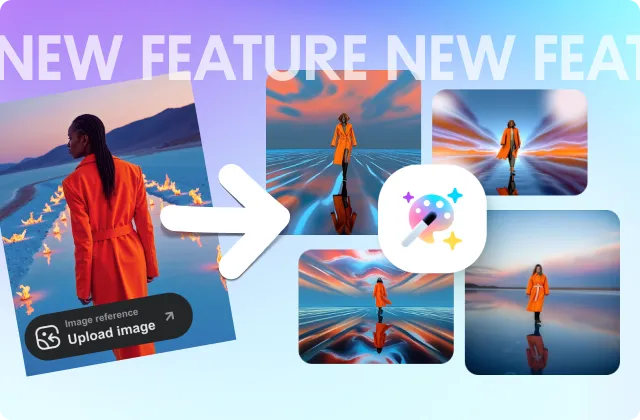Why You Need An Image API for Content Creation
Everyone involved in professional content production uses different tools and services for various purposes. Some, like stock libraries, are great for finding ready-made files, while others are designed to create unique graphics from scratch or customize existing content. Now imagine having all these features in one product. And guess what? It’s already a real thing, thanks to image APIs like API suite from Depositphotos and VistaCreate.
If you own a content-related platform, this is your big chance to save on development costs and offer users unmatched creative opportunities. Keep reading to learn about image API benefits and how an API-first strategy can grow your business and enhance competitiveness.
What is an API?
Today, the term API is on the lips of many marketing professionals, regardless of whether they work with development. API stands for application programming interface, a feature set that allows two or more computer systems to communicate with each other and exchange data. An API is a sort of contract between a client and a seller, where the client is an app that needs data, and the seller is a server or resource from which the data is taken.
You are dealing with APIs all the time, even if you don’t realize it. Signing up for a new website with your Facebook account? It’s thanks to an API. Googling a weather forecast? The search engine provides this data via APIs as well. Let’s say you request an Uber ride. When you check out, the app accesses the bank API that issues your card and sends a payment request. Digital wallets like Apple Pay use the same mechanism. To create a transaction, the app sends a request to the Apple Pay API specifying the required sum. If everything goes well, the API sends a payment confirmation to the app.
APIs make complex processes simple, building virtual bridges between multiple applications. But it’s not the only opportunity you can take advantage of. The major API capabilities include:
- Access to pre-built solutions. There is no need to create new code when you can use ready-made code.
- Enhanced security. APIs use different encryption technologies to protect data transmitted between clients and servers.
- Linking different systems. Thanks to APIs, one program can access data or functionality from another.
- Cross-platform compatibility. Cross-platform integration can be used by any platform with minimal modification.
An image API explanation
An image API is a solution that provides users with a wide range of capabilities for working with visual content. It makes searching, editing, or creating graphics possible without switching to dedicated services. For example, the API suite unites an intuitive graphic design editor, a library of 300M+ stock files, and a comprehensive set of AI tools, from AI Image Generator to Background Remover. All these features can be easily integrated into any platform.
What does it look like in action? Let’s say that users need to generate a picture. Usually, in this case, they would go to an AI generator website. However, with an image generation API, there is no need to visit other sites or apps since users can access the service directly on the website where it’s integrated. Thanks to automation, image APIs make it possible to find, process, or create stunning visual content with minimal effort.
Different types of image APIs serve different purposes. The main ones are:
- Image search API allows users to find the necessary visuals in content libraries.
- Image generation API helps to create unique graphics from AI image prompts.
- Image processing API can provide various picture editing features such as resizing, cropping, or filtering.
- Image recognition API analyzes visuals to detect objects, faces, or text.
- Image storage API offers cloud-based picture storage solutions and serves them over the web.
Advanced customizable solutions, like the API suite, combine several types of API at once—for searching, generating, and processing visual content. You can benefit from all of them or choose one that best suits your needs.
How APIs can help with your business
APIs, without exaggeration, are revolutionary technologies for businesses of all sizes, as they allow you to embrace innovations and useful services, optimizing your budget and enhancing user experience. Statistics show that API integration can improve customer satisfaction by 20% and reduce costs by 15%. On top of that, companies that use APIs are 24% more likely to be profitable than those that don’t.
What businesses can get with API:
- Advanced functionality. Extend capabilities of a product or service by adding new features through seamless integration with other platforms and services.
- Better efficiency. Automating processes through API integration can significantly increase work efficiency by reducing the need to perform routine tasks manually.
- Reduced cost. APIs provide access to the necessary functionalities, relieving businesses of the need to spend money, time, and effort on development from scratch.
- Personalized experiences. Companies can improve clients’ acquisition and loyalty by offering services that meet their needs.
- Higher competitiveness. Businesses significantly upgrade their competitive position by providing users with advanced opportunities in the most convenient way possible.
- Enhanced scaling. API scalability ensures that an application can support a large number of users without sacrificing performance.
APIs assistance in content creation
We’ve covered the general API benefits for businesses. Now, let’s move on to specific use cases and review how integrated tools can streamline creative workflow and provide new opportunities.
Every marketing professional knows visual content is vital to delivering messages, driving engagement, and evoking emotions. However, where to find the perfect images is one of the ongoing challenges. Traditional approaches to content creation, such as professional photoshoots, require significant cost and time, making them a poor option for many businesses. At the same time, stock content platforms cannot always meet unique user requests.
Fortunately, there is a remedy. Image generation APIs democratize content creation as much as possible, making custom graphics available to everyone. For example, the Depositphotos AI Image Generator allows users to develop unique visuals in seconds. Just imagine how it could speed up production! Designers can use this bespoke solution to create striking visuals or concepts for marketing campaigns that visually appeal to and align with the brand’s identity. The best part is that generated images are entirely safe for commercial purposes and suitable for any project.
In addition to huge cost and time savings for content production, image generation APIs provide unmatched personalization. With tools like our AI Generator, users can craft visuals that resonate with target audiences by tailoring prompts to demographic preferences. Curious how it works? Check out seven impressive cases of how AI image generation is changing the creative process for businesses.
APIs in design
What about crafting graphics for social media, websites, emails, or other creative designs? Image APIs make it super easy and fast. Instead of spending hours working on a banner or display ad, users can get a ready-made design in the blink of an eye. With API suite, you can provide superior functionality by integrating a comprehensive VistaCreate graphic editor into your platform. This intuitive tool offers over 200K templates in 80+ formats for creating stunning designs for both digital and print use.
Anyone working in e-commerce, with its constant need for high-quality product images, will definitely benefit from image APIs. Finding the perfect visuals (Stock Content Library API), removing a background, resizing visuals, or replacing objects—API suite does it all and more. The coolest part is that it’s completely customizable, meaning you can choose and combine different solutions to craft a custom feature set that meets your specific needs.
Offering enhanced creative opportunities to your audience can skyrocket your business. Start this fascinating journey today by reaching out to us!
What to consider when choosing API
- Your business needs. Before integrating an API, determine what specific features or services your business requires and choose the types of integrations that best meet those needs.
- Reliability and support. Choose an API that provides stable performance from a reliable vendor that offers good support to address any possible questions.
- API safety. To avoid potential risks, ensure that the API you choose meets security and data protection standards.
- Clear documentation. Documentation is a roadmap for developers that should contain all necessary instructions for quick and hassle-free integration.
- Ease of use. Good APIs should simplify things, so stick to intuitive, consistent solutions with backward compatibility.
FAQs about APIs
What is an API used for?
APIs allow you to connect your systems and platforms with other services to enhance functionality, automate processes, and improve the user experience. An API is like a mail service that helps to send messages from one program to another. For example, when using your Google account to sign in to other websites, you use the Google API, and when checking a weather forecast on your smartphone, you use a weather API.
Why are APIs important?
From a development point of view, the main API benefits are streamlining and speeding up the workflow, as there is no need to create code from scratch. For businesses, this means significant budget and resource savings. In addition, they can offer advanced services and improve customer retention and satisfaction. Finally, users get access to handy features within a single platform.
What is API integration?
API integration means connecting your service or application with other services or apps to use their features. Some examples include connecting a platform with payment systems, adding a weather widget, or integrating a website with a CRM system.
What is API documentation?
API documentation is a technical guide that provides detailed information about an API. It’s an essential resource for developers, giving them clear instructions on understanding and using APIs effectively. API documentation ensures developers can easily interact with an API, make accurate requests, and process responses.
What are the types of API?
There are four main types of APIs:
- Public APIs. These APIs are available to everyone and are often sold to generate additional revenue. An example is Google Maps API.
- Private or internal APIs are available to limited users. Companies commonly employ such APIs to interconnect their applications.
- Partner APIs. Developers create such APIs for partners and share only with them. An example is an API for connecting a company’s database with a third-party CRM system or email service.
- Composite APIs consist of several APIs that perform many sequential actions. Usually, they work faster than one extensive API.
To sum up
Today, businesses face many challenges, including the requirement for rapid digital transformation to meet customer needs and keep up with competitors. In these conditions, APIs emerge as flexible and cost-effective solutions. And while many businesses already use solutions such as integrated payment systems or social media APIs, this market offers much broader prospects. Consider empowering your platform users to create striking visual content by integrating our API suite. Start growing your business to new horizons today! 🚀
Other articles on our API solution and handy tools for creatives
Grow Your Business with API Suite—a Bespoke Solution by Depositphotos and VistaСreate
Spark Your Creativity! Depositphotos Launches AI Generator With Commercially Safe Images
Image Background Remover Updates! Now—with Brushes and Advanced Object Recognition
New! Video Background Remover—Fully Automated and Fast
Free Image Upscaler: Increase Image Size Without Losing Quality