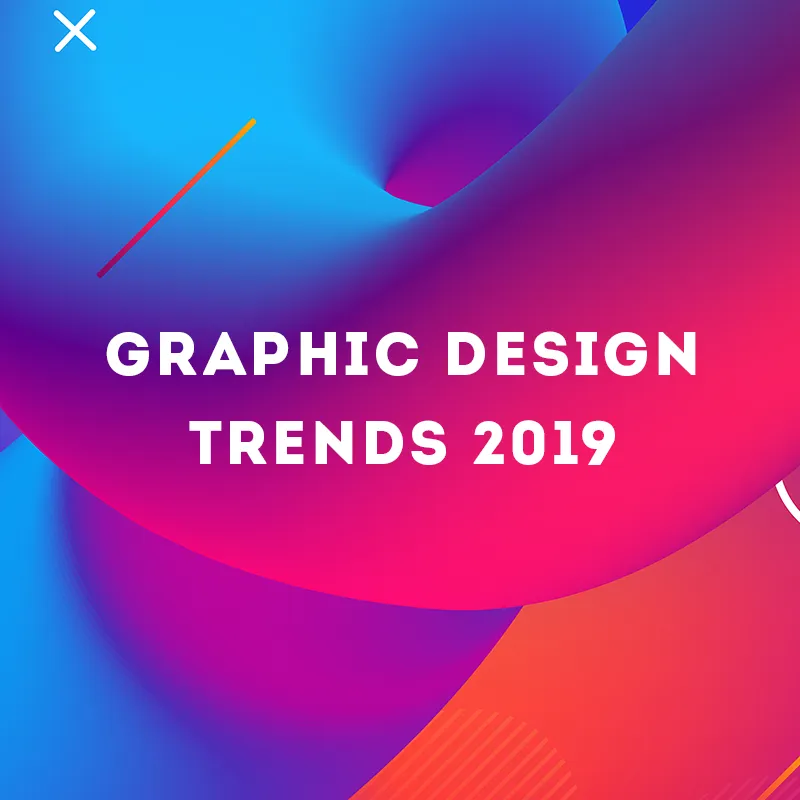Crash Course on Graphic Design Basics
If you’re working in marketing, you need to have expertise in many things at once. You have to learn how to sell products or services, how to promote them, how to create persuasive copy, how to negotiate, and, perhaps, how to design all these things when there’s no designer in sight.
It goes without saying that, some marketing and writing skills you quickly picked up on the job, but design is a bit different. To create even a small banner or a minimalist social media post, you need to know at least a bit of theory to not create a complete disaster.
The knowledge of what are the principles and elements of graphic design will give you an opportunity to create some sense of harmony in the simplest of designs. To help you quickly sort things out, we’ve created a graphic design basics crash course in hopes that you can handle simple design tasks without freaking out.
What are the basic principles of graphic design?
You might have noticed that some novice graphic designers and majority of people may use words ‘principles’ and ‘elements’ in reference to design interchangeably. However, it’s a mistake because they’re far from synonyms. The principles are the ways you organize the artwork. They include balance, proximity, alignment, and many other terms that we’re covering in detail below.
1. Balance
Whatever project you’re working on, balance – the placement of elements – is one of the most important principles in graphic design. It implies adding visual weight to different elements with scale, color, contrast, and others. Balance can be symmetrical and asymmetrical.
Symmetrical balance is when the visual weight of objects is evenly distributed both horizontally and vertically. It helps to create neat and orderly designs. Meanwhile, with asymmetrical balance, you can experiment with visual weight and play around with basic elements of graphic design to evoke curiosity and appeal to an audience in an unusual way.
2. Proximity
The proximity is a graphic design principle that ensures that related elements are grouped together. With it, you can avoid visual clutter and making design more pleasing to the eyes. You can achieve proximity in design with the right use of space in the layout.
3. Alignment
Another principle non-designers should pay attention to is alignment. Basically, it is an art of adding logic to a composition when lining up objects according to invisible lines. There are two types of alignment:
- edge alignment
- center alignment
Edge alignment is the placement of design elements in relation to the page edge. When objects are aligned to the right or the left side of the canvas, the principle is called horizontal (edge) alignment. Vertical (edge) alignment means that objects are aligned to the top or to the bottom of the page. Speaking about central alignment, the objects are aligned to the central invisible line either horizontally or vertically.
In general, alignment shows that decisions that were made by a designer are not arbitrary. Thus, the work with thoughtful alignment looks credible.
4. Visual hierarchy
Visual hierarchy is a design principle that is used to assign to elements a particular level of importance. It can be achieved by playing around with type, size, texture, and color. Consider that you are glancing at a movie poster. Whoever designed it had a plan to make you read the title first than appreciate the image, and lastly read the caption about details. This is the power of visual hierarchy in any design.
5. Repetition
If you’d like to achieve consistency in design, repetition is the principle to turn to. It simply implies using the same element thought your work to create patterns and add visual interest to even the simplest of designs. Be careful to not experiment with too many design elements as it can make your work quite chaotic.
6. Contrast
Apply the principle of contrast to make elements and text stand out. With contrast, you can differentiate design elements, establish a focal point, and give objects visual weight.
Contrast can be achieved by selecting opposite colors, pairing big, and small fonts or experimenting with different contrasting textures. Applying it together with the principle of visual hierarchy, you can smoothly communicate your message to your audience.
Basic elements of graphic design
The elements in graphic design can be defined as visual tools that go hand in hand with the basic principles. There are eight main ones that you need to know.
1. Line
Lines are one of the most basic elements of graphic design. They can be straight, dotted, curved, horizontal, vertical, diagonal, as well as broken and continuous. Depending on its type, lines can be used for a wide range of purposes, from separating the content to creating patterns.
2. Color
You don’t have to be a professional designer to know that color choices are crucial to the success of designs. It opens up many possibilities for experiments provided that you’re familiar with color theory and their meanings in design.
With color, you can primarily evoke emotions as one of the more complex graphic design elements. Using characteristics such as saturation, hues, shades, values, tints, and shades, you can:
- set a particular mood
- create balance and harmony
- translate symbols
- deliver messages
- enhance meaning
3. Texture
Texture is not only a design element but is one of the seven elements of art. It describes the appearance of a physical feel of an object and is used to completely alter the look of a design with layers of depth.
The main peculiarity of it is that in graphic design, it usually refers to a perceived surface quality rather than a physically altered one.
4. Size
Scale refers to the relative size of one element to another. With it, you can spot how graphic design principles like visual hierarchy and contrast go hand in hand with graphic design elements. The scale points out to the audience which objects they should look at and in which order. However, you should remember that there’s no scale until at least two objects are compared with each other.
5. Space
Space is an area that can be defined as negative or positive. Negative space is the empty space between or around objects, or a background. Positive space is the filled area that is often the main focus of the composition. Together they create a more complete design because without negative space a positive one has no meaning.
6. Value
The easiest way to explain value is to imagine a gradient. A color that stretches from dark to light has different values at different points. Designers use it to add depth to their works, create the impression of 3D, and emphasize what objects are more important.
Now when you’re familiar with all the graphic design basics, you can check out our piece “The ultimate graphic designer’s resource kit”, download the must-have apps and extensions and start creating.
You can also follow the top graphic design blogs to learn more about the field and always keep abreast of the latest trends.








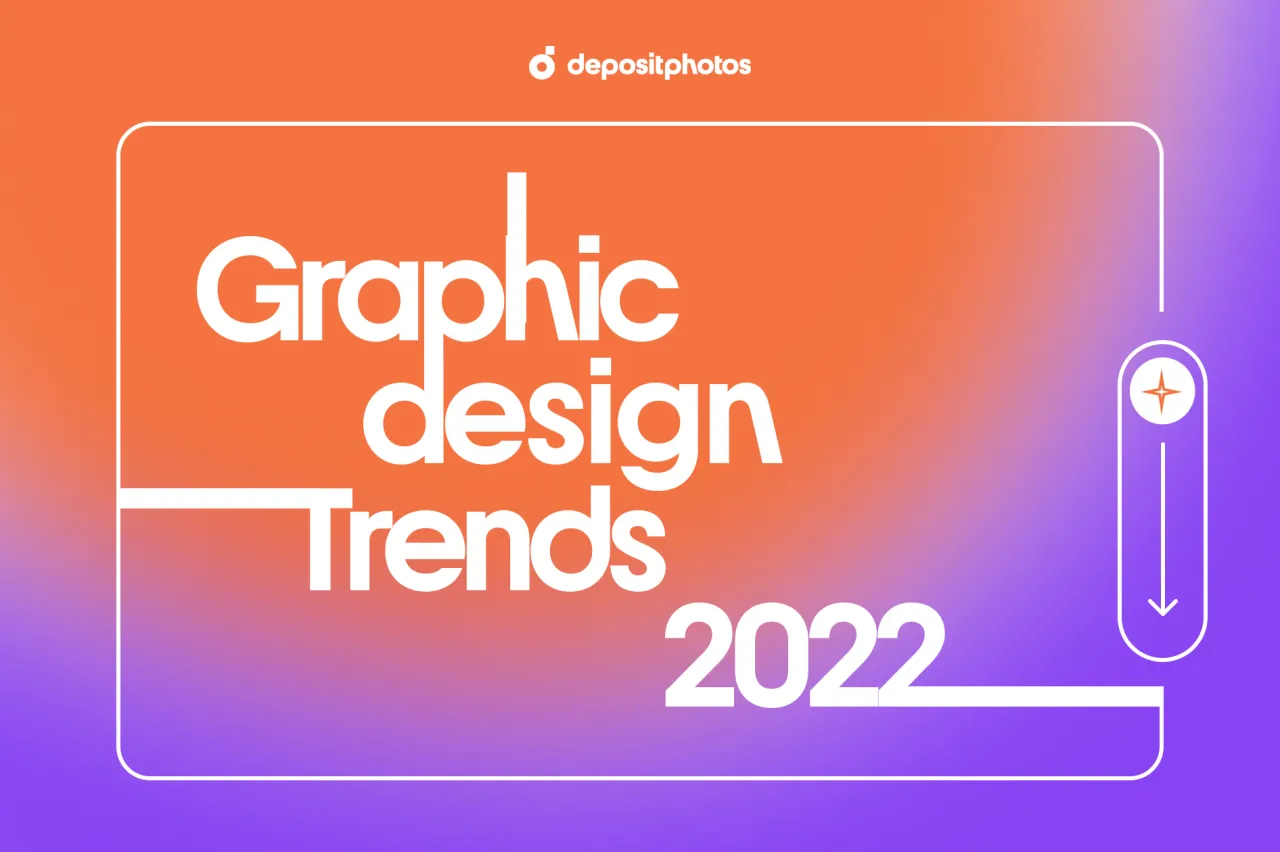
![Graphic Design Trends 2021 [Infographic]](https://depositphotos-blog.s3.eu-west-1.amazonaws.com/uploads/2021/02/Graphic-Design-Trends-2021-Infographic-1.webp)