The Ultimate Graphic Designer’s Resource Kit
A designer’s toolkit has to have all the necessary go-to links to always have at hand. We compiled 15 online graphic design tools which are sufficient for most graphic designers, whether you’re an expert or a novice planning to dive in to the profession. These tools can save you lots of time and be a source of inspiration for projects.
1. Must-Have: Adobe Photoshop
There has hardly been a real alternative to Adobe Photoshop ever since its inception in 1988. Photoshop along with its other Adobe sibling have always dominated the graphic designing and editing landscape. The tool can help graphic designers with photo editing, website design, project layout, creating graphics and animation. Due to Adobe’s high popularity, you will also find a lot of free tutorials (online courses, books, white papers etc.) and tips on how to use the program.
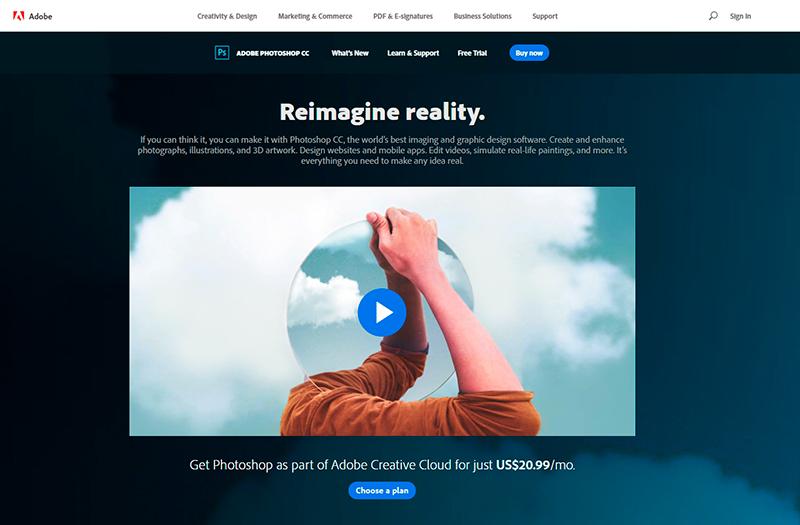
2. Royalty free stock Images: Depositphotos photo collections
From time to time as a designer, you need high-quality images to blend your graphics and bring them to perfection. Depositphotos is one of the best sites to visit to get a wide choice of stock images to choose from. The site boasts of over 100 million high-quality stock images from a range of categories. Another upside is that we put together hand-selected collections of images for every imaginable theme out there.

3. Free Fonts: Google Fonts
To keep things refreshing and new from time to time, you have to experiment with various font types that can sync with each design. Google Fonts offers over 800 font families which designers can easily customize according to their own preference. It’s undoubtedly one of the best free online graphics tools for free fonts. Furthermore, this massive library is open source thus you can make downloads which suit all your needs such as print use or for your website.

4. Design Colour Inspiration: Adobe Creative Cloud
Yet another Adobe product on the list. If you have difficulties with coming up with palettes or color schemes for your designs or you just want to make this process faster, Adobe CC might be the missing piece of the puzzle in your online graphic design tools kit. Millions of designers use it for inspiration on photography or design color themes. The tool also allows you to craft your own personalized color schemes or explore and save ready-made color combos, shades and swatches made by other designers.
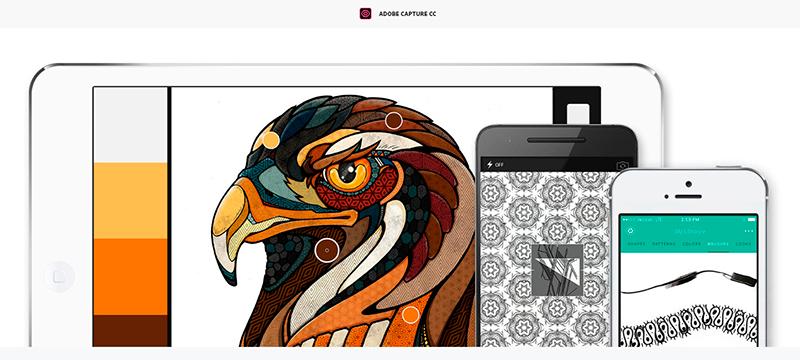
5. Time Saving Tool: Crello
No matter how much you love graphic designing, sometimes you need just a fast and easy alternative for a particular task. This is where Crello comes in. The site is easy to use and you can create really great looking designs regardless of your skill level in a fraction of the time. You can choose from thousands of free templates already created by professionals and customize them according to your preferences, as well as upload your own fonts, images, and other elements.
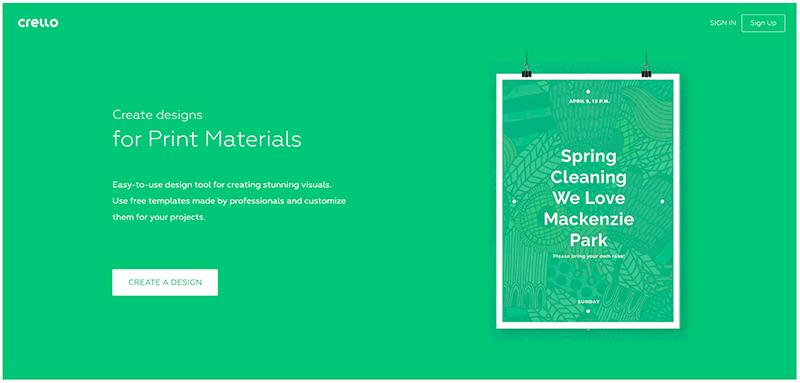
6. Graphic design Tutorials: Envato Tuts+
Unlike other generalized online tutorial sites, Envato Tuts focuses on Creative Arts Tutorials and presently holds over 20,000 video tutorials on design. Whether you are just beginning your career or you want to expand your knowledge you will definitely benefit from Envato Tuts+ mega resource.
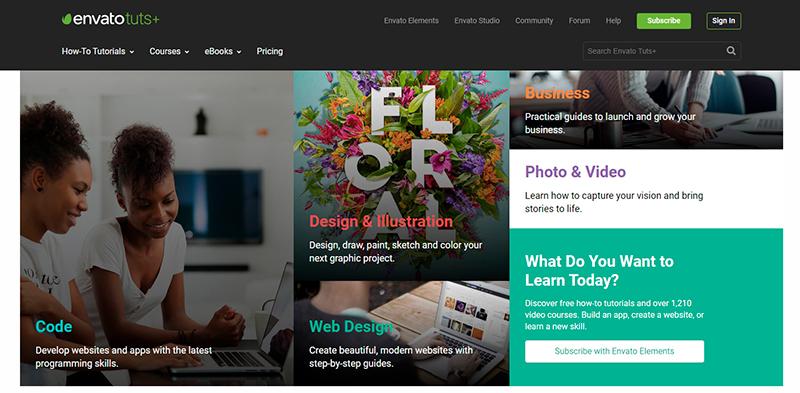
7. Browser Extension: Muzli 2
Inspiration needs to be a constant, and having Muzli 2 in close proximity can be very helpful for a bigger pool of ideas. Muzli 2 is probably one of the most amazing free online graphic design tools you should take advantage of. The browser extension works on Safari and Chrome. It’s literally a goldmine of inspiring, stunning, beautiful and frequently updated content delivered to you each time you open a new tab. You will also get access to fresh UI/UX designs and interactive news and shots of other designers from around the globe.
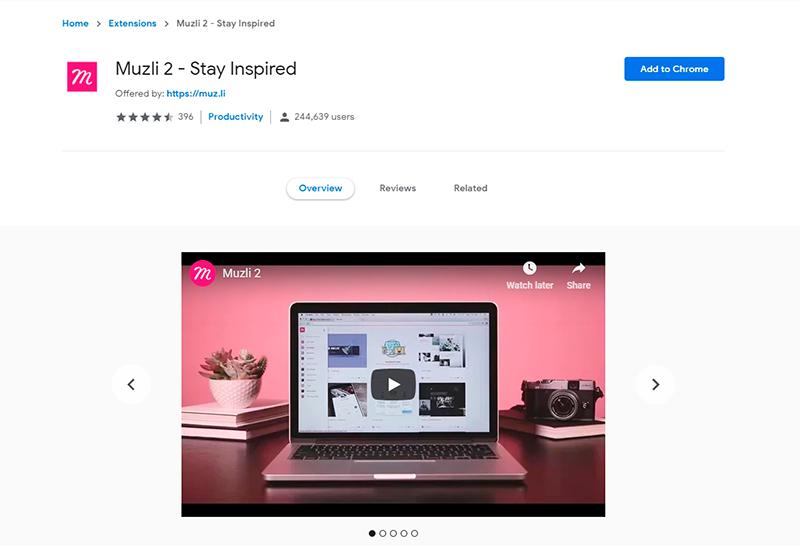
8. Brushes: Brusheezy
Brushes can make a huge difference in Photoshop. With the right set of brushes, you can create amazing new effects, craft unique backgrounds, design creative portrait designs and much more. One of the best sites where you can explore a vast majority of brushes is Brusheezy. The site acts as a search engine, allowing graphic designers to easily access a vast collection of Photoshop brushes on the web.
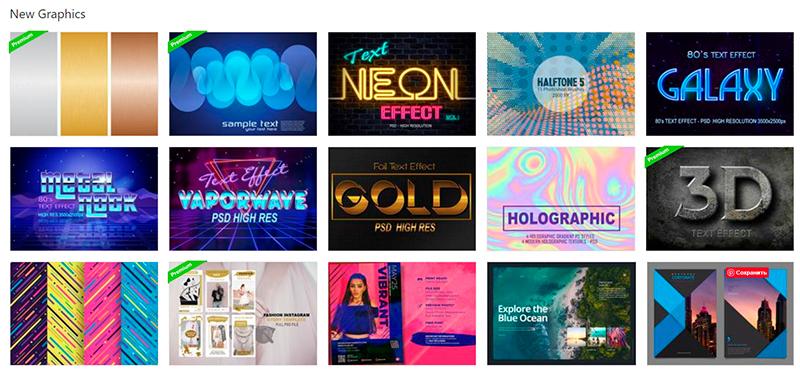
9. Free Icons: Freepik
Very few graphic designers create their icons from scratch because there are tons of free online graphic design tools offering rich libraries of different icons for every need. Freepik blows its own trumpet as “the leading search engine for free vectors” and with its large collection of more than 815,100 mostly free and a few premium carriers, we can’t argue much. FreePik’s quality surpasses the majority of other Icon resources on the web as it allows downloads in AI, EPS, or SVG formats. All the icons come in line, vector, 2D, and 3D styles and are only available in black and white.

10. Vectors: Vecteezy
Vecteezy is one of the sites you can refer to for high-quality vector art. The site touts itself as the “largest vector graphics community in the world.” Over the years, Vecteezy has accumulated a huge library packed with free downloadable vector images which you can freely use in your projects. Recently they added an editor allowing designers to be able to edit their designs before downloading. It is important to note that Vecteezy is not entirely a free online graphic design tools bank, to get the full experience you would have to subscribe to a premium account.
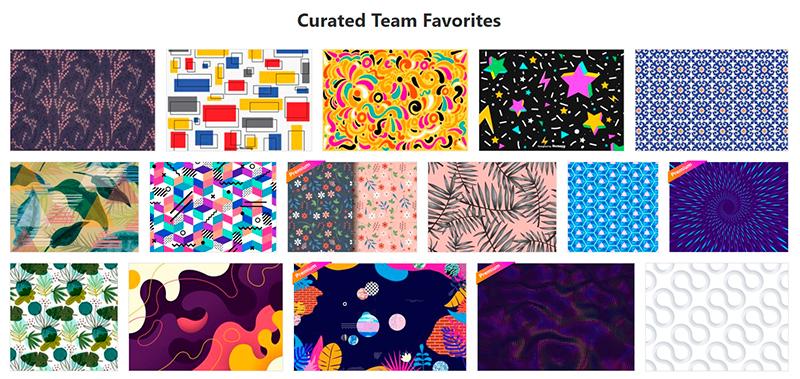
11. Proofing Tool: ProofHub
Sometimes communication can be a hassle when you’re making adjustments according to aclient’s preferences. Proofhub is one of the best tools designed to help ease communication problems between designers and their clients or partners. Proofhub allows its users to easily point out changes needed within the designs, add comments and highlight flaws. It also allows the graphics designer to make changes instantly after receiving the feedback. This tool gives graphic designing teams and their clients full control over their tasks and raises the level of communication.
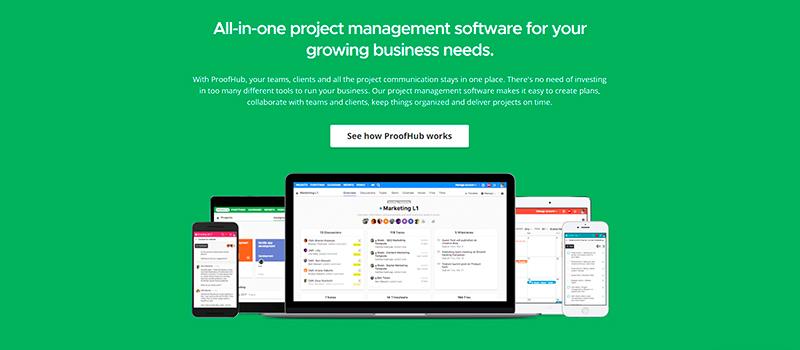
12. Designer Portfolio and Inspiration: Behance
Landing a lucrative project in today’s highly competitive graphics design sphere is a challenge. One of the effective strategies you can use to stay ahead of the game is by participating in social communities specifically designed for creatives. Behance is one of the largest online communities for graphic designers and other artists. The site allows graphic creatives to make, showcase and discuss their designs while expanding their networks.
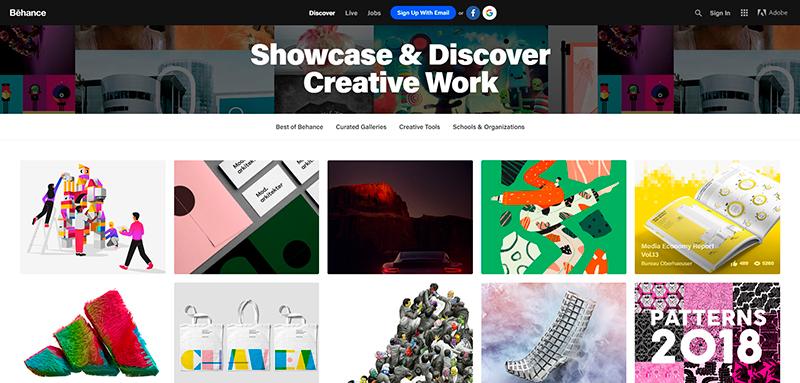
13. Image Editing: Pixelmator
A graphic designer’s toolbox isn’t complete without an image editor. There is a whole plethora of them on the web but finding the right one can be a daunting task. If you are on the quest for an image editor, Pixelmator is one of the best in the field. It comes with a single window interface which makes it easy to use for both graphics designing newbies and veterans. This makes it the go-to tool for designers who want to build multiple projects with the ability to resize, move and arrange layers. It also possesses a rich collection of unique handcrafted brushes to fulfill the dreams of painting aficionados.
![]()
14. Mockups: Mockup World
We all need some mockups to get us in the mood. Mockup World is one of those go-to online graphic design tools for mockups. It comes with an array of high-quality graphics elements compiled from all over the internet. Apart from web design mockups, you will also find design templates for tees, tote bags, unique packaging types, print templates, and plastic wraps. The website is super quick and user-friendly – users can easily browse through the latest templates or specifically search for the desired element.
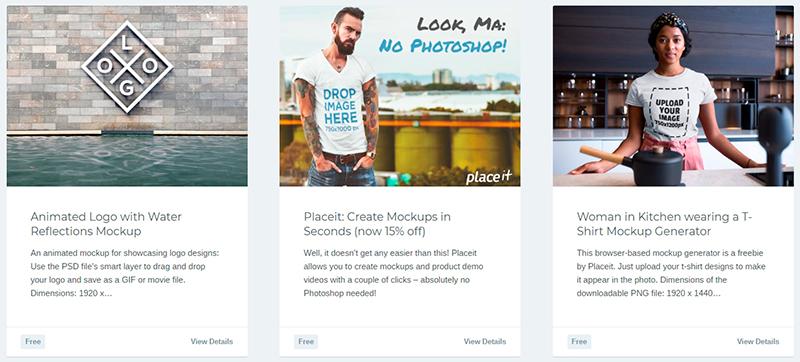
15. Sketching: Inkscape
You probably know from experience that the creativity mode can hit you any moment. Gone are the days when a graphics designer had to carry around a rucksack full of their sketching essentials. Inkscape is one of the best online graphic design tools that you can use to bring your imaginary sketches to life anywhere and anytime. This sketching tool is relevant to both expert graphic designers and amateurs – it’s actually an alternative to Adobe Illustrator. Apart from sketching, Inkscape is also a great resource to use for making illustrations or coloring. This tool is used by vector aficionados and graphic designers who mostly work with SVG file formats. Furthermore its very easy to use and comes with a Ghostscript extension .eps which makes it easily readable. The best news is that all these features are for free, unlike in Adobe Illustrator whereby you should pay to get the full experience.
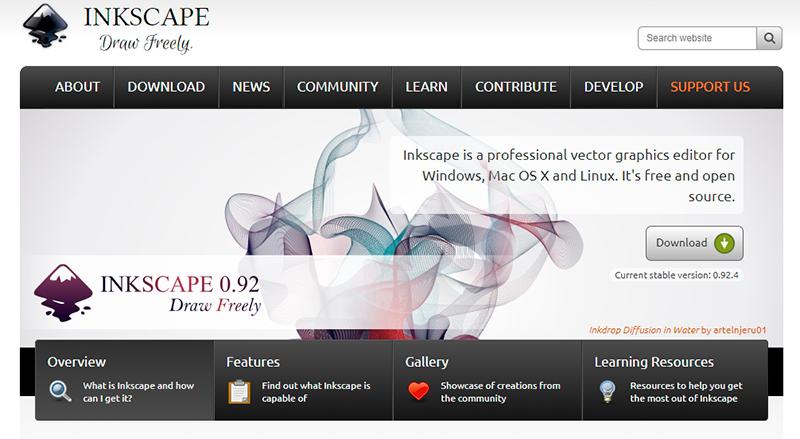
The TakeAway
Graphics design is certainly very interesting, but not an easy job. You have to satisfy all the specifications given by the client and sometimes even tone down your creativity to meet these needs. It goes without saying that you need to learn and build on your skills every day in order to grow and improve. These 15 tools listed in the article can be very handy in your design projects. They will save your time, provide inspiration, and serve as a handy treasure chest for ideas.




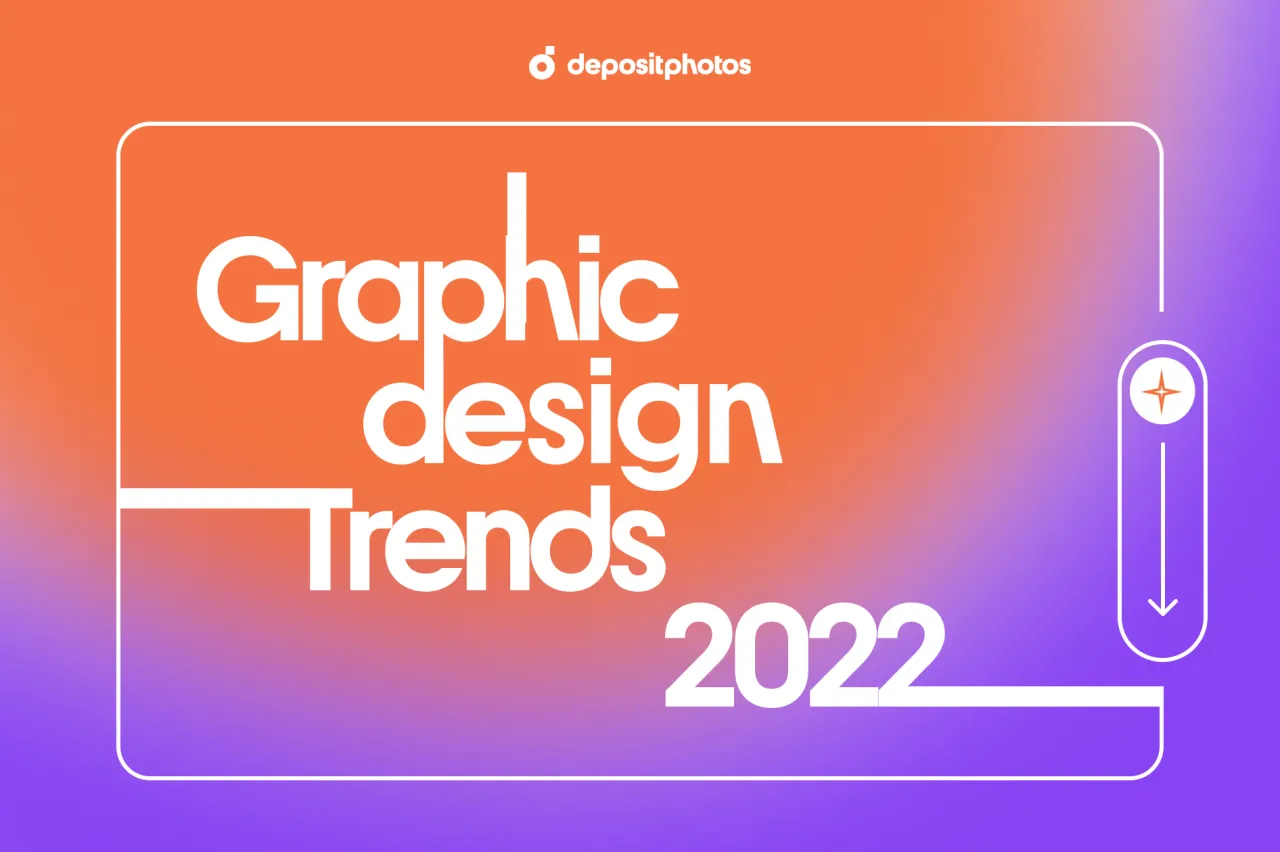
![Graphic Design Trends 2021 [Infographic]](https://depositphotos-blog.s3.eu-west-1.amazonaws.com/uploads/2021/02/Graphic-Design-Trends-2021-Infographic-1.webp)



