AI Image Generator for Crafting Inclusive Materials: An Interview with Tiffanie Draughn
What is the key to creating corporate learning materials that enable teams to develop fast and stay confident, all while facing professional challenges? Clear, high-quality illustrations are one of the answers. Especially if they are relevant to the target audience, visualize work situations accurately, and are stereotype-free. And here’s where AI Image Generator empowers designers.
In a series of interviews, we spoke to media professionals, entrepreneurs, event managers, artists, and designers to get insights on how generative AI can transform creative workflow and open new opportunities for growth. This time, your guest is Tiffanie Draughn, a senior designer at The Hartford responsible for developing and designing employee educational programs.
Scroll down to explore how you can elevate learning experiences for diverse audiences and make designs more engaging!
Discover AI Image GeneratorMeet Tiffanie Draughn
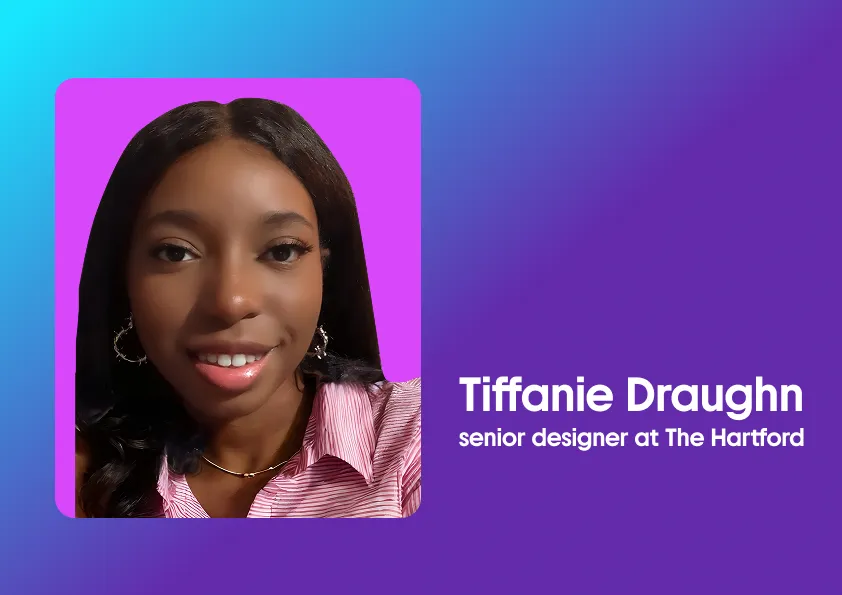
Tiffanie Draughn is an Instructional Designer at The Hartford, a US-based investment and insurance company. Her current role is to create educational programs and materials that facilitate compelling learning experiences. As a Senior Designer, she developed and designed the Persistent Curriculum for New To Role Hires. This learning program provides various activities and resources tailored to the specific needs of a role and the organization.
How an instructional designer boosted new hire success
“My role at the company is to create educational programs and materials that facilitate compelling learning experiences—I design, develop, and implement instructional content, such as training modules, e-learning courses, and instructional manuals. The goal is to ensure the learning materials are engaging, informative, and aligned with the learners’ needs and organizational goals.
When designing training materials, I assess the learning needs of my audience and identify their knowledge gaps. Then, I develop engaging content, including writing, designing visuals, and creating interactive elements. I structure the course content logically, ensuring it is easy to follow and understand.”
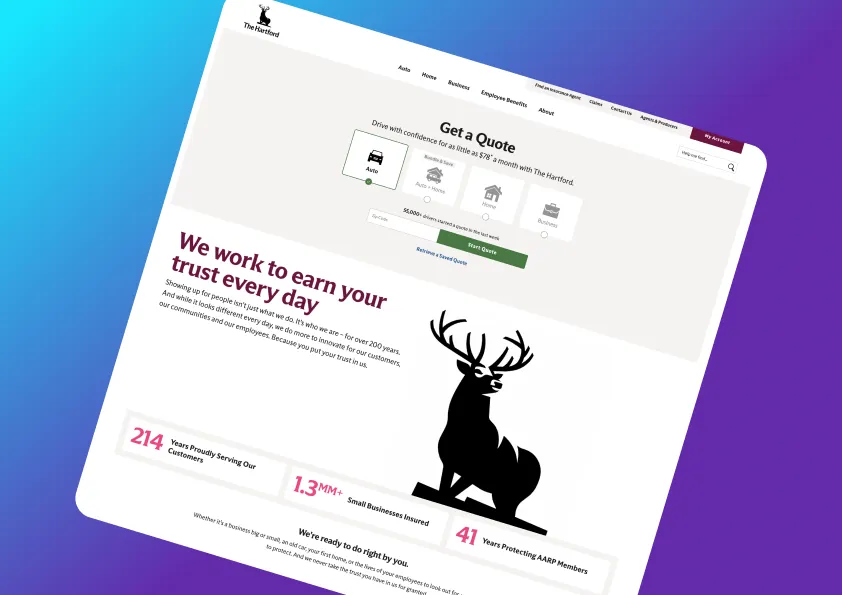
The website page of The Hartford, a company for which Tiffanie Draughn designs learning materials.
Breaking barriers with AI—Inclusive visuals for diverse audiences
Tiffanie came across the Depositphotos AI Image Generator and thought that a generative tool might be helpful in her work routine. She was curious whether it could help her design more inclusive learning materials.
“My interest in AI was sparked by its potential to enhance creativity and efficiency in my work. I was intrigued by how AI could help create more inclusive and diverse visuals, which is essential for me.”
Before Tiffanie tried text-to-image generator, she had some experience with AI tools, mainly in the context of instructional design and content creation. She has leveraged AI tools to customize the look and feel of her designs, making them more appealing to a broader audience.
“The ability to quickly create images tailored to my needs—provided by AI Image Generator—has been a game-changer in my creative process.”
With the tool, Tiffanie Draughn has created images of people in office-type environments. Her main intention was to make visuals that appealed to an expansive crowd and emphasized the multicultural nature of her corporate workplace.
“I’ve created various visuals using the AI Image Generator, primarily focusing on people in office environments. I aimed to ensure that these visuals appeal to a diverse audience and emphasize inclusivity.
One specific instance where AI helped me achieve better representation in my designs was when I had an assignment meant to express the diversity of our workplace. I needed appropriate images to convey this message. Using the AI Image Generator, I could quickly generate images showcasing it, which would have been time-consuming to source manually. This made my designs more inclusive and helped convey the message.”

Unlock new levels of work efficiency with clear prompts
Tiffanie admits that AI-generated images have been instrumental in several of her projects, particularly those showcasing inclusivity. One notable project was an assignment designed to express the diversity of customers in age, religion, race, and ethnicity. Using the AI Image Generator, she could generate visuals representing various backgrounds, which would have been time-consuming to source manually.
“Before using AI-generated visuals, I sourced images primarily from free libraries for my designs. This process involved searching through sites to find pictures that matched my needs, which could be time-consuming. I had to ensure that the images were high-quality, relevant, and copyright-free. Additionally, I often used tools like Snagit to adjust the size and add text or effects to the graphics.”
“Since adopting AI-generated visuals, my work has changed significantly—I saved considerable time that I would have otherwise spent searching for photos.”
According to Tiffanie Draughn, using AI Image Generator has enhanced her creativity and allowed her to experiment with different styles and themes. Her creative process now involves inputting specific prompts to create images that align with project goals.
“The tool allowed me to focus more on the creative aspects of my designs, ensuring that the final product is both engaging and representative of our values.”
Tiffanie advises those just adopting generative image AI to play with different prompts and keywords to optimize their results. She also suggests: “Be clear and specific. The more precise your instructions, the better the AI can respond to your needs. For example, instead of saying, ‘Create an image of a person,’ you could say, ‘Create an image of a person working in a modern office environment with diverse colleagues.’ If the AI doesn’t understand your request, try rephrasing it or providing additional details. In particular, ensure that you use simple language and avoid jargon.”
More helpful resources: 5 Essential Tips for Crafting Effective AI Image Generation Prompts.
Wrapping up. Enter your first prompt today!
Tiffanie Draughn’s experience with AI Image Generator showcases how the tool can revolutionize the creation of corporate learning materials and save designers time on complicated projects like corporate curriculums. Moreover, Tiffanie has successfully enhanced the inclusivity and diversity of her designs, making them more appealing to her audience.
Want to design your learning materials using images generated with AI? Then, all you need to do is craft a detailed prompt and experiment with styles and compositions to get the best possible result. The more you try—the more options you have to choose from.
Remember, with any Depositphotos plan, you get unlimited AI generation—all to help you get precisely what you need for projects.
Discover AI Image GeneratorDiscover insights on AI Image Generator:
How Leaders Can Manage and Navigate AI Fatigue
“Job-Stealer” or “Co-Creator”? 5 Ways to Improve Design Quality with AI Safely
How AI Image Generation is Changing Content Production for Businesses: 7 Striking Cases









