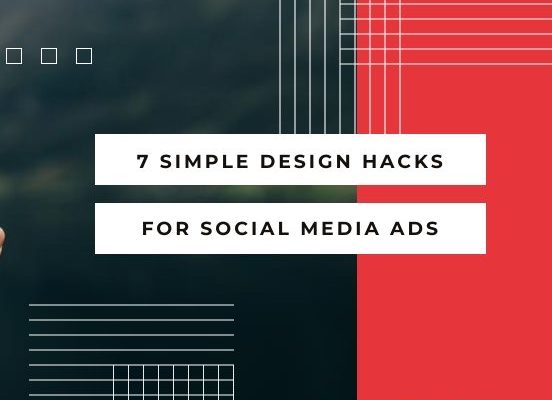7 Useful Graphic Design Tips for Social Media Posts
Social media followers are surrounded by numerous brands and information. In such a competitive ecosystem, many brands often don’t get an opportunity to stand out. To put yourself in front of the right audiences, you need to invest in what appeals to them the most – visual content. Namely, 90% of all information that comes to the human brain is visual. When using graphic design in social media marketing, you will make your content easier to digest and, above all, boost brand awareness and memorability.
Here are a few simple graphic design tips to apply when creating social media content.
1. Choose the right colors
Each color conveys the emotions you want your brand to be associated with. Always choose colors that reflect your brand’s personality. For example, if your brand is trustworthy, pick blue. To emphasize its playfulness, choose happy colors like yellow or orange.
Play with color combinations – bright and attention-grabbing hues will boost user engagement. Still, make sure your colors are in balance. You don’t want to confuse your followers and compromise brand perceptions.
2. Add text wisely
When combining visual content with text, it is important to balance them. Inserting long and complex text to your graphics may be difficult to follow. To prevent overcrowding your image, limit it to one or two lines of text. Avoid any fluff words and focus on presenting your idea clearly and concisely. Such content is more likely to boost engagement and encourage social shares and backlinks.
3. Pick fonts that align with your brand identity
Just like colors, typography informs your audiences about your brand’s personality. The right font can boost your social media graphics and send the right message to your followers. Now, don’t go overboard with choosing fonts – pick two or three fonts to increase brand consistency.
As for choosing the right font type, it depends on your specific values and traits. While Serif fonts are traditional, Sans Serif is modern and more natural. Cursive fonts are perfect for humanizing your brand and evoking nostalgia. No matter what font you choose, always ensure its legible. Most of your social media followers consume content via mobile phones, so they expect fonts to be simple and easy to read.
4. Provide contrast
Humans love contrast because it helps them identify the most important elements of content immediately. It relates to almost any part of your graphic design, including content color, size, fonts, backgrounds, layouts, shapes, and so forth. You can experiment with different contrasting features and test what works for your audiences. Only make sure that they won’t hurt user experiences.
In this infographic about vloggers for Domain.me, Infostarters used contrast to provide a clear data hierarchy and emphasize the most important facts on the page. Black letters on bright-colored backgrounds and vice versa are often used in graphic design. Turquoise and coral pink shades soothe the contrast and maximize the visual appeal of the infographic.
5. Add CTA buttons
Awesome graphics will grab users’ attention, but they won’t be enough to encourage users to take the desired action. This is when you need to insert a call-to-action button. It should be inserted into each social media graphic. Above all, it needs to be prominent, so choose to bring colors, clear fonts, and convincing text.
6. Inject brand values into graphic design
When creating graphics for social channels, emphasize your brand identity. The idea is to incorporate storytelling into each visual element and strengthen people’s awareness of your brand. Research says that it takes about six-eight touches to generate sales leads. Therefore, ensuring consistency among your social media graphics and channels is critical.
Once you pick the right brand colors, typography, text, etc., you need to create a brand style guide. Its main purpose is to dictate how your visual assets will use on each social media platform. A brand style guide determines what content types will be shared on each platform and when they should be shared. Most importantly, it informs graphic designers and social media managers what content formats, sizes, filters, fonts, colors they should use and how to adapt different variations of those visual assets to the needs of different social platforms.
This way, you will avoid any brand inconsistencies or social media crises. Always remember that Wendy’s got into big trouble by posting the infamous Pepe the Frog meme.
Pro tip: to maximize brand memorability, add your company’s logo to each piece of content you share on social networks.
7. Adapt visual content to each platform you use
Each social media platform is different. Before you start building your presence on different platforms, you should familiarize yourself with them, know what audiences they target, and what content formats work there.
Facebook is a perfect opportunity to engage with their audiences, grow their follower base, and build stronger relationships with their followers. Some of the most popular forms of content on Facebook are:
- Data visualizations (infographics, charts, graphs): Apart from making complex information understandable, data visualizations will also drive traffic to your site.
- Graphics and animations: Original, on-brand graphics help you stand out in busy social media feeds.
- Memes: They let you humanize your brand and show its fun side. While you can share popular memes in your industry, but creating your own memes is a perfect opportunity to engage followers on a more personal level.
- Blog headers: Their main purpose is to grab users’ attention and encourage them to click on your link.
- Videos: Skip long textual content and provide interactive explanations via video.
The size of Facebook visuals varies. The size of link posts should be 1,200 x 628 px, for 360-degree posts it goes up to 4096 x 2048 px, while the maximum dimensions for photo posts are 2048 x 2048.
Instagram is all about gorgeous and interactive visual content. It helps boost people’s interest in your products and gain their trust. Here are a few kinds of content to share there:
- Product images: They showcase your most popular products and can directly boost your sales. No matter if you are hiring a photographer or taking photos yourself, make sure you always use the same filters and styles to keep your account consistent and recognizable.
- User-generated content – images or videos created by your customers or social media influencers. UGC boosts brand trust, telling customers that people similar to the are buying from you.
- Inspirational quotes: When choosing the right colors and fonts, you can create inspirational quotes that will empower and encourage your followers and build stronger relationships with them.
- Behind-the-scenes photos of your offices, staff, parties, etc. that will emphasize the human side of your brand.
The size of Instagram posts needs to be 1080 x 1080 for photo posts, 1080 x 1920 for stories, and 1080 x 566 for landscape photos.
Twitter is perfect for boosting engagement and interacting with followers in a more personal way. The kinds of content that work there are:
- GIFs – just like memes, their main purpose is grabbing people’s attention and boosting engagement.
- Visualize customer feedback and tweet it to boost brand credibility and maximize sales.
- Deals, offers, and discounts: As your characters are limited on Twitter, creating gorgeous graphics to emphasize your hottest deals is a great way to engage users and get them to visit your site.
The size of Twitter posts should be 1500 x 500 for a header photo; 400 x 400 a profile picture, and 900 x 512 for regular posts.
This is the largest professional platform and, as such, it is perfect for networking with potential clients, partners, or employees. The right types of visual content for LinkedIn include:
- Infographics and other data visualizations– just like I have mentioned above, infographics are a perfect way to visualize your stats, gain industry authority, and boost shares and backlinks. As such, they are perfect for LinkedIn.
- Banner images – should emphasize your brand’s personality and memorability.
- SlideShare presentations are perfect for educating your audiences through a well-organized, informative, and visually appealing content format. You just need to balance your design elements and include custom animations, charts, and your brand logo to maximize engagement.
The size of LinkedIn posts should be 1584 x 396 for banner images and 400 x 400 for a company profile picture.
Conclusions
In today’s overcrowded social media landscape, visual graphics will help you stand out. While those tips will serve as your solid starting point, keep in mind that there is no uniform graphic design strategy to apply to your social media strategy. Tailor these tips to your specific goals and expectations and, above all, never stop experimenting with and testing different types of graphics.