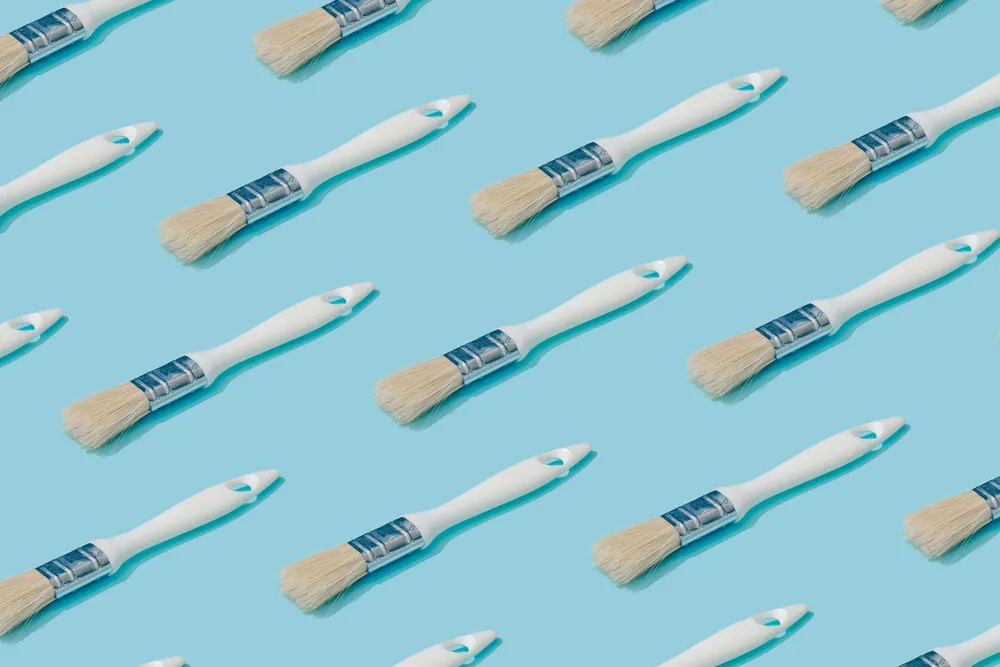Guest Blog Post: 5 Tips for Amplifying Social Media Posts With Visuals
Look at your news feed in any social network. Notice that the posts that contain visual content, such as pictures and videos, really stand out—of course, if we’re not talking about Instagram, where images and videos are the main focus.
No wonder social media marketing specialists try to use as much visual content in their strategies as possible. Look at these numbers:
- If you hear a piece of information, three days later you’ll remember 10% of it. However, if you add a related picture, you’ll remember 65%.
Also, a lot of social media managers, including me, have noticed that using pictures in posts attracts more user engagement: likes, comments, and shares.
Here are some of our tips for your visual content’s best performance in social media marketing:
1. Define and maintain a distinct visual style
In our opinion, the best option for maintaining a distinct visual style of the company at all times is to have a designer or an illustrator in the company. However, creating simple guidelines for working with freelance designers is fine too, as long as your visual content looks put together.
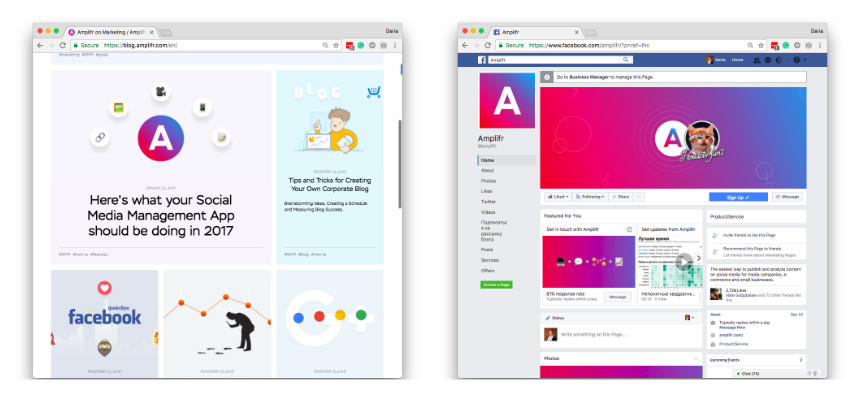
Of course, you don’t need to create a whole Big Brandbook of Visual Guidelines right away. Start with answering these questions:
- Your color scheme: is it bright or toned down? Us at Amplifr prefer all things bright.
- Does your company prefer using drawn illustrations or photos? We create our illustrations using stock photos, emojis, and clip art.
- What should be the most peculiar thing about your visual content? Our thing is making our visuals bright and animated.
2. Buy stock pictures
We use a lot of stock pictures, mostly for creating article covers, such as this one:

We use the covers with our content on social media, so it’s like killing two birds with one stone: we get a cover for an article, and also a bright picture for sharing it!
Stock pictures are indeed a great, handy tool. However, make sure you avoid making these mistakes when working with them:
1. Always double check for watermarks. If you decide to use a stock picture, make sure you actually buy it from a stock, so there’s no trace of watermark left. Accidentally using images with watermarks on social media and in advertising is a major screw up.
2. Don’t use stock cliches and overpolished images. You’ll know a stock cliche when you see one—all those smiling businessmen and women, girls laughing with salads, happy families with teeth brighter than anyone’s future. Such pictures don’t look real, and people are coming to social media to see real people and hear their real stories.

Look at this picture used by Intel’s HR community. It looks pretty and polished, but it also could be used in any other company’s hiring prospect. Doesn’t look outstanding, does it?
3. Make sure the stock picture doesn’t interfere with actual message you’re trying to deliver on social media. Double check the context at all times.
You can create nice visuals with stock photos and basic knowledge of design guidelines and Photoshop (or Sketch, if that’s your jam). However, if the photo editing apps scare you, there’s plenty of free web and mobile options around that can help you make illustrations.
3. Use gifs
Gifs work great, especially on Twitter. Gifs attract so much attention that media outlets, sports teams, even dictionaries (yes, you’ve heard it right) are using them in social media marketing.
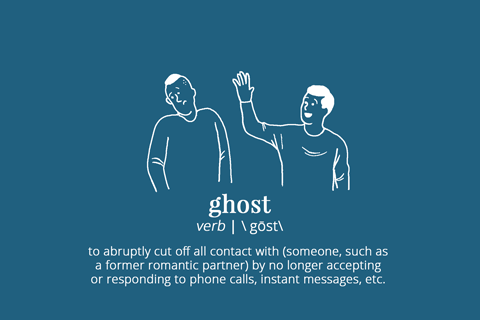
There’s a number of great gif sources out there, but our platforms of choice are Giphy (which is also available as an inline bot in Telegram and Slack) and Tumblr.
4. Adapt visuals for each platform
Each social network has its own standard for image sizes and resolutions. The most important thig is, the resolution will affect the way an image is shown in the news feed. If you don’t follow the standard, you may end up with chunks of image or image text chopped off.
To avoid missing parts of your images, we have created a simple image size cheat sheet for social media:
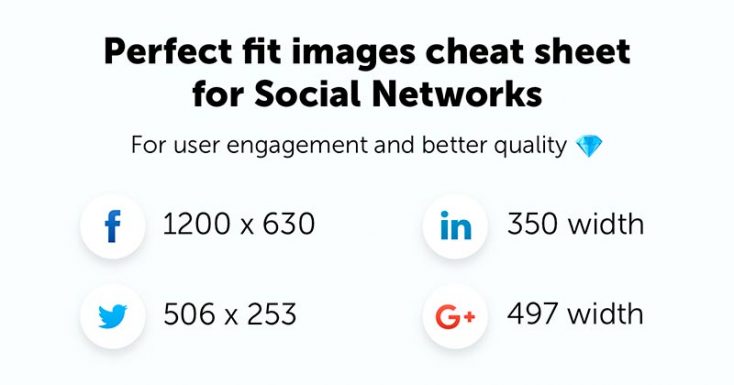
5. Schedule ahead
Content planning is essential for social media management. Our top tip for having stress-free campaigns on social media is preparing all your content—copy, images, and videos—and scheduling it ahead.
Create a simple table like this one:
| Date | Time | Networks | Image | Copy |
| 03/16/17 | 12:00 | Facebook, Twitter, Google+, LinkedIn | http://i.imgur.com/d2dKyN9.png | Introducing Amplifr Stories ?? amp.gs/YqI0 And also the new Scheduler view. (Just kidding, no stories). |
When a whole table for the week is filled out, copy your content and paste it straight to social media, or use a social media management tool of your choice. With tools such as Amplifr and pre-made content you can create an effective content schedule for a week in an hour, and then spend the rest of the week creating content for the next one—i.e. filling out the same table.
I hope these tips are going to help you create outstanding visual content for your social media. For more social media management advice, check out our blog and follow us on Twitter and Facebook.