LinkedIn Lead Generation Best Tactics: A Step-by-Step Guide
With over 67 million company profiles, LinkedIn remains the top B2B marketing platform. Still, many users struggle to turn social media connections into business opportunities. Does this sound familiar? Well, you’re in the right place, since we’ve prepared a detailed guide on how to turn your LinkedIn page into a powerful lead magnet. Keep reading to discover the best practices for driving qualified leads that will break new ground for your brand.
The role of LinkedIn in B2B marketing
Let’s start with “Why LinkedIn?” There are a number of reasons why this platform is a powerhouse for lead generation and B2B marketing. First, unlike other social media platforms that are primarily focused on entertainment, LinkedIn attracts a professional audience interested in networking and exploring business opportunities. Second, this medium enables direct interaction with decision-makers: the data shows that 4 out of 5 LinkedIn users drive business decisions, which creates a solid foundation for B2B contacts.
More importantly, LinkedIn provides precise targeting tailored to job title, industry, company size, and other features that allow you to hit the perfect customers. Not surprisingly, the platform is recognized for its high conversion rate. In addition, LinkedIn users have access to dedicated tools such as Sales Navigator and Lead Gen Forms, which are designed to facilitate the lead generation process.
How LinkedIn’s efficiency is manifested in numbers:
- 85% of B2B marketers say LinkedIn delivers the best value among all social media. For comparison—28% cite Facebook, and 22% say YouTube.
- 80% of B2B leads are generated by LinkedIn, outperforming other social media by 277%.
- 40% of B2B marketers state that LinkedIn is the most powerful channel for driving high-quality leads.
- 33% growth in purchase intent is brought about by LinkedIn ads.
It’s just a snapshot of the stats that reveal LinkedIn’s business potential. However, high results are only possible with the proper practices. Whether you’re building an impactful profile from scratch or looking to boost an existing page, we’ll guide you through every step in developing a LinkedIn marketing strategy to deliver a consistent flow of qualified leads.
Proven practices to generate high-value leads on LinkedIn
1. Time to upgrade your profile
First impressions are vital, especially in the world of LinkedIn’s professional audience, who make big commercial decisions. Your profile is like a digital elevator pitch that other users review to judge your level of credibility and decide whether they can trust you. According to stats, 82% of B2B buyers check out LinkedIn profiles before agreeing to a meeting or otherwise contacting someone. In addition, pages with complete information get 30% more weekly views.
Appealing profile photo and background picture
Start with the elements that users pay attention to in the first place—profile photo and background image. People want to see who they are dealing with. Moreover, users form their first impression of you from your photo in just 100 milliseconds. Make sure this impression is favorable. Choose a professional photo that shows you in the best possible light and increases your credibility. It doesn’t have to be too serious. In fact, research shows that smiling people appear more confident and are more likely to be approached.
Although the background image doesn’t carry as much weight as the profile photo, you want to choose it thoughtfully. First, it should match your profile picture, so make sure the colors in both images are complementary. Second, the cover can provide additional information about you, grabbing users’ attention. Take a look at Brené Brown’s profile, for example. The background image not only complements her profile photo but also reflects her values.
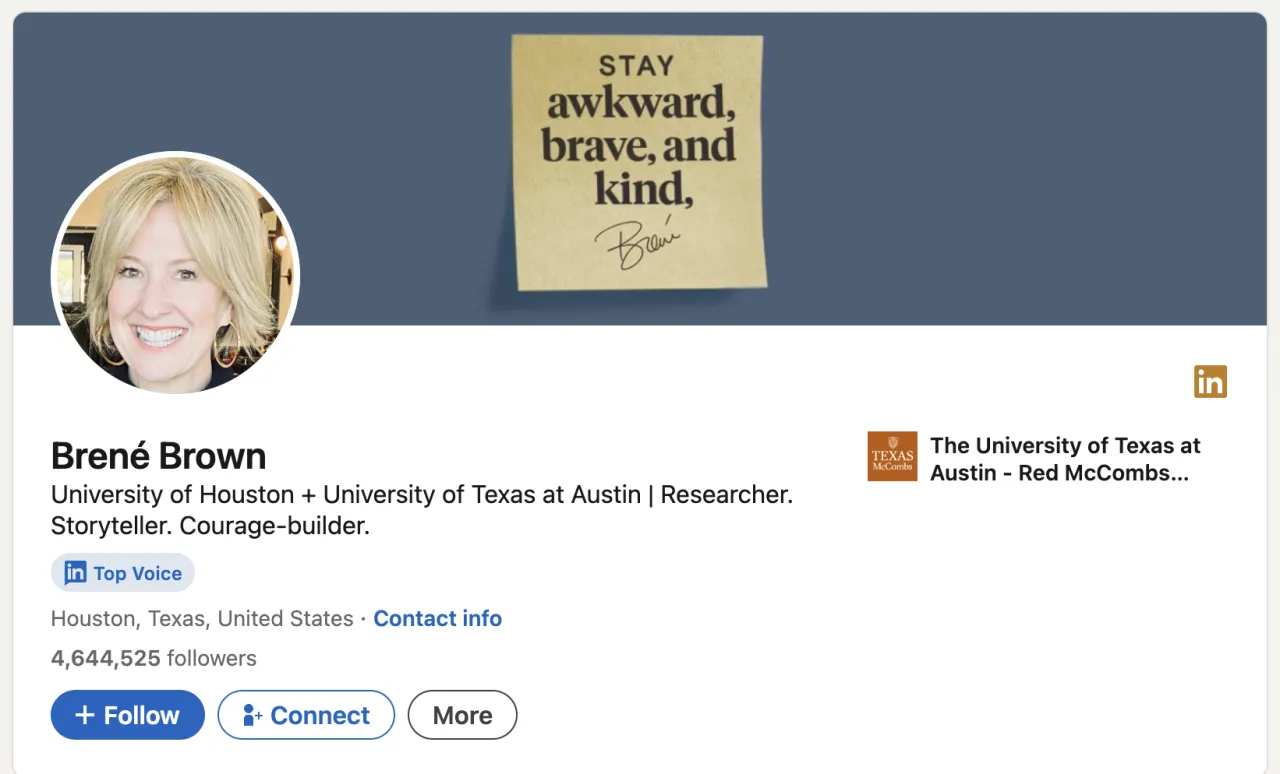
Source: Brené Brown’s LinkedIn profile
Engaging headline and summary
After scanning the visual elements of the profile, users move on to the textual parts, the main ones being the headline and summary. The headline is a short description (up to 220 characters) representing your experience, personal brand, or value proposition. Here, you can state your current job role, area of expertise, unique value, or measurable accomplishments—for example, Tim Ferriss’ headline states that he is the author of five New York Times and Wall Street Journal bestsellers (displayed on the cover) and his podcast has over a billion downloads.
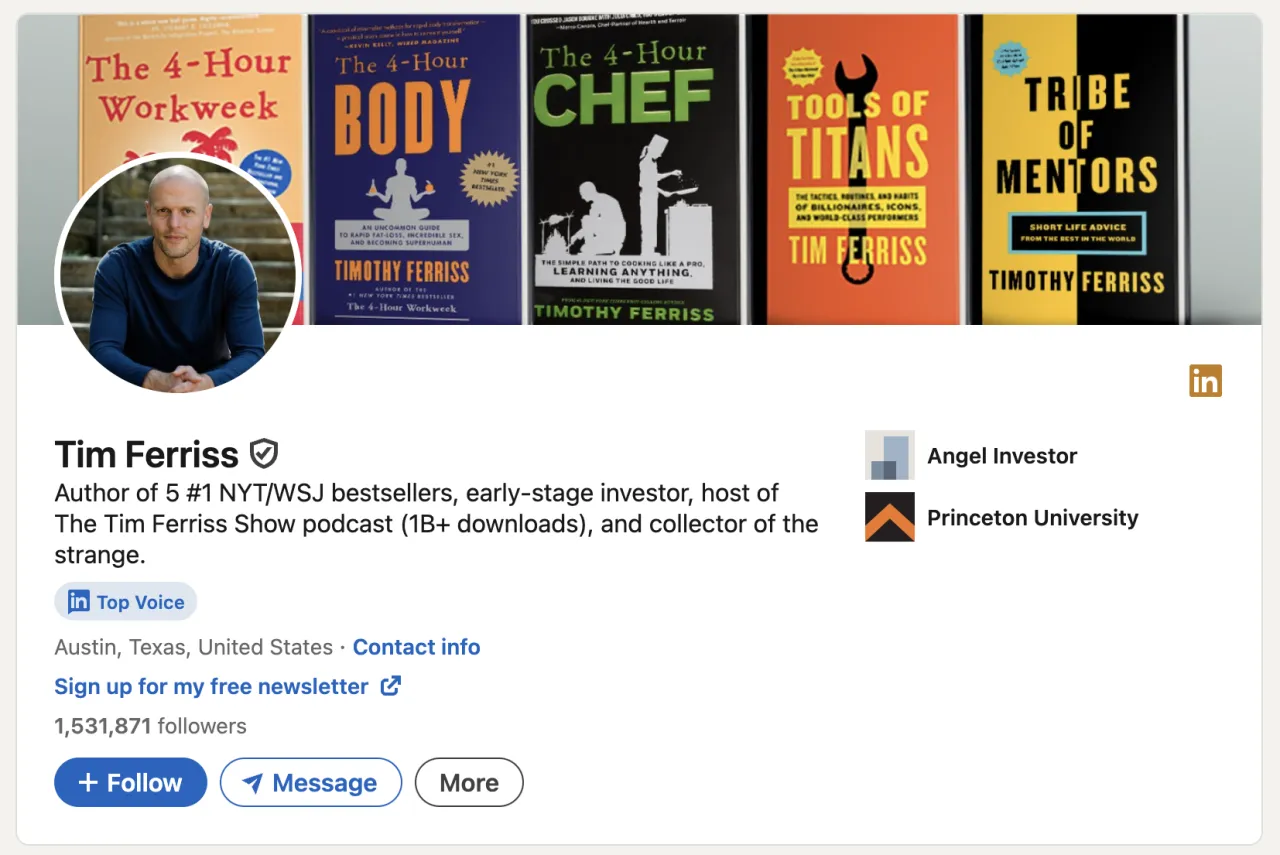
Source: Tim Ferriss’ LinkedIn profile
A summary is the About block below your profile header. Here, you can give a complete overview of your professional life (up to 2000 characters). However, it should not be confused with a CV. Although a summary also contains work experience, key achievements, and essential skills, it gives you much more freedom in choosing a style or content. The purpose of this section is to emphasize your uniqueness, so feel free to share anecdotes or your passions. Want to maximize reader engagement? Present the summary in a narrative format to guide them through your entire story.
SEO optimization
It’s essential to ensure that your headline and summary contain industry-specific keywords so your target customers can easily find you. For example, instead of “Marketing Expert,” use “B2B SaaS Growth Marketer.” Turn to LinkedIn search and tools like Ahrefs or Google Keyword Planner for more SEO insights. Use keywords naturally in your profile and content but avoid stuffing them.
Experience and skills
The Experience section is similar to a classic resume, presenting a chronological description of your professional career with particular roles and responsibilities. This block reflects the stages of your development as an expert, as well as specific competencies and achievements.
Another essential part of the profile is skills. The best thing is that it’s an SEO-focused block that improves your page’s visibility. LinkedIn allows users to add up to 50 skills, but 10–15 of the most fundamental ones will be enough. Ask for endorsements of these competencies from colleagues or managers to reinforce your credibility with the audience.
Find more ideas on crafting an outstanding LinkedIn profile in our thematic article.
2. Let your content lead the way
When the groundwork is complete and your profile is optimized in the best way possible, it’s time to connect with your audience by sharing insightful and valuable content. It’s a proven strategy for attracting, engaging, and converting high-quality leads. Just think about these numbers: approximately 96% of B2B content marketers post content on LinkedIn. As for users, 78% consume content on the platform to keep up with industry news and 73% to find new ideas.
Content with high conversion potential
- Industry reports and trends. Updates that have practical value are always popular on LinkedIn. However, in this case, sharing valuable information—not something everyone already knows—is crucial. For example, if your brand specializes in visual content, you can keep your audience updated with industry trends.
- Case studies and success stories. These data-driven formats are highly efficient in promoting products and services, as they show how your offer solves customers’ problems in real life.
- Guides and tutorials. LinkedIn’s audience actively engages with educational content since it offers immediate value. Such information positions a poster as an expert and can be presented in various formats, from carousel posts to compelling videos.
- Ebooks and whitepapers. These formats provide valuable insights and practical solutions in exchange for user contacts, making them ideal for capturing and following up with high-intent leads.
- LinkedIn Live and events. Live streams offer real-time engagement, valuable connections, and the ability to collect attendee contacts. They are great for webinars, product announcements, Q&A sessions, and more.
Content planning and distribution
While LinkedIn has over a billion members, only 1% of them post content weekly. This means there are huge opportunities for users who share valuable information regularly. You can establish yourself as an expert and thought leader, which builds trust and attracts potential leads. The key to success is to talk about topics that matter to your target audience. So start by researching their challenges and how you can help them.
The next step is developing a content calendar to optimize your workflow and keep your communications consistent. Be sure to include content types and formats, post topics, posting days and times, visuals (if any), and other essential details. Try to share posts at the same time of the week to get your audience used to a certain schedule. To get higher engagement, focus on the best time to post on LinkedIn—from Tuesday to Thursday between 8 AM and 1 PM. You can also use LinkedIn analytics to find the perfect posting time.
Building a content mix
Aim for 2–5 posts per week to maximize your profile’s impact. However, these shouldn’t be just case studies and whitepapers. Keep your audience interested by sharing diverse (yet industry-specific) content. You can create a balanced content mix that educates, engages, and converts by following this ratio:
- 30% educational posts (how-to’s, guides, tutorials)
- 20% thought leadership posts (industry insights, expert opinions)
- 20% engaging and interactive posts (polls, carousels, videos)
- 20% case studies (success stories, testimonials)
- 10% promotional posts (lead magnets, webinars)
Enhance your profile by providing your audience with a mix of text and visual content. When users see only text posts, there’s a high chance they’ll keep scrolling. However, pictures immediately attract attention and make your content stand out in the feed. Moreover, image posts receive 2x more engagement, while video posts drive 5x higher interaction rates.
➔ Action point: include not only relevant keywords, but also hashtags in your posts to increase their visibility.
3. Engaging strategically and growing your network
Once a consistent flow of valuable content is established, you can move on to more proactive engagement. Start with something as simple as open-ended questions in your posts that can spark deep conversations. For example, if you’re sharing AI automation best practices, ask your audience if they’re using any approaches described or what challenges they’re facing. This way, you show genuine interest in your contacts’ opinions and gain valuable insights into their pain points.
LinkedIn groups, events, and discussions
Before you start interacting directly with your target prospects, getting out of the stranger mode is crucial. LinkedIn groups related to your industry provide an excellent opportunity to get noticed. The best part is that you can filter groups based on industries and professions. If you join several groups and stay active, thousands of people can see your profile.
LinkedIn events are another powerful networking tool. Join industry webinars and workshops that may attract your target audience and interact with other participants. It’s a surefire way to make your presence visible. You can seamlessly transition public communication into personal and establish meaningful connections.
Personalized connection requests
Having more than 500 connections makes you appear to be an authoritative industry representative. However, since you have a particular business interest, you must prioritize quality over quantity and strategically choose your contacts; i.e., potential leads. Luckily, LinkedIn has built-in functionality that allows you to find very precise audiences. Use advanced search filters to reach people who match your client profile (industry, profession, location, etc.).
Also, check out the “People you may know” section, which recommends people in the same industry, with similar positions, or from common LinkedIn groups. There’s a good chance you’ll find promising connections there. However, before sending a connection request, step back and try to find common ground with the selected user. Analyze their profile and content to identify interests and challenges that you can appeal to. This initial effort will help you create a personalized message and increase the chances of a successful contact.
Keep your messages for connection requests short, friendly, and value-driven. For example, you can write something like this: “Hi [name], I enjoyed your recent post on [topic]. As someone also working in [industry], I’d love to connect and exchange insights!”
Meaningful interaction with connections
Once your request is accepted, it’s time to start building valuable relationships. The first step is to engage with your connections’ content actively. Show yourself as an interested and involved contact by liking, sharing, and commenting on their posts. Use the open-ended questions already mentioned to initiate a direct discussion. If this works well, you can reach the connection directly through messages, further nurturing your relationship.
4. Leveraging LinkedIn ads
No other approach will bring such quick and tangible results as paid advertising, especially since LinkedIn’s advertising formats are perfectly tailored to B2B. They are precisely targeted, meet specific goals, and engage high-quality leads. According to statistics, 82% of companies report the success of their campaigns on this platform. In addition, LinkedIn ads are 6 times more likely to convert than other digital advertising platforms.
LinkedIn ad types
▶ Sponsored content
These are native ads that users see in the feed. They can be either boosted posts from your page or dedicated ads created in Campaign Manager. Sponsored content enables targeting by job title, industry, company size, interests, etc. In addition, it covers a variety of formats:
- Single image ads
- Video ads
- Carousel ads
- Event ads
- Document ads
- Click-to-message ads
- Article and newsletter ads
- Single job ads
▶ Text ads
LinkedIn text ads are similar to Google search ads: simple messages appearing on the right-hand side or top of your desktop feed. They usually include a headline, short text, and a small image (optional). Such ads provide a cost-effective format for lead generation.
▶ Sponsored messaging
LinkedIn allows you to deliver native personalized ads directly to targeted users. Two formats are available for this purpose:
- Message Ads (InMail): direct messages sent to inboxes
- Conversation Ads: interactive chatbot-style messages
▶ Dynamic ads
It’s the most personalized option for LinkedIn ads, displaying the contact’s profile information, such as a photo, company name, job title, etc. Leveraging dynamic ads can improve engagement and increase conversion rates in the long run.
▶ Lead Gen Forms
As the name implies, Lead Gen Forms are designed for lead generation. They are not a separate ad format but a complementary tool that works like this: when a user clicks on a CTA button in an ad with an attached Lead Gen Form, the form is automatically filled out with their contact information. This tool allows advertisers to collect leads with a conversion rate that usually exceeds LinkedIn’s benchmark.
Targeting strategies
LinkedIn offers the best targeting options based on users’ detailed personal data, from job titles and interests to accomplishments. This means you can precisely target your ads to your ideal customer and maximize results.
Consider the following approaches to targeting:
- Targeting based on job title and seniority. You can reach specific roles like Sales Director and decision-makers by targeting VP/Director/CMO.
- Company-based targeting. Target particular companies by name, company size, revenue, or industry.
- Retargeting. Show ads to users who visited your website, opened your Lead Gen Form, or engaged with your video.
- Look-alike audiences. Discover new leads similar to your best customers.
- Member groups targeting. Target industry-specific groups where your ideal buyers engage.
- Skill-based targeting. Display ads based on skills listed on their profiles, such as SaaS or blockchain.
- Event-based targeting. Use it to reach decision-makers on relevant LinkedIn events like webinars.
5. Measuring success and optimizing strategy
What does “success” even mean for LinkedIn lead generation? It’s not just about getting a bunch of leads. It’s about getting the right leads and turning them into customers. Let’s look at some key performance indicators, or KPIs. These will help you know if your LinkedIn efforts are paying off.
Key LinkedIn lead gen metrics to track
✔ Lead Generation Volume
Start with how many leads you’re getting from LinkedIn. It’s a basic but essential metric. In addition to the total number of leads generated, track the leads for each campaign to see what’s working. You should also monitor lead growth rates to identify trends.
✔ Lead quality and conversion rates
You need leads that are most likely to become customers, so keep track of their qualification rates. Check Marketing Qualified Leads (MQLs) and Sales Qualified Leads (SQLs). The lead-to-opportunity conversion rate and lead-to-customer conversion rate can also measure the success of lead generation.
✔ Cost per lead (CPL) and return on ad spend (ROAS)
Let’s talk about money. How much does it cost to get a lead from LinkedIn? It’s easy to calculate by dividing the total ad spend by the total number of leads. Meanwhile, ROAS is measured by dividing the revenue from LinkedIn leads by the total ad spend. Strive to optimize your campaigns to lower your CPL and boost ROAS.
Adjusting strategy based on analytics insights
Today, B2B marketers have various tools to track their campaigns’ performance, from LinkedIn Campaign Manager Analytics to third-party services like Google Analytics. These are your indispensable assistants in making data-driven decisions and optimizing lead-generation strategies.
What you can improve based on your campaign results:
- Optimize targeting. View audience demographics in LinkedIn Analytics. Review which job titles and industries are most engaged or whether decision-makers interact with you. If you attract unqualified leads, exclude irrelevant positions; i.e., junior employees.
- Improve ad creative and messaging. The same Analytics will tell you which images, videos, or carousel ads work best, or whether your audience likes short or long headlines better. Let’s say your video ad has a high CTR but a low conversion rate. In other words, the ad is engaging but not convincing enough. In this situation, you can change the CTA to a stronger one or try more solution-driven messaging.
- Adjust Lead Gen Forms. If you see that users are clicking on the form but not filling it out or dropping off before submitting, try optimizing it. Reducing the number of fields to name, email, job title, and company name should be enough. Also, use the auto-filling feature so users don’t have to enter data manually.
Final thoughts
By now, you should have a solid game plan for turning LinkedIn into a lead-generation powerhouse. From optimizing your profile and crafting engaging content to strategic networking and leveraging LinkedIn ads, every step plays a key role in attracting and converting high-quality leads.
Remember, success on LinkedIn isn’t about quick wins—it’s about building credibility, nurturing relationships, and consistently showing up with value. Whether you’re fine-tuning your approach or starting fresh, keep testing, refining, and optimizing based on insights.
So, are you ready to take your LinkedIn lead gen to the next level? Time to put these tactics into action and watch your network (and business) grow!
Other articles you might find interesting
Mastering B2B Market Research: Proven Strategies for Success
Digital Marketing Trends 2025: The Future of Advertising, AI, and Social Media Engagement
Crafting a Powerful Content Marketing Strategy for 2025
Understanding the Product Life Cycle: Key Stages and Management Strategies
















