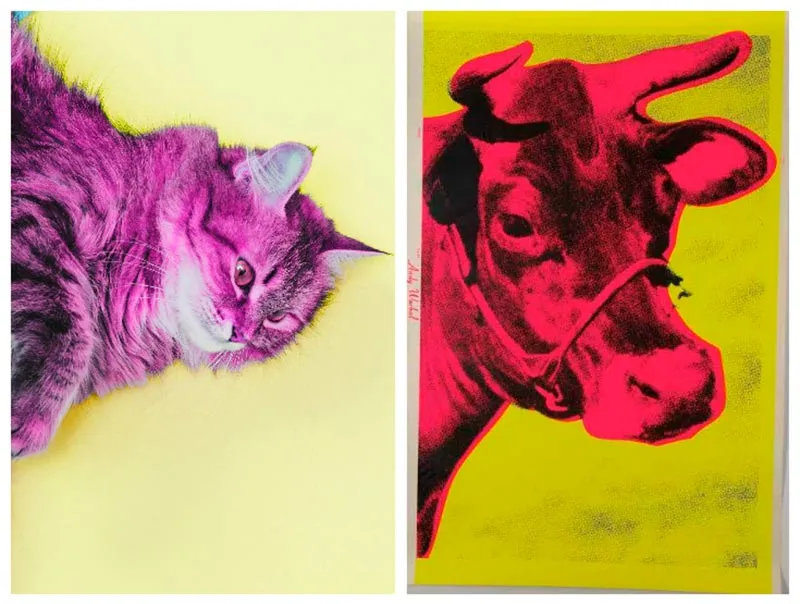The Best Online Tools to Edit Your Photographs
Over the years technology has moved on significantly, and most software that we use has a cloud based doppleganger, some good, some bad, but the good news? Most of the online tools that allow you to edit your photographs online, well, they are actually incredible when put alongside older software based programs, I would go as far to say they offer nearly the same amount of functionality.
For budding photographers and businesses alike, fantastic imagery is that last little thing that can make all the difference. On our off days we can’t always get the perfect photo, perhaps we forget to set the white balance correctly, used the wrong lense, didn’t get the frame, whatever the reasoning behind why you want to edit a photo – it happens to everyone.
The awesome thing about an online photo editing tool? You don’t need any bulky software installed. So when it comes to getting your image perfect it can be done through any browser, these are a few of my favourites (which we’ll be exploring later on in the article):
- Crello
- Pixlr editor
- Fotor photo editor
- Picmonkey editor
Unlike the full-fat editing software you should always keep in mind that most of these tools are for basic editing. So for those wanting to perform complex layer operations and some of the more advanced techniques like removing objects from images I would probably still utilise Photoshop. But why wouldn’t you want to use a quick and easy online solution for all those other quick tasks?
Crello
For most the objective behind editing photographs online will be to create compelling adverts for your businesses. Some of the tools that we would usually use to create graphics are useable offline, and can be cumbersome, slowing down the workflow of posting articles on your blogs or composing impactful social media posts in a hurry.
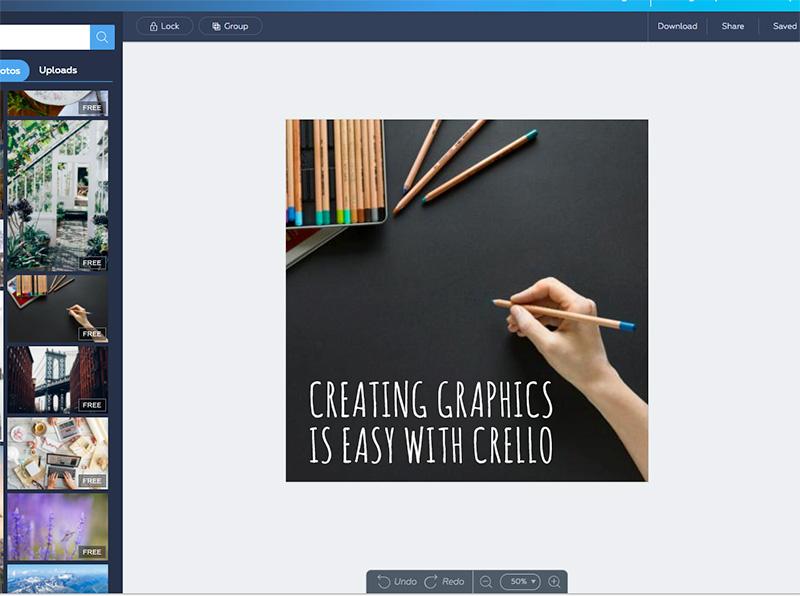
This is where Crello comes in. It features a layered building system so you can stack layers, whether this be text or imagery. Straight away one of the features that I thought was a nice touch was the sheer amount of templates that are usable straight away.
Simply login to the website and away you go! From an image modification point of view, there are a variety of built in settings to get those images just the way you want them.
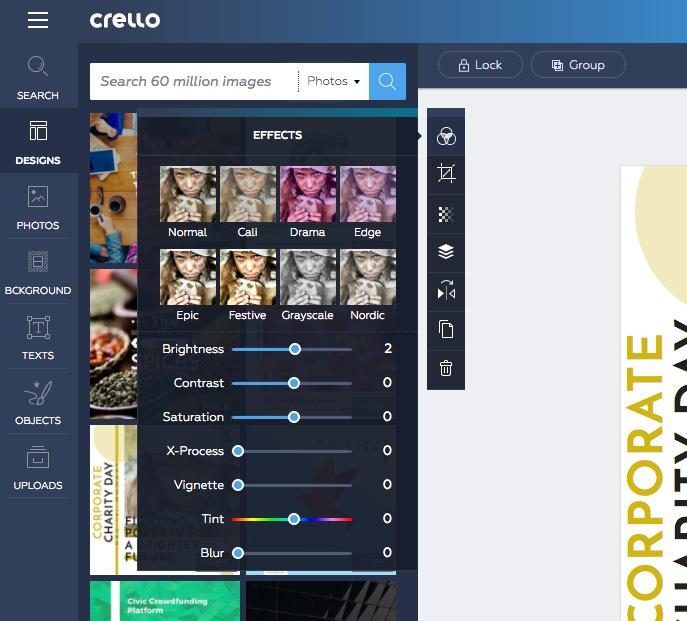
You can also search through a large amount of imagery straight through the platform. This refined workflow makes it a pleasant experience to build meaningful graphics, not a daunting task involving complicated software.
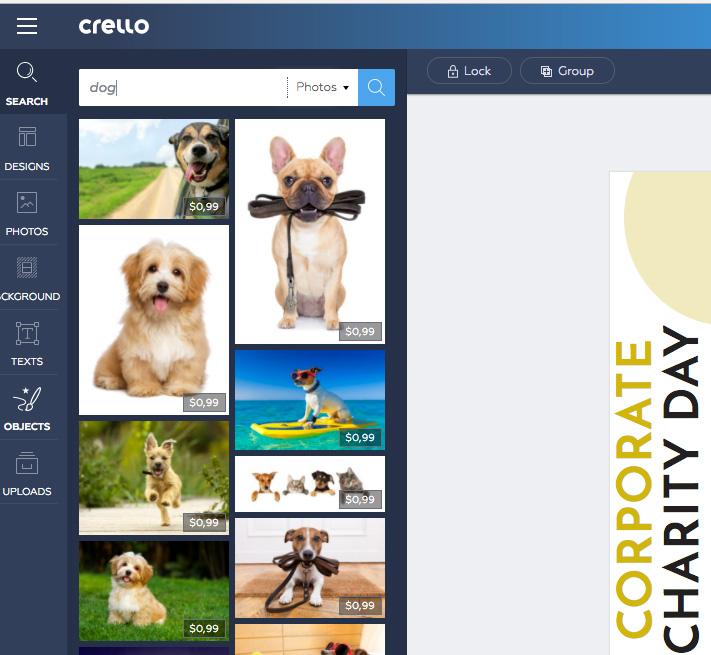
For the needs of most, Crello is there to assist in your everyday marketing needs. Unlike some or the products I looked at, the business model is great as it doesn’t focus on the tools costing money, instead the assets are purchasable straight through the platform meaning you can mix and match things that work or use your own graphics.
Pros: Searchable stock assets to help build superb graphics for marketing campaigns.
Cons: If you are looking to do some more complex image editing it might be worth looking at other platforms.
Pixlr Editor
Next up on the list is Pixlr editor. The UX and UI are designed to be easy to use for those who are familiar with photoshop. You can even do some very basic layer manipulation!

Pixlr offers all those commonly used tools such as red eye reduction, the trusty spot healing tool, clone tools, sharpening and blur tools, and a tonne of other stuff to get your imagery perfect.
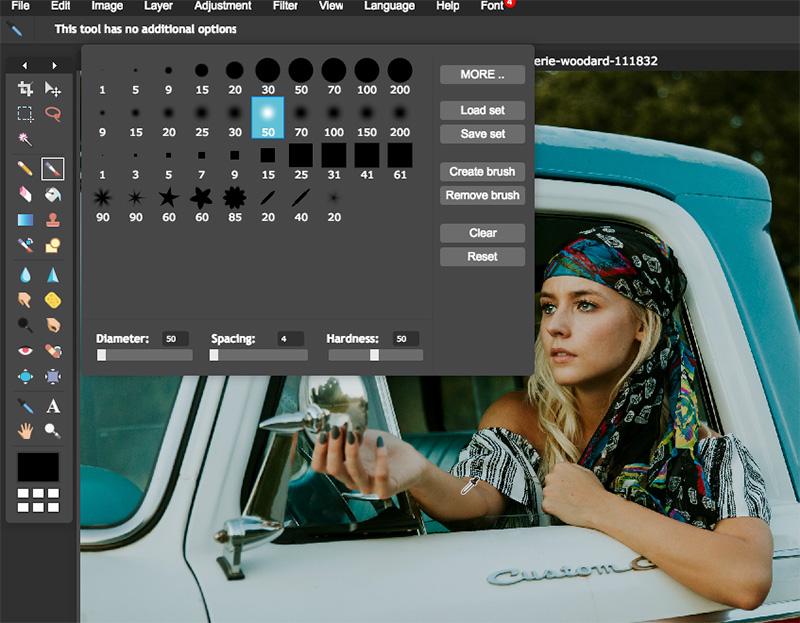
The usability of Pixlr is incredibly refined and with just one click most of the basic operations can be performed, e.g. rotating, inversion, change of hues and saturation, etc. And once you are done, there is the option to store your work within a private library for future use.
Pros: Offers a broad range of tools and filters which can be applied to images, it’s also fun and easy to use. Those familiar with Photoshop are going to find Pixlr a breeze to use!
Cons: Pixlr can be a bit technical for beginners, and might require some background knowledge on image editing.
Fotor Photo Editor
Next up on the list is Fotor. Once again, the UX and UI are very similar to Photoshop which is perfect for those who want something that feels similar. At the same time though it has been refined due to a few extra features so you might be thrown off guard for a few seconds.
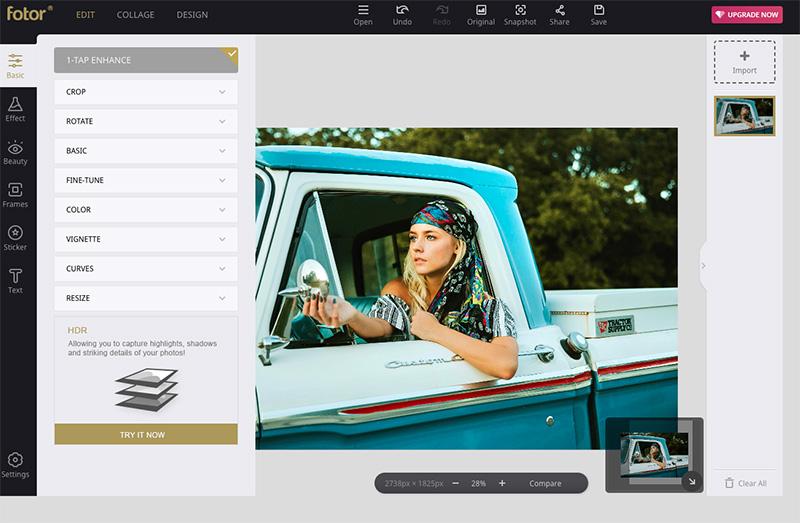
Packed with features, ranging from the basic photo editing techniques such as cropping, resizing, and colour corrections it also comes packed with a variety of filters which can give interesting effects to your photos.
Fotor offers a few tools to help with retouching people too, like the wrinkle removal tool, eye and teeth whitener tool, red eye removal tool, face reshaping tool and blemish remover brush.
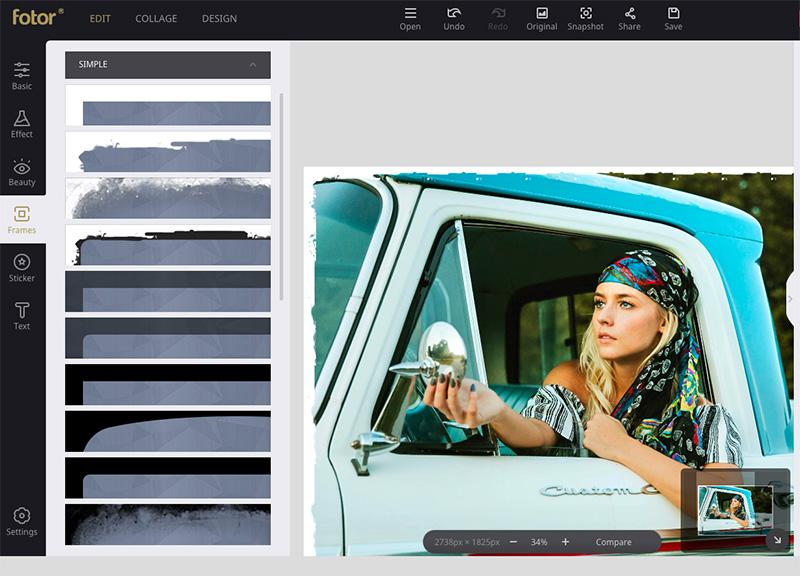
Another interesting feature is the ability to create HDR photography. Fotor exposes the image to different levels of light exposure, creating deeper bolder colours, sharper details, and overall, superb image quality.
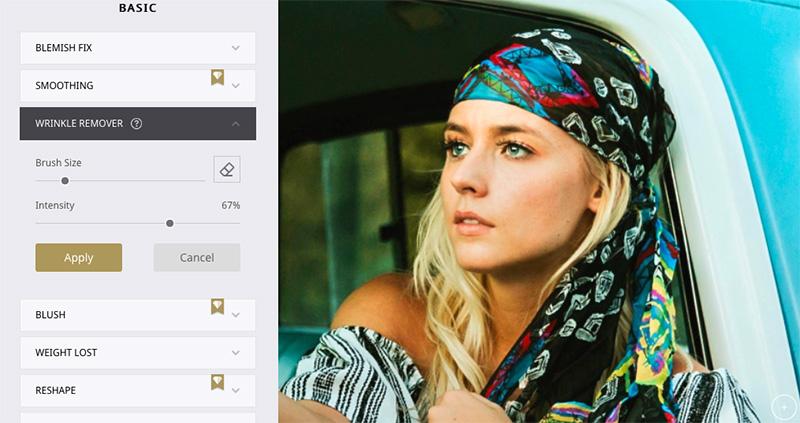
It feels like a product aimed at those wanting a quick and basic way to jazz up their photos as you can add photo frames and stickers to your imagery. One feature that stood out was the photo collage. Anyone will know that a well-designed collage helps bring memories together into stories.
Pros: Easy to use, beginner friendly, visual, fast and engaging.
Cons: There are a few people that’ll find the ads really distracting, but it is free!
Pic Monkey Photo Editor
The last online photo editor on the list, Pic Monkey. Out of the browser it offers tools such as cropping, exposure correction, color tweaking, rotation, resizing, and image sharpening.
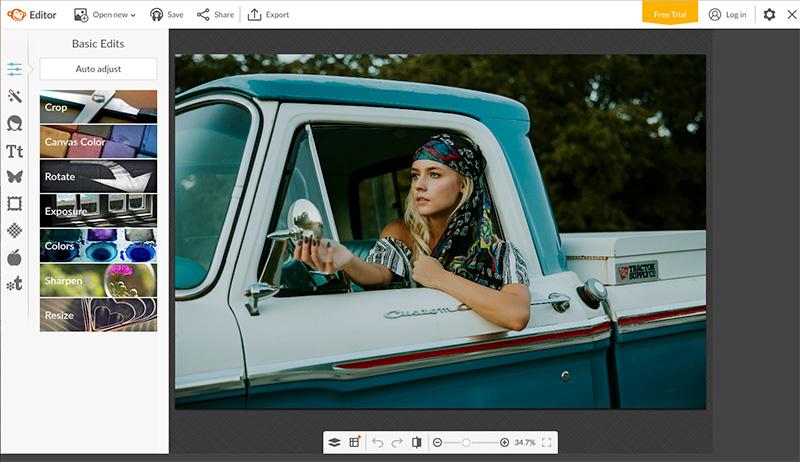
There are also a bunch of preset filters ranging from classic black and white image adjustments, vintage camera effects, lens flare overlays, lighting, and so many other cool little features.
All the usual features when it comes to retouching images of people were also apparent, so for those wanting to change the colour of someone’s hair or add a little shading to lips, you’ll be happy to know Pic Monkey does this with ease.
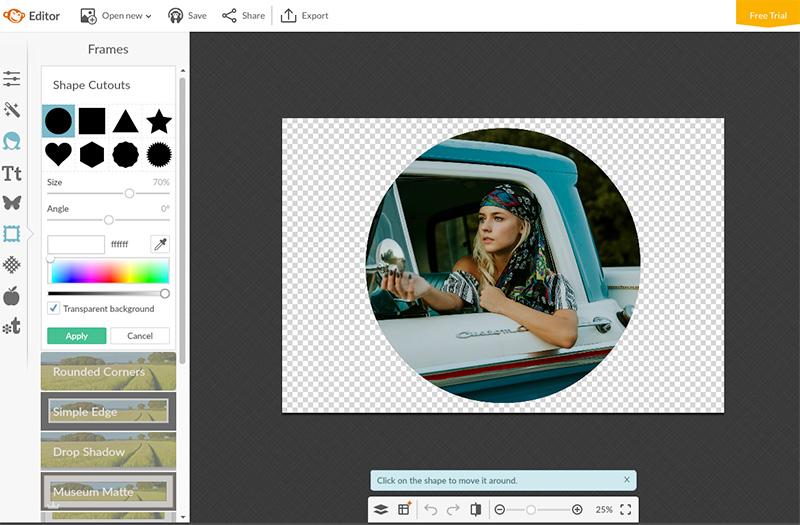
The last feature worth mentioning is the fact it comes packed with a tonne of premade templates. You can create a range of stunning posters invites and whatever you need with ease.

Pros: User-friendly, gives a variety of effects, good for making memes. Mobile app available for both iOS and Google Play.
Cons: Few text options and Color limitations.
So what is the best tool for editing photos?
With so many offerings from a multitude of platforms it really depends on what your needs are. Personally, I think that for most? The tools that come with a variety of prebuilt templates are awesome for speeding up possibly one of the most tedious parts of content creation.
Out of all the tools that I used for the creation of this article, Crello was probably one of my favourites. Simply because of the type of content that I create as a digital marketer is usually focused on social media or on our company blog.
In some respects, these tools are just so much better than their offline counterparts – because of the time saved through filters and their super slick workflows.
AppInstitute regularly provides leading publications with app analytics, business data, case studies, white papers and statistics for established publishers across the world. They were named in the top 50 creative companies in England by Creative England.