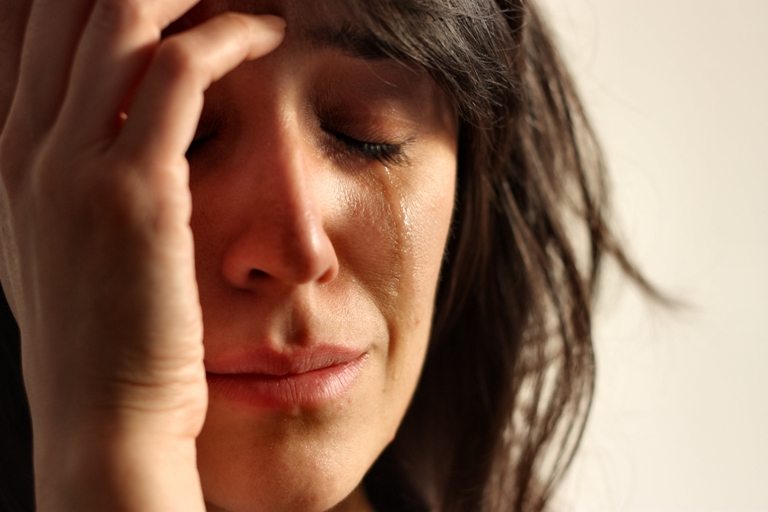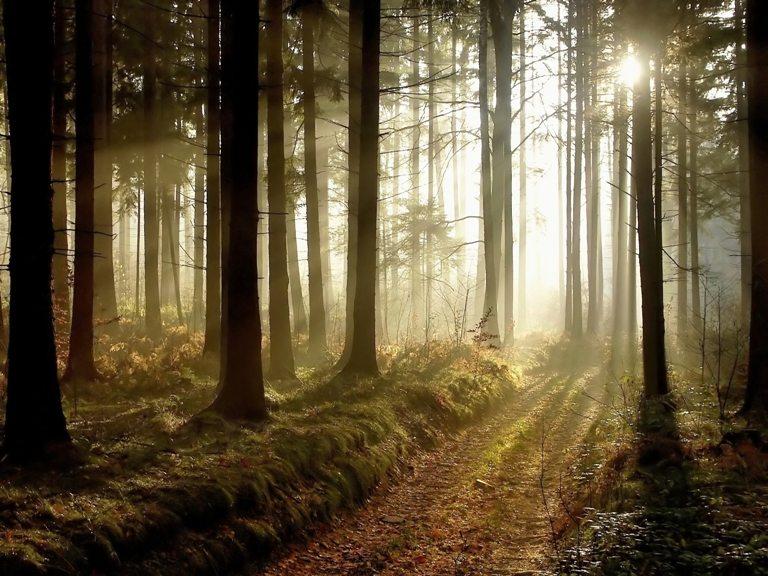Useful tips for our contributors
Our Inspectors are pretty strict, but actually fair. We asked them to share their top secret information with you. How to avoid rejection during the image approval at Depositphotos? In this post you will find the reasons, why the image could be rejected during the approval on our web site.
Cry © Depositphotos | Michele Piacquadio
1. No commercial value. The image is not suitable for commercial use.
2. Сomposition problem. Since the composition of the image does not meet our quality standards, we feel the photograph is not suited for commercial purposes.
3. Poor lighting. The photograph contains lighting mistakes. Common lighting mistakes include underexposure, overexposure, harsh lighting, unintended shadows, flare spots on an object, white-balance issues and imperfect color reproduction.
4. Similar images. We cannot accept similar images of the same subject from a single author. A series of photographs will be accepted only if the photographs are different from each other. Please choose only the best photos or illustrations for each subject you submit.
5. Release problem. Make sure that you uploaded the correctly filled Model/Owner Release for this image.
6. Improper isolation. The image is poorly separated from the background (edges are indented or too smoothed, separation is inaccurate). The image must be free of distracting shadows. The image must be separated from background. Make sure that the background contains uniform white color.
7. Copyright infringement. We do not accept images of objects protected by copyright or trademark, such as logos or other objects that are the intellectual property of third parties.
8. Focus problem. The photograph is out of focus. The entire image may be blurred, or the image is not properly focused on the object.
9. Forbidden content. We have strict guidelines against offensive material and do not accept pornographic images, nude photographs of minors, images of racism, or images of international or religious conflicts. Certain images of erotic nature are accepted at the inspector’s discretion.
10. Over-filtered. When a photograph is subject to excessive filtering or processing, the image can lose important details, contrast and sharpness (or take too much sharpness). We cannot accept images that have been excessively manipulated.
11. Title, Description, Category or Keywords. An image title must describe the subject of the image. The image description must correspond with its content. In addition, the image category should directly relate to the image itself. Be sure to use only relevant and applicable keywords that describe the photograph you are submitting.
12. Quality problem, Artifacts. Your image does not meet our quality standards, or the file contains artifacts when viewed at the full size.
13. Noise, Pixelation, Poor quality. When viewed at full size, the image has obvious, unnatural quality issues. This could be caused by a high ISO setting at the time the photograph was taken. Printed images that have been scanned can inherit flaws such as scratches, dust and/or other foreign matter during the scanning process. In addition, a low resolution scan setting can lead to image quality issues, preventing your photo from being accepted.
14. 3D image problem. Please make sure that any 3D graphic you submit looks realistic, with smooth edges, proper lighting and texture detail. Also, please make sure there are no visible polygons in your 3D images.
15. Foreign/Miscellaneous words or phrases. The image can not contain any foreign words or phrases which describes the image or any other subject. Also, the image cannot contain phrases such as: “Place your text here” etc.
16. Image is too simple. The image is too simple and has no commercial value.
17. Blank or unnecessary negative space. Please crop the image to make the subject more prominent.
18. Enlarged photo. We only accept images in their original resolution. We do not accept images that have been stretched, artificially enlarged or otherwise manipulated to increase the size of the photo.
19. Chromatic aberration. If an image has abnormal color distortions or unintended glowing around objects within the image, it will be rejected.
20 . Compression artifacts. If a JPEG file is compressed at a low quality level, the image may inherit artifacts and changes as a result of the compression process. Make sure all your images are saved using the maximum JPEG quality setting in order to avoid such problems.
21. Improper background. The image has to be clearly separated from the background. The background of the image has to contain natural colors. We recommend using black or white backgrounds such as those used in a studio. If different color background is used it has to harmonize with the picture. Please keep in mind that if necessary the background has to be easily separated from the picture by its end users.
22. Identifiable information. The image contains identifiable information such as a person’s name, signature, license plate, phone number or other revealing information, resulting in privacy concerns. Please remove such information or provide a signed release from the individual whose information is represented.
And here are just a few of our best selling photos for your aesthetic delight.
Girl sitting on chair and smiling © Depositphotos | Yuri Arcurs
Forest path at sunset © Depositphotos | Paul Aniszewski
Triple image of fashion model in different poses © Depositphotos | Lev Dolgachov
New York City Times Square © Depositphotos | Songquan Deng