Top 10 Photo Editing Apps – Find One that Works for You!
With the help of a few apps, you can give your photographs a touch of the unexpected. You can turn the simplest photographs into works of art and give them a professional finish.
App stores are simply overflowing with all the latest photo editing apps. You need to have an on-the-go app to turn to. So how do you choose an app that will work for you? We’ve made it easy with our list of the top photo editing apps.
Besides, your creations can be a form of side income. You probably haven’t thought of the different ways you can make money with your mobile photographs, but more on that later. Let’s take a look at some of the top apps so you can choose the one that suits you.
Top 10 photo editing apps
1. VSCO
A personal favourite and probably the most convenient (free) app that you will find. It’s easy to adjust to and learn how to use and gives you plenty of room for creativity with amazing image adjustment tools. On top of being a photo editing tool, it is also a camera app and a photo sharing platform.
Compatibility: iOS and Android
 Image credit: http://blog.viraltag.com/
Image credit: http://blog.viraltag.com/
2. Snapseed
Snapseed stands out because it offers a bigger variety of filters. The app has a healing tool for removing unwanted details and other creative photo manipulation tools. Snapseed supports RAW and DNG files.
Compatibility: iOS and Android
 Image credit: http://www.popphoto.com/
Image credit: http://www.popphoto.com/
3. Instagram
Don’t rule out the tool closest to you. One of the stand-out features of Instagram editor is that you can adjust your photographs and post them online right away. It’s simple, convenient and allows your photographs to be seen by a large Instagram community in an instant.
Compatibility: iOS and Android
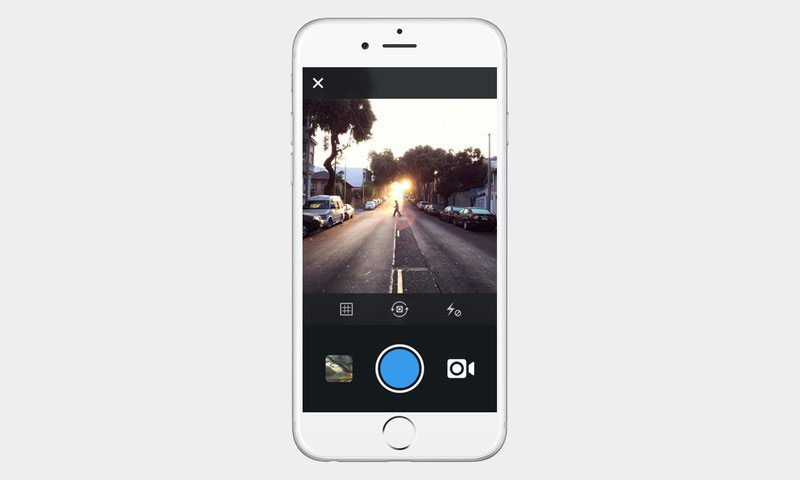 Image credit: http://www.digitaltrends.com/
Image credit: http://www.digitaltrends.com/
4. Adobe Photoshop Express
If you’re on the lookout for something more advanced, this is the app for you. You can do all the standard photo manipulation techniques as well as add frames and borders to your images. Other great features include noise reduction and combining images. You can even edit your photos in RAW formats.
Compatibility: iOS and Android
How to use Adobe Photoshop Express
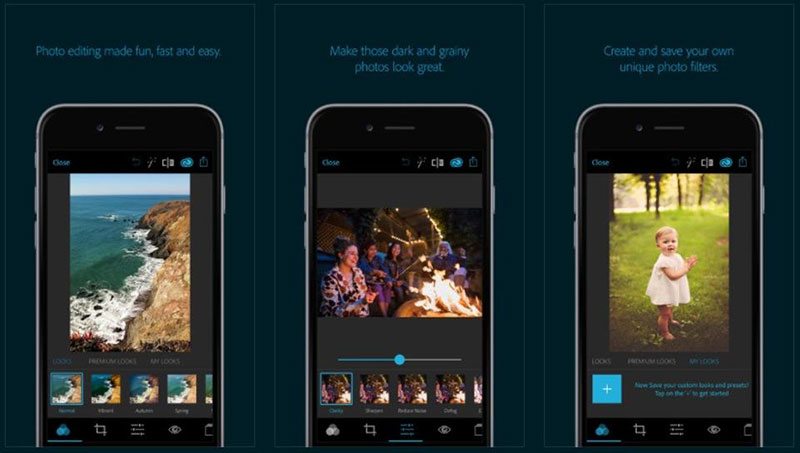 Image credit: Adobe
Image credit: Adobe
5. AutoDesk Pixlr
Pixlr is a free app that has over 2 million different combinations of filters, effects and overlays. In addition, you can make collages and blend photos and layers together as well as add text to your images. It’s an ideal app if you want to work with portraits as it allows you to remove red eyes, blemishes and whiten teeth.
Compatibility: iOS and Android
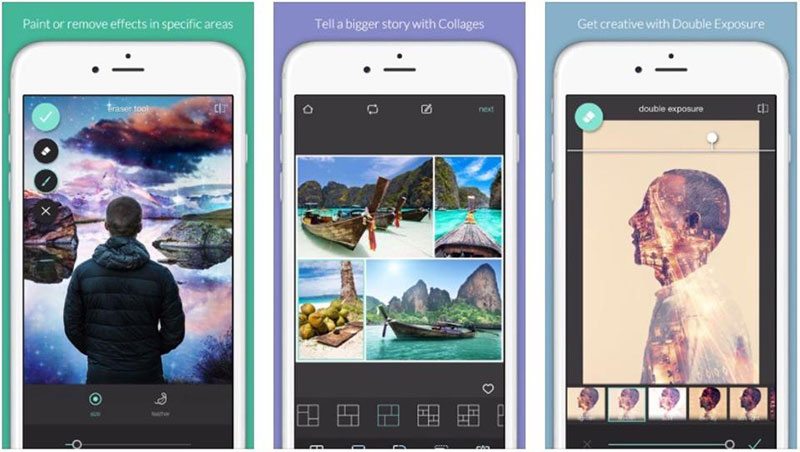 Image Credit: Autodesk
Image Credit: Autodesk
6. Darkroom
This photo editing app has basic photo editing features as well as more advanced ones such as adjusting curves, colors and tones. The unique feature of this app is that you can edit your photos without importing them to the app. There are additional features that are available for purchase.
Compatibility: iOS
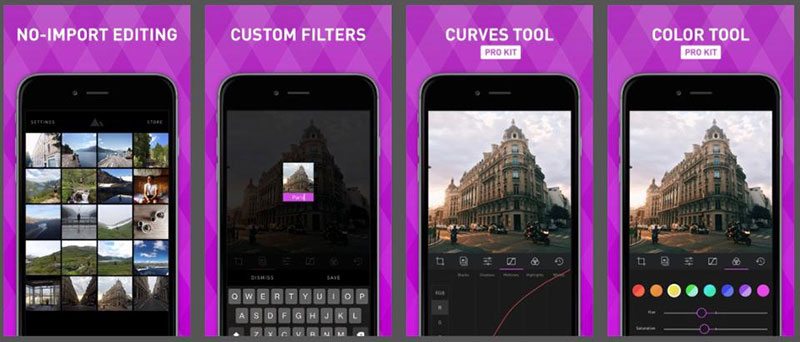 Image Credit: Bergen Co.
Image Credit: Bergen Co.
7. Prisma
Ever feel like your photographs can be made into actual works of art? Prisma helps you achieve the effects reminiscent of the styles of famous artists such as Van Gogh, Picasso and more. The app gives you unique filters that can be applied to your photos and even videos.
Compatibility: iOS and Android
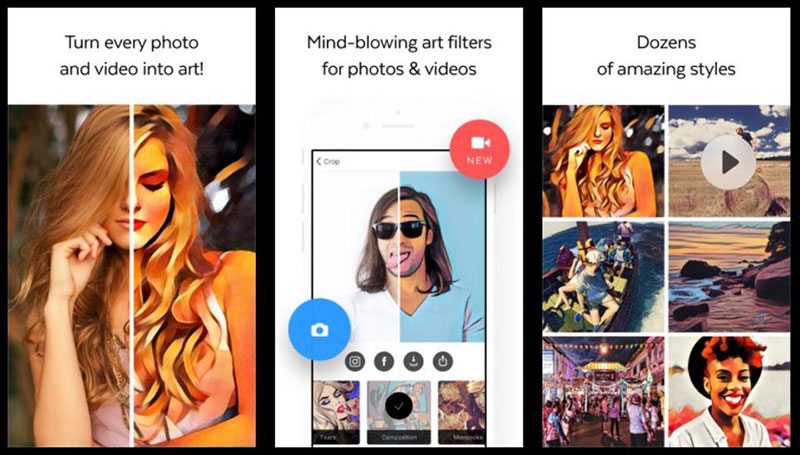
Image Credit: Prisma Labs Inc.
8. Photo Editor by Aviary
The app’s minimalist interface allows you to easily alter and stylize your photos. There are over 1,500 free effects and advanced features for portraits such as removing red eyes, whitening teeth, replacing colors, adding text and sharing your images. A standout feature is that Aviary is integrated with Behance.
Compatibility: iOS and Android
How to use Photo Editor by Aviary
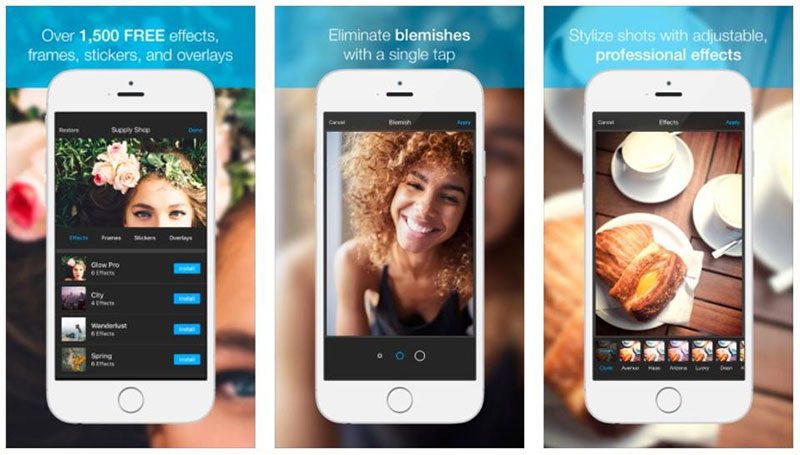 Image Credit: Aviary
Image Credit: Aviary
9. Repix
Repix is another artist app that allows you to get creative with your photographs. You can add effects with different brushes, filters and add frames to your photographs. There is also a number of other creative effects like posterize and flares.
Compatibility: iOS and Android
 Image credit: http://appsftw.com/
Image credit: http://appsftw.com/
10. Font Candy Photo Editor
For a little variation to your creative pursuits, here’s an app that adds text to your photographs. It’s a great app to create marketing materials and other graphics that require text.
Compatibility: iOS
How to use Font Candy Photo Editor
 Image credit: http://www.apppicker.com/
Image credit: http://www.apppicker.com/
11. YouCam Perfect
YouCam Perfect is a powerful and user-friendly photo editing app designed to help anyone—from casual smartphone users to social media influencers—create polished, eye-catching images with ease. Packed with a wide range of tools, the app combines traditional editing functions with advanced AI-powered features to enhance portraits, selfies, and everyday photos.
Compatibility: iOS and Android
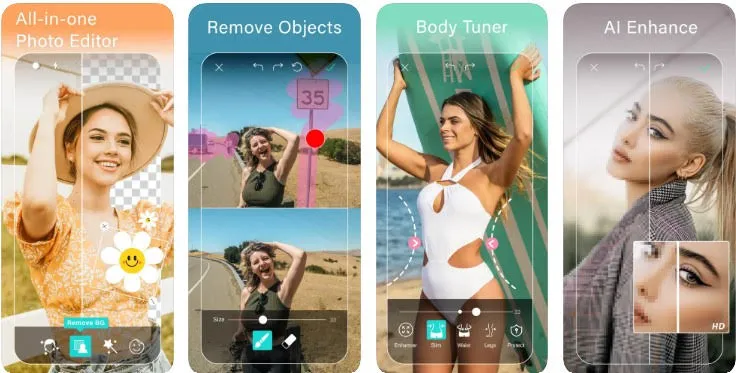
Image credit: https://www.perfectcorp.com/consumer
Once you find an app that works for you, editing can become quite addicting. Something to think about is that the photographs on your phone can be turned into a side income.
What’s your top photo editing app? Share your favourite ones in the comments section below.










