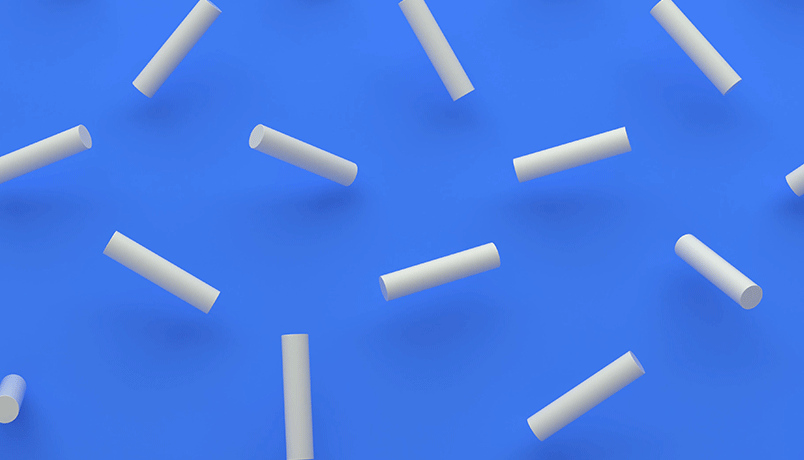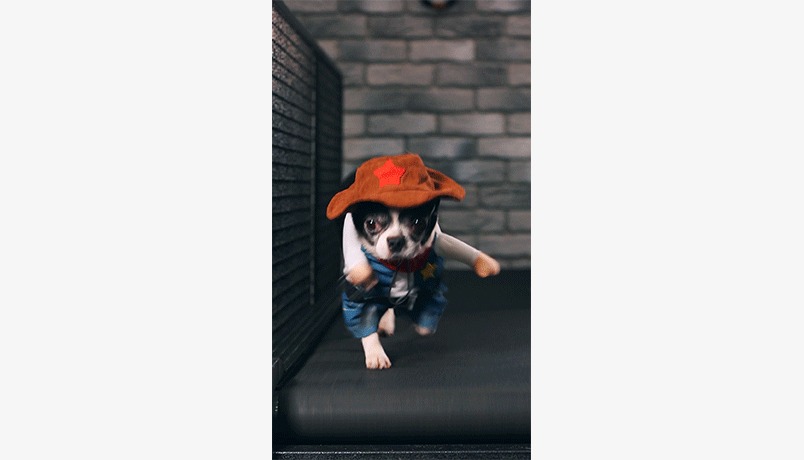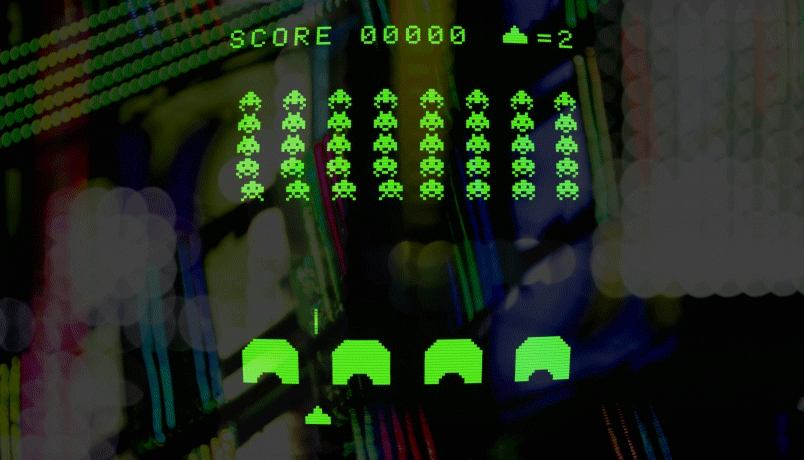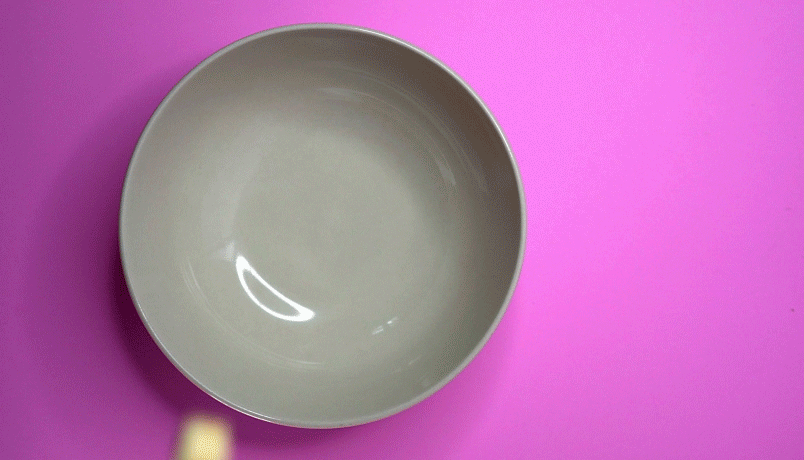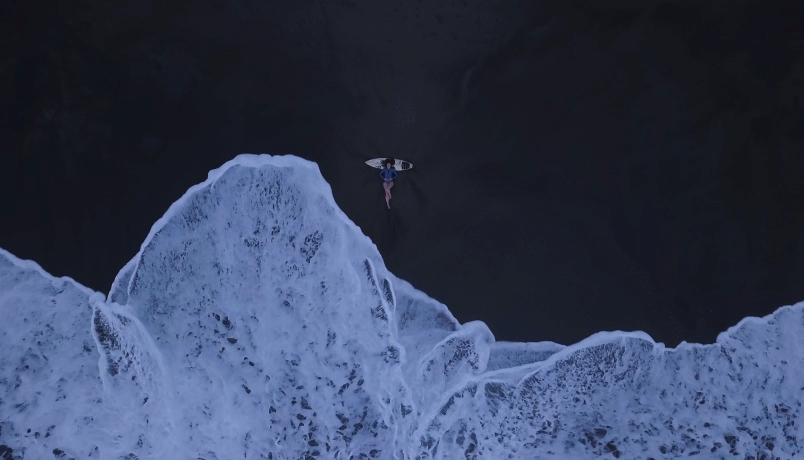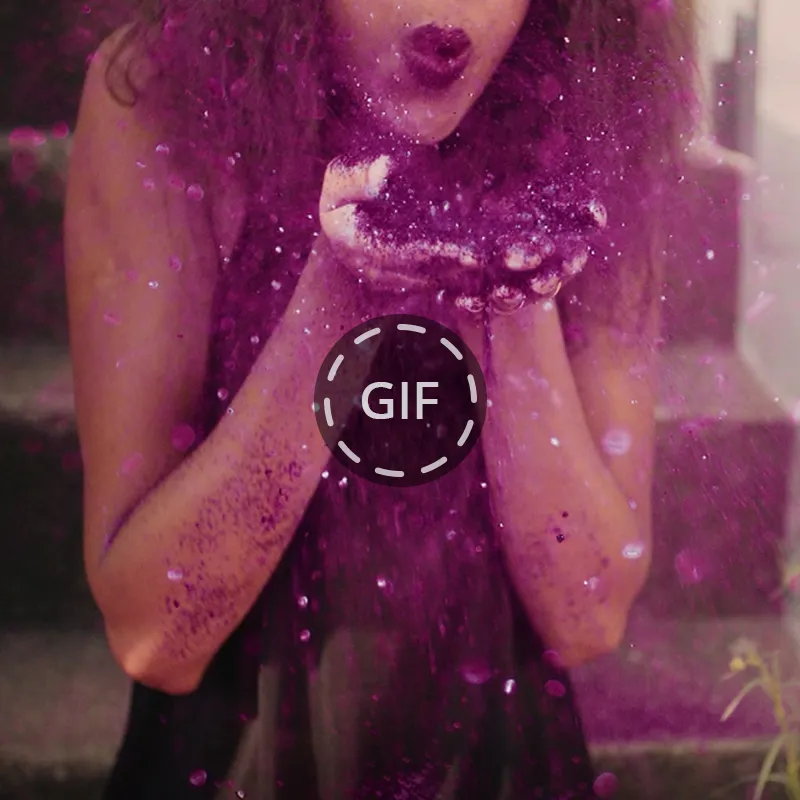Practical Tips to Use GIFs and Video Loops in Your Projects
Animation makes your content easier to digest and in general, much more captivating and engaging. However, it often requires a significant amount of effort and budget to create a branded video from scratch. That’s why video loops and GIF art that can be quickly composed using stock images and videos from the Depositphotos library might be the best option for designers and content managers.
In this article, we’d like to cover some questions concerning looped animation and its usage as well as give you some useful tips on how to loop a YouTube video or any other animated content you already have.
What does GIF stand for and what’s the difference between GIFs and video loops?
In 2021, you may use almost any video format to leverage your website design, dynamic visuals for social networks, or presentation. Modern technologies made it possible for our devices to exchange data at a really impressive speed. So no surprises, Snackable Video was included in a 2021 Visual Trends Report by Depositphotos.
These days, you can loop a video you have regardless of its resolution or file format and your audience will still be able to properly see your content with their laptops and mobile devices.
However, it is always better to use progressive lightweight video formats that support lossless compression. Files of such formats require fewer resources from user devices to be played, have less chances of quality loss, and can be shared faster.
Best video file formats you can use to create your video loop in 2021: WebM (by Google), MP4, MOV (by Apple), WMV and AVI (by Microsoft), AVCHD, MKV
And what does GIF stand for? The full name of this file format is Graphics Interchange Format. It was introduced more than 20 years ago by American computer scientist Steve Wilhite. The idea behind GIF was to allow online services provider CompuServe clients to comfortably exchange colored motion graphics in a time where there was no technology for high-speed data exchange.
GIF supports up to 8 bits per pixel and uses a 256-color palette generated through 24-bit RGB color space which makes it extremely lightweight and therefore easy to share. This format does not support audio and doesn’t work well for high-quality images featuring rich color pallets and gradients. Nevertheless, it’s an important advantage is a lossless data compression technology that makes it possible to reduce the graphic file size greatly but does not affect its visual quality.
It’s better to use GIFs if you need to animate logos and other small sharp-edged graphic elements, as well as pictures for a quick reaction while messaging online.
How to loop a video and where to get ready-to-use video loops
So, what’s a video loop? It is a piece of animation that plays several times without being replaced with the next video when it comes to its end. There are two options on how you can set your looped animation:
-
You can let your video repeat itself several times and then stop
In this case, you can simply create a new longer video out of several copies of your short basic one. Some platforms including social media such as Facebook, Instagram, Twitter, YouTube, WhatsApp, and Snapchat also offer you to make your video play again several times if it is too short.
-
You can create an infinite video loop
This can only be done by adjusting vai some online platform or hardware settings or adding some pieces of code to your website or app. The trick is that infinite looped animation is rather about the player than about the video file itself. In other words, you usually use a small video that repeats itself but does not contain duplicate parts. The only exceptions are GIF and PNG (APNG) that already contain instructions about how their content should be played.
To create video loops of the first type use a multipurpose graphic editor that supports video formats or any video editor you like. We would recommend that you use one of the following tools: VSDC, iMovie (for Mac), Adobe Premiere Rush, Promo, or Movie Maker.
However, if you don’t plan to adjust your video too much and the only thing you need is to duplicate a piece of it and create a longer video, use simple and free video loopers available online: Looper (for iOS), Funimate, Loop Video (for Android), Coub, VivaVideo, or any others.
And since you already know how to loop YouTube videos and other pieces of animation, the next question you should ask yourself is where to get the content you are going to loop and integrate into your design. There are some options:
—Use your corporate archive
—Shoot a video by yourself
—Create a short animated video or animate static content with your graphic editor
—Download a royalty-free video and loop it
The last option is considered to be the least time- and resource-consuming. Moreover, choosing videos or animated design templates on Depositphotos, you can use the Crello drag-and-drop graphic editor to convert animated content you like into a GIF or a video of a certain length and format.
5 Ideas on how to use art GIFs and other looped animation in your design projects
As you see, to loop a YouTube video you need just to change its settings while downloading it, and to create an animation that will repeat itself infinitely on any platform, you can convert your video to a GIF file. And what’s the next step? Here are some examples of how one can use looped animation to make their designs appealing and catchy.
#1 Reaching a wider audience on social media
These days, most social media are visually-driven, and, moreover, some of them value video content more than static images. That means that videos will not just be more likely noticed by users but also the social network you use will be more likely to show your video content in the News Feed. And, yes, you can loop your videos using its settings.
The most popular cases where you can use looped videos on social networks: Facebook covers, Instagram News Feed and Stories, video advertising, posts on Twitter, YouTube channel, TikTok posts, video messages to your clients and partners. If your corporate video archive is too small, check out our collection of videos with people living their everyday lives.
#2 Improving website design
To loop a video on your website or in your app, regardless of its type and size, you should apply for coding. Of course, if you use drag-and-drop site builders (like Wix) or a site building environment with its own interface (like WordPress), you should download a video to your digital product database and then set its loop parameters just as it is with social media.
High-resolution video loops are often used instead of hero images on website landing pages as well as for illustrating your ideas in blogs. It is also a good idea to loop a video banner because it will allow you to use shorter videos and save resources. Small looped animations are more suitable for making your UI intuitive and dynamic (examples: arrows and buttons).
#3 Making your presentation clear and engaging
Presentations are used to describe someone’s creative vision or reveal some useful properties on the subject matter. As a designer, you may leverage both classic business presentations (the one that accompanies the speaker’s report) and video presentations that are often used for exhibition stands and during third-party events to promote partners.
We recommend that you use short looped videos to make classic presentation slides even more informative and quick to digest. Provide your branded slides with a smooth and hardly noticeable transition between the end of your video and its beginning.
#4 Creating explainer videos for multiple purposes
Explainer videos are focused on making complicated things appear clear, simple, and memorable for your audience. Most of them include numerous animated elements that could be edited as a group or individually. If you plan to switch to video production soon, keep in mind that using video loops can significantly save time and effort.
The idea is to use the same motion graphic elements over and over in different combinations while avoiding creating new pieces of animation from scratch. And if you are looking for an easy start, practice with ready-made abstract videos and adjustable design layouts from Depositphotos.
#5 Setting the right atmosphere offline
Video loops are a great way to set the right mood in offline stores, shopping malls, and on events where there is a stage with just a white background or a screen behind it. In addition, most videos featuring nature could be seamlessly looped. Often it’s mesmerizing videos such as water running, flames of fire dancing, cloudy skies, or sand waves moving with the wind.
To make your design emotionally connect with the audience and push them to an action you need, add candid and calm shots or nature videos that align with the brand values and a particular message. For example, if the brand distributes clothes made of organic cotton, you can include cotton fields and natural landscapes in your designs.
Wrapping up
A video loop can be the final product you get after animating your design and it can also serve as the building blocks for your creative projects. In the second case, you create or use ready-made art GIFs to keep user attention or highlight something on their screens (like calls to action).
Whatever approach you choose, be picky with tools, formats, and sources of content you opt for. It is always better to use progressive file formats that leverage lossless compression technologies and search for professional shortcuts. This can be the use of stock videos, animated design templates, and videos from your corporate archive instead of creating animation for your video loop from scratch.