Here’s How You can Transform Your Images into Animated GIFs

There’s one small detail missing from still photographs – movement. There probably have been times when you felt like your image would be so much better if it could just have an animated detail. There is a way to turn your photographs into a GIF in Photoshop and create Cinemagraphs. Today, we have several tools that can be used to simplify this process to add movement to still images.
One app that will help you achieve this effect is Plotagraph Pro. The beauty of the new app is that you can create an animated image with a single photograph. During the process, a JPEG image is used and can be converted into 3 types of files, GIF, MP4 and MOV. It takes between 5 to 30 minutes to create the effect using the software.
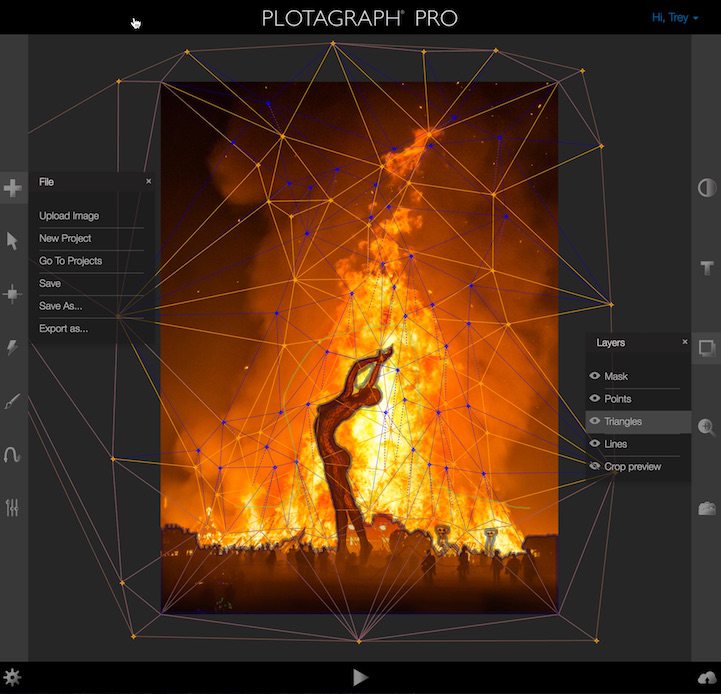

Plotagraph Pro was developed by Troy Plota, an artist and a photographer. She introduces a simpler alternative to the more time consuming Cinemagraph option. Not only do you get to save yourself some time, but you can also create movement in photographs for a fraction of the cost. This app brings new and exciting possibilities to play around with your photographs. Your images will quickly come to life making them more compelling visually interesting.


If you would like to try achieving a similar effect, photographer Diako Mardanbegi has created a similar solution in Photoshop. The artist demonstrates how you can turn your images into animated works in these simple steps. You can follow this link to find out more about the project. Here’s a tutorial on how it works:









