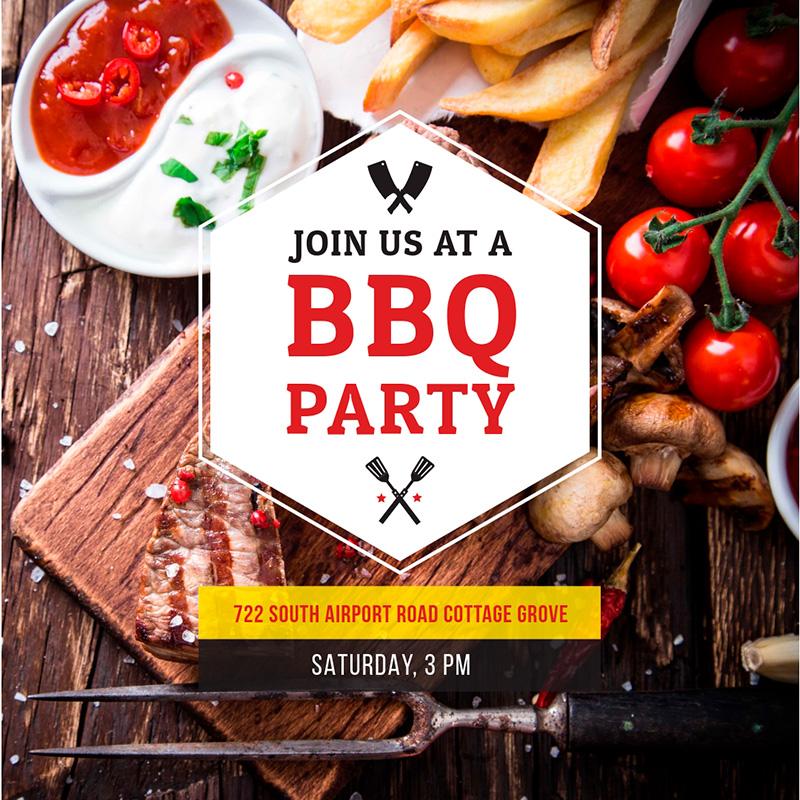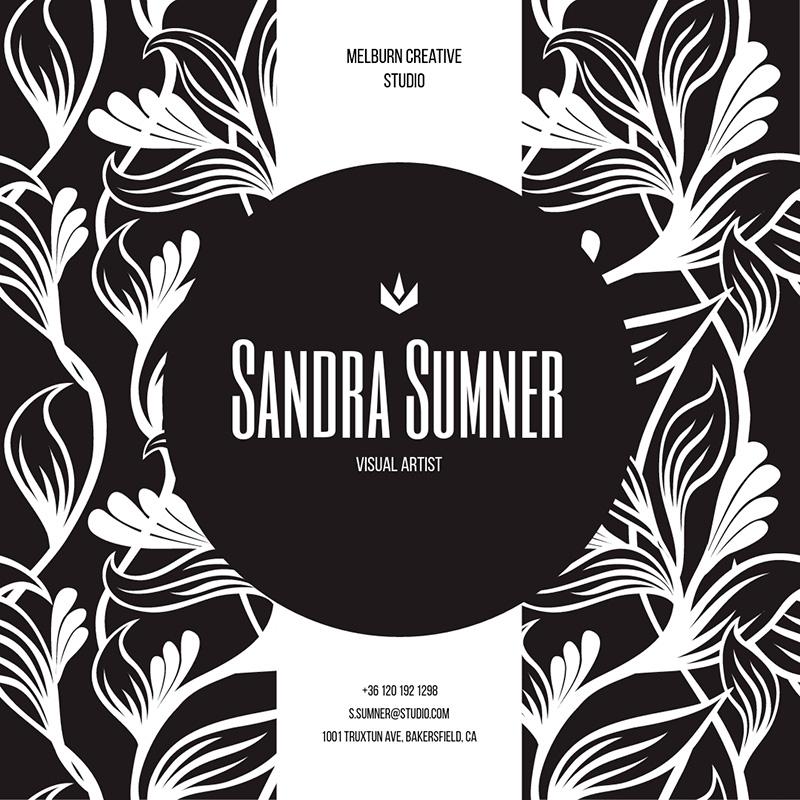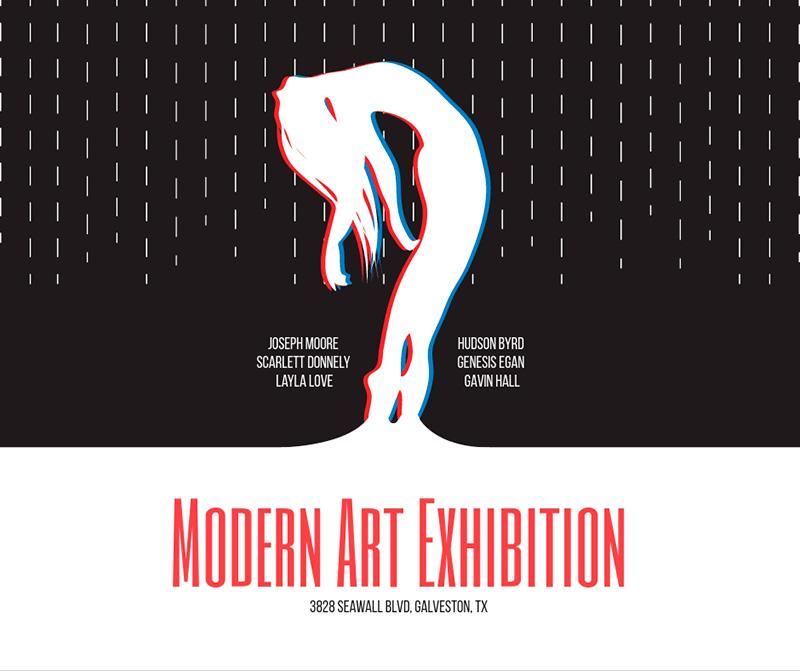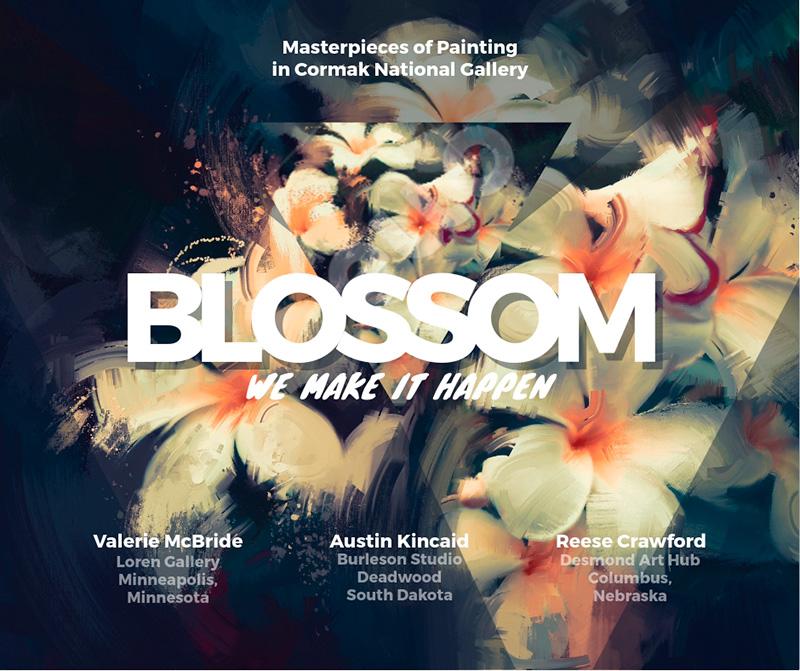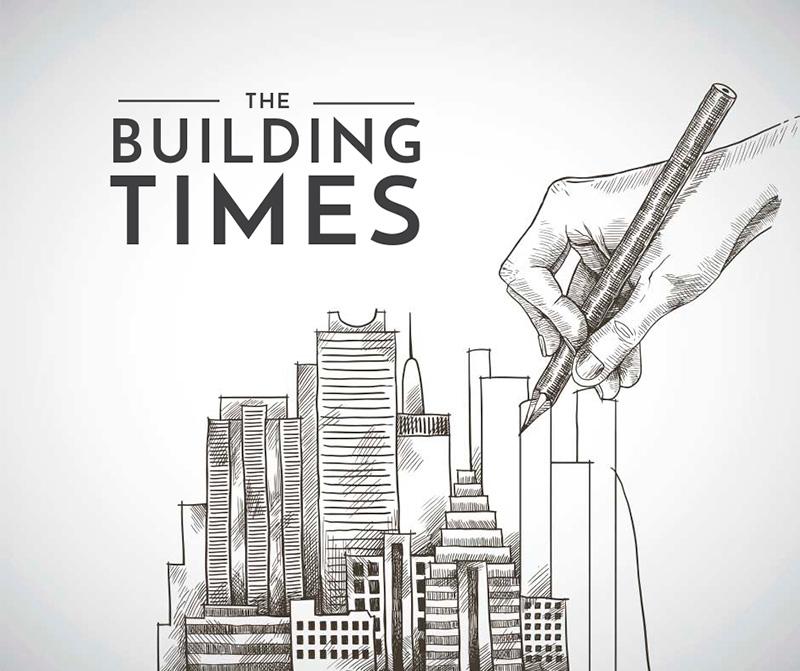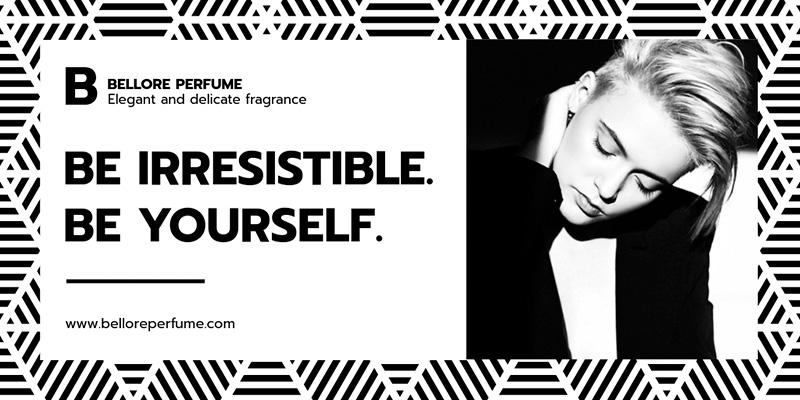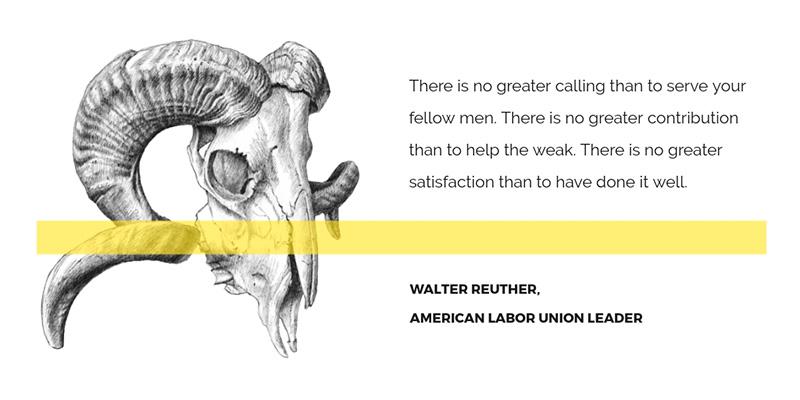Customize These Top 15 Social Media Designs from Crello
If you spend a lot of time on social media, as most of us do, you know that posting picture-perfect images is just not enough to stand out from fellow social media addicts, artists, brands and other companies (if you run a work account).
Today you’ll be a step closer to a solution to the bothersome question – what do I post next? Crello is a really simple and free graphic design tool that allows you to create designs from ready-made templates for social media and other print and web-based materials. It’s a platform full of design ideas so all you have to do is alter the designs slightly to fit your projects.
We’ve chosen 15 of the best social media designs from the Crello template library so that all that’s left for you to do, is choose your favourites and customize them right away. Be the first to post a well designed, artistic image on your page.
To customize the template, simply click on it or the button below and add your own text, images, and icons. All the templates you see are absolutely free and can be downloaded right after customization. Additional images from the Depositphotos library are $0.99.
Free Instagram post templates
Don’t be afraid to load your Instagram posts with information. It can actually help you attract more users if you’re promoting a good cause. People scan the text in posts when they’re scrolling so choose your words wisely. Current trends include artistic lettering and plant illustrations.
1.
2.
3.
4.
5.
Free Facebook post templates
Facebook is where you get to be really creative. You have a slightly bigger format to work with and advocate for your event or update. Choose formats that are aesthetically pleasing and will have a chance to appeal to a wide audience. Use creative filters and make your words stand out.
1.
2.
3.
4.
5.
Free Twitter post templates
With twitter, aesthetics take first place. In this format, use your words sparingly and focus on finding eye catching images that users will want to retweet. Try to think a little like your followers and ask yourself, ‘would I share this image?’
1.
2.
3.
4.
5.
The other great thing about Crello is that you can save all your designs in the tab ‘My designs’. This is done automatically as you’re working and it also means that you can create your designs in advance and always have enough new material to post on social media.