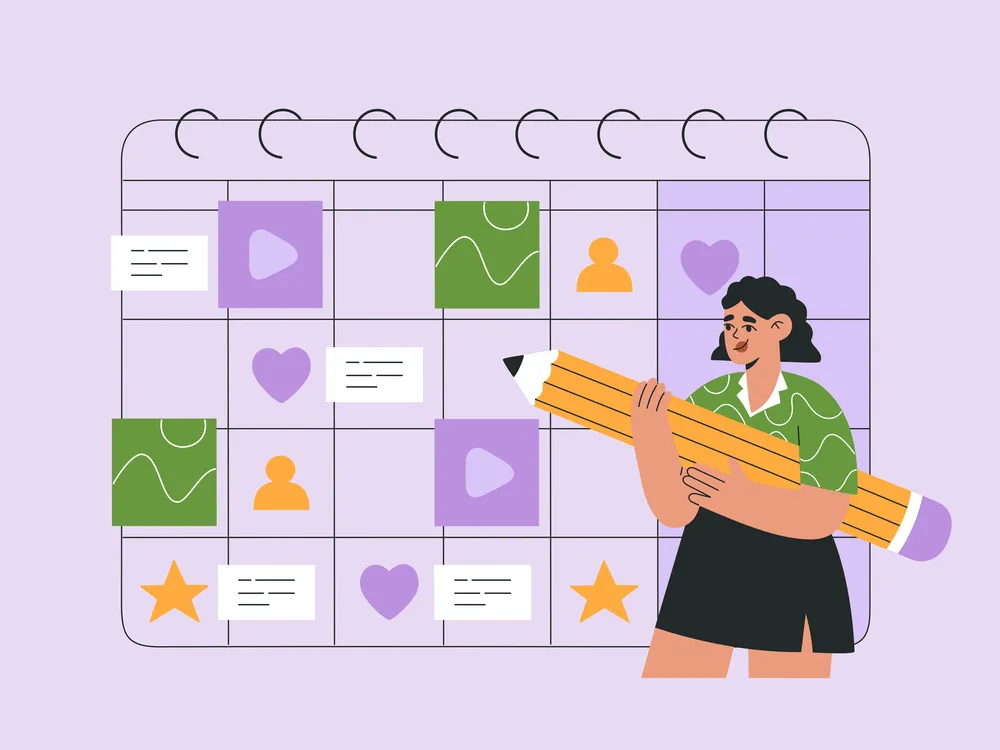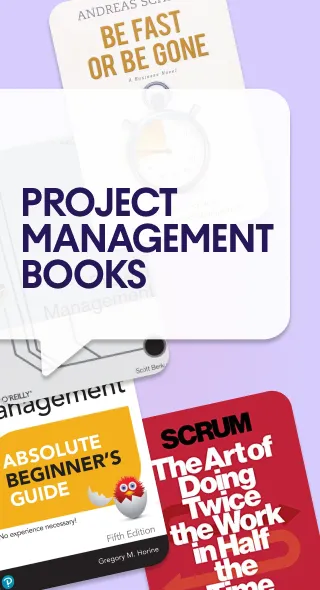10 Project Management Tools to Boost Efficiency and Success in 2025
Starting a family business? Work as a manager in a corporation? Have multiple personal projects that you’re completing at once? In each of these situations, the right project management tools will enable you to save time and get better results.
The simplest tool for a project manager is a paper notebook, where they can write down tasks, the names of people responsible for them, due dates, and task statuses. However, modern digital paid and free project management tools provide much more opportunities than a traditional notebook and pencil.
Why are project management tools important? In this article, you will find an answer to this question and learn about the best solutions for individuals and teams in 2025.
List of 10 best project management tools in 2025
Depending on your work specifics, the software used by managers and their teams may differ. Some online project management tools are focused on smooth team collaboration, while others help you manage schedules or distribute company resources. In the list below, we collected the top 10 project management tools that are the most versatile and useful for managers these days.
1. Trello
easy project collaboration tool
free and trail option available; from $5 user/mo
Key features: various formats of project view, workflow automation, power-ups, templates, integrations
Trello is one of the most popular project management software tools, which is best suited for collaboration in small or medium-sized teams. This platform has an intuitive UI and allows you to create lists, boards, and cards containing task descriptions. You can also share documents in Trello and communicate within a team. Among the disadvantages of it are the limited number of tools for creating reports, as well as the difficulty of managing a large number of projects at the same time.
2. Asana
top project organization tool
free option available; from $10.99 user/mo
Key features: AI for business decisions, workflow builder, timeline view, boards, calendar, integrations, reporting, goal setting, forms, automation
Asana is among the top project management tools used both by small companies and enterprises. This platform is designed for team interactions, task tracking, and work scheduling. One of its advantages is extensive customization features for projects, as well as the option to invite an unlimited number of guests to view your projects. Asana is well suited for those who work on many projects at once and its interface is simple and clear. The platform also supports integration with other tools you use at work, like calendars.
3. Jira
popular Agile project management tool
free option available; from $7.75 user/mo
Key features: scrum and kanban boards, roadmaps, timeline view, reports and insights, collaboration and communication
Jira is among the flexible project management workflow tools. It fits the needs of companies of any size. The key strength of this platform is the ability to integrate with both Atlassian Group tools and third-party platforms; you can also customize Jira functionality for your team. This platform allows you to create tasks and track their progress and deadlines in dashboard format. Another advantage is the unique and smooth navigation, which significantly saves your time. The tool’s weakness is its limited possibilities for recourse planning and reporting.
4. Microsoft Project
productivity tool for project management
free option available; from $10 user/mo
Key features: various formats of project view, resource management, Microsoft 365 apps native integration, roadmaps, reports, collaboration
There are several Microsoft project management tools, but Microsoft Project is one that allows you to use the advantages of others, combining functions you need. The platform integrates with other Microsoft products for teamwork or analytics (including Teams, Outlook, and Power BI), as well as Slack, Google Calendar, and many others. A beneficial feature of the tool is its individual project focus and functions for resource management and budget planning. Gantt timeline view and the individual representation of progress in infographic format is also a bright advantage of Microsoft Project.
5. Basecamp
project management tool for startups, freelancers, and small teams
free trial; from $15 user/mo
Key features: one-page dashboard, communication and collaboration, To-do’s, file storage, scheduling, reports, workflow automation
If you are looking for project management tools and techniques for your small team, or are just taking your first steps in business, Basecamp can be a budget-friendly and effective solution for you. In particular, the price of using this platform depends on your needs — the fewer features you need at the moment, the less you pay. Basecamp is easy to navigate and is based on boards. Its key functions include planning tasks using calendars, creating to-do lists based on core projects, convenient deadline tracking, roadblocks monitoring, and team collaboration.
6. Monday.com
simple project management tool
free option available; from $8 user/mo
Key features: file storage and organization, boards, communication and collaboration, integrations, automations, shareable forms, time tracking, various formats of project view, analytics and reporting
Monday.com is one more easy-to-use project management tools for remote teams. The advantage of this platform is its template library for projects (custom dashboards). Monday.com also offers you workflow automation, which will be useful for teams that have regular, repetitive tasks. Moreover, managers can create project execution scenarios, where they indicate which task will be set after a previous one achieves a certain result. This approach allows you to speed up work. Project information can be viewed in different formats, depending on your role in the team.
7. Notion
best project management tool for creatives
free option available; from $8 user/mo
Key features: API, activity dashboards, budget management, collaboration and communication, templates, document management, milestone tracking, reporting, scheduling, workflow builder
Notion is among the convenient project management tools for agencies, small teams, and individual creatives; however, it also offers solutions for enterprises. This tool allows you to store data about your projects, create boards, add key data about them to a calendar, and view project timelines. Notion is best for working on a small number of creative projects and keeping documents in one place. The platform has clear navigation and tools for collaboration with team members. The latest version of Notion is AI-powered. For example, the platform can offer you a way to divide a large task into parts.
8. ClickUp
best project management tool for remote teams
free option available; from $5 user/mo
Key features: AI, task management, documentation, setting goals, whiteboarding, dashboards, communication and collaboration, templates, integrations, automation, reporting
ClickUp offers project management software that covers all fields of team collaboration, including setting common goals and dividing them into tasks, instant communication, resource tracking, and keeping all work documents well-organized. The solution is cloud-based and is targeted at remote teams leveraging the Agile approach. ClickUp project space is customizable and flexible. With this tool, you can conduct brainstorming sessions using its whiteboard feature, and work with classic task boards to track tasks and your team progress. The platform also enables native integration with Dropbox, Slack, HubSpot, Figma, G Suite, and other project management scheduling tools.
9. Wrike
growing business and enterprise project management tool
free option available; from $9.80 user/mo
Key features: dashboards, automation, proofing mechanisms, cross-tagging, kanban boards, project resource planning, Gantt charts, approvals, custom item types, dynamic request forms, integrations
Wrike is often listed with the best online project management tools because of its awards and high level of client satisfaction. Who uses project management software like Wrike? The platform is great for teams and companies of any size, mainly because of its flexibility and customization options, but also due to the different plan types it has to offer. In Wrike, you’ll find features that make task modeling and management, resource management, budgeting, and reporting almost automated. A strong advantage of this solution is its ultimate data security level, as well as portfolio management and features to cross-tag projects and set approval points for tasks. There are over 400 integrations available with Wike, however, it doesn’t support offline access.
10. Zoho Projects
top project time management tool
free option available; from $4 user/mo
Key features: advanced task management, customizations, team collaboration, automation, time management, charts and reports, user administration, integrations, imports
What tools are used in project management by teams that work on multiple projects? Zoho Projects is definitely one of them. The tool allows users to create tasks and subtasks, customize their workflow rules, automate project planning, and organize project documentation. You can also view projects in Gantt cart format and apply billing calculation to team members that work on several projects simultaneously. You can also save time by creating project templates. The key advantage of Zoho Projects is affordable pricing, even when it comes to advanced solutions for enterprises.
What to look for in project management software
What is project management software? These are tools that allow your team to work efficiently. In particular, they help you communicate, plan project execution, and maintain order within your projects and business (keeping work documentation structured and in one place, creating scripts, and resource management).
On the market, you will find universal solutions, which will provide you with basic functions, and some area-specific ones, such as project management scheduling tools or ones for better collaboration.
To get a general idea of functionality range that modern paid and free online project management tools can perform, here’s a list of their key features:
- Task setting and adjustments—setting sequences and dependencies, assignments, and deadlines;
- To-do listing, task boarding (kanban), work with calendars, or Gantt charts;
- Communication and collaboration via comments, personal and group messages, video calls, and online conferences;
- Work time tracking and billing;
- Reporting regarding project status and team performance in general;
- Integrations with other cloud-based tools (for analytics, scheduling, or resource management);
- Resource management;
- AI-powered assistance for work planning (for example: automated task distribution, deadline setting, or dividing huge tasks into smaller ones).
What is the best project management software? The answer to this question depends on your team’s needs and your line of business. If this is your first experience with online project management tools, a winning strategy may be to test the most popular and versatile solutions on the market.
More tips to improve your management skills—Productivity Trap: How to Stop Trying to Get Everything Done
Types of Project Management Tools
1. Task Management Tools
Task management includes creating projects, setting goals and tasks, assigning tasks to certain team members, setting deadlines, and document and comment exchange. In some cases, task management includes not only planning work activities, but also a wider scope of responsibilities—recourse management, analytics gathering and reporting, and collaboration. Most of the tools we mentioned in this article can be titled as task management tools.
Examples of popular task management tools
Trello, Jira, Todoist, Wrike, Smartsheet, and Wunderlist are all tools that digitalize task management and help you store everything regarding the execution of your projects (objectives, task details, links, references, responsible employees, deadlines, and work documentation) in one place.
2. Communication and Collaboration Tools
Almost every work project has more than one person working on it. In addition, some projects require online involvement of third-party experts, clients, or freelancers.
Communication tools are those that enable you to chat or have an online meeting with colleagues, partners or anyone else. In turn, collaboration tools are about working together on the same projects, making edits to each other’s works, leaving work-related comments on the go, and quickly updating work documents.
Examples of widely used communication and collaboration tools
When it comes to project management tool examples with a well-developed collaboration functionality, Slack, Basecamp, G Suite, Office 365, Trello, and Yammer are among industry leaders. Keep in mind that for simple project collaboration, all you might need is an instant messenger where you can exchange document or arrange a group call. However, not every platform is secure enough to exchange confidential information. Some more safe solutions include Microsoft Teams, Zoom, Flock, and Discord.
3. Scheduling and Time Management Tools
Tools to use for project management may include functionality for task scheduling, which is a basic way to automate your general workflow. Task scheduling can be direct and simple (you just set a task with a deadline) or contain dependencies like “if this, then that”. Most tools that managers use also offer setting reminders for task executors. This function is extremely important if your team works on several projects simultaneously.
Time management tools are those that allow you to set a bigger task, which is then divided into smaller tasks for teammates to finish in days or weeks, with their own deadlines. Some platforms may offer AI-powered assistance here.
Examples of notable scheduling and time management tools
Explore GanttPro, TimeCamp, Airtable, Wrike, Clockify, Time Doctor, or Trello if team-level time management is a critical part of your work. Although these options are not exclusively focused on scheduling, time distribution tracking, or time management, this functionality is still advanced.
4. Resource Management Tools
Tools used in project management by product teams—as well as medium and large-size businesses—must contain features for resource distribution planning and tracking. The list of tasks a manager of a manufacturing or digital product company covers management of financial, inventory, real estate, intellectual, and other resources owned by their company.
Sometimes, resource planning concerns issues of stockpiling or acquisition of resources for future (for example, computer programs, equipment, hiring new specialists). In such cases, a manager also considers analytics to make decisions.
Examples of resource management tools and their key features
Depending on your business field and your role there, you may find it beneficial to use more industry-specific tools. However, to start with something, consider the most versatile solutions in the context of resource management—Mavenlink, Clarizen, LiquidPlanner, Paymo, NetSuite, and Teamdeck.
5. Reporting and Analytics Tools
Reporting is an important part of work for managers and team members. However, reports and analytics regarding team performance, the use of company resources, and many other aspects differ in their level of complexity.
When doing a project management tools comparison, you can come to the conclusions that most platforms tend to offer dynamic data about projects in the form of boards and Gantt charts. If this is not enough for you, choose tools that allow integration of well-known analytics tools (Python, Apache Spark, Microsoft Power BI, or Tableau).
Noteworthy reporting and analytics tools in project management
Monday.com, Height, Kintone, and Hub Planner are project management tracking tools that enables you to see infographics based on what’s going on in your projects. You can easily export data to use in your monthly and yearly reports and presentations.
Are you a creative working on multiple projects? Find more ideas on how to boost your performance here: How to Get into Creative Flow for Achieving Peak Performance.
How to choose project management software
As you can see, there are a variety of types of project management tools. Moreover, in each function-specific category we described above, there are many options that seem very similar to each other at first glance. However, some project and task management tools are more suitable for freelancers than managers of large teams; popular project management tools can cost significantly more than solutions from startups, which, in turn, can be more progressive and convenient for you. And there are a lot of other nuances you can consider.
To avoid making mistakes when choosing good project management tools, we advise you to follow the following steps:
Step 1. Understand why you need a project management tool
Determine your needs. The basic marketing project management tools allow for task management, work and resource planning, team and client communication, working hour calculations, and work document organization. You should also determine how many people you need to communicate with using your tool.
Step 2. Research project management software available on the market
Based on your needs, make a list of project management tools that have the functionality and integrations you demand. Pay attention to the reviews of the tools you choose. Consider feedback from teams similar to yours or companies working in the same field.
Step 3. Test paid or free online project management tools
Use free plans or trial versions of software. We recommend that you test the solution yourself to evaluate its usability and functions. If you are looking for a solution to manage a large number of projects or your company includes several task-specific teams, test the selected tool with one project and a small team first. Consider that some project management tools for small businesses aren’t convenient for large teams and multiple projects management.
Step 4. Choose a plan or subscription that fits your budget
Each tool we mentioned above has several subscription options. Usually, price is determined by features, amount of cloud storage for your projects, and a number of users. Subscriptions are usually yearly. Calculate which plan will fit your budget and do not hesitate to contact managers for a special price offer or discount. Consider that the best free project management tools and free plans may also work for you. Especially if your team is small.
Step 5. Evaluate project management tools you use
After a certain period of time, determine whether the project management tracking tools you’ve chosen benefit your team, the company, and you personally (if you were looking for a solution for individual use). It can be one month, a certain project implementation period, or a year. If there is no noticeable impact on the efficiency of your work, think about another solution.
FAQ
What software is used by project managers?
Project managers use platforms that can help them plan their team’s work, communicate with teams and clients, keep project documentation in order, and count hours and resources spent on tasks. The most widely used tools for project management, such as Asana, Jira, Trello, Basecamp and Zoho Projects, offer features for every aspect of a manager’s work.
What does project management software do?
Project management tools offer functionality for team collaboration and communication, work planning, setting deadlines, brainstorming, work time tracking, project reporting, and storing work files on clouds.
What functions would it be most important for a project management software program to have?
The most important functions of project management tools are task management and progress reporting, convenient task board displaying, deadline scheduling and workflow automation by with task templates, work communication and collaboration, management of tangible and intangible team resources, as well as integration with other work team tools such as calendars or email services.
What is the easiest project management software?
The simplest project management tools are those designed for personal use or for simple tasks (one user or one project). The more functions you have, the more expensive and the more complicated the tool is. Keep in mind that free subscriptions for well-known services (like Microsoft Project, Monday.com, and Notion) are free and straightforward. The simplest form of project management software are text editors where you can create to-do lists.
What is a significant advantage of project management software?
Digital project management tools help companies and organizations improve interactions between team members, partially automate work (setting work tasks, planning, reporting), organize work documentation, and work with a large number of remote employees.
Who uses project management software?
Project management tools are mainly used by managers who are in charge of corporate resources and teams, as well as their team members. Freelancers can use project management software to streamline work across projects and for different clients. Some project management platforms (for example, calendars: Google Calendar, Cozi, or Timetree) are focused on the everyday needs of people in planning not only work, but also life tasks.
What is the best project management software for small creative teams?
Small creative teams rarely need powerful analytics and reporting tools, and they store much less information than big corporations working in banking, manufacturing, or logistics. At the same time, convenience and flexibility are important for creatives. Examples of project management software for small creative teams are ClickUp, Notion, Monday.com, and Infinity.
Conclusion
What is the best software for project management? To answer this question, you need to decide why you need project management software and how many people are working on your projects. Don’t forget to take the specifics of your tasks and work approach into account.
The criteria by which you can choose a project management tool includes the convenience of the interface as a whole, integrations, and reporting and planning automation features.
Whatever tool you choose, it is too early to talk about its effectiveness in the first days of use. Test a promising tool on small tasks and teams, scale the solution if successful, and measure how much the quality and speed of team work has improved at the end of a specific period of time.
More articles about project management software and tricks:
One Task at a Time: Why Single-Tasking Boosts Productivity & Creativity
Productivity Trap: How to Stop Trying to Get Everything Done
How to Identify, Prevent, and Recover from Burnout: Tips for Creatives
How to Be More Productive: Let Your Gadget Help You!