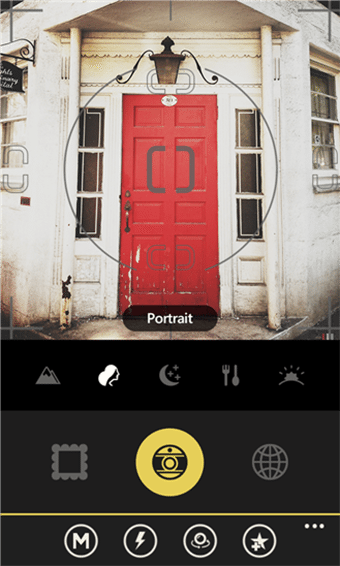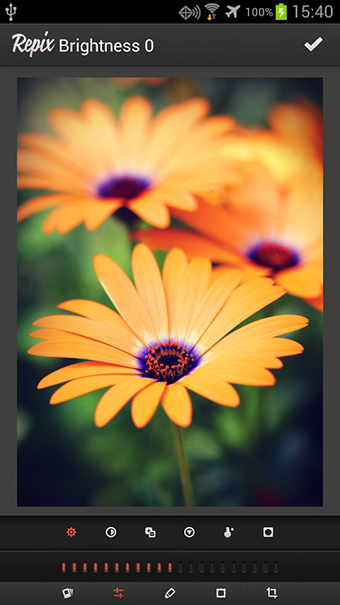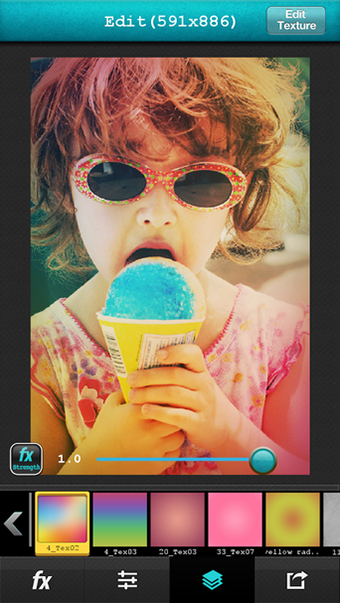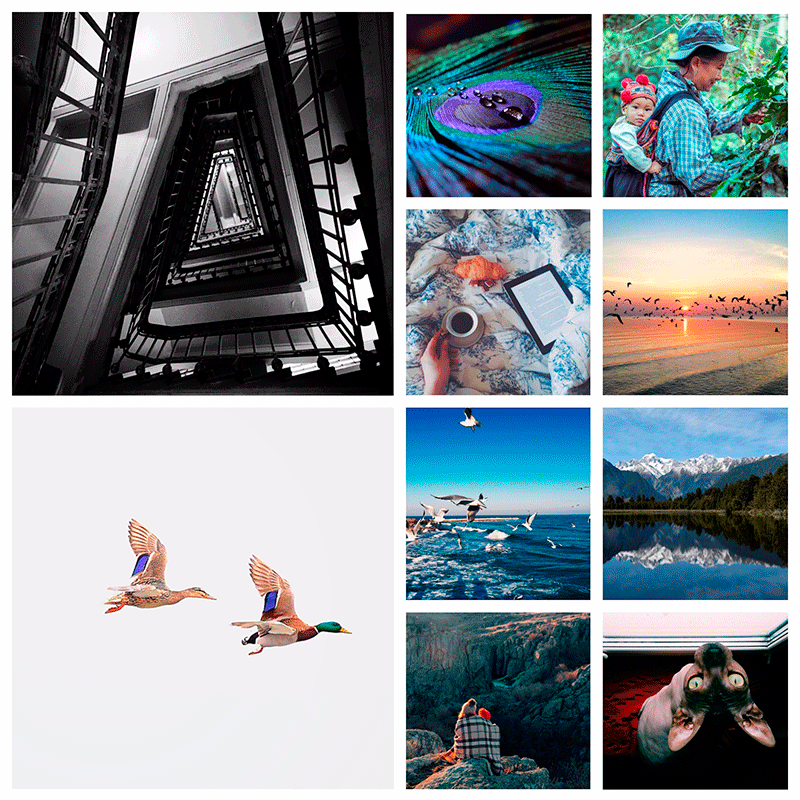Top 5 mobile photo editing apps on the market right now
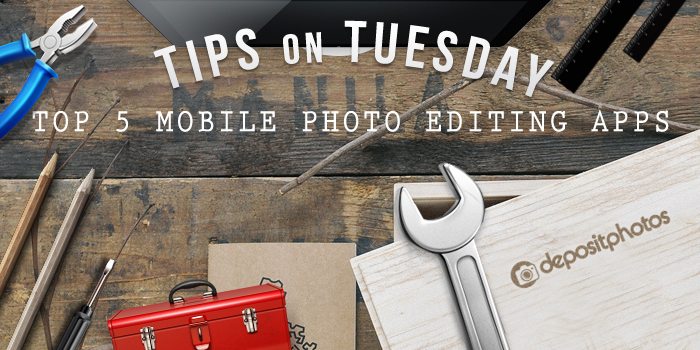 In the beginning there were phones and cameras. We used phones for phone calling and cameras for camera photography. And then it came to pass that in the year 2000 the first camera-phone was sold in Japan, the J-phone. That’s when mobilography entered our lives and it doesn’t seem to be planning on exiting any time soon. But once the euphoria from the ability to take pictures with phones began to dissipate, we’ve noticed that pictures come out from phones kind of… wrong. Not bright enough, not sharp enough. Eventually, folks have figured out how to deal with that, too. Enters the mobile photo editing software.
In the beginning there were phones and cameras. We used phones for phone calling and cameras for camera photography. And then it came to pass that in the year 2000 the first camera-phone was sold in Japan, the J-phone. That’s when mobilography entered our lives and it doesn’t seem to be planning on exiting any time soon. But once the euphoria from the ability to take pictures with phones began to dissipate, we’ve noticed that pictures come out from phones kind of… wrong. Not bright enough, not sharp enough. Eventually, folks have figured out how to deal with that, too. Enters the mobile photo editing software.
In seven or so years in its existence, there have been probably hundreds, if not thousands, of different apps allowing user to alter mobile photographs as he or she saw fit. And now there’s one that’s actually quite different. It’s called Clashot (available free on the AppStore and on Google Play) and it serves as a mobile platform, rather than just an editing app. 
It allows you and your friends upload, like, comment share and sell (sic!) your mobile photos via Depositphotos. So, we figure, every now and again different editing apps pop up on the market, why not tell you about the ones that will definitely help you make your mobile photos stand out, so that they are not only getting likes and comments, but also supplement your income. Right now there are 5 mobile photo editing apps that we think you should stick with.
Way easier to use than the original Diptic, Diptic PDQ is a quick way to create collages and apply adjustable filters all from the same application
Oggl for Windows Phone 8, free
Oggl has been around for a while. Launched on Windows Phone 8 in July, it has finally hit its stride for a lot of users after a series of updates fixed the bugs that were crippling the app on some devices. Now, Windows Phone 8 photographers can enjoy all of the “lenses” and “films” that iPhone photographers have loved for years. And, as an added bonus, its sharing feature offers Instagram uploading even though Instagram still doesn’t have an official Windows Phone 8 application. The app is also available for iPhone.
Repix utilizes the Samsung S Pen to provide pressure-sensitive brushes for extremely detailed editing with its 30 different brushes. Even if you don’t use a Galaxy Note, Repix offers other cool features to lure you away from Photoshop Touch. It’s got the basics, like brightness, contrast and color temperature control, but its brushes really set it apart from other free Android apps.
LazyLens for Windows Phone 8, free
The app does exactly what you need from a free one-stop smartphone photography app and nothing more. You can add filters, perform basic lighting adjustments and if you want to get crazy, you can even apply a tilt shift effect. In just a couple weeks, LazyLens has earned a near perfect score from its over 1,700 Windows Phone 8 Store customers.
While Vintique doesn’t have the extremely detailed exposure control that Snapseed offers, it does a pretty good job with the filters. You can adjust the brightness, contrast, saturation and tint of your photos as well as choose from 54 different customizable filters.