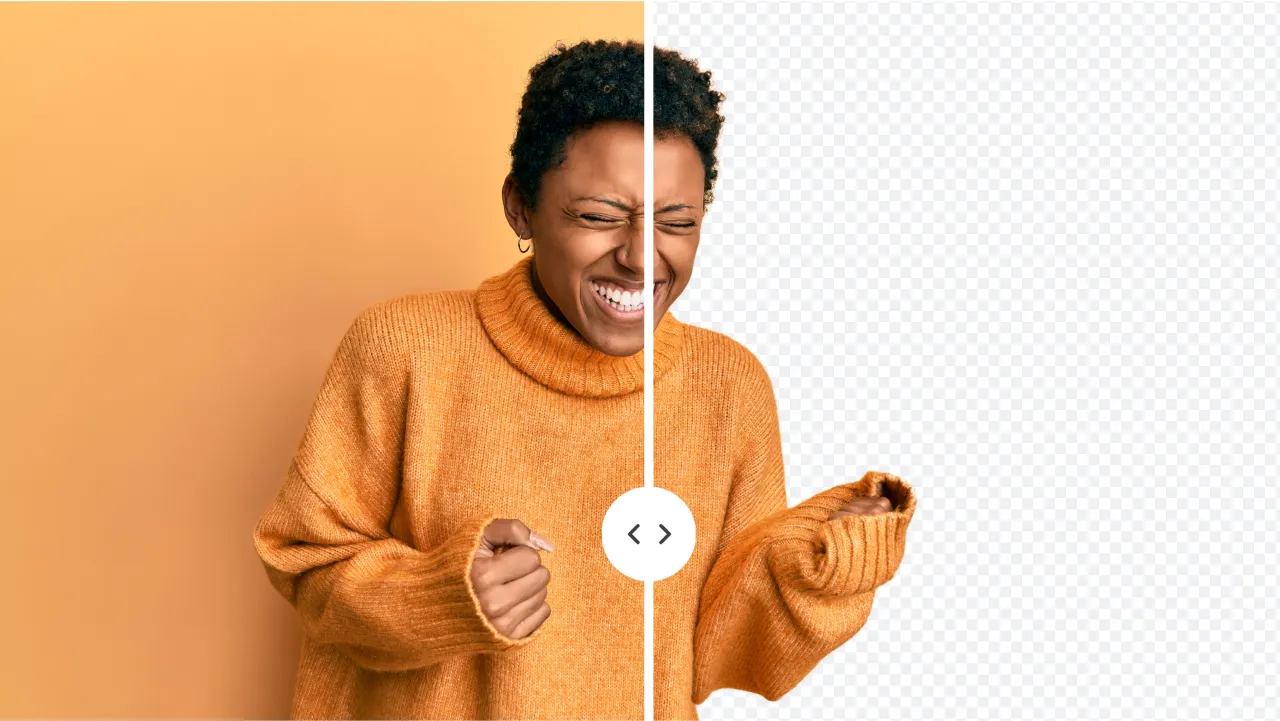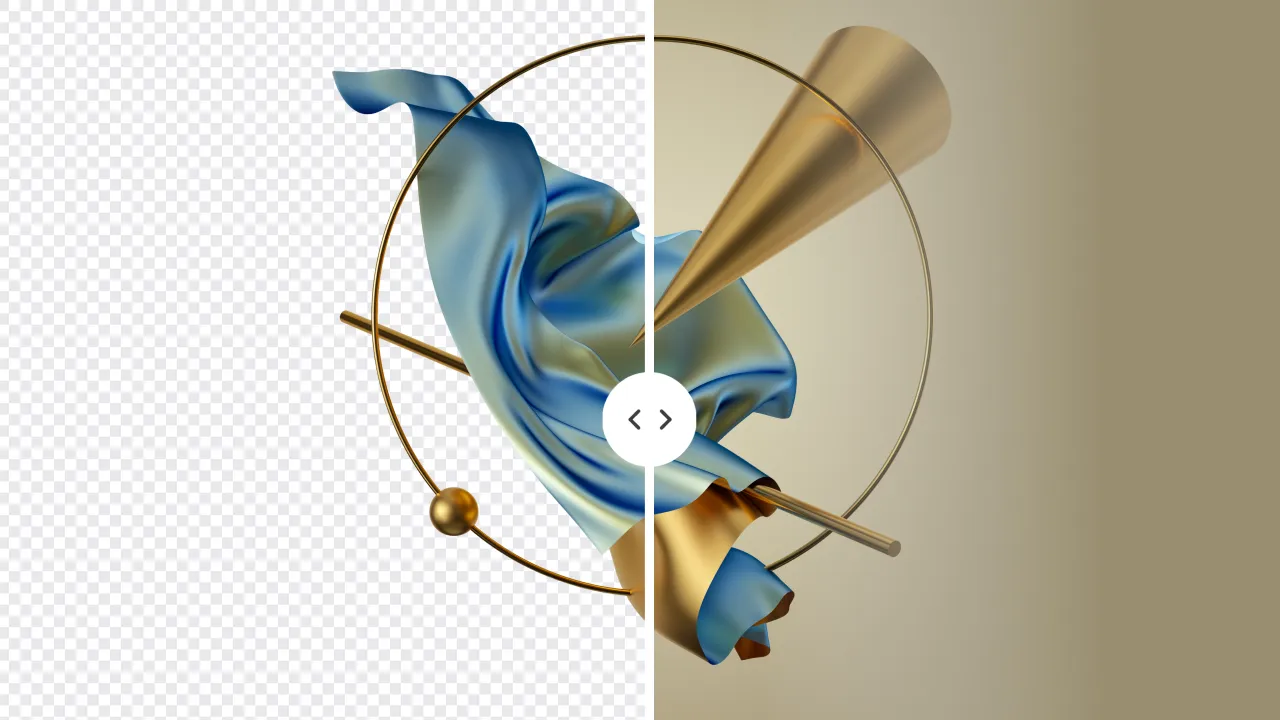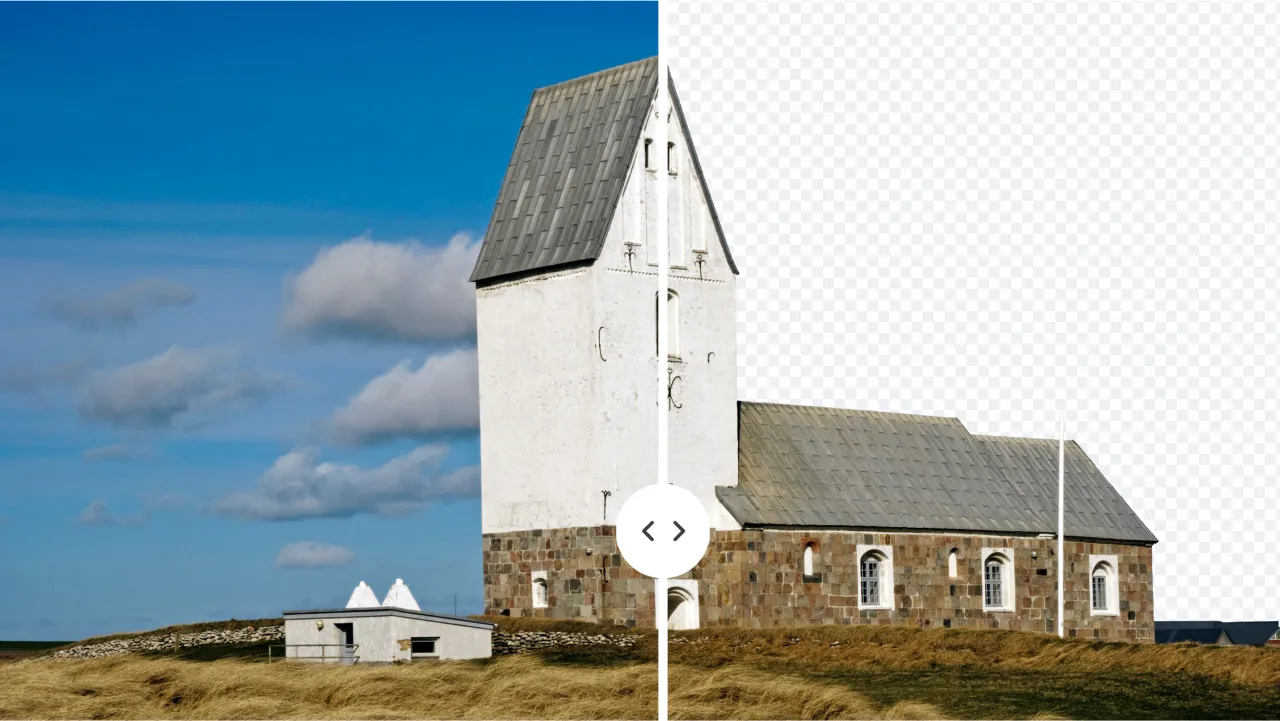Image Background Remover Updates! Now—with Brushes and Advanced Object Recognition
Get high-quality, background-free images faster than ever. To help you speed up your workflow and focus on creativity, we’ve improved our Image Background Remover significantly.
The AI-powered tool is free to use for everyone online. All processed images can be used for digital and print without additional copyright restrictions.
Learn about the updates, try new features, and don’t forget to evaluate us on Product Hunt.
What is the Image Background Remover by Depositphotos in 2022?
The tool is part of the Depositphotos ecosystem designed for creatives, which includes designers, marketers, SMM specialists, artists, and many others.
Along with Image Upscaler, Search by Image, or Starter plan on VistaCreate editor, it is free to use. What you should know about our Image Background Remover:
100% automated
Upload your JPG or PNG image to the platform and get a background-free version. It’s that easy!
Advanced AI
The AI algorithms recognize objects in your image to separate its foreground from the background. In spring of 2022, we improved object recognition and matting. Enjoy smart hair matting and keep all important foreground details.
Editing mode
From now on, you can edit AI results with a customizable brush. You can change image scale to work with details, choose between restoring or erasing objects, and apply different brush hardness.
Good for web and mobile
The tool is compatible with all browsers on web and mobile. For companies, we offer an API solution to use the Image Background Remover directly on your website to save time.
To all images processed with the tool, we do not add watermarks. They are ready to use for your commercial and personal projects for free. Processed files will be removed automatically after 7 days.
How to Delete the Background from an Image
The Depositphotos tool saves your time and budget, moreover, it doesn’t require design skills to get top-notch results. You don’t need to install any costly graphic editing software as well.
To get an image with a transparent background, you need to upload it to the Image Background Remover page and (if needed) edit it a bit.
Step 1. Go to our Image Background Remover, click the “Upload Image” button, and select a JPG or PNG file from your storage. You can also drag and drop the file.
Step 2. Wait for a second. The tool will show you a background-free version of your image. You can download it right away or edit online.

Step 3. If you choose to edit an image, set and apply a brush. You can choose whether you want to erase or restore objects. Brush size and hardness is also customizable. Edit your image and download it to your device.
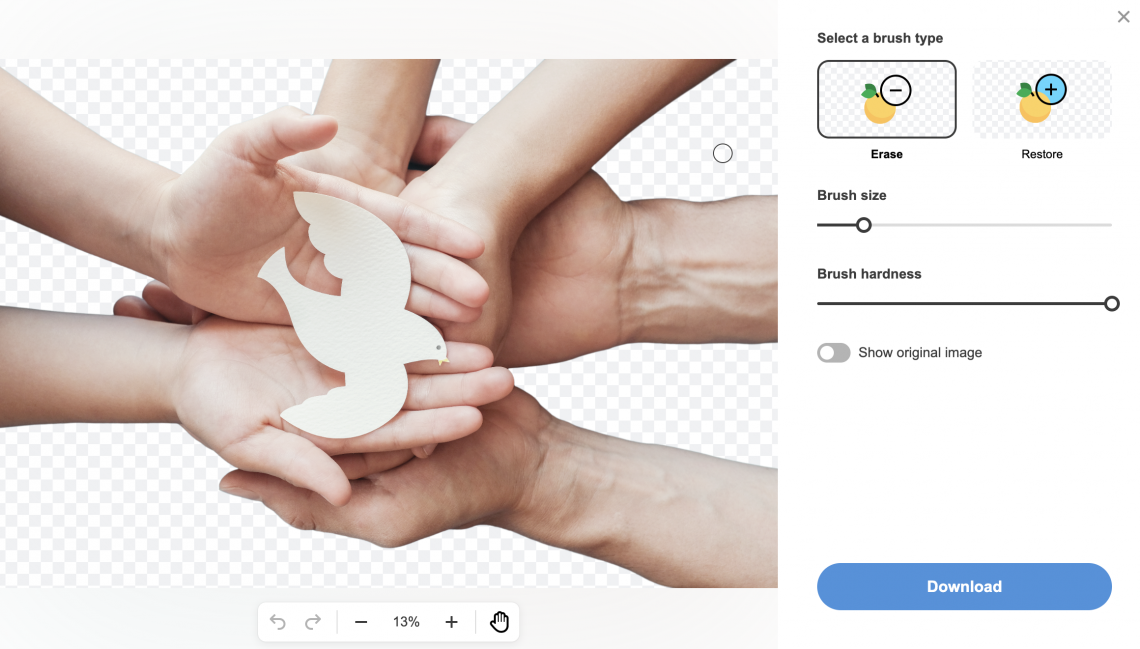
To make your editing process more time-effective, apply editing hotkeys. The combinations depend on your device. For example, here are MacOs hotkeys:
command+z and command+z+shift — to undo or redo
command+ and command- — to change the scale
command+0 — for 100% scale
[ and ] — to change the brush size
There is no need to remember the combinations—the right hotkey reminders will appear as you start editing.
Try it out
Please, Share Your Opinion on Product Hunt
Support our Free Image Background Remover on Product Hunt; allow the global community to learn about it and find more time for creativity!
How can you evaluate the tool on Product Hunt? Visit our page on the platform and press “Upvote”. Then, go to the Discussion section and leave a comment or review us. If you don’t have a Product Hunt account, it will take a few minutes to create one.
Go to Product Hunt