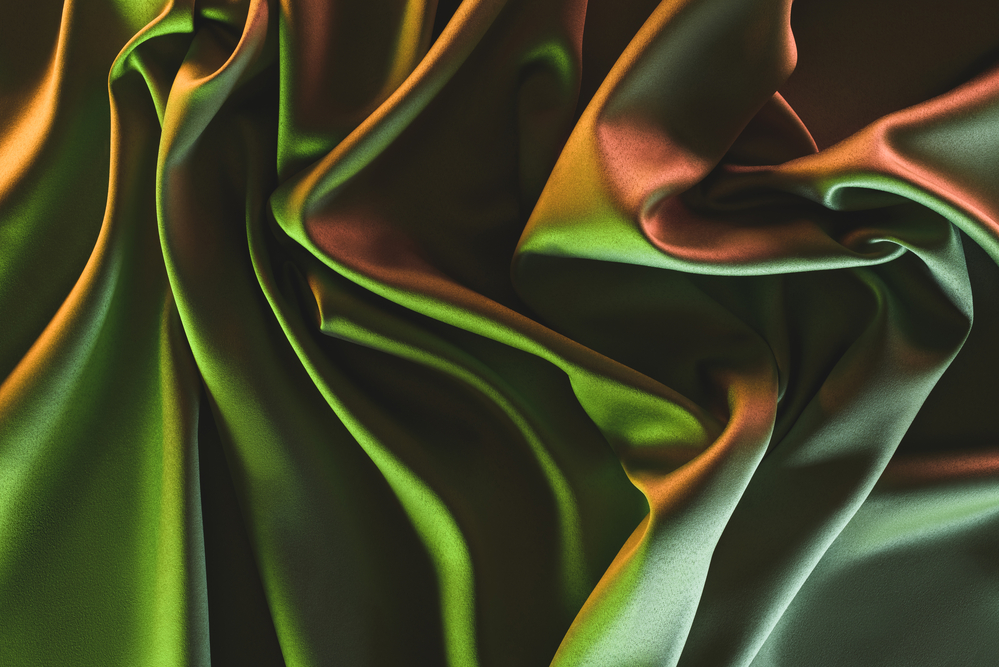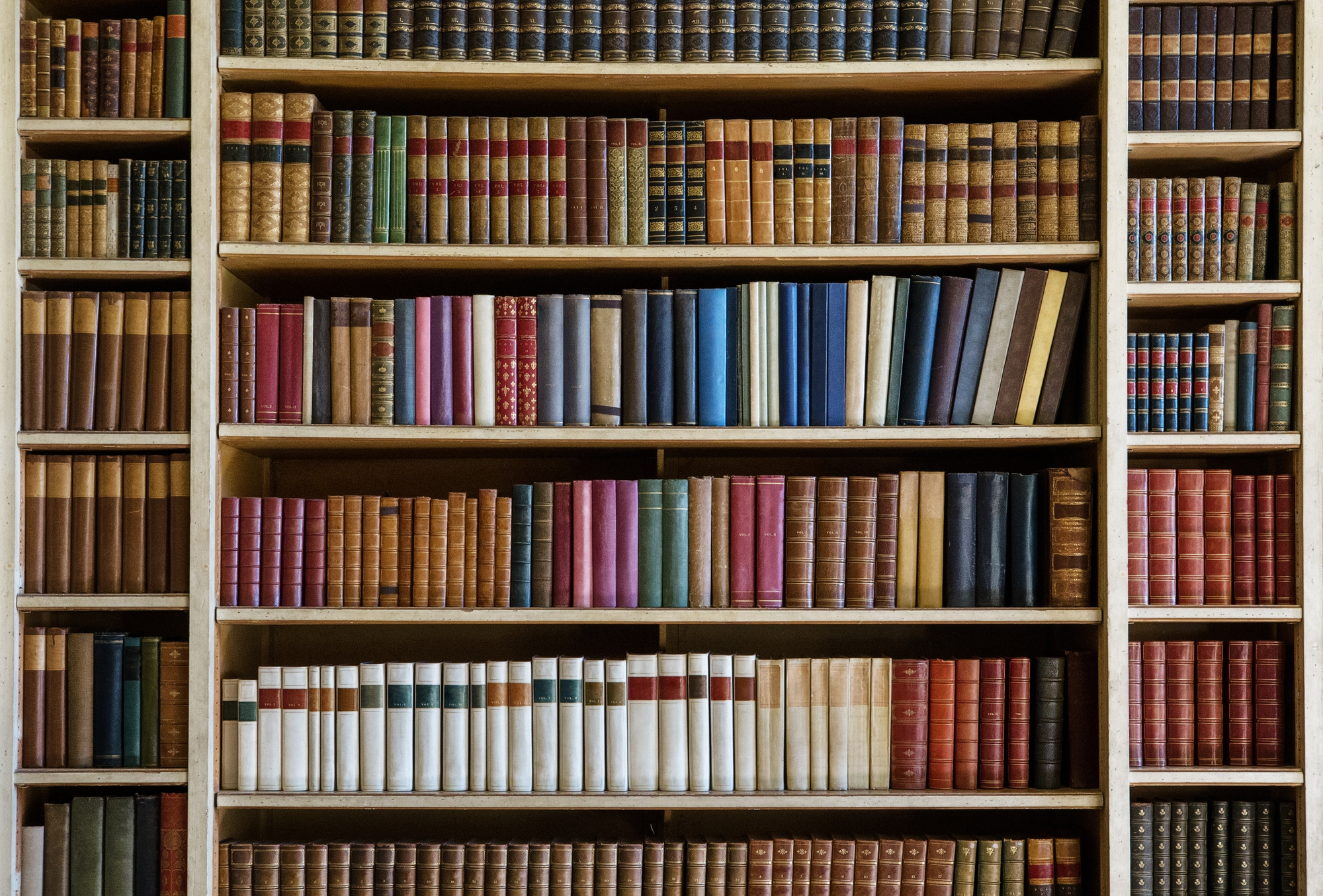Free Zoom Backgrounds to Hide the Mess in Your Room
Do you feel like it’s finally time to get creative with your Zoom background? Want to get a bit artsy? Whatever you have in mind, we’ve put together a diverse collection of all kinds of free Zoom backgrounds for meetings, work calls, and casual chats with friends.
In truth, free virtual backgrounds for Zoom have become of great help, because not all of us have the neatest or most perfect background around home. Let’s face it, we don’t want to clean before every single meeting on our schedule. This is why it’s a great thing that Zoom has a virtual background option. If you’re already forcing yourself to find and download plain backgrounds for your video calls, it’s time to get creative and select something fun or artsy to fill that space.
Free Zoom backgrounds from Depositphotos
The Depositphotos library is full of excellent choices of Zoom backgrounds, especially if you’re tired of all the humor and forced creativity circulating the web. Perhaps you just want that perfect artistic shot, or some texture, or anything that is simple and minimalistic.
*By clicking on the images, you will be redirected to the Depositphotos website where you can download virtual backgrounds for Zoom
Nature Zoom backgrounds
1. Green leaves Zoom background
Start your week with a soothing, natural Zoom background. Muted green tones will help you unwind and focus on tasks.
2. Tropical sunset Zoom background
Hold online meetings with a tropical Zoom background to hint at the fact that you are not in the mood for serious work. Maybe you’re already planning your next vacation.
3. Beautiful landscape Zoom background
You don’t have to travel to another part of the world to get a beautiful backdrop. Simply download our free Zoom background of a stunning landscape with mountains and clouds shot at dusk.
Minimalistic Zoom backgrounds
4. Modern house Zoom background
Straight lines and light white and blue colors work together to create a minimalist Zoom background that is ideal for long discussions.
5. Wooden texture Zoom background
If you are up for a simple Zoom background, this picture is for you. Modest black and white tones combined with uncomplicated textures will not distract you and your colleagues from important decisions.
6. Curved caves Zoom background
With our versatile compilation, you can quickly get cool Zoom background images to create a more presentable background. Try this picture with canyon caves if you just woke up and don’t have time on your hands to choose.
Textured Zoom backgrounds
7. Elegant silk Zoom background
Go for silky textures in trendy colors to show your colleagues your artsy side.
8. Crumpled paper Zoom background
The easiest way to create a neutral atmosphere during an online meeting is to use abstract virtual backgrounds. For example, a photo with crumpled paper.
9. Old concrete Zoom background
A modest yet vibrant wall Zoom background will help hide the details of your surroundings.
Wildcard Zoom backgrounds
10. Palm leaves Zoom background
Green palm leaves are perfect for spring and summer meetings full of new and creative ideas.
11. Still life Zoom background
Free Zoom backgrounds featuring still life photography are essential for boring meetings where you need to entertain yourself by looking at something interesting.
12. Flower Zoom background
Looking for something simple yet elegant? Choose an interesting picture in deep blue tones with a little anemone flower immersed in water.
Office Zoom backgrounds
13. Modern office Zoom background
An image of a light modern office with a bicycle and shelves in the background will help create a familiar environment for everyone.
14. Working room Zoom background
Show your work cabinet and hide items in the room with our free Zoom office backgrounds.
15. Minimalist office interior Zoom background
Looking for a blank Zoom background? This minimalist office interior is a perfect choice.
Home Zoom backgrounds
16. Living room Zoom background
Have an online meeting while you’re stuck in traffic or at a cafe? To create a homey atmosphere, replace your real backdrop with a picture of a stylish living room.
17. Library Zoom background
Choose a library Zoom background if you want to appear even more intellectual than you already are.
18. Modern kitchen Zoom background
For meetings at home, there’s no need to show your real interior. Simply select a beautiful room background for Zoom.
Outdoor Zoom backgrounds
19. Basketball court Zoom background
Basketball lovers can gather in front of their favorite playground.
20. Mountain hills Zoom background
Go live from scenic mountains. Let your coworkers question whether it’s real.
21. Hotel patio Zoom background
If you want to look like a travel blogger, download Zoom background pictures of a hotel terrace.
How to set up a virtual background on Zoom
Keep in mind that virtual backgrounds on Zoom are available for all types of meetings, webinars, and Zoom rooms. The backgrounds are supported on Windows, Mac, and all iOS devices.
1. Log in to your Zoom web portal
2. Navigate to settings
3. Scroll to ‘In Meeting (advanced)’
4. Set the slider to the right to activate this option
5. Log in to your Zoom desktop version
6. Click on video settings
7. Go to ‘Backgrounds & Filters’
8. Click the ‘+’ icon in the upper right corner
9. Select an image from your PC
10. Click the ‘Open’ button and enjoy your own virtual Zoom background
Check out more Zoom backgrounds in this stock photo collection of minimalistic and nature-inspired options to cover up messy or boring interiors, and to simply have fun with Zoom.
Find even more backgrounds for creative purposes in these posts:
Featured Collection: Backgrounds for Quotes
Nature Backgrounds: How to Use Landscape Photography and Nature Shots in Creative Campaigns