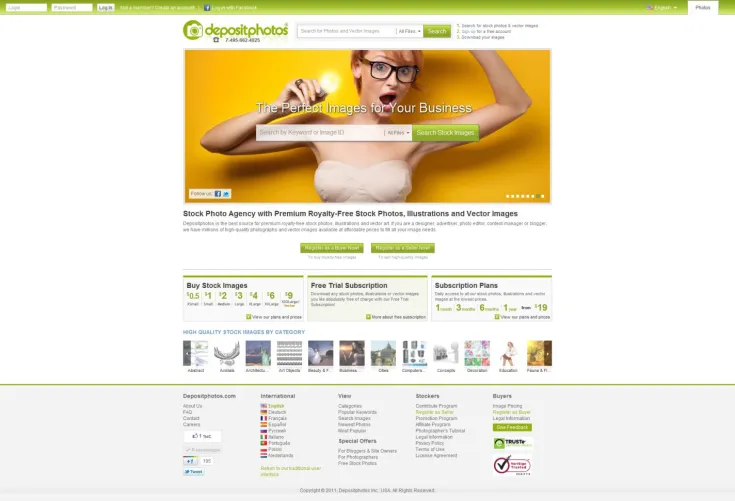Stock photo in web design: do’s and don’ts
Well, there are two things, mostly. Number one is stock photography tends to get overused – a lot. We are sure, 95% of you all out there will agree to that. Whenever you see a really nice photo on the web or on big board, chances are there’s a million of other websites use that same photo of a business women in tight pant suit wearing glasses and pointing at something. So, how do we deal with that? If you’re using stock photos regularly, you’ve probably figured it out by now: use as many key words and tags as possible to specify the search criteria. That way, even though you get fewer variants, you’re right on the money results wise, and, since you’ve given the system such narrow search options, it came up with the solution pertinent to your particular requirements. In other words, the photo you selected may have been used before but not as often as the first business lady that pops on the screen.
Another thing, sites like templatemonster and tons of others sell web templates with hosts of stock imagery. It can be very frustrating to be building your site for weeks only to come up with something that wreaks paid template. There’s no real way around this one because web designers have neither time, nor resources to go out there and obtain original images. Hell, sometimes there’s just no energy – after twelve hours at the computer you just want to have a beer and go to sleep! But you can still do very well with stock photos in this situation if you follow a couple of simple rules. First, try not to use stock for front end purposes, something big and flashy. For that you’d better have something of your own. Secondly, don’t use over polished, over processed, overcorrected, overcompensated stock photos. You see, as a rule of thumb, these are authored by professionals who sell their unified characters all over the stock photo world. So, if you’re bucking for individuality and uniqueness, don’t go that route.
But stock comes in very nicely when you need to save time and effort: icons, elements of the ornament, point-illustrations, backgrounds. Actually, backgrounds are pretty easy to shoot out back near a barn somewhere with just a camera phone but when you’re on a tight deadline the very least you want to do to break your work flow, your rhythm and switch to doing something different. Also, if you use stock, use quality stock. It’s more expensive but naturally, less overused. In the end the cost/benefit equation will balance itself out nicely.