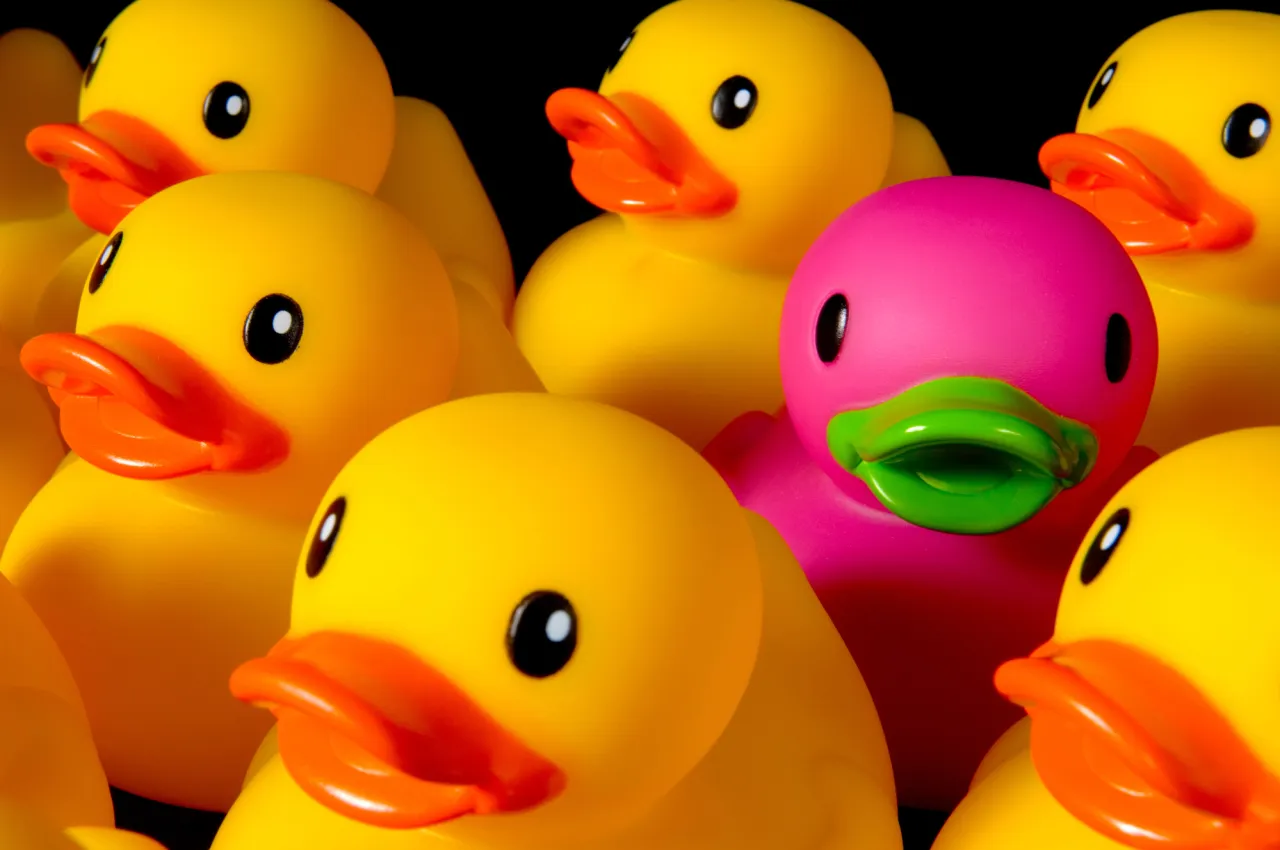Here’s How You Can Save Time Searching for Stock Images
Searching for visuals that would be a perfect fit for your article, project, or campaign is a pain point for many. Stock photography websites offer almost an infinite choice of images and videos. The deadlines are always burning and you don’t have much time at your disposal often. We’re here to tell you there’s a way to speed up the search process.
Here are all our insider tips that will help you drastically save time while looking for visuals on stock photography platforms like Depositphotos.
Check out photo collections
Photo collections are a treasure for those who need images on various topics on a regular basis. All the images, vectors, and videos are hand-picked by content curators and arranged in collections according to their theme. Whether you need photos for the Father’s Day marketing campaign, vectors to create an impressive presentation for investors, or templates to help you design Instagram or Facebook stories, curated photo collections have it all.
Most importantly, all the visuals in photo collections can be edited and adjusted to your own needs or simply be used in your projects without doing any manipulations.
Where to find photo collections
1. Photo collections are featured on the Depositphotos blog on a weekly basis. They are picked by the content curators and planned in advance by the editorial team so when a holiday or event is approaching, you have all the latest and most relevant visuals at hand.
To explore an impressive variety of photo collections on the blog just choose a category of the same name or click on the button below.
2. Another way to find thematic photo collections is to look for them on the Depositphotos home page under “Trending now” once you’re logged in. There, you can discover a lot of seasonal content that will definitely be useful when planning campaigns or projects in advance.
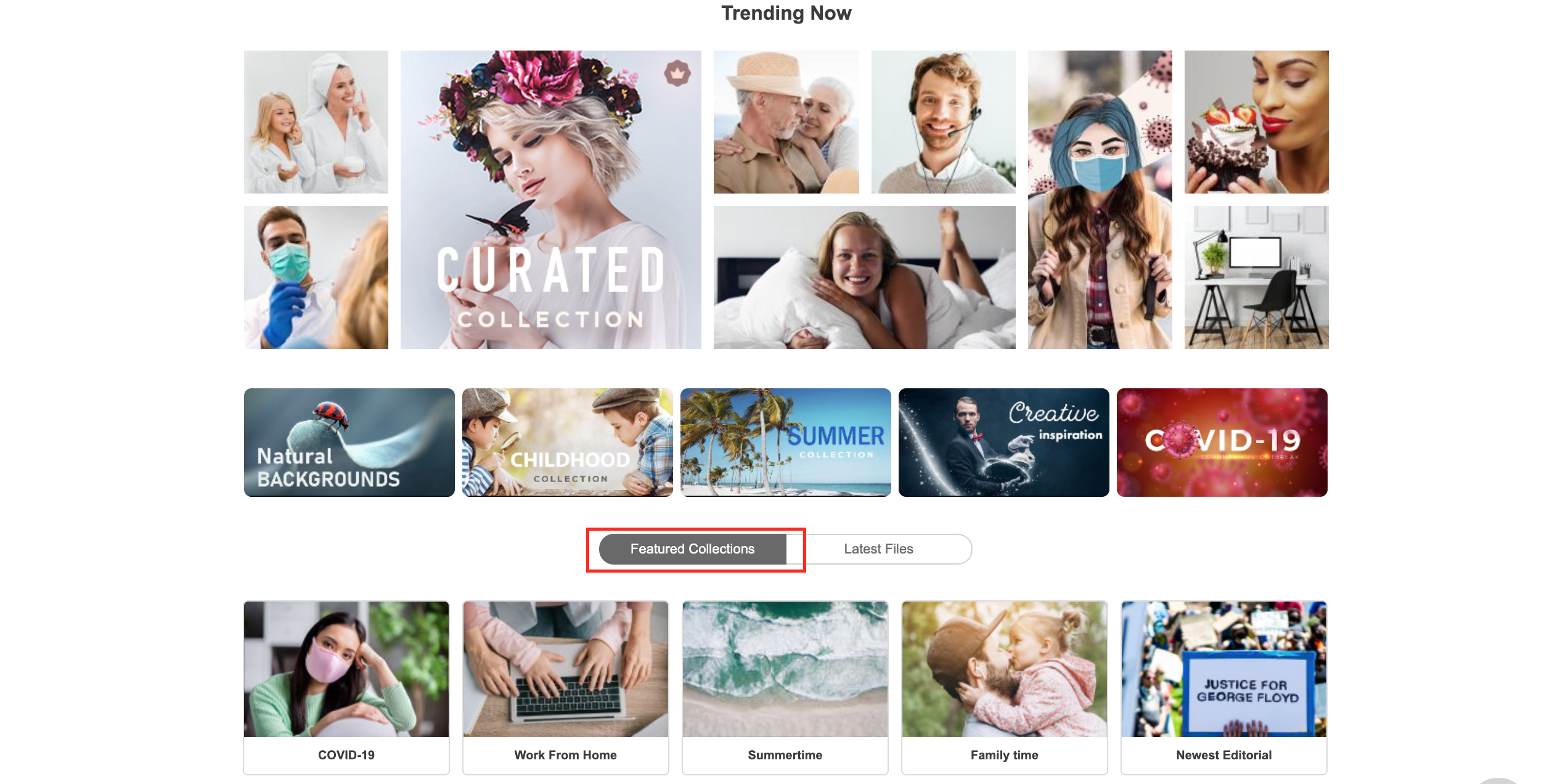
Apply search filters
The power of search filters that stock photography websites offer to their clients is often underestimated. You might prefer typing in a request and choose to go through hundreds of pages of relevant content hoping your eye will suddenly catch that perfect image. However, in most cases it’ll be time-consuming unless you narrow down your search. The search process can be much easier and faster by applying filters.
The filters allow you to quickly sort out images by numerous categories. Visuals are filtered by origin and location, season and time of the day, orientation and background, image size, color solutions, and more. What’s even more exciting, the ‘Non-stocky’ filter has been recently introduced. It sorts out images according to the uniqueness of the concept and allows you to find more authentic visuals for your projects.
Where to find search filters and how to apply them
You can find all the search filters on the Depositphotos website. After typing in your main keywords, you’ll be transferred to the page with all available images on the topic. On the left, you’ll see a column with icons that includes the search filters you can use.
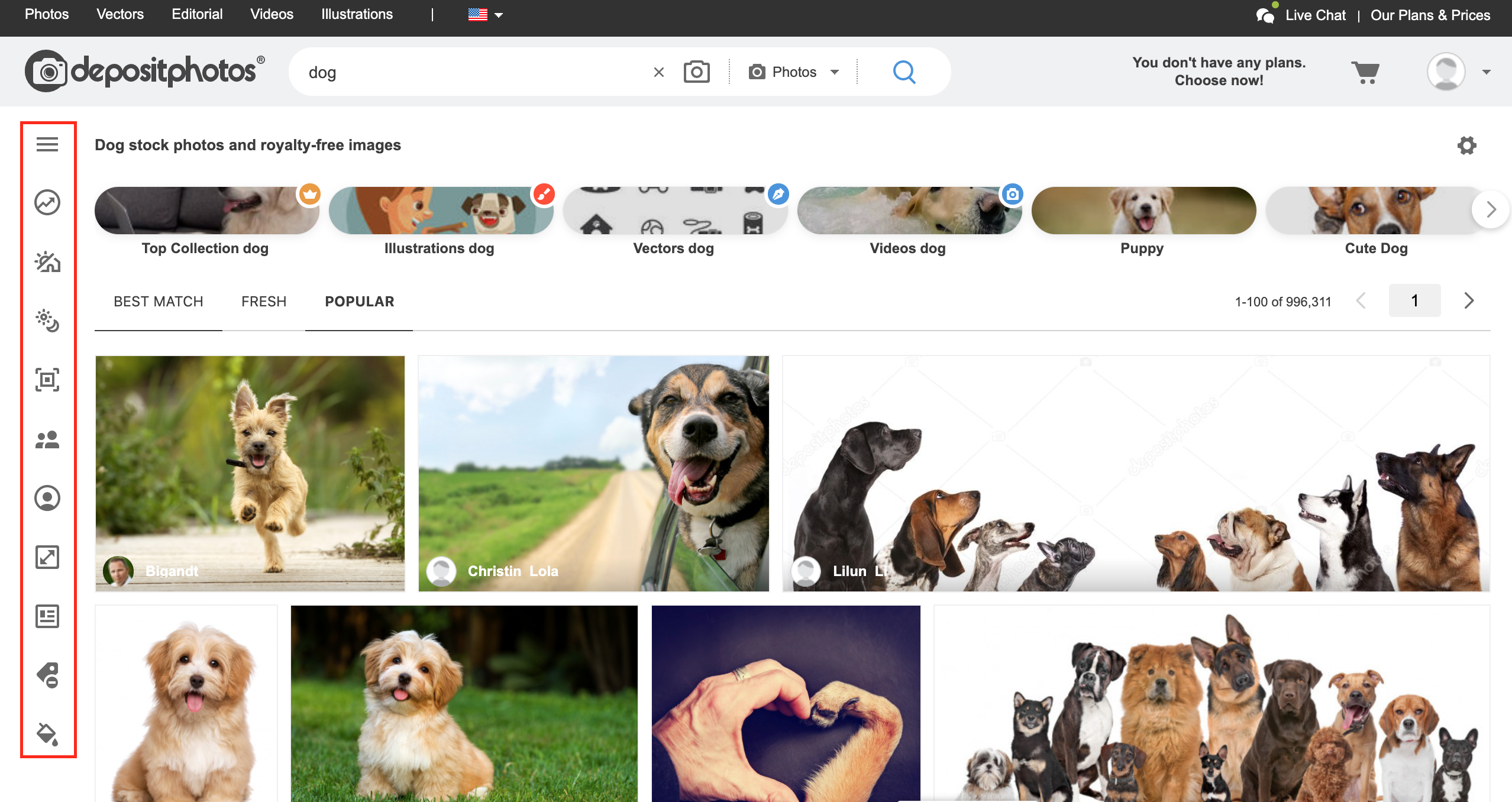
Always keep the favorites folder at hand
Another insider tip on saving time when searching for stock photos is to use the favorites folder on the Depositphotos website. It allows you to like and save images just like on social media and later group them in different thematic subfolders.
Imagine this – you’re looking for visuals for your current task in the library and suddenly stumble upon an amazing image or series that you’d like to use for your next project. If you save the link to notes or google documents, this image might be lost and never found on your computer again. However, if you save it to the favorites folder, next time you’ll be looking for visuals to illustrate your project, you’ll have a preview of images that were saved as you found fitting ones during your search.
How to save favorites and where to find this folder
When you register and log in with the Depositphotos website, you get access to the favorites folder. It is located at the bottom of your screen. It will be empty if you did not use it before but you can add new images to it in a very simple way. All you need to do is tap on the star icon under your chosen photo, vector, or video. Click on the icon and the image will be automatically added to the favorites folder.
You’ll see all the images you’ve ever liked there and will be able to group them according to the topics, categories, or any other way convenient for you. This approach to working with stock photography platforms is extremely useful when you need to pick and choose visuals daily or weekly.
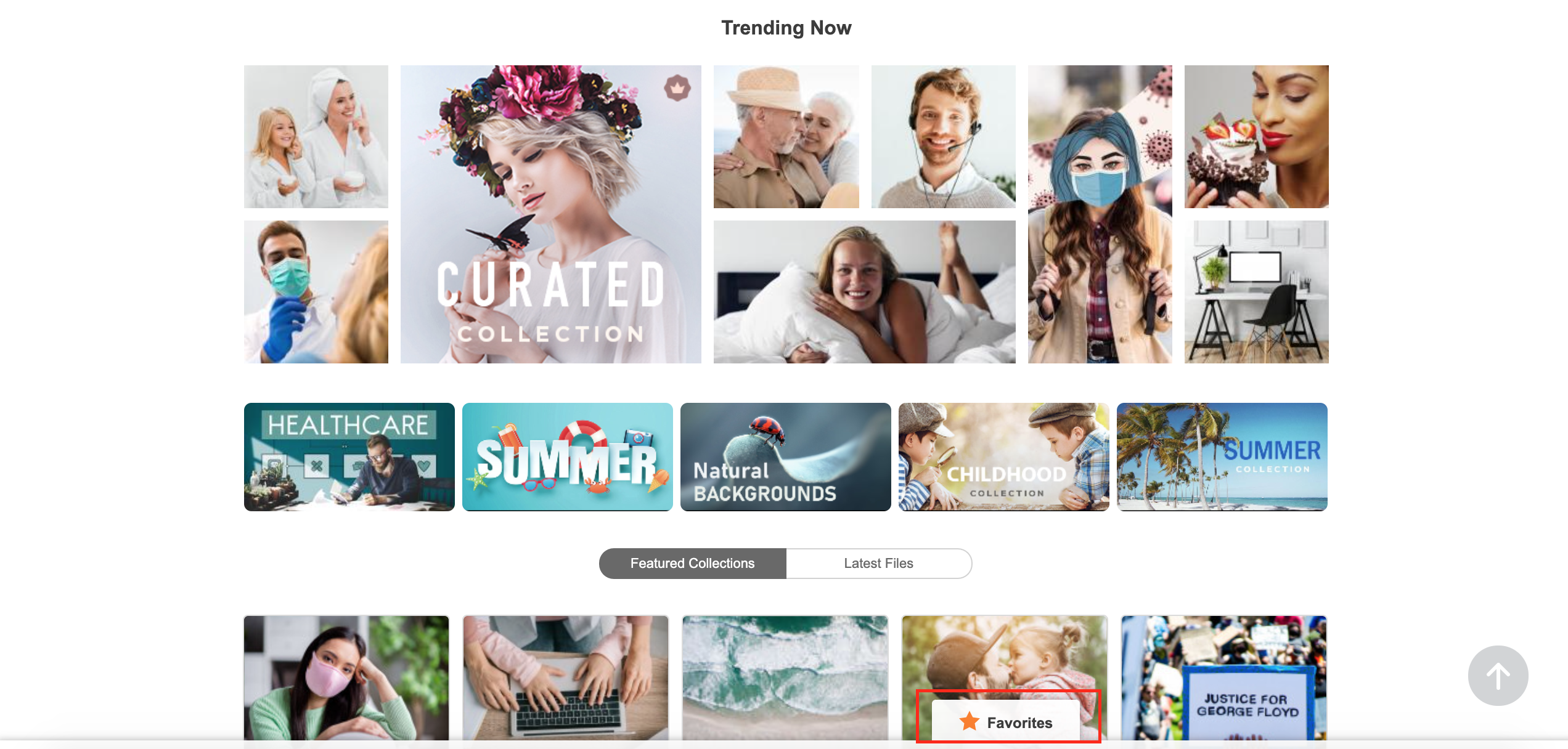
Use visuals from one series for your projects
Using a series of alike visuals is a winning strategy for many reasons. Primarily, because you’ll make your project look coherent. While submitting visuals to stock photography websites, contributors often upload a series of 10 or more photos shot from different angles and viewpoints to provide more variety. You can take advantage of this and save time when looking for visuals to illustrate your article, campaign, or any other project.
Where to find a series of images
Once you’ve found an image with your request, tap on the options to find similar images of the same author or with the same model. At the bottom of the window you’ll see three categories:
- Similar images
- Same author
- Same model
The categories ‘same author’ and ‘same model’ usually show a variety of images from the chosen series. You can also click on the button ‘see more’ on the bottom right of the image window to explore the entire diversity of files on the same topic.
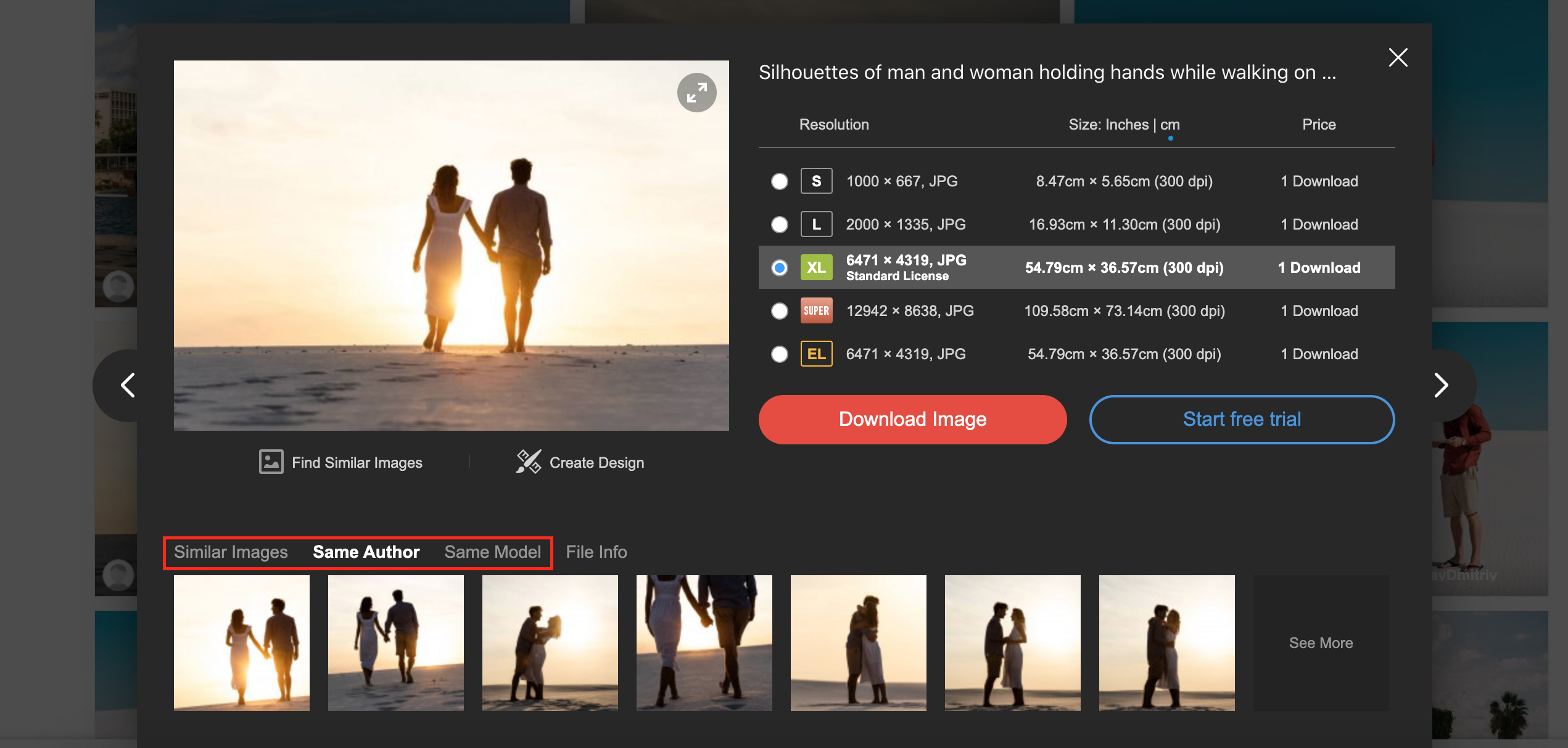
Come prepared
Sometimes surfing a stock photography website might be an enjoyable process. You’re scrolling through nice-looking images, finding ideas for your own Instagram photography, thinking of potential projects, or simply procrastinating instead of completing a task.
However, the recipe for quick and successful image search lies in being concentrated on what you’re doing. If you’re working on the Father’s Day project, for example, and you need images for a holiday marketing campaign, try to decide what type of thematic visuals you need beforehand. Are you looking for vectors? Maybe you need authentic photos of dads and their children? Would you like to use a thematic video to engage your audience even more?
Surfing stock photography libraries without a purpose is time-consuming. All the tools such as search filters, the favorites folder, and photo collections work in your favor only when you have an idea in mind of what you need to find there.
Next time you’ll be visiting a stock photography platform in search of visuals for your project, don’t forget to apply some of these insider tips. You’ll notice that using this advice, you will drastically save hours spent looking for images or videos. You will also be able to use this time to come up with new creative ideas or at least, not fail a deadline.