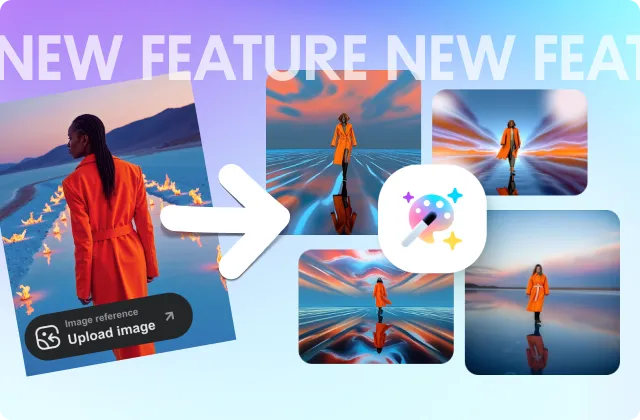5 Essential Tips for Crafting Effective AI Image Generation Prompts
To effectively create images that match your vision using AI, the clarity of your instructions is crucial. The prompts you provide act as a detailed blueprint, guiding the AI to transform basic pixels into impactful images.
This article offers five key tips for crafting prompts that empower AI to generate high-quality visuals. Learn how to harness our new AI Image Generator to turn your creative ideas into stunning digital artwork.
Generate Images Now5 Essential Tips for Crafting Effective AI Image Generation Prompts
#1. Be specific
When creating prompts for AI image generation, the level of detail you provide directly influences the quality and accuracy of the resulting image. Specificity in your prompt ensures that the AI understands exactly what you envision.
Example of a vague prompt: “Draw a dog in a park.”
This prompt is open to interpretation. The AI might generate an image of any dog of any breed in any type of park setting at any time of day. The lack of specifics can lead to a generic or mismatched image that may not meet your expectations or needs.
Example of a specific prompt: “Create an image of a golden retriever wearing a red collar, playing with a frisbee on a sunny afternoon in a grassy park with children playing in the background.”
This prompt provides clear details: the breed of the dog, the accessory (red collar), the activity (playing with a frisbee), the time of day (sunny afternoon), and the setting (grassy park with children). These specifics guide the AI to produce an image that closely aligns with your vision.
When details are clearly outlined, the AI can accurately render elements as specified, leading to images that are relevant to the context in which they will be used. For instance, specifying the time of day and setting can affect the mood of the image, which is vital for creating emotional resonance in marketing. With specific prompts, the need for revisions is reduced as the first iteration of the image is often much closer to what is needed, saving time and resources in the creative process.
#2. Use descriptive language
The use of descriptive language in your prompts enriches the visual details and emotional tone of the AI-generated images. Adjectives and vivid descriptions not only refine the visual elements but also set the mood and atmosphere of the image. For instance, describing a “stormy sea” versus just “the sea” immediately conveys turbulence and intensity that the AI uses to adjust the scene accordingly. Similarly, calling a sky “fiery sunset” rather than simply “evening” paints a vivid picture of color and emotion, guiding the AI towards a specific palette and lighting.
How to choose words that evoke the right mood:
- Choosing the right adjectives. Focus on adjectives that directly enhance or clarify the noun they modify. For example, instead of saying “beautiful garden,” specify what makes it beautiful, such as “a lush, blooming garden with cascading waterfalls.”
- Setting the mood. Consider the emotional impact of the words you choose. Words like “gloomy,” “cheerful,” “serene,” or “chaotic” not only describe visual attributes but also imbue the image with a mood that can influence the viewer’s emotional response. For instance, a “gloomy, abandoned mansion” suggests a different narrative and atmosphere than a “grand, bustling mansion.”
- Using vivid descriptions. Engage multiple senses where appropriate. Describing a scene as “a bustling city street at noon, filled with the aroma of street food and the cacophony of urban life” gives the AI contextual clues about sensory details like smell and sound, which, although not visually representable, help in crafting a more immersive scene.
#3. Include contextual information
Adding contextual information to your prompts can significantly improve the AI’s understanding and execution of your vision. Context helps the AI discern not just the physical details of the images but also their thematic and relational aspects, which are crucial for creating coherent and meaningful visuals. For instance, context can clarify relationships between subjects, the significance of certain elements in the scene, or the overall atmosphere. It can inform the AI about historical periods, cultural settings, or specific events, which influences everything from architecture and clothing to lighting and mood.
Example of a prompt without context: “A woman reading a book.”
This prompt is straightforward but leaves many details to the AI’s discretion, which might result in a generic image that lacks specificity or relevance.
Example of a prompt with context: “A young woman in a quiet, sunlit library corner, deeply engrossed in a vintage leather-bound book, surrounded by tall oak bookshelves.”
Adding context about the environment (library), the time of day (sunlit), the type of book (vintage leather-bound), and the setting details (tall oak bookshelves) not only enhances the visual richness of the image but also sets a specific mood and tells a mini-story about the subject’s environment and activity.
#4. Define the composition
Specifying the composition of your image is crucial for guiding the AI to create visuals that meet your exact needs. Composition refers to how various elements are arranged within the image, including layout, orientation, and focal points. This not only influences the aesthetic quality of the image but also its functionality and impact. By specifying whether the layout should be symmetrical, asymmetrical, or follow a specific pattern (like the rule of thirds), you help the AI understand how to balance visual elements effectively.
Example of a prompt without composition details: “A photo of a family picnic.”
This prompt could result in a cluttered image with no clear focus, affecting the overall impact and clarity of the scene.
Example of a prompt with composition details: “A landscape-oriented photo of a family picnic, with the family seated around a red-checkered picnic blanket in the foreground, a bright blue sky above, and a line of trees in the background creating a natural frame.”
This prompt specifies the orientation (landscape) and focal points (family and picnic blanket in the foreground). It also suggests a composition strategy (natural frame with trees and sky) that guides the AI to create a well-organized and aesthetically pleasing image.
#5. Consider style and aesthetic
Artistic style and aesthetic preferences are essential components of a prompt, as they inform the AI about the visual tone and cultural or historical context you want for your image. By clearly specifying these elements, you guide the AI to reproduce specific artistic nuances, which can be crucial for branding, thematic content, and audience engagement.
To effectively communicate your desired style and aesthetic to the AI, include references to well-known art styles, specific artists, or art movements. Mention desired color schemes, texture qualities, or abstract versus realistic representations. It’s also beneficial to note the emotional impact or visual effect you aim to achieve with these stylistic choices.
Example of a detailed prompt: “Generate an image in the style of Impressionism, depicting a bustling Paris street scene at dusk, with soft brush strokes and a focus on the play of light and shadow.”
This prompt clearly indicates the art movement (Impressionism) and describes key elements like “soft brush strokes” and “play of light and shadow,” which are characteristic of that style. It also sets a specific scene and time of day to help the AI visualize the setting.
To wrap up
By implementing the tips outlined in this article, you can enhance your ability to communicate effectively with AI Art Generator, ensuring that each generated image closely aligns with your vision. Embrace these techniques, experiment with different styles and contexts, and watch as your ideas come to life.
Generate Images NowOther articles you might find interesting
15 free AI tools for design and creative tasks
20 Best AI Chatbots for Work, Fun, and Education
Benefits and Risks of Using Generative AI for Business
How The Use of AI-generated Images Can Jeopardize Brand Trust
AI in 2024: Transformative Trends Shaping the Creative Landscape