The Elephant in the Room: Keywording Images for Stocks
You’re doing a great job and working really hard as a photographer. You’re looking for locations and props, negotiating with models, booking studios, spending hours taking and editing photos. Of course, you want your visuals to be noticed and downloaded.
If you’re new to stocks, you might also think that the next and the last step to take is to upload images to the platform and wait for sales. We’re sorry to say, but uploading visuals is only half the battle.
Depositphotos library has over 125 million files. Just imagine how hard it is for clients to get to the right ones. To help your potential client with this difficult task, and to get your works noticed, you simply must devote a lot of time to keywording.
A detailed overview of everything you need to know about keywording images for stocks is summarized in this article.
What is keywording
Keywords are a set of words and phrases that describe what your content is about. They help clients find the exact content they need in the search. Keywording, in turn, is the process of finding and adding these ideas to your works in order to help clients find appropriate visuals.
Many stock platforms divide keywording into two sections: description and keywords on their own. For instance, when uploading images to the Depositphotos website, you get these sections as two must-fill fields.
The description is a literal image depiction that answers questions such as what is going on in the image, where and how it was taken. Meanwhile, keywords require a slightly different approach. In this field, you write individual words that might come up in the mind of a client as a search query for a particular idea.
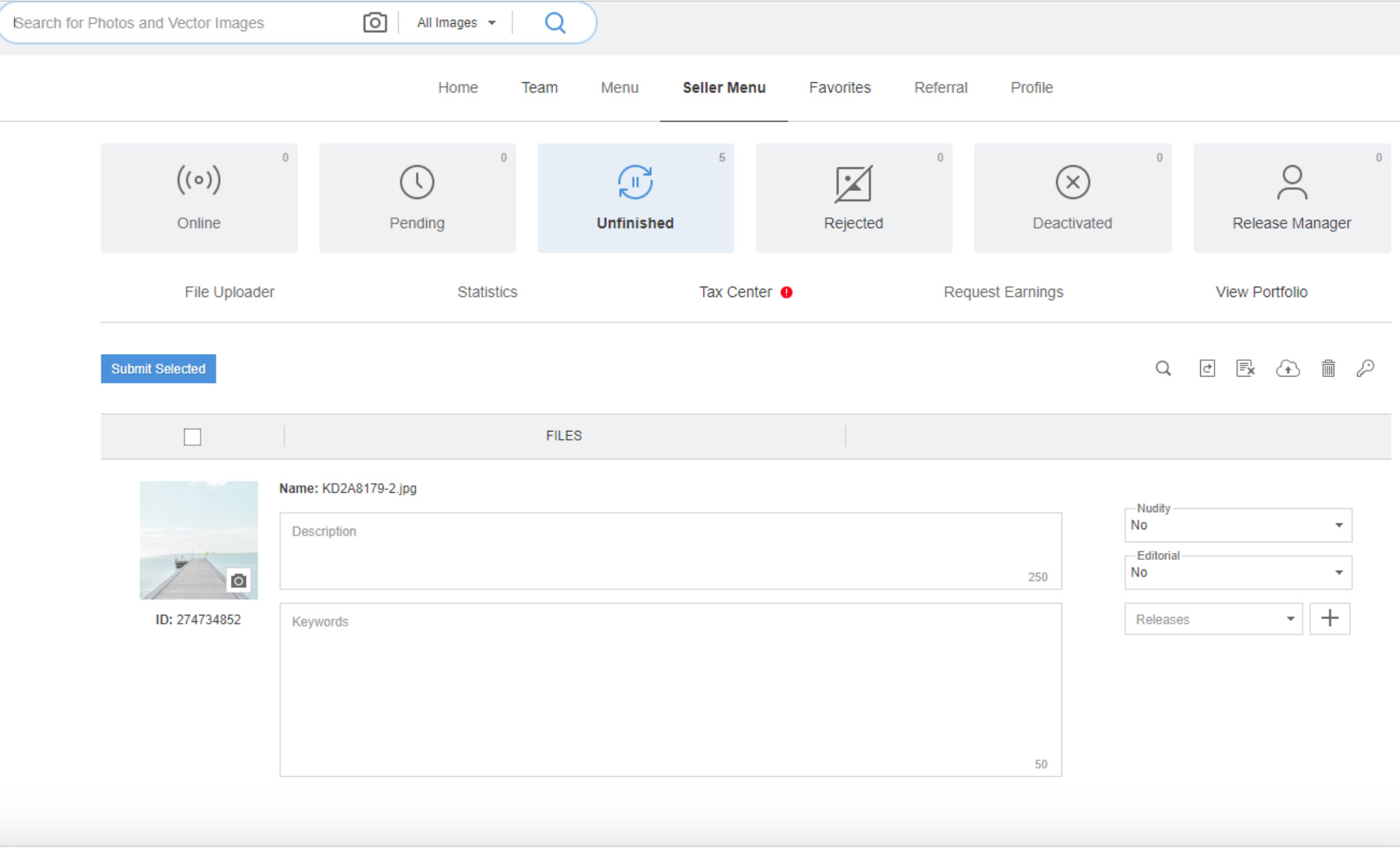
Although keywording may seem like a very time-consuming process, it is definitely worth the effort. If keywords and description are accurate, your visuals are displayed higher up in the search results, easily found and often downloaded by clients.
Essentials on keywording images for Depositphotos
Description
The image description field on the Depositphotos website allows for at least four keywords and at most 250 symbols with spaces. It has to be filled with a sentence or a phrase that depicts what’s happening in the image as accurately as possible.
Here is additional advice on how to properly fill in the image description field:
- Avoid using articles. They count as symbols but don’t have any value for search engines.
- Avoid descriptions that do not correspond to your image and do not display specific events occurring on the image.
- A sentence or a phrase should make sense.
- It is a mistake to write singular when there are multiple objects in the image. Meanwhile, writing
- Plural when an image contains only one object is acceptable.
- In the description field, you can also include the angle of a shot: aerial, flatlay, vertical, horizontal or any other related notions.
Do: Young happy man working on laptop while sitting on couch in light room.
Don’t: Young man at home.
Keywords
Keywords definitely play a decisive role in file search, and you need to pay special attention to them. The maximum amount of keywords that you can add to the field is 50, but the recommendations are to stick to no more than 25-30. Limiting yourself in this way can actually help you rank higher for more specific keywords.
Things you should keep in mind when adding keywords:
- Do not duplicate keywords.
- Ideally, a keyword should consist of one word.
- A phrase or a collocation may be divided into separate elements by the system.
- All the things that are present in the photos should be described using keywords.
- Include the angle of how the people are depicted in the photographs, determine their age and other important characteristics.
- Add location. It can be both a particular city like ‘London’ or a general description like ‘studio’.
Do: blogger, businesswoman, casual, coffee, drink, communication, computer, daylight, freelance, freelancer, indoors, interior, laptop, female, person, work, place, young adult, home office, cropped, close-up, editorial.
Don’t: woman sitting by the table, sun is shining, music is playing, working day, freelancer with a laptop, woman freelancing at home.
3 tips on finding the appropriate keywords
1. Think like a client
Keywording is an auxiliary tool not only for you as a content provider but also for your audience. To make sure your works are found, you need to think about the search queries that may come up in the minds of your potential clients.
When keywording, you can keep in mind the portrait of your target audience. Why do they come to stock photography platforms? How would their search queries look like? What are their needs and pain points? When will they look for that or another image?
2. Ask Google
You know you can ask Google anything, right? When a particular question arises in your mind, make sure you’ve searched for it in Google before inventing your own answer. You’re likely to not be the only one who ever thought about popular keywords for images. Certainly, Google will also have great suggestions you haven’t thought about.
3. Check out keywording services
Keywording for SEO and stocks are different but, as some people prefer to search for stock images in Google. What this means is that you can check how popular and relevant some of the keywords are by using such tools as Google Keyword Planner, Buzzsumo or Ahrefs.
Although in this article we’re talking about keywording images for stocks, it is worth mentioning that many clients come to stock platforms from Google search. Keeping this fact in mind, you can use this hack to improve the keywording of your images for stocks.
We hope this article has clarified the most important issues of keywording images for stock photography platforms. If you’ve been a Depositphotos contributor for a while, you might decide to change your approach to keywording for better results.
If you’re interested in becoming a Depositphotos contributor to start selling your photography, this article will be a great introduction to keywording images for stocks.










