Luminar 3: Edit Your Images at Warp Speed

Luminar is a complete image editing program, and Luminar 3 contains tools that can help you shave five minutes off the editing time for every photo – that adds up to an amazing 50 minutes of time saved for every 10 photos you edit! Imagine what you could do with that extra time…
As well as being fast, Luminar 3 has more features and enhancements, such as the improved RAW Engine, Image Aware filters, and powerful artificial intelligence to make it one of the best and most innovative image editors around.
Whether you shoot lifestyle, food, object or concept images for stock libraries, Luminar 3 can help you create the best edits in the shortest time.
Why not see for yourself with a free trial version?
If you pre-order Luminar 3 before December 18 at a special price of $59 plus bonuses, you can use the DEPOSITPHOTOS coupon code and get an additional $10 OFF!
So, what makes Luminar 3 stand out from other image editing software? Let’s look at the top 10 benefits:
1. Adaptive User Interface

Luminar 3 works for you regardless of your skill level, and it allows each user to work the way they want to. Learn to edit quickly and efficiently as a beginner, or use your pro skills to improve your workflow with this new program.
- The new layout includes a Library that allows you to easily find and add photos, as well as adjust the size and layout of the gallery to suit you.
- There is also a new Quick & Awesome Workspace for this version, (this is a workspace where all the tools you need for quick editing are grouped) and it gives amazing professional quality results in less than 10 seconds of work per image. If you have more time to spare, there are 51 image enhancement filters to refine and correct image issues – all the tools you’ll ever need.
2. Accent AI
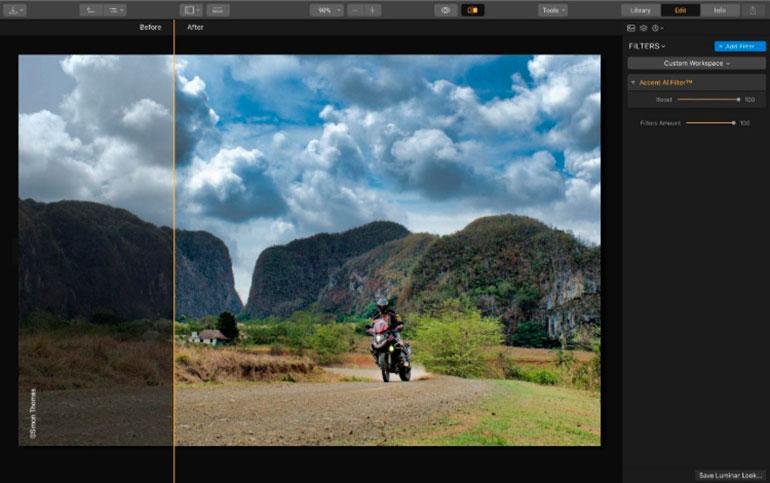
Accent AI is artificial intelligence at its coolest and most impressive!
- Improve the colors, tone, details and depth of a photo in mere seconds, and removes the need to spend ages making manual adjustments.
- Some new preset Looks now have Accent AI built in to them for speedy one-click adjustments
- Accent AI can now be found in the built-in Workspaces so you don’t have to go looking for it.
3. Luminar 3 has Unique Adjustments You Won’t Find on Any Other Image Editor
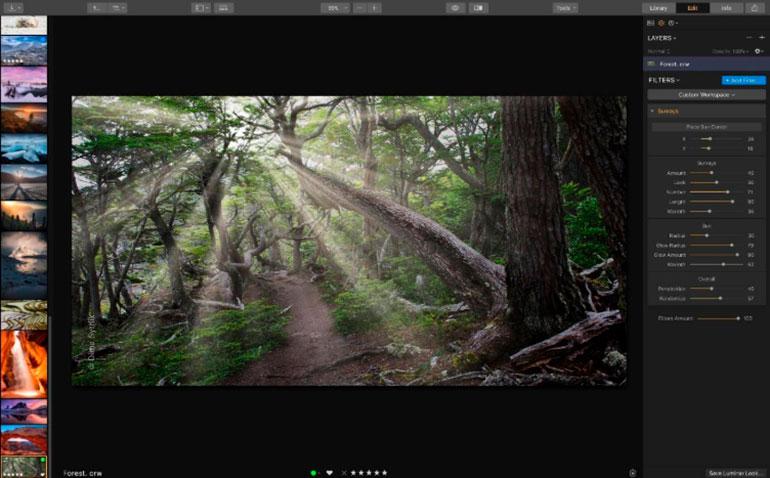
Luminar 3 has adjustments that you won’t find in any of our competitors.
- Smart Tone: Easily refine exposure without shifting color or vibrancy.
- Sun Rays Filter: This adds volumetric lighting, and creates natural-looking beams of light in an image. The smart masking enables the light to pass through tree branches, and even wraps around objects or people.
- Matte Look Filter: This is a popular look, which uses flat colors and high contrast. Use this filter to create a certain atmosphere.
- Orton Effect: Named after Michael Orton who invented it, this filter allows the addition of glow and focus, which gives it a look that is both sharp and soft at the same time.
- Golden Hour: This adjustment gives a lovely warm-toned sunlight effect to your image, and emulates the look you would get when shooting during the times the sun is low on the horizon, such as after sunrise and before sunset.
4. Adaptive Luminar Looks & Creative LUT’s
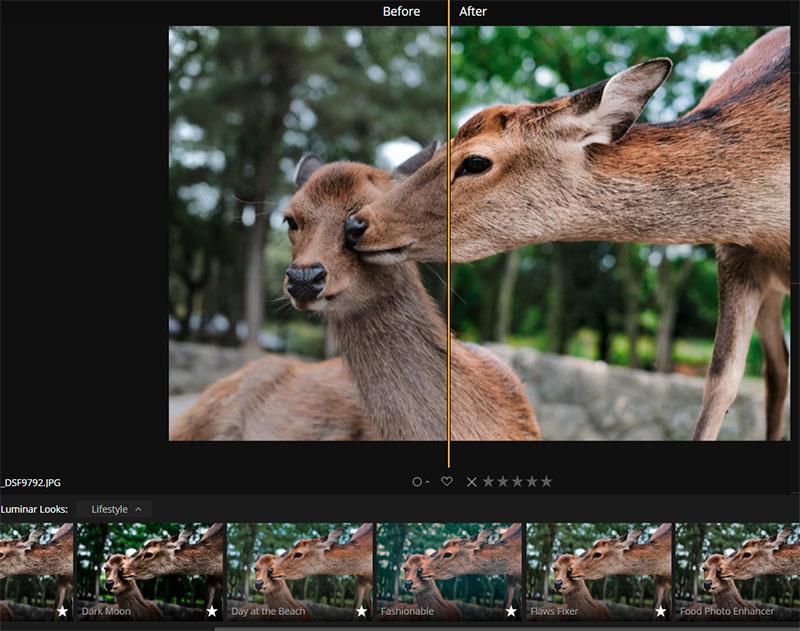
Why spend time scrolling through a preset list when Luminar’s Looks let you visually browse for the perfect style or best correction?
- Once you’ve picked your Look, use the Amount slider to adjust it.
- You can also use Looks as a starting point for your own adjustments, and save your created Looks for future use.
- Add professional-grade LUT (lookup tables) files for color grading and achieving different film stock effects.
- There are hundreds of Looks and LUT’s available in the Skylum marketplace.
5. Professional RAW File Editing
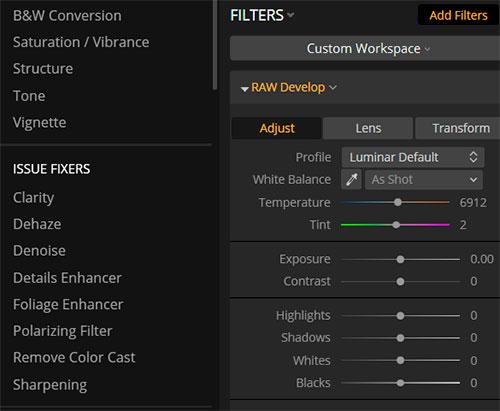
Luminar 3’s RAW Develop Engine is amazingly fast and accurate. It can also work with digital negative files (DNG) as well as RAW images from all well-known camera brands.
- Support for Advanced DNG’s for merged panoramic and HDR RAW files. You can also add custom profiles you have created.
- Luminar’s RAW Engine has superior dynamic range when compared with other RAW image processors. You can recover more of the detail where it matters – in the shadows and highlights – while achieving improved contrast ratios.
- Lens distortion is no problem for Luminar 3. It makes automatic lens corrections based on your camera’s recommendations.
6. The Library Panel
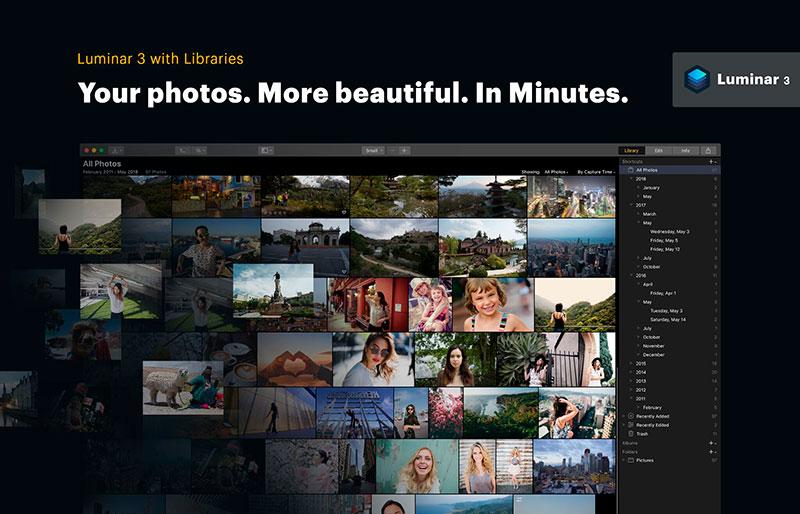
This all-new feature allows you to organize, browse, rate and group your images, and you can add existing images in folders from external hard drives and synced cloud storage.
- Group images by year, month and day, and quickly find the images you need – great for organizing stock images.
- Luminar 3 is synced to your drives for an organized and up-to-date library.
- You can also batch edit. Make your changes on one image, and sync the same adjustments to multiple images, which both saves time and keeps consistency for all images in a set.
- You can backup your library database for added peace of mind.
7. 100% Nondestructive Editing
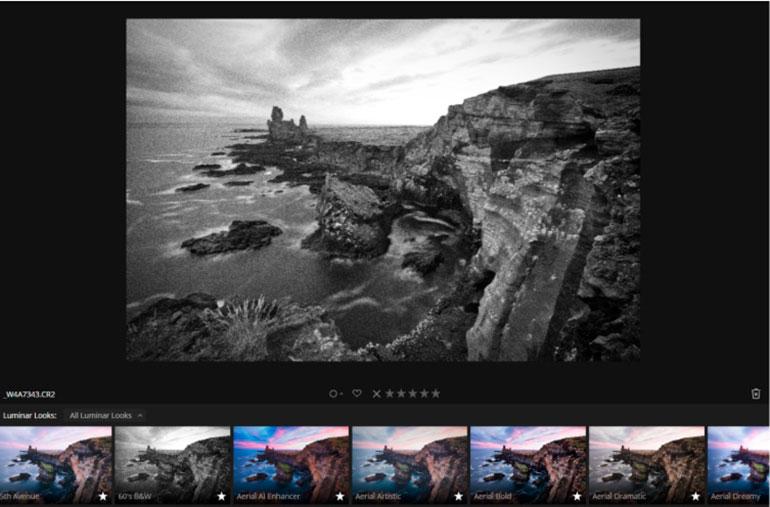
While advanced users can make use of layers, blending modes, masking and brushes, one-click presets are great for beginners who are finding their feet.
- Whichever way you edit, Luminar 3 offers a completely nondestructive workflow, so your precious original images remain untouched.
- Even destructive processes like cloning and erasing are kept to a separate layer so original pixels are not changed.
- You can use the History panel to track your adjustments, and to perform multiple Undo actions if you make a mistake.
- Your editing history is stored in the Luminar Library automatically, so you can return at a later date (even years later!) and pick up where you left off, or make immediate changes.
- Your edits are stored instantly in the editing database, so no more forgetting to save, or frustration over lost work.
8. Precise Adjustments Without Making Selections

Selecting and masking has always been a chore in traditional image editors, but Luminar 3 has a good selection of Image Aware Filters – get fantastic results in just seconds. All these filters will save you time, and when you have to get through editing many stock photos, time is precious. Luminar frees up your time so you can get back out and shoot some more images.
- AI Sky Enhancer: This filter analyzes the images and makes smart decisions about adjustments. It also masks the image so only the sky is adjusted.
- Foliage Enhancer: Enhances the vivid colors of plants and leaves in a natural-looking way
- Details Enhancer: Great for adding drama and sharpness without halos or artefacts.
- Split Color Warmth: Target and selectively adjust to warm and cool tones in an image. Good for color contrast and vibrancy, as well as for creating unique split tones.
- Advanced Contrast: Six precise controls allow for precise adjustment of tonal contrast. It covers highlights, shadows and midtones to give more detailed images.
9. Luminar is a Team Player

Lots of photographers spend years developing their perfect workflow, and Luminar 3 can fit seamlessly into that established workflow while speeding up the editing process for you. This flexibility means that anyone can add the benefits of Luminar to their editing system.
- Use your existing storage and folder organization, as Luminar works with the images and folders you’ve already sorted out.
- You can use most RAW and DNG files as well as TIFF, JPEG and PNG – you can even create Photoshop and PDF files!
- The advanced color profile support works on both Mac and Windows to accurately display colors on your monitor.
- You can run Luminar 3 as a plugin. Use it with Photoshop, Lightroom Classic, Apple Aperture and Photos for Mac. You can also use it as an external editor for tools such as Capture One.
10. Perfect for the Whole Family

Skylum works to give everyone access to their software, and they deliver value for money.
- Each license can be installed on up to five machines owned by the same family or person – so everyone in your household can enjoy the benefits of Luminar.
- Free video education and webinars are included with your purchase, so you can get even more out of using Luminar.
- The software never expires, and there are no costly subscription charges.
- Skylum release multiple free updates to each version that offer new features and increased support.
- If you are already a customer and you wish to upgrade to a new version, you will receive a great discount.
Those are ten impressive reasons to give Luminar 3 a try! Why not treat your family to Luminar 3 this Christmas season?
Here’s another reason: Try Luminar 2018 for free with a trial version. If you like it, get it at a special price before December 18 for just $59, plus you get extra bonuses. Remember, use the DEPOSITPHOTOS coupon code and get an additional $10 OFF!









