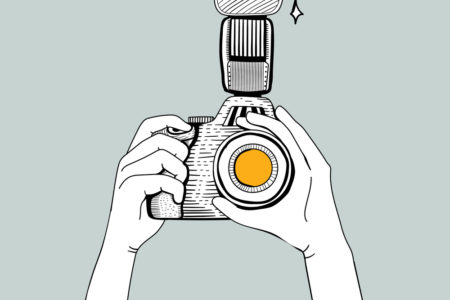The Depositphotos library features photos, vectors, illustrations, and videos that can be used for any kind of purpose and for projects on any topic. With over 160 million files, searching for that one perfect image among such an array of files can be troublesome sometimes. But this is only the case if you don’t use the Depositphotos search filters.
You can search by illustrations, videos, and photos only; search by color, location, season, and time of the day, as well as by number of people and your favorite Depositphotos contributor. The smart search engine allows you to quickly find what you need and drastically save time when looking for visuals.
Above is only a small part of the features the Depositphotos search has to offer. Find out all the advantages of using filters in this guide.
Getting familiar with the Depositphotos website
If Depositphotos is new to you, let’s get briefly acquainted. Depositphotos is a library of millions of authentic visuals and is one of the world’s leading photo banks.
When you first access the website and you’re not logged in, you get directed to the home page that looks like this:
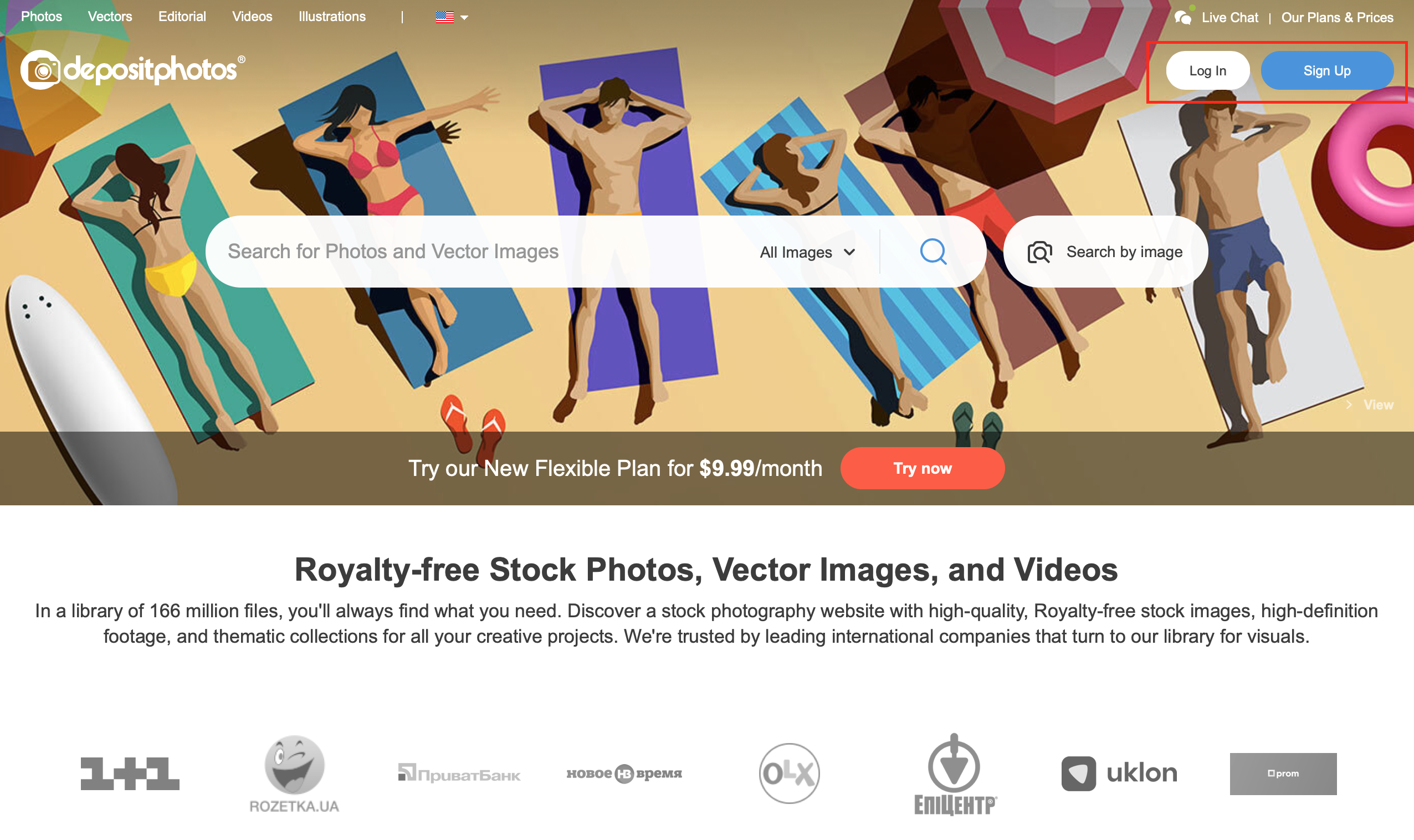
It features the search field in which you can type in your request, find different types of content, top stock photo categories, and a sign-up form. At this stage, you also have access to the search filters but signing up with Depositphotos gives you even more perks. For instance, you’ll be able to have the ‘favorites’ folder which allows you to like and save photos as you would on Instagram.
Once you signed up with Depositphotos, your home page will look like this:
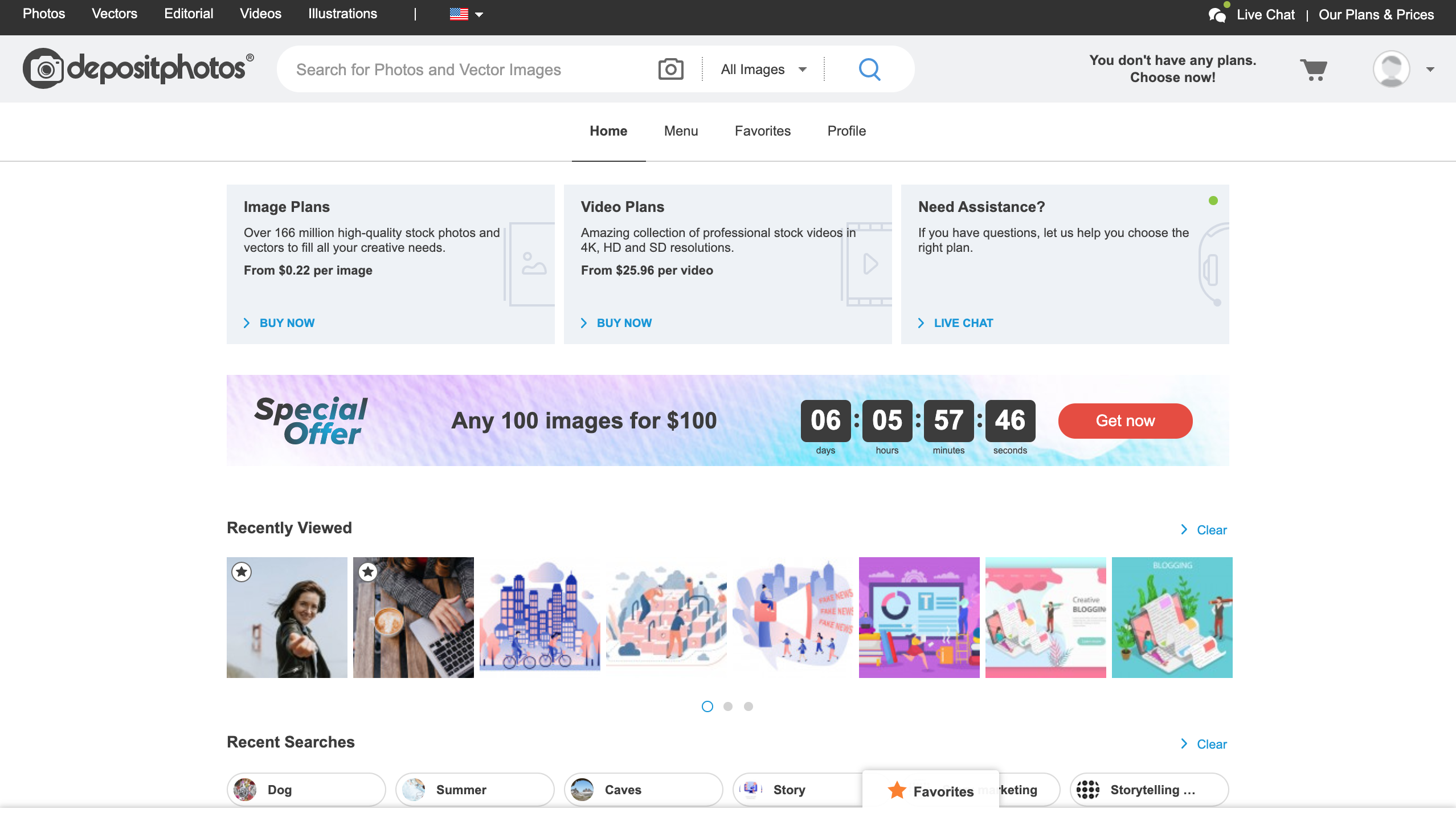
In addition to the search field and recently viewed images, below you’ll see images that are trending now. You’ll also be able to explore our featured collections that include thematic images hand-picked by our content curators. The latest images and free files are also located on the home page of a logged-in user.
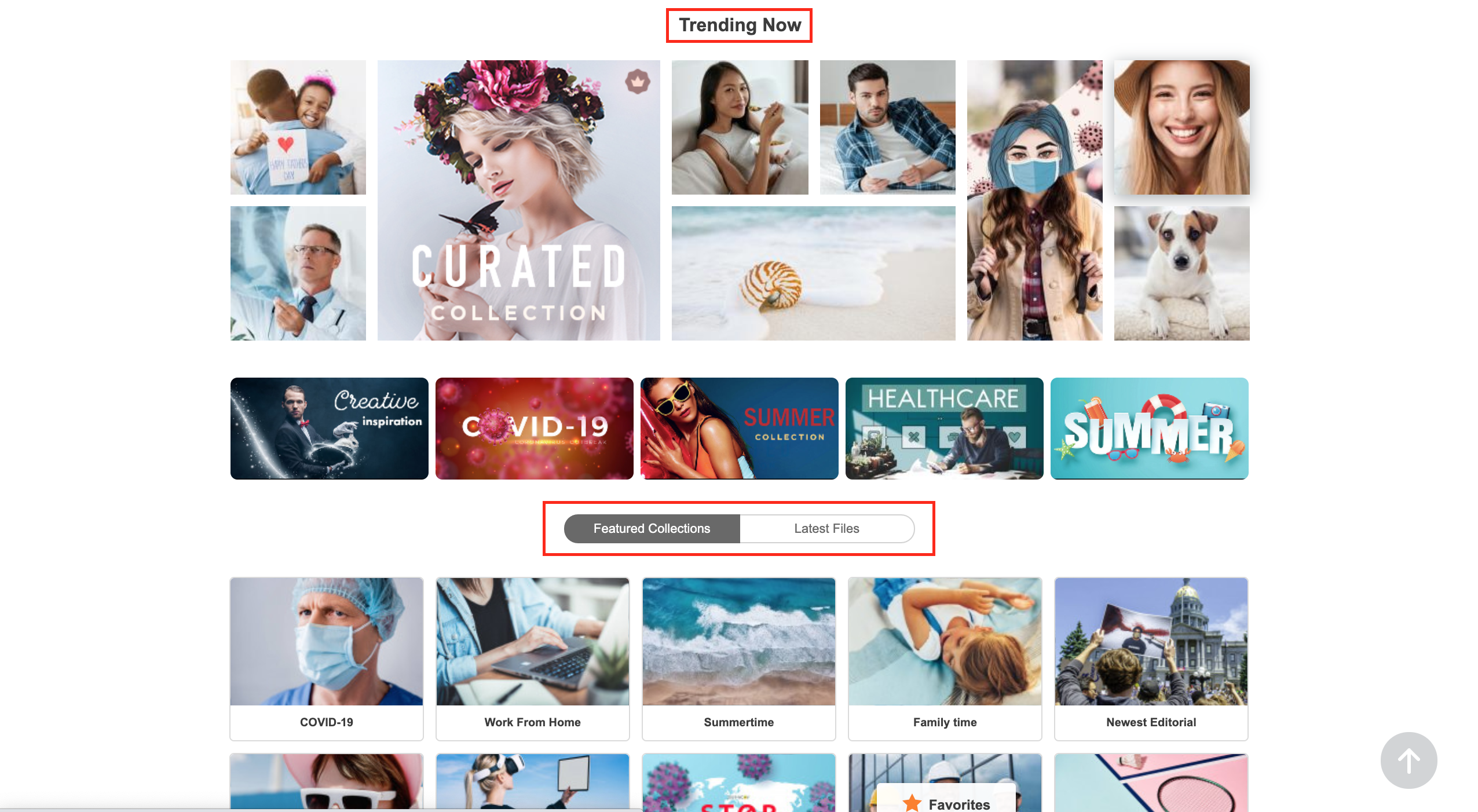
The collections and files you see on the homepage are a great solution if you need to find thematic visuals for an upcoming season, holiday, or occasion. When the selection of images has to be more precise, you better turn to the main search and filters that the website has to offer.
Exploring the Depositphotos search filters
Let’s have a closer look at the search field and outline on a theme. For instance, if you need images of a dog, you type in a request and on the right, and you can choose which image type you need. There are these options:
- All images
- Photos
- Vectors
- Videos
- Illustrations
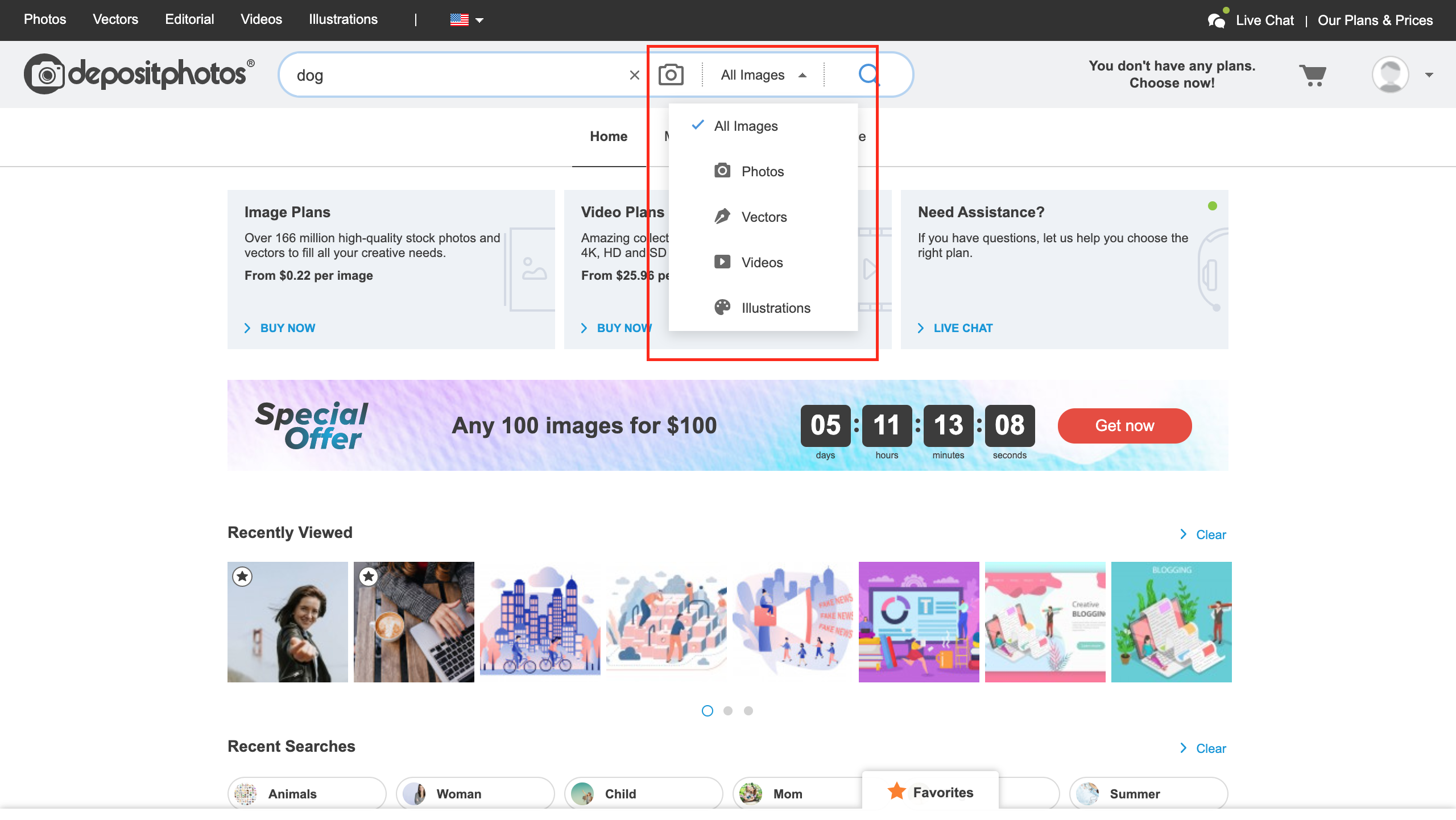
If you choose ‘All images’, you’ll see a selection of all the possible files in the topic. There will be a combination of vectors, photos, and illustrations, among which you can choose the ones you like.
Opting for ‘Photos’ will exclude all vectors and illustrations from the selection. Basically, the search will provide you only photos taken by photographers.
‘Vectors’ will filter your search request to only digital vector graphics that are presented in an EPS format. They allow designers to adjust these images to their own needs.
‘Videos’ will leave only videos in the selection, excluding completely all types of images, from photos to illustrations.
If you click on ‘Illustrations’, you get a selection of files in both, EPS and JPEG formats. The main advantage of this filter is that you’re provided with more artistic visuals created with different techniques such as drawing and painting.
Having chosen ‘All images’, ‘Photos’, or ‘Vectors’, you can click on the search loupe and get transferred to the page with the additional search filters. They are located on the left of your screen. There are filters for:
- Best match
- Fresh
- Popular
‘Best match’ are the images that most accurately correspond to your request. ‘Fresh’ are the visuals that were recently added to the Depositphotos library, while ‘Popular’ are the most purchased and viewed ones.
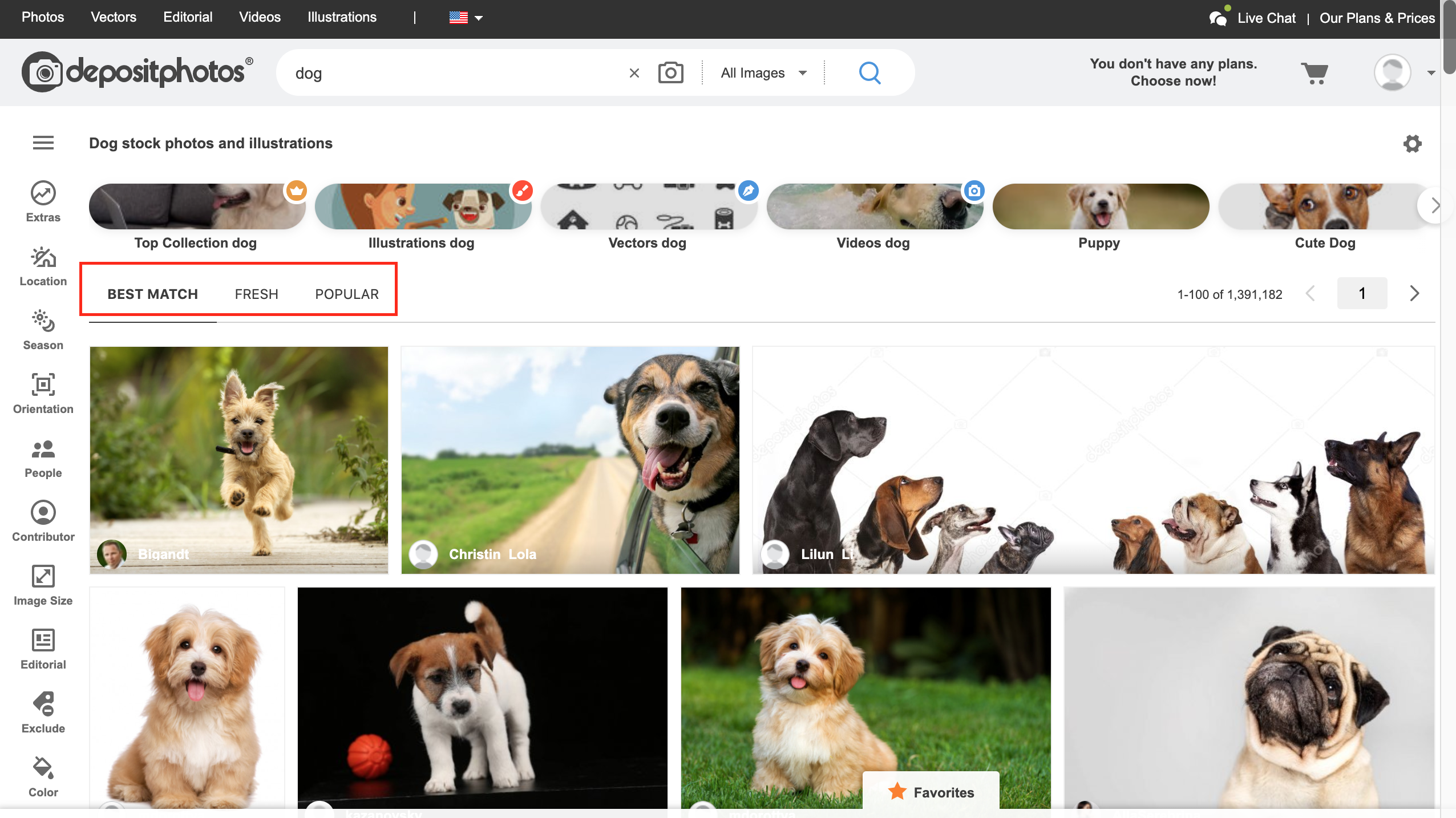
The search will also offer you some popular and relevant ideas on the topic such as “Puppy”, “Cute dog”, or “Happy dog”. It might also suggest you explore the top collection that features thematic images carefully curated by our team.
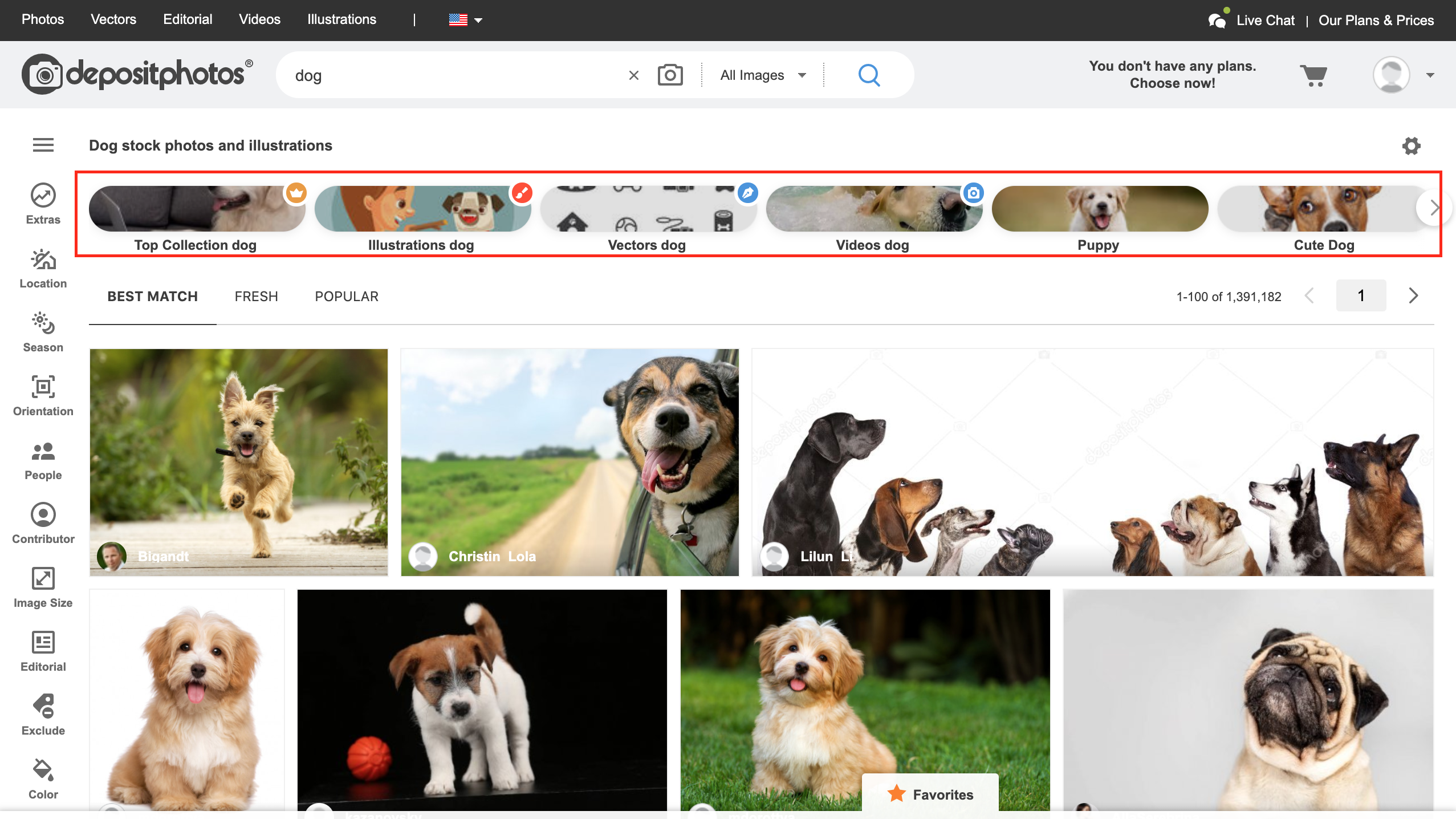
You can find more advanced search filters on the very left of your screen. They are presented as a column and allow you to search by country, location, ethnicity, gender, image size, contributor, keywords, and dominant color.
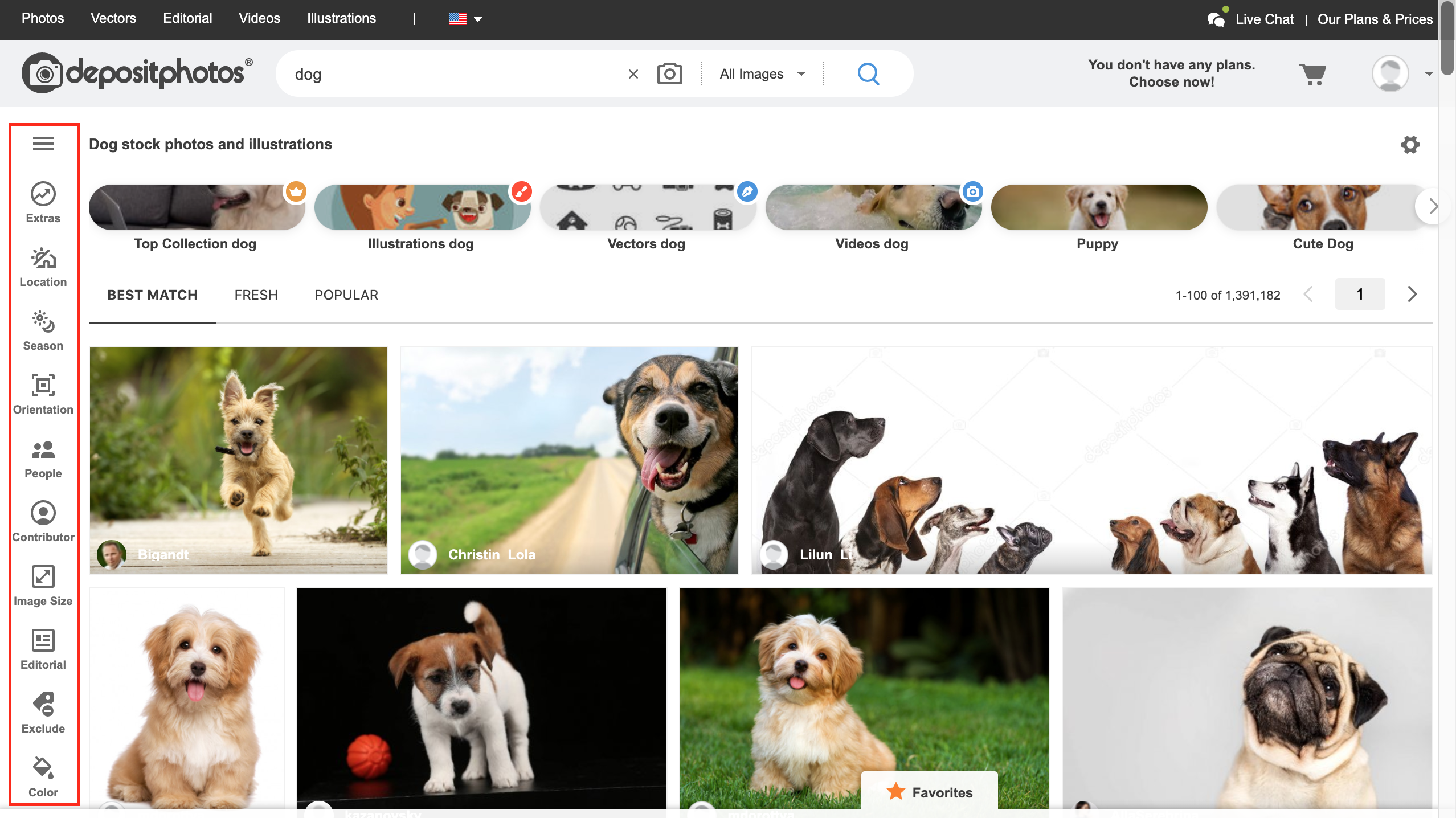
You’ll find this selection of filters if you choose ‘All images’, ‘Photos’, and ‘Vectors’. ‘Videos’ and ‘Illustrations’ feature a couple of different filters and we’ll have a look at them later in this article.
‘All images’, ‘Photos’, and ‘Vectors’
To open up the menu of filters, click on the three horizontal lines. There you’ll see filters called ‘Extras’, ‘Location’, ‘Season’, ‘Orientation’, and many more. Each filter has sub-filers that allow you to narrow down your search request to a very specific one. Let’s have a look at every filter from the very beginning.
1. Extras
The ‘Extras’ search filter has two sub-filters:
- Exclude render
- Non-stocky
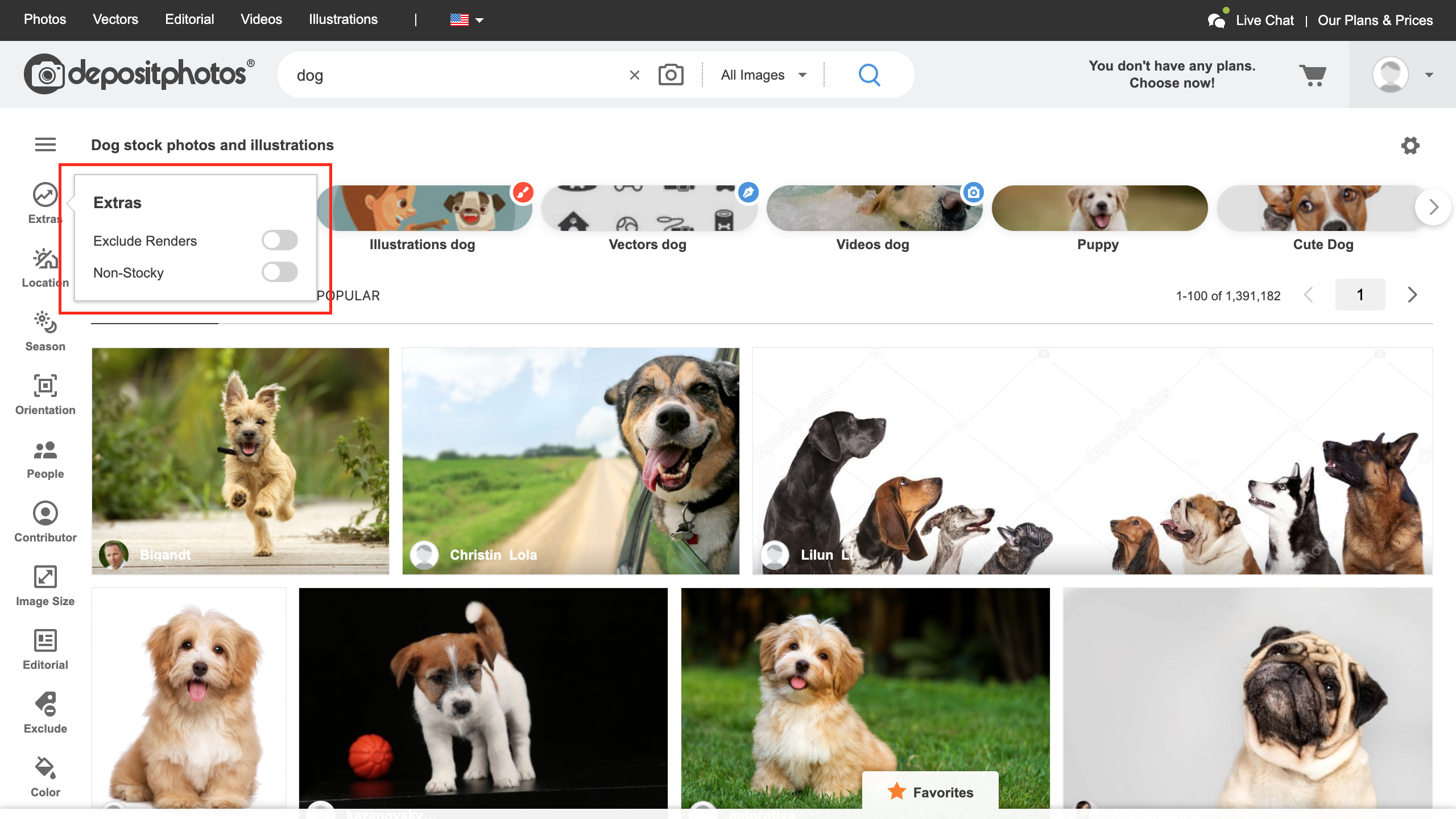
‘Exclude render’ eliminates all digitally created images that look photorealistic. It leaves only real photos in the feed.
‘Non-stocky’ is a search filter that helps you find authentic images with a unique composition. It excludes typical stock photos and offers you a selection of more candid, unusual images to avoid any stock photo cliches.
2. Location (Origin & Location)
The sub-filters of ‘Location’ are:
- Any country
- Indoor
- Outdoor
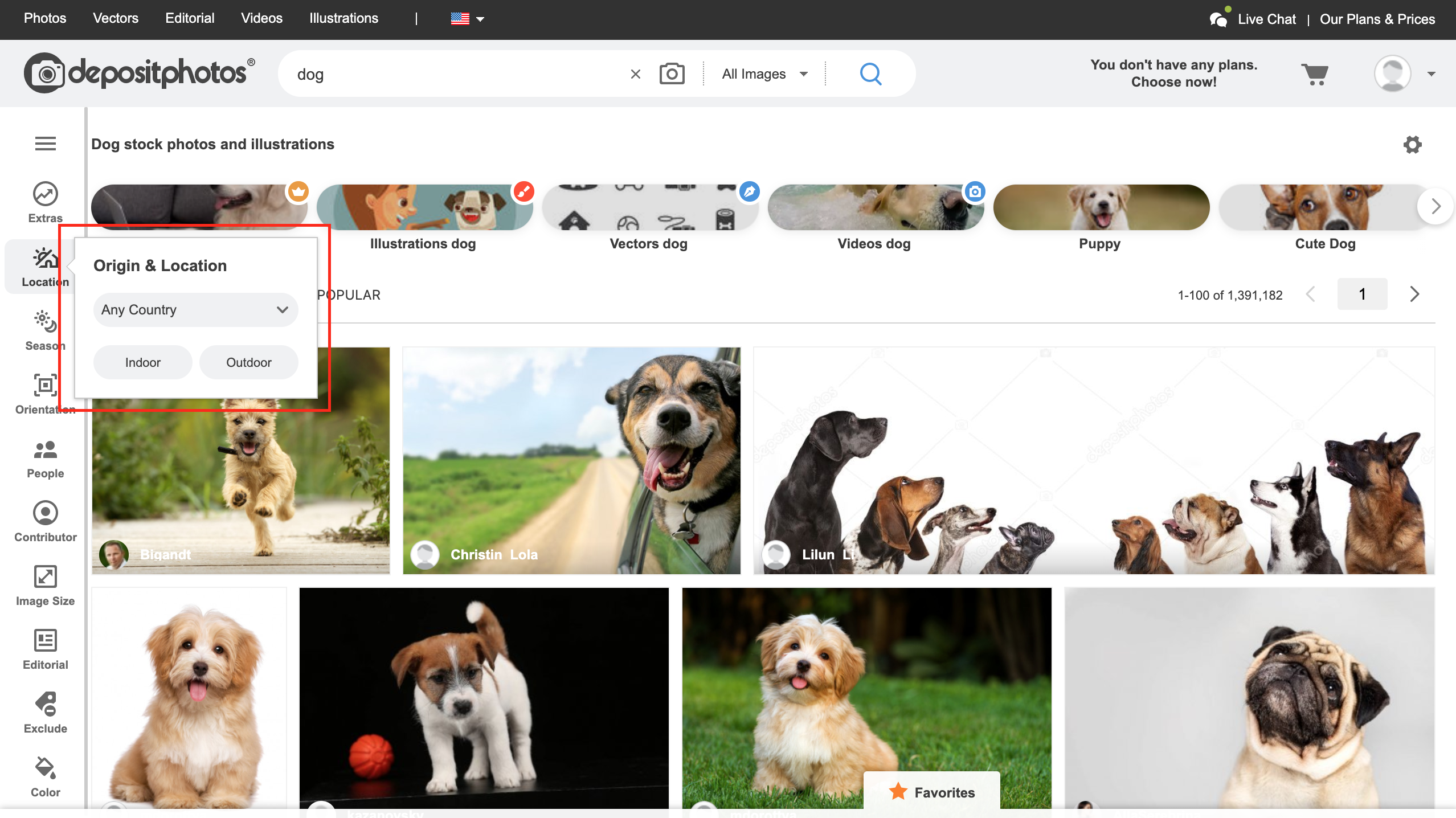
If you need photos taken in a particular country, you can choose the ‘Any country’ filter. It features a complete list of states in alphabetical order and most accurately works when you’re searching for photos.
‘Indoor’ and ‘Outdoor’ help differentiate images that have been shot in a building or in the open air.
3. Season, Time of the day
This filter has sub-filters of the same name:
- Season
- Time of the day
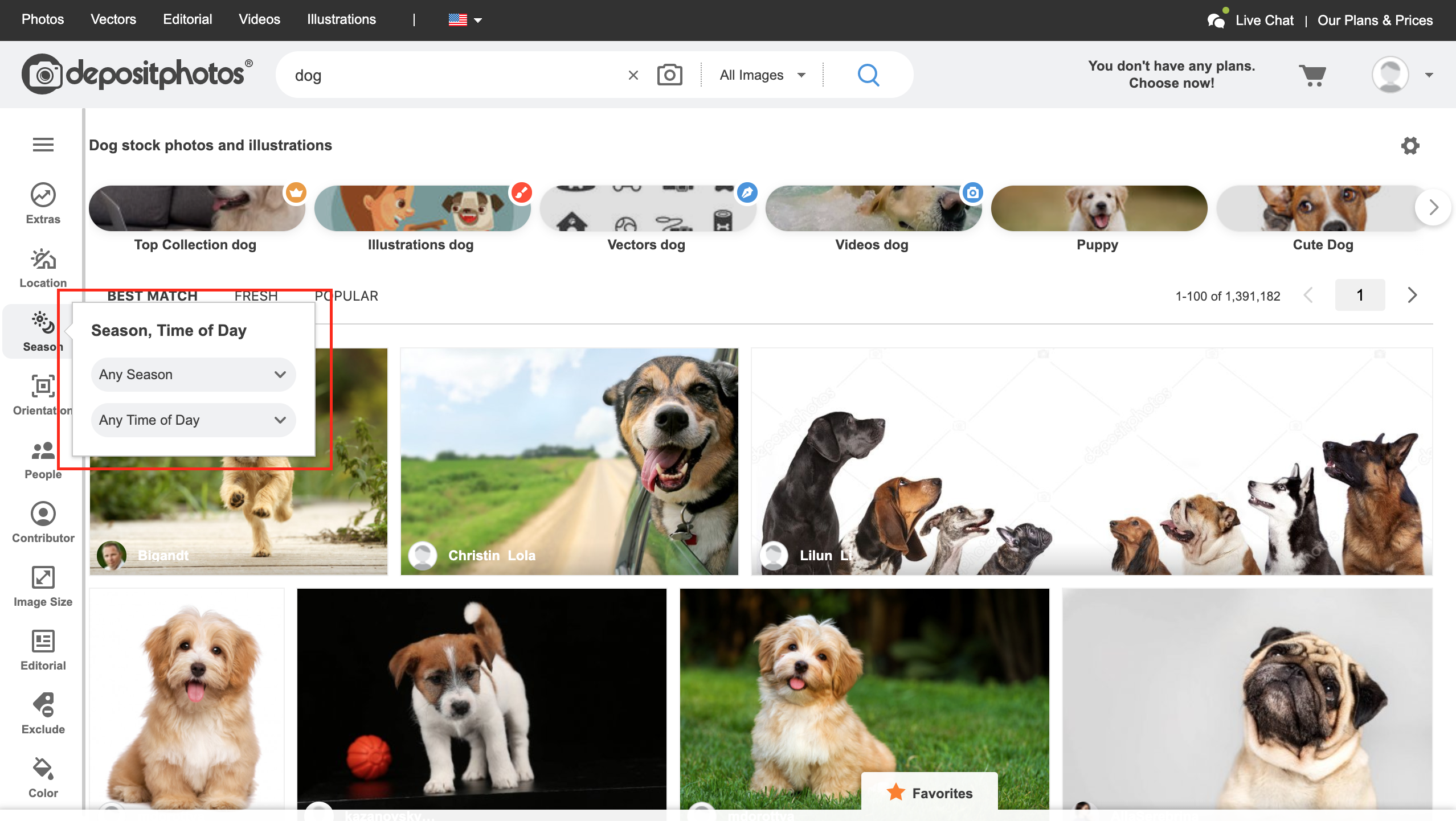
When you click on ‘Season’, you get an opportunity to choose when the images you’re looking for were taken – in the summer, autumn, winter, or spring. This sub-filer is particularly useful when you’re preparing seasonal projects or campaigns.
‘Time of the day’ is a sub-filter with three options – day, night, twilight – that make the search results more accurate.
4. Orientation (Orientation & Background)
In the times when the whole world has gone digital and the mobile-first direction continues to develop, the orientation of images plays a crucial role in communication across different channels.
On Depositphotos, you can find four sub-filters with different image orientation:
- Horizontal
- Vertical
- Square
- Panoramic
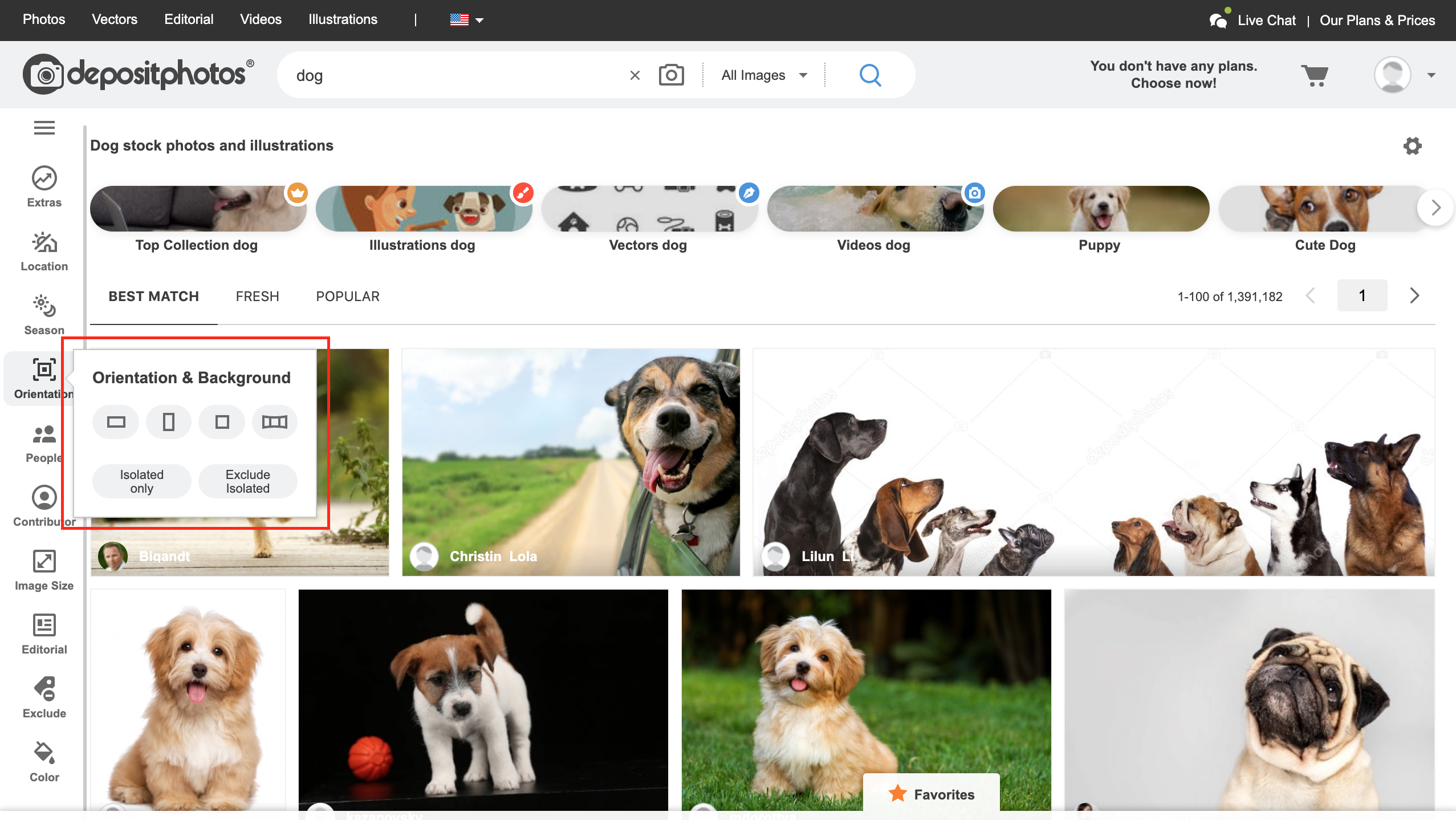
Which orientation you choose depends on the goals of your projects and channels of communication. For instance, vertical and square visuals are great for social media marketing, while horizontal or panoramic can be used for classic outdoor ads or as website hero images.
If you don’t switch on any of the sub-filters, the feed will showcase images of all orientations at the same time.
In addition to the orientation, the filter allows you to choose the background of an image and has two more sub-filters:
- Isolated only
- Exclude isolated
The images you’ll find with ‘Isolated only’ switched on are mostly created on white or monochrome backgrounds. ‘Exclude isolated’, in turn, filters photos and vectors on white backgrounds.
5. People
‘People’ is a search filter that offers you an array of opportunities. You can filter images by number of people (one, two, three, and four, or more). There are also sub-filters such as:
- People only
- Exclude people
- Any gender (Female, Male, Female & Male)
- Any age (Infant, Toddler, Child, Teenager, Young Adult, Adult, Middle-Aged, Senior)
- Any ethnicity (Black, Caucasian, East Asian, South Asian, Hispanic)
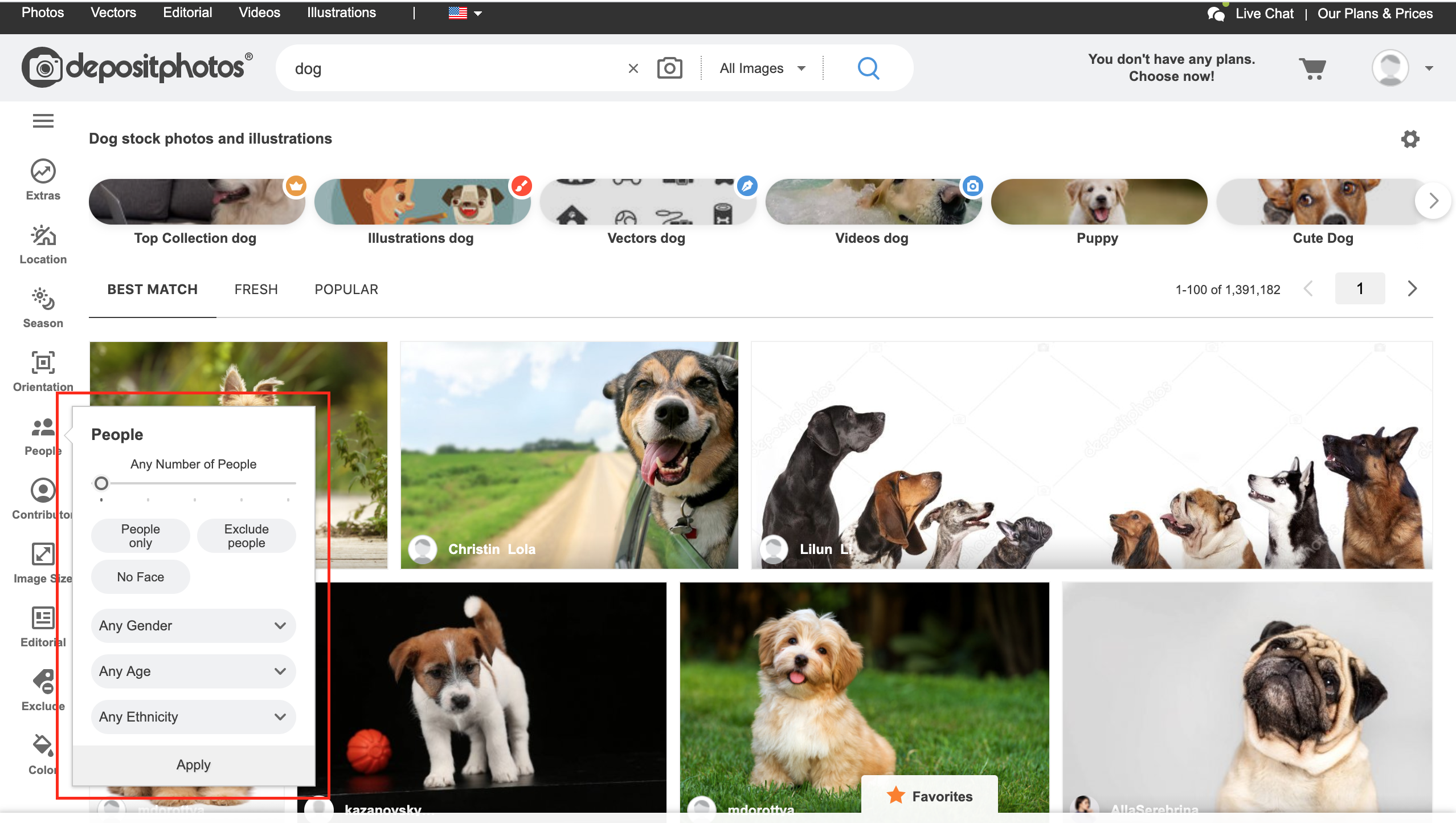
6. Contributor
The story of Depositphotos goes all the way back to 2009 and since that time, it’s gone a long way towards becoming one of the world’s leading photo banks. We have millions of clients, some of which have stayed with the company from the very beginning. Those who use the library quite often, definitely have their favorite author that creates images in a particular stylistic or with an individual vision.
With the ‘Contributor’ filter you don’t have to endlessly scroll the feed in hopes to find your favorite author. You can just type in his name in the field of the filter and start looking for thematic visuals of a particular Depositphotos contributor.
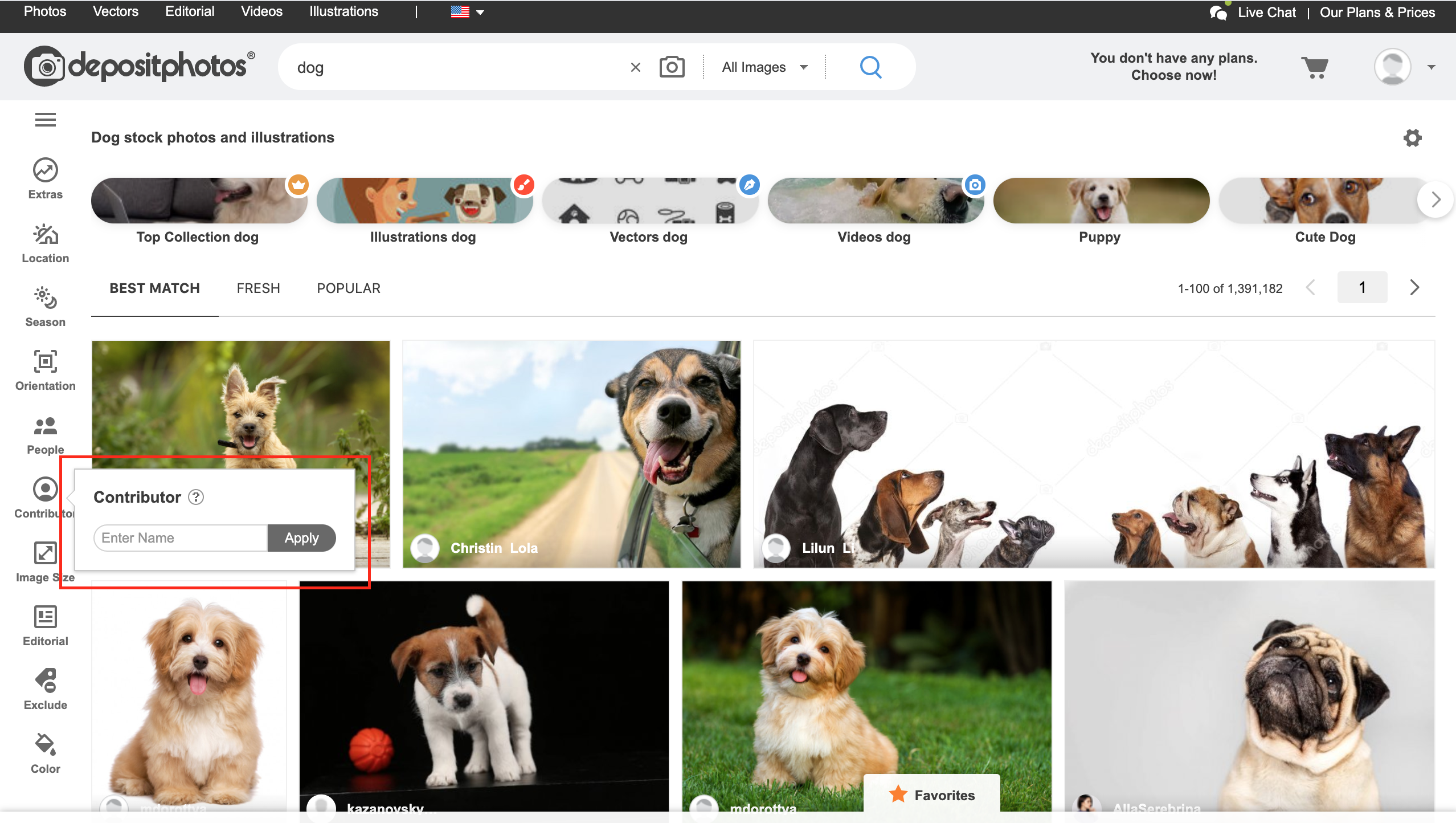
7. Image size
In addition to choosing a different orientation, you can also search for particular image sizes in pixels, inches, or centimeters. There are both the width and height that you can adjust.
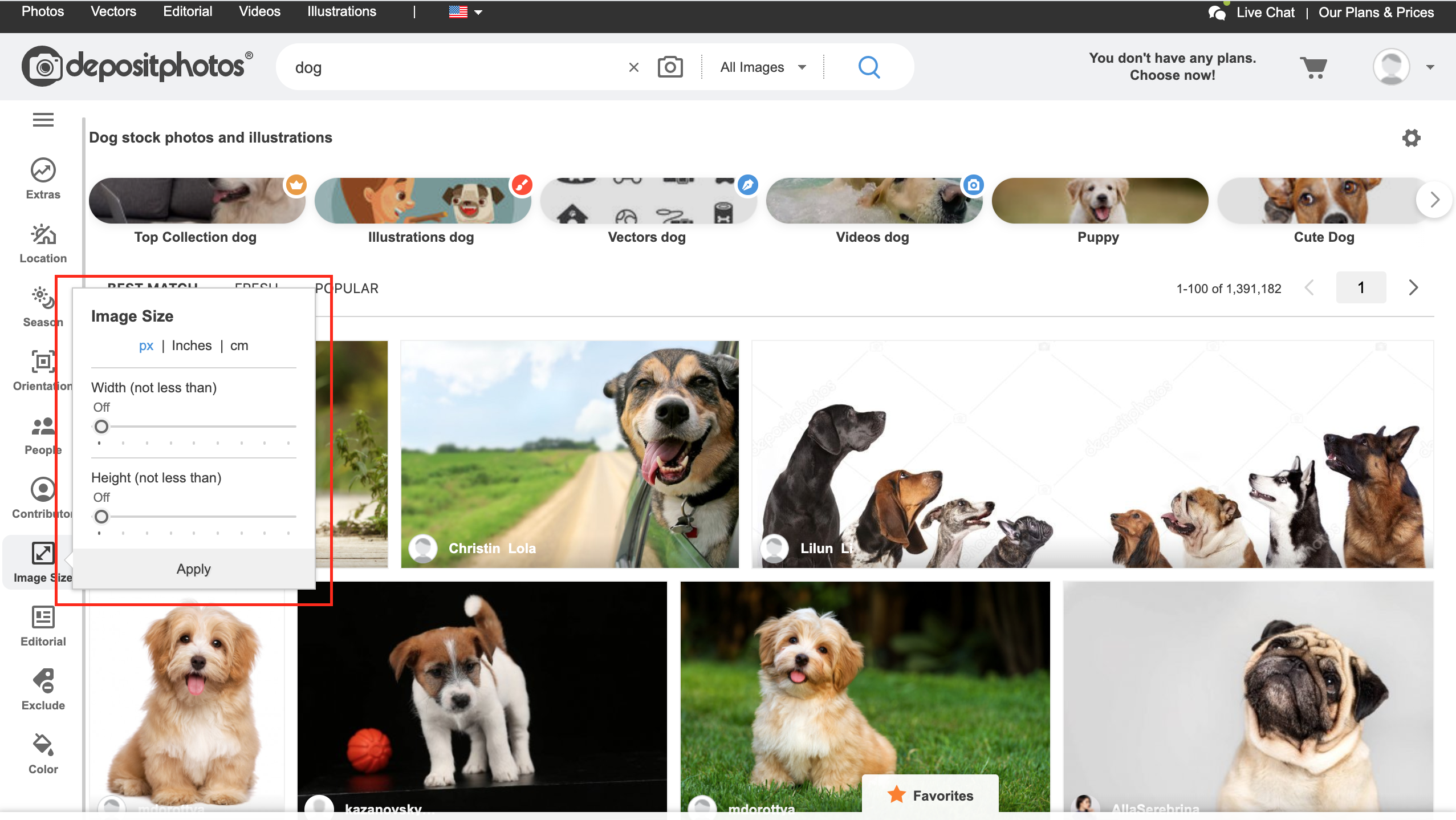
8. Editorial
Editorial files are images that can’t be used for advertising and promotional purposes, as objects and people on the photo are not released. However, you can use these images to illustrate news or other relevant topics. Depending on your goals, you can apply one of the sub-filters:
- Editorial only
- Exclude editorial
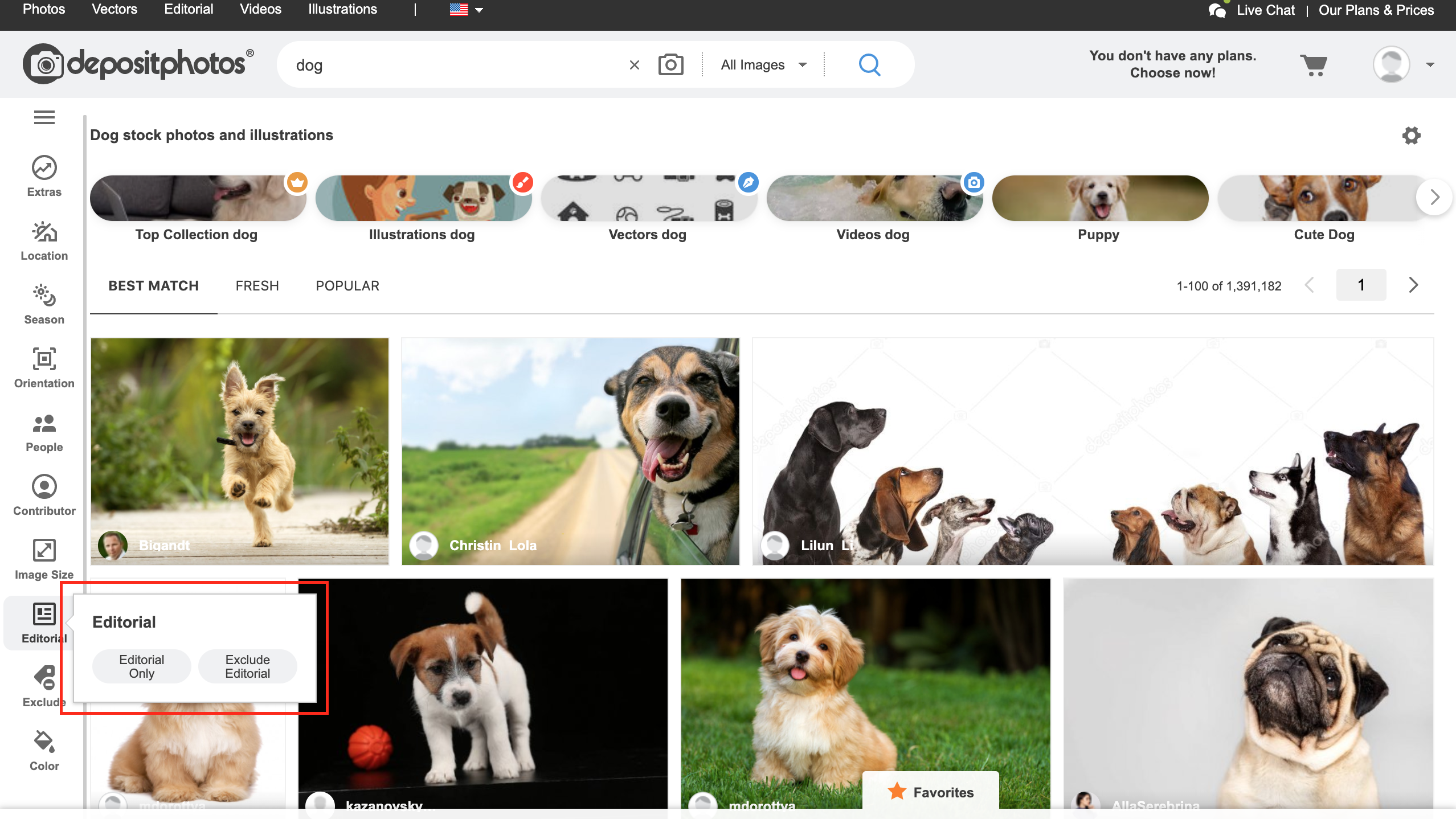
If you need to illustrate current events (a recent riot, for instance), you can filter all search requests to ‘Editorial only’. In case you’d like to avoid editorial images, opt for ‘Exclude editorial’.
9. Exclude (Exclude keywords)
When Depositphotos contributors submit images to the library, they fill in the keywords that describe what their content is about. These could be one word or an entire phrase. Usually, they are presented as a list of up to 50 words like “Dog, small, black, outdoor, running, daylight, top view…”.
The filter ‘Exclude keywords’ allows you to eliminate images with keywords irrelevant to your theme. For example, if you need photos of a dog in a room but not on the couch, you can type in the word ‘couch’ in the filter search field. Having applied it, you’ll get a selection of images that features dogs in the room but without a couch.
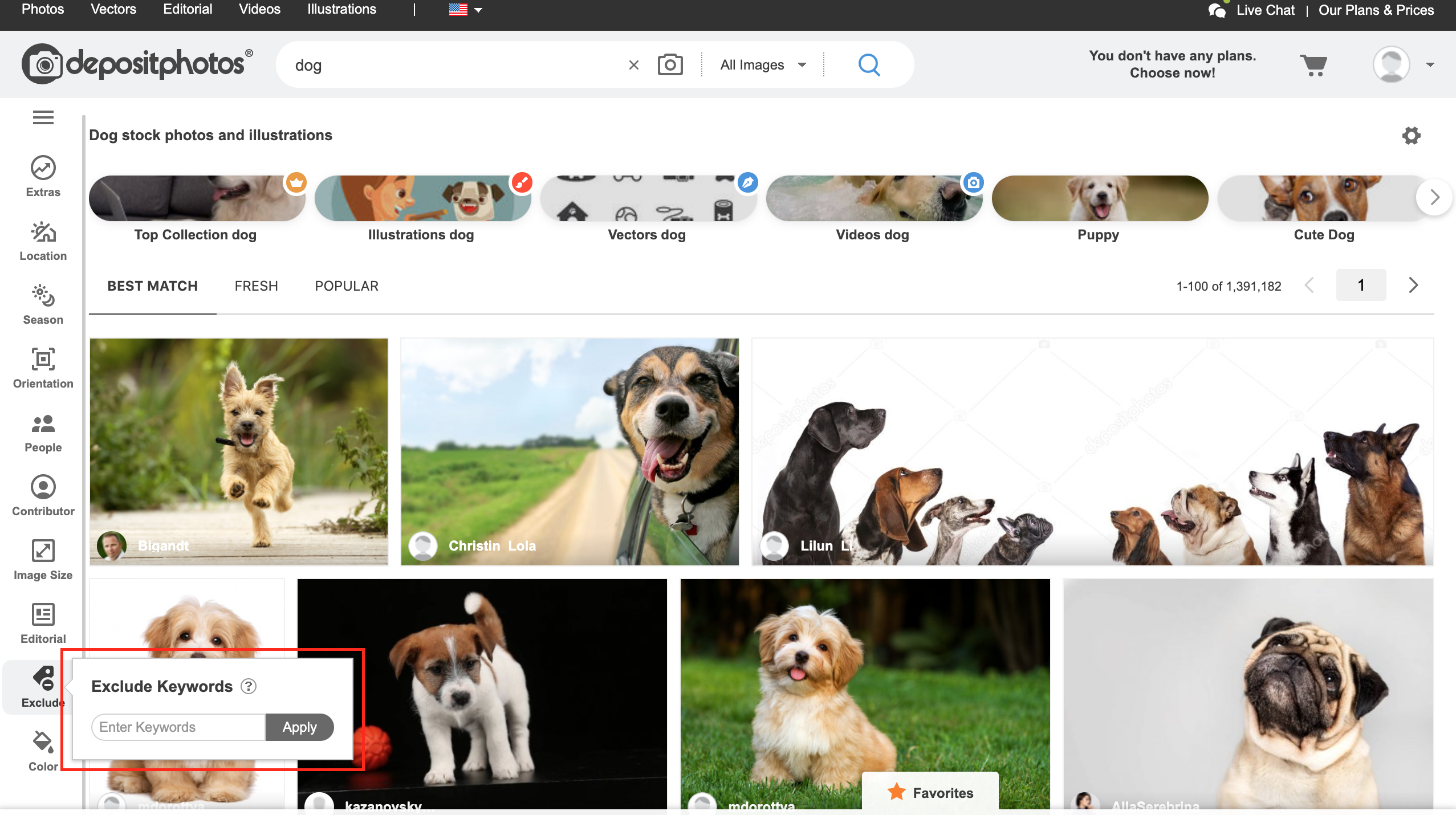
10. Color
‘Color’ is one of the most inspiring search filters. It allows you to choose any color or shade that will be dominant in your image and that will best fit your idea or project.
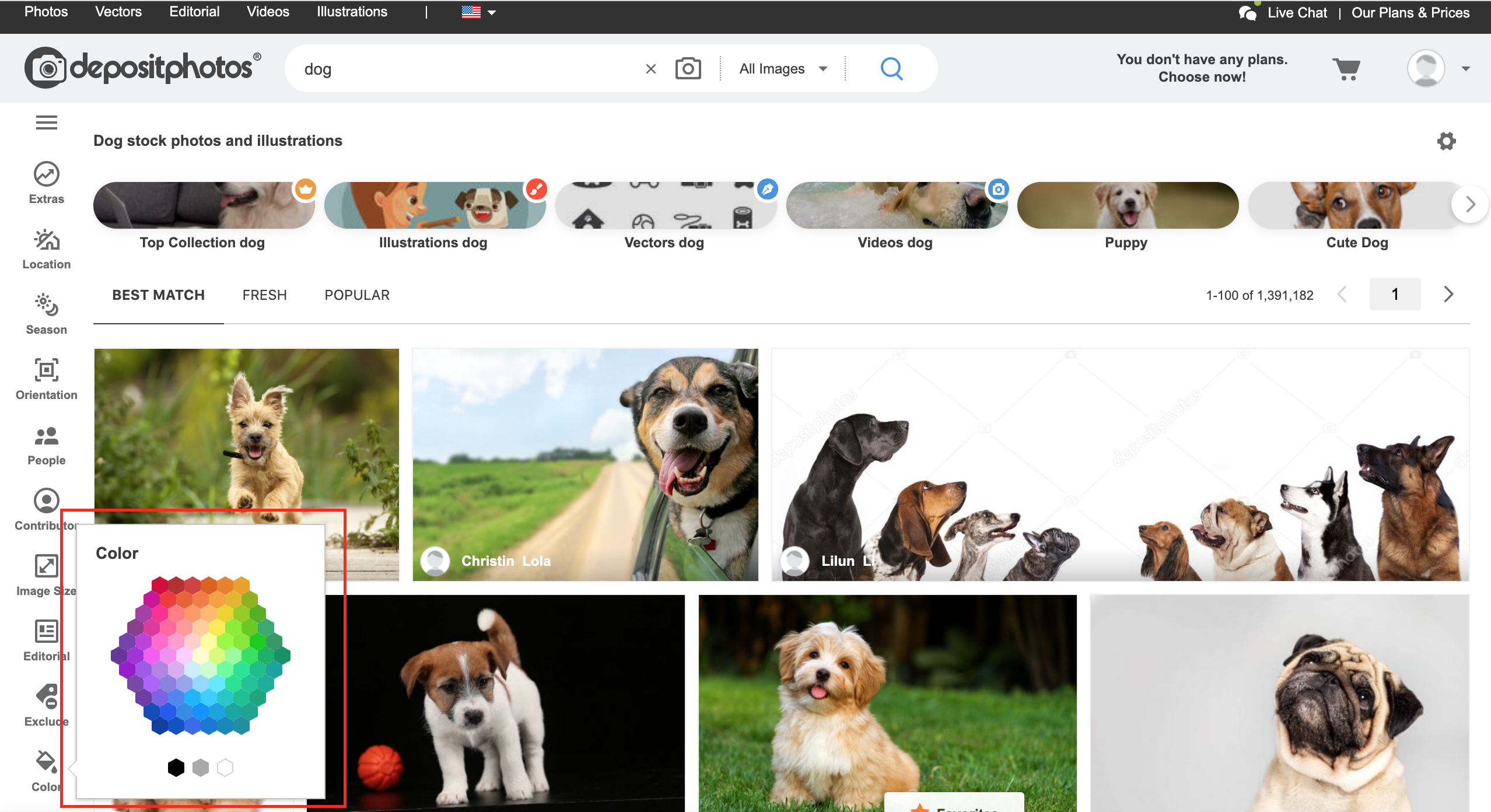
Using this filter, you can quickly find images in your brand colors, seasonal shades or hues, or create a coherent Instagram feed like we did.
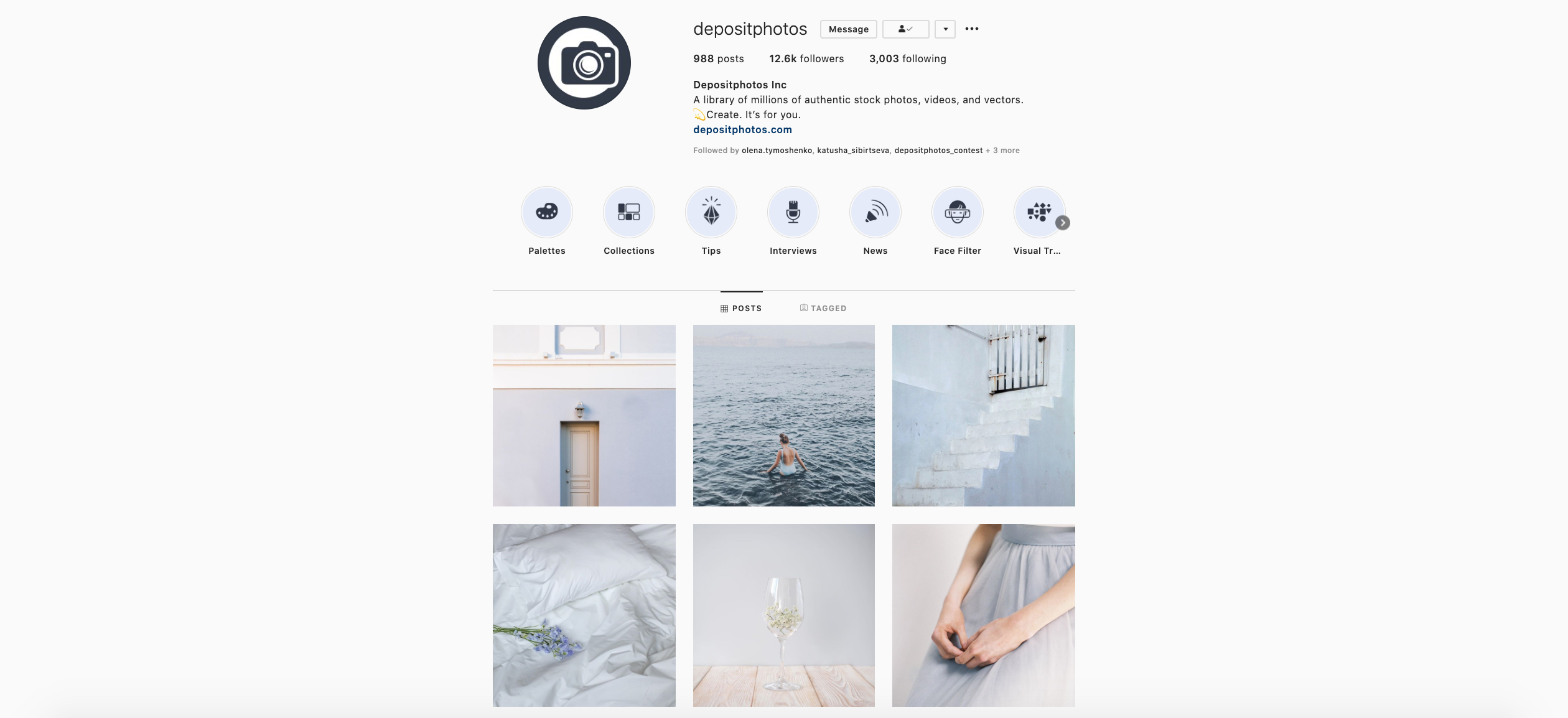
‘Videos’
If you’re looking for videos for your next project, you just need to type in your request and choose ‘Videos’ as a type of visuals. Now you’ll see a selection of only videos but also new filters for videos on the left of your screen.
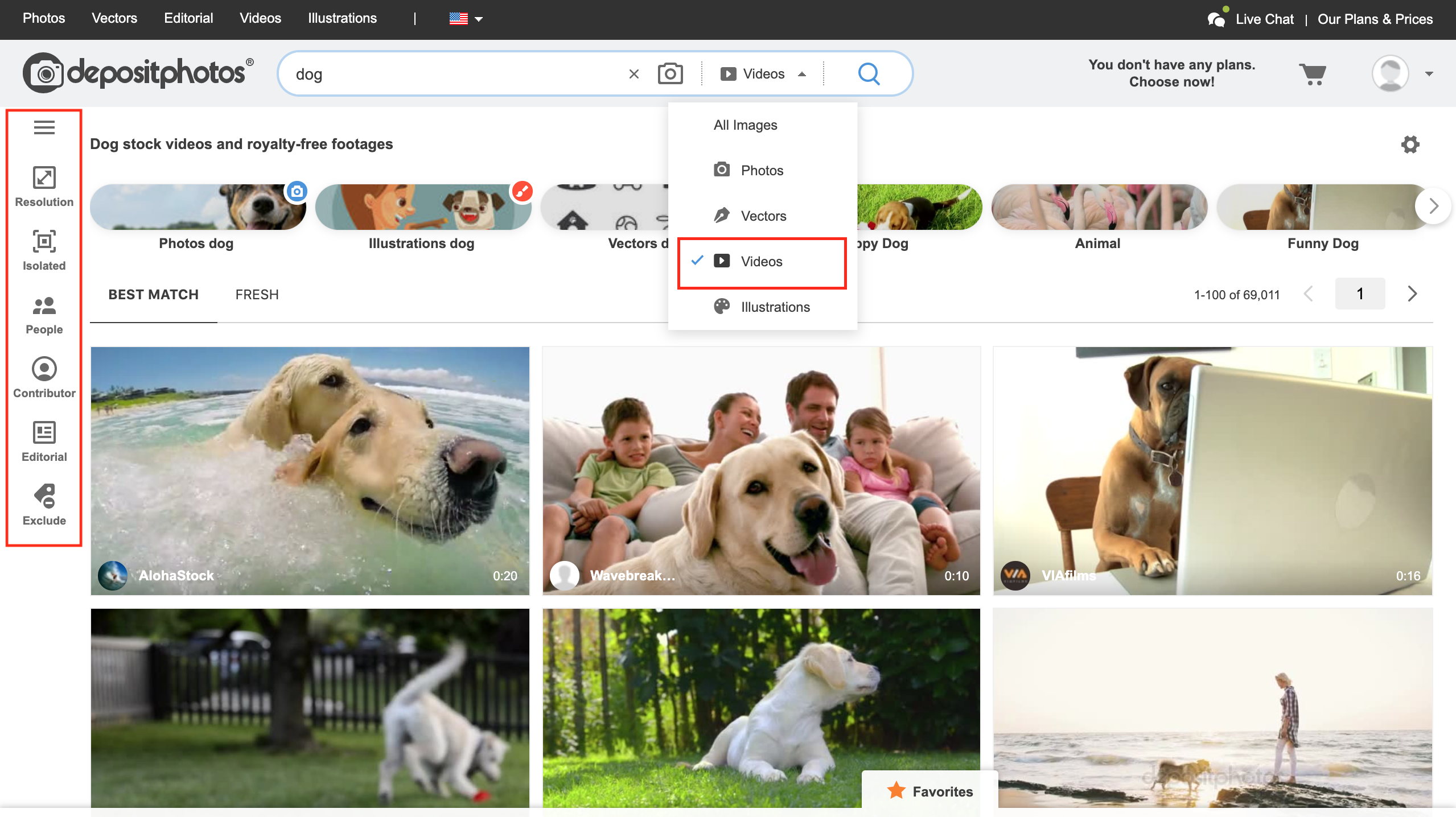
Resolution
In the Depositphotos library you can find images of three different resolutions:
- 720p
- 1080p
- 4K
If you need a particular one, you can quickly find it, having applied the ‘Resolution’ search filter.
Other filters that you can switch on when searching for videos are the same as mentioned above. They are ‘Isolated’, ‘People’, ‘Contributor’, ‘Editorial’, and ‘Exclude’.
‘Illustrations’
When you apply ‘Illustrations’, it becomes easier for you to get a selection of artistic and creative visuals. They can be used for seasonal projects if you need to quickly come up with new ways to appeal to your audience.
As we’ve already said, illustrations are images presented in both, EPS and JPEG formats. The key difference is that contributors that create them are working with paper, paint, pencils, pens, or digital software.
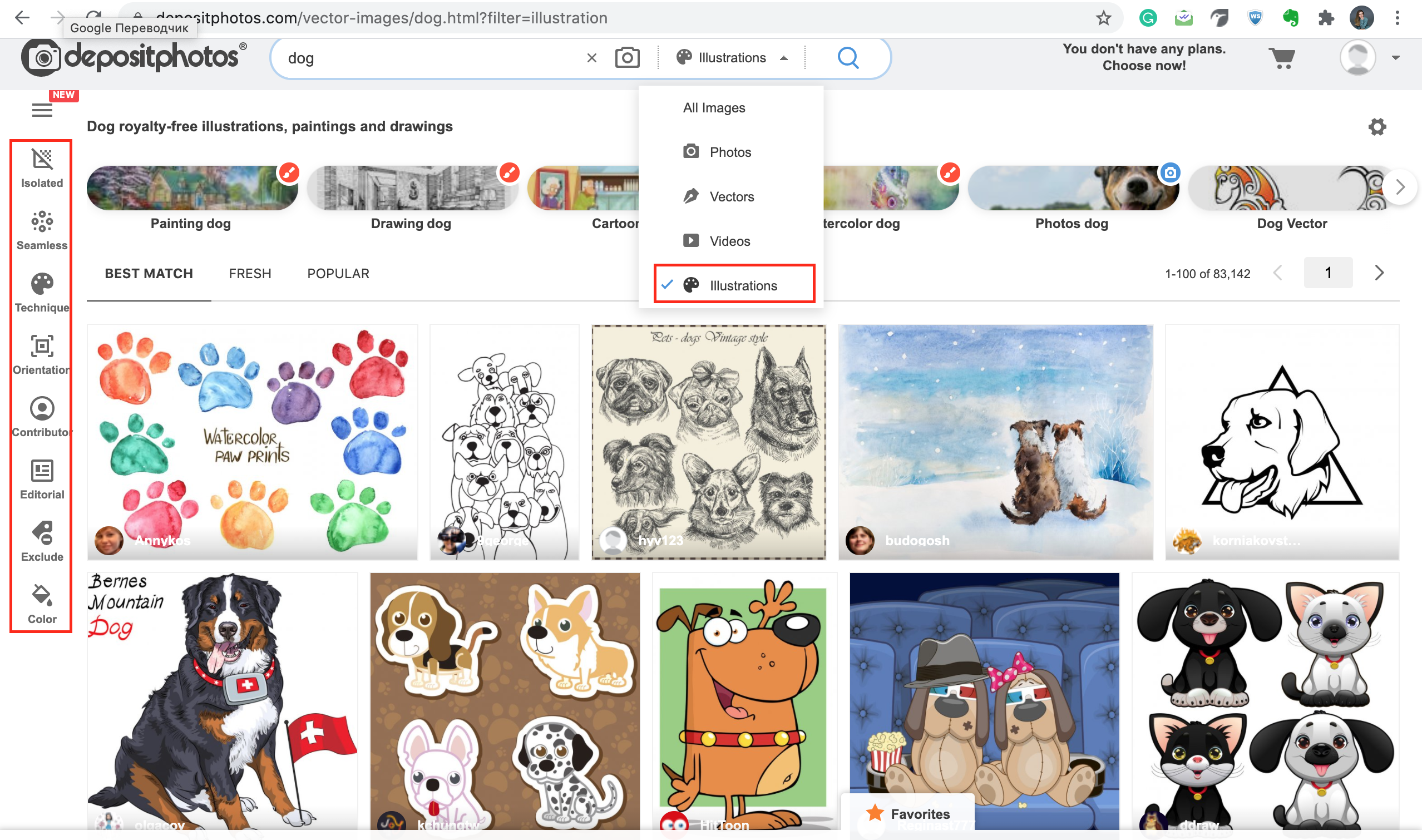
These filters have great artistic value as a lot of them are hand-crafted and have a couple of different filters to make the selection as accurate as possible.
1. Seamless
‘Seamless’ is a go-to filter if you need to create a pattern for your project. It has two sub-filters:
- Seamless only
- Exclude seamless
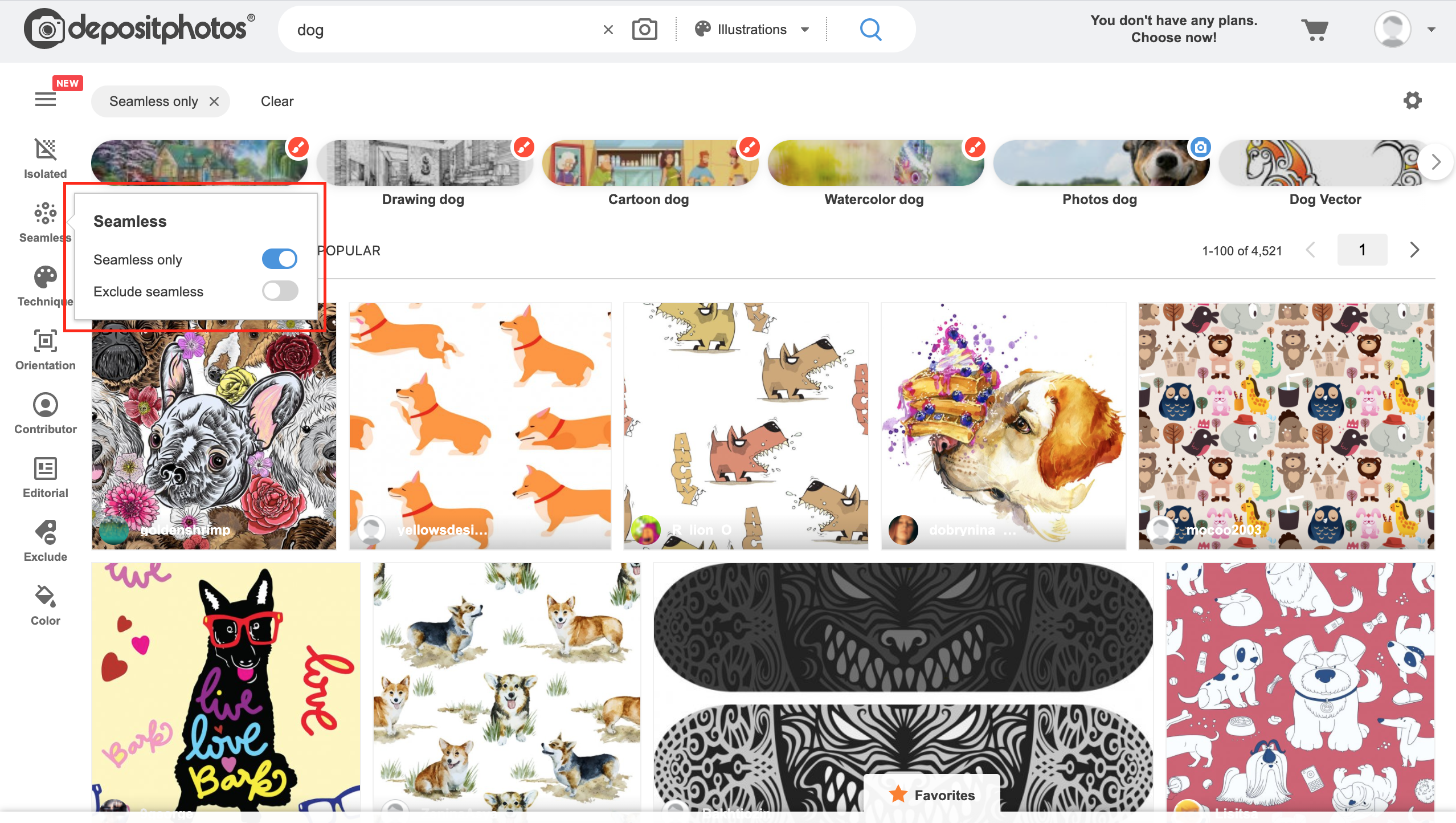
Having applied ‘Seamless only’, you’ll see images that can easily be pieced together to create seamless patterns. Depending on a pattern, you can piece together parts of the illustration from left and right, up and down, or from any side. Seamless images also allow you to scale your design as much as you want. If you want to eliminate all seamless illustration from search results, just apply ‘Exclude seamless’.
2. Technique
In general, illustrations can be divided into two categories – traditional and modern ones. The first are paintings and drawings created with pencils, oil, and other tools. For modern illustrations, artists use 2D and 3D software. To filter them from millions of files in the Depositphotos library, you can apply the ‘Technique’ filter and its many sub-filters:
- Painting only
- Exclude painting
- Drawing only
- Exclude drawing
- Watercolor only
- Exclude watercolor
- Cartoon only
- Exclude cartoon
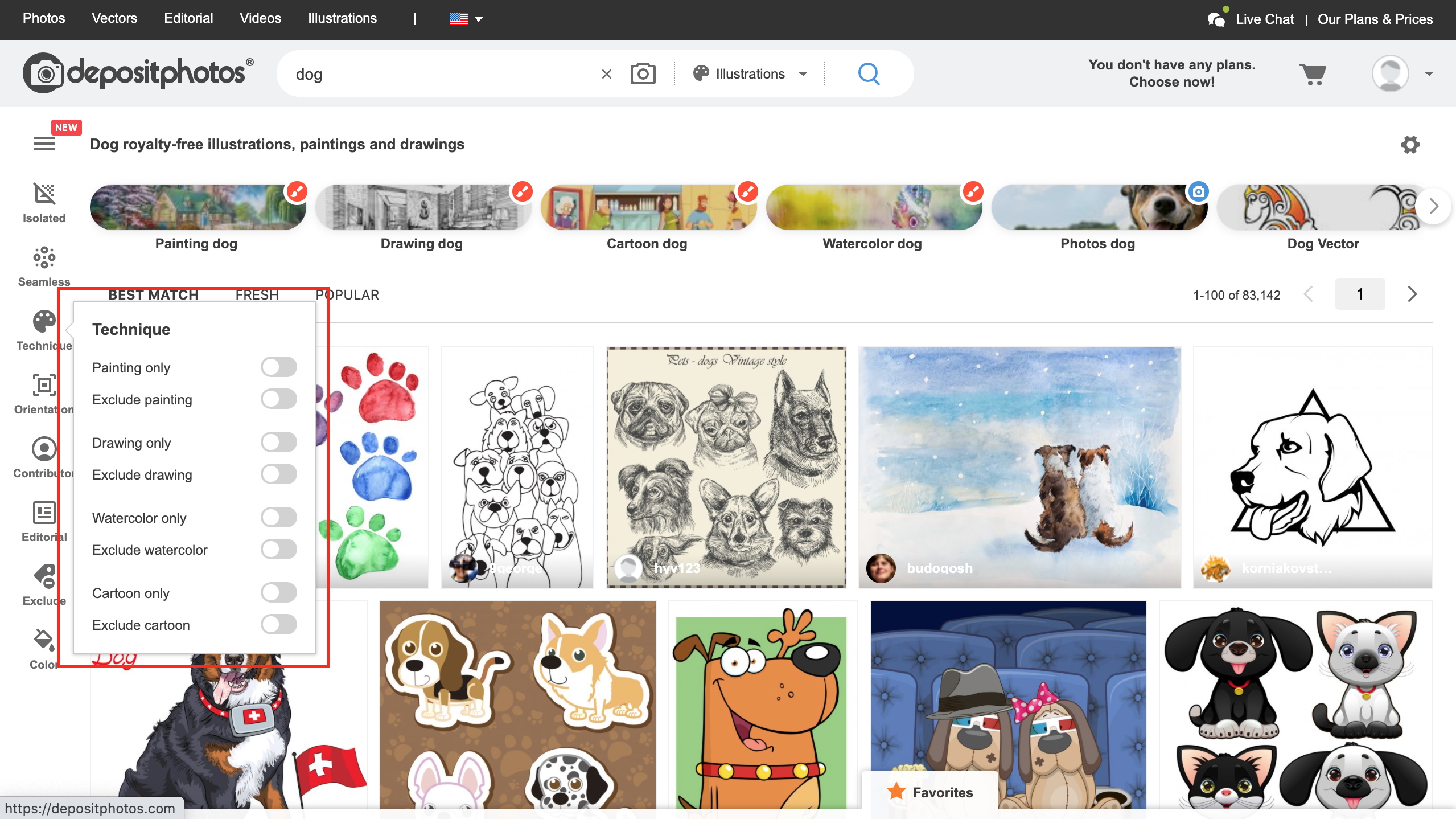
‘Painting only’ is a filter that offers you oil and acrylic paintings, artworks painted with a brush and other different kinds of paint. These images are usually hand-crafted and digitalized in order to be uploaded to stock photography platforms. However, there’s a separate sub-filter for watercolors. ‘Exclude painting’ is a sub-filter that allows you to find all illustrations except for paintings.
‘Drawing only’ features drawings created with a pen, a pencil, and pastel paint. These are mostly hand-crafted artworks. Meanwhile, there are some digital illustrations but they greatly resemble the ones drawn by hand. Respectively, the ‘Exclude drawing’ sub-filter eliminates all drawings from the feed.
As watercolors are a popular category, it was designed as a separate sub-filter called ‘Watercolor only’. To get rid of all the watercolor images in your feed, switch on ‘Exclude watercolor’.
The next sub-filter is more about a stylistic rather than a technique. You can use ‘Cartoon only’ if you’re looking for illustrations created in a more playful style and featuring cartoon characters. ‘Exclude cartoon’ filters images to the ones without the cartoonish stylistic.
Other filters that you can find when looking for illustrations are more basic and have been mentioned above. They are ‘Isolated’, ‘Orientation’, ‘Contributor’, ‘Editorial’, ‘Exclude’, ‘Color’.
More useful search options on Depositphotos
These filters are far not everything Depositphotos has to offer. There are other useful search options that will save you time and help you find the perfect image in no time.
1. Find similar images
Did you hope to find similar images from different angles? Perhaps images with a similar composition? We have a filter to help you find series of images from the same shoot. Under your chosen image in the preview window, click ‘Find similar images’.
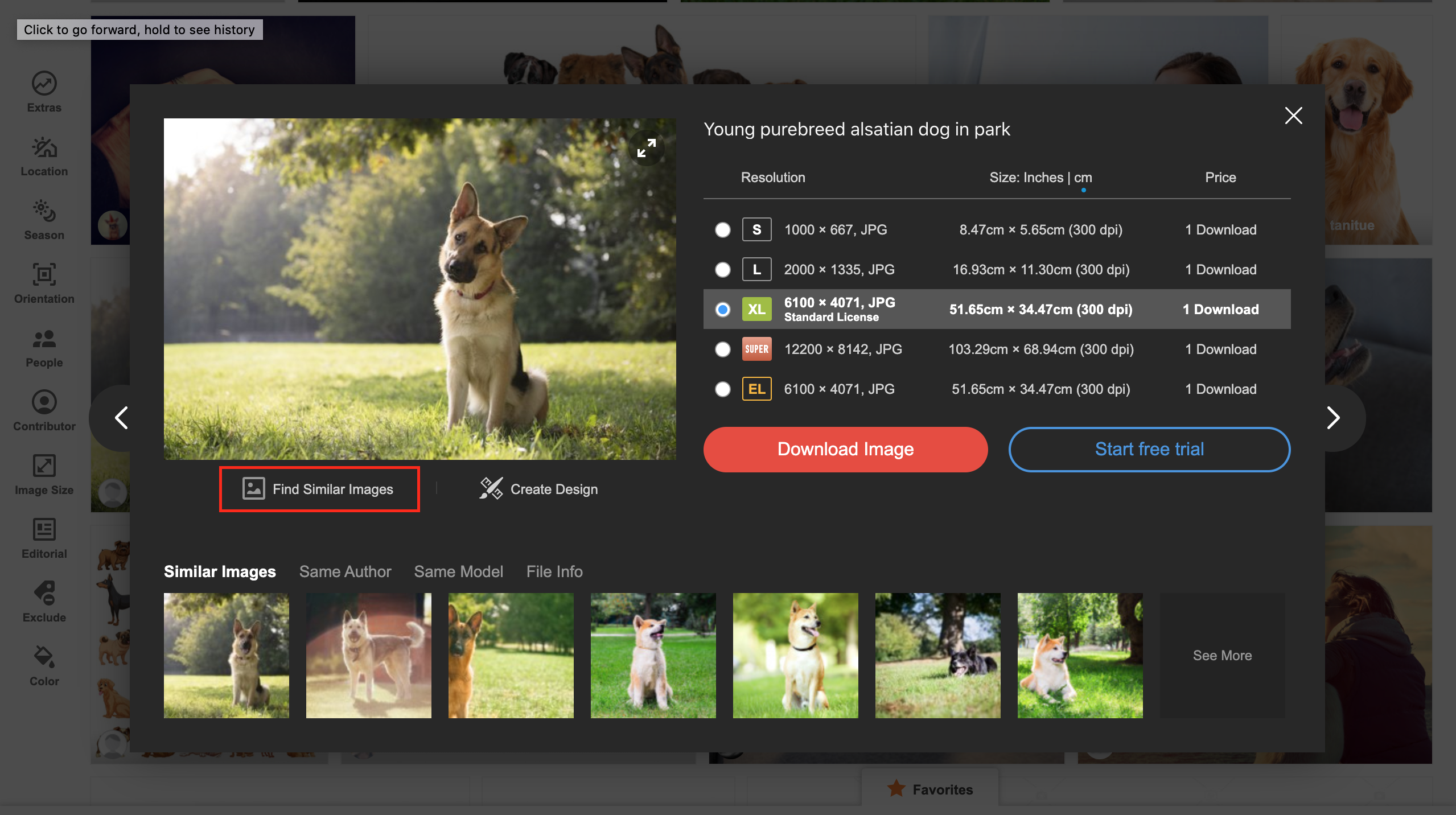
Click on the button to be redirected to an entire gallery of visuals with a similar model, composition, lighting, and other features.
2. Same author
If you like a particular image taken by this author and would like to explore more of his or her work, tap ‘Same author’ at the button in the left corner of the preview. When you click on it, you’ll see a selection of images created by the same author. The visuals may be taken in the same weather conditions, from different angles and viewpoints but also showcase other series by this author.
If you like the selection, you can click ‘See more’ on the right bottom corner and discover dozens of visuals created by the same author.
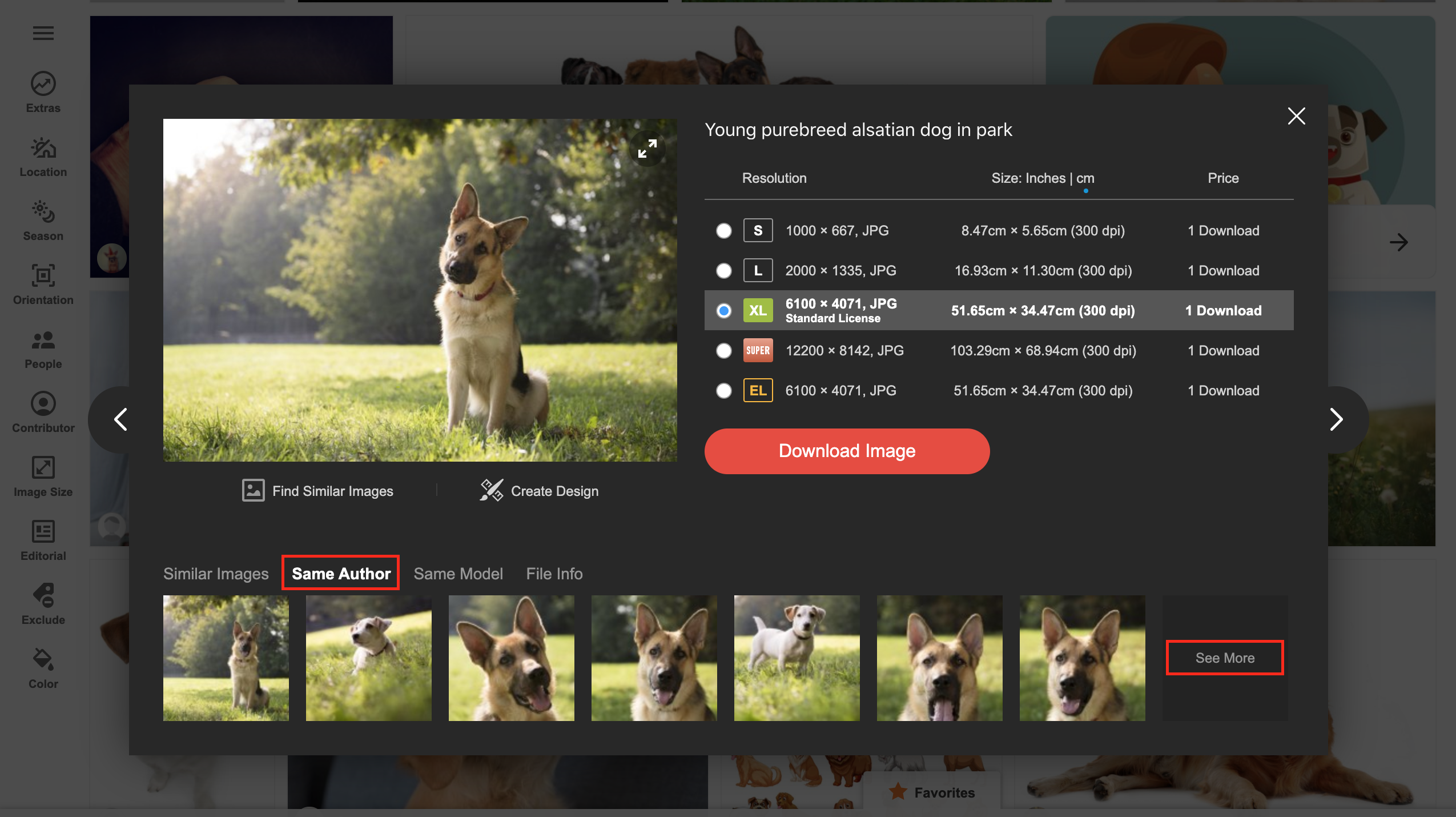
3. Same model
This filter works according to the same logic as the previous one. The only difference is that it allows you to explore a series of images with the same model. Just tap on ‘Same model’ and you’ll find a selection of visuals with the same model (a dog in the case of our example).
If there are more than nine images taken with the same model, on the right bottom corner there will also be a button ‘See more’.
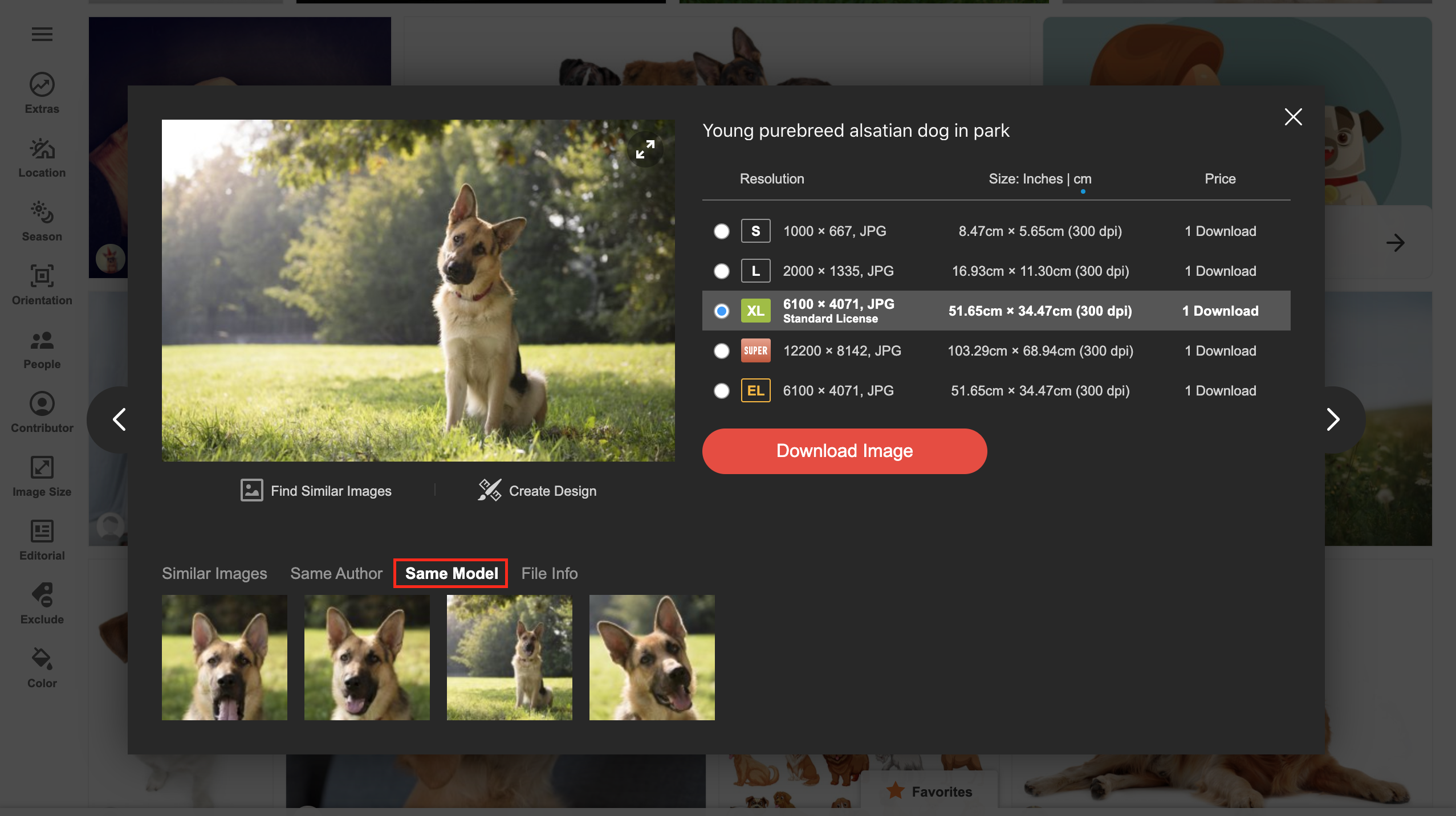
4. Search by image
The filter ‘Search by image’ is often used by Depositphotos clients because it allows you to find similar images that you might like based on the ones you found while surfing the net or scrolling a Pinterest feed. As our library has over 160 million files, chances are high that you’ll find one to your taste.
The ‘Search by image’ is located just on the right from the search field. When you click on it, you get two options – to insert an image URL or upload an image preview. Choose the one most convenient for you and get a choice of similar or even the same visuals upon which you accidentally stumbled upon on the Internet.
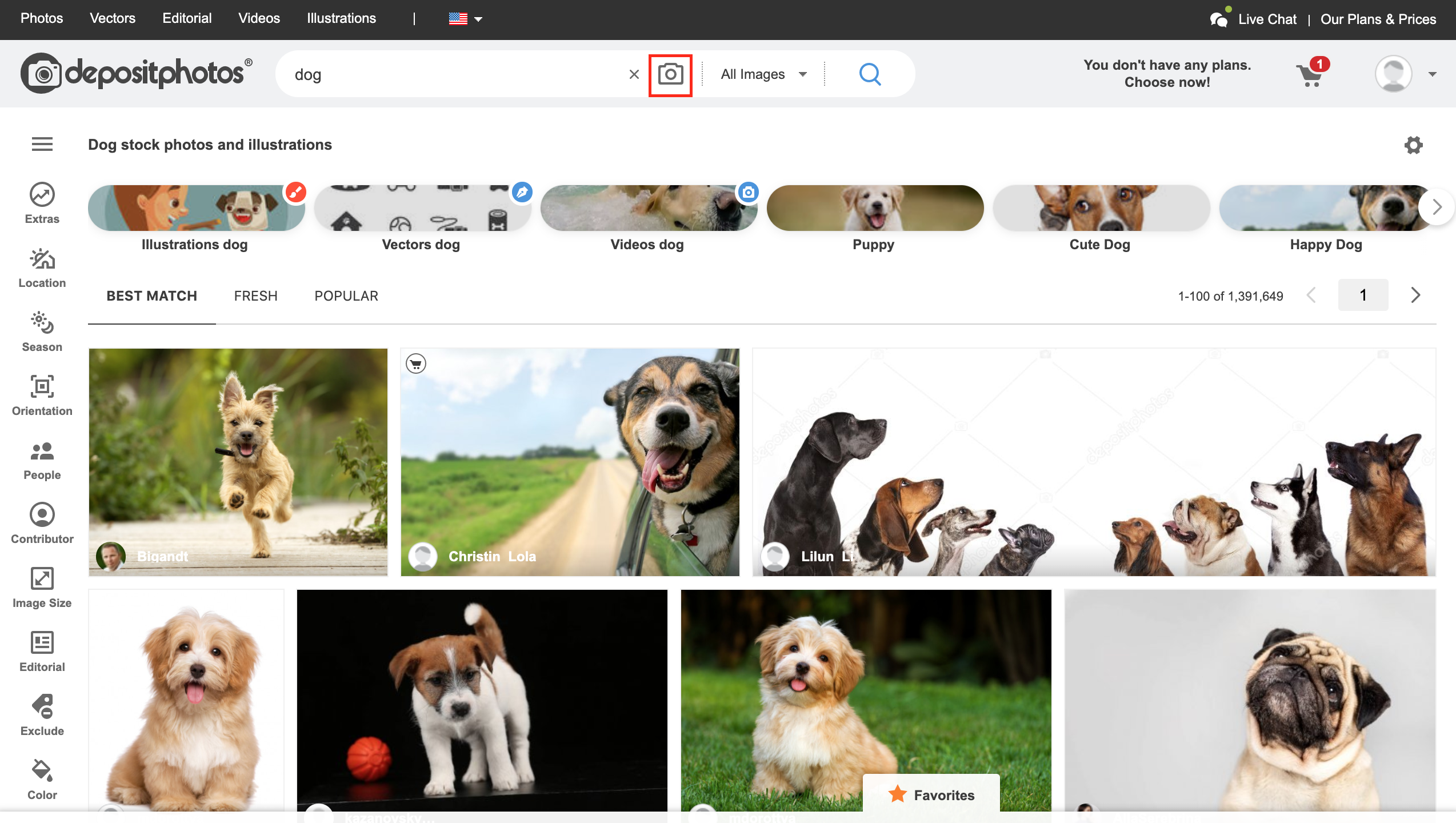
5. Image ID
Another useful search option is the search by Image ID. If you don’t have an image link but just it’s ID, you can also type it in the search and in a matter of seconds get an image you need.
If you’re subscribed to Depositphotos on Instagram, perhaps you noticed that under every post we mention the image ID. Thus, if you like any particular photo in our account, you can simply copy the ID numbers and paste them in the search field.
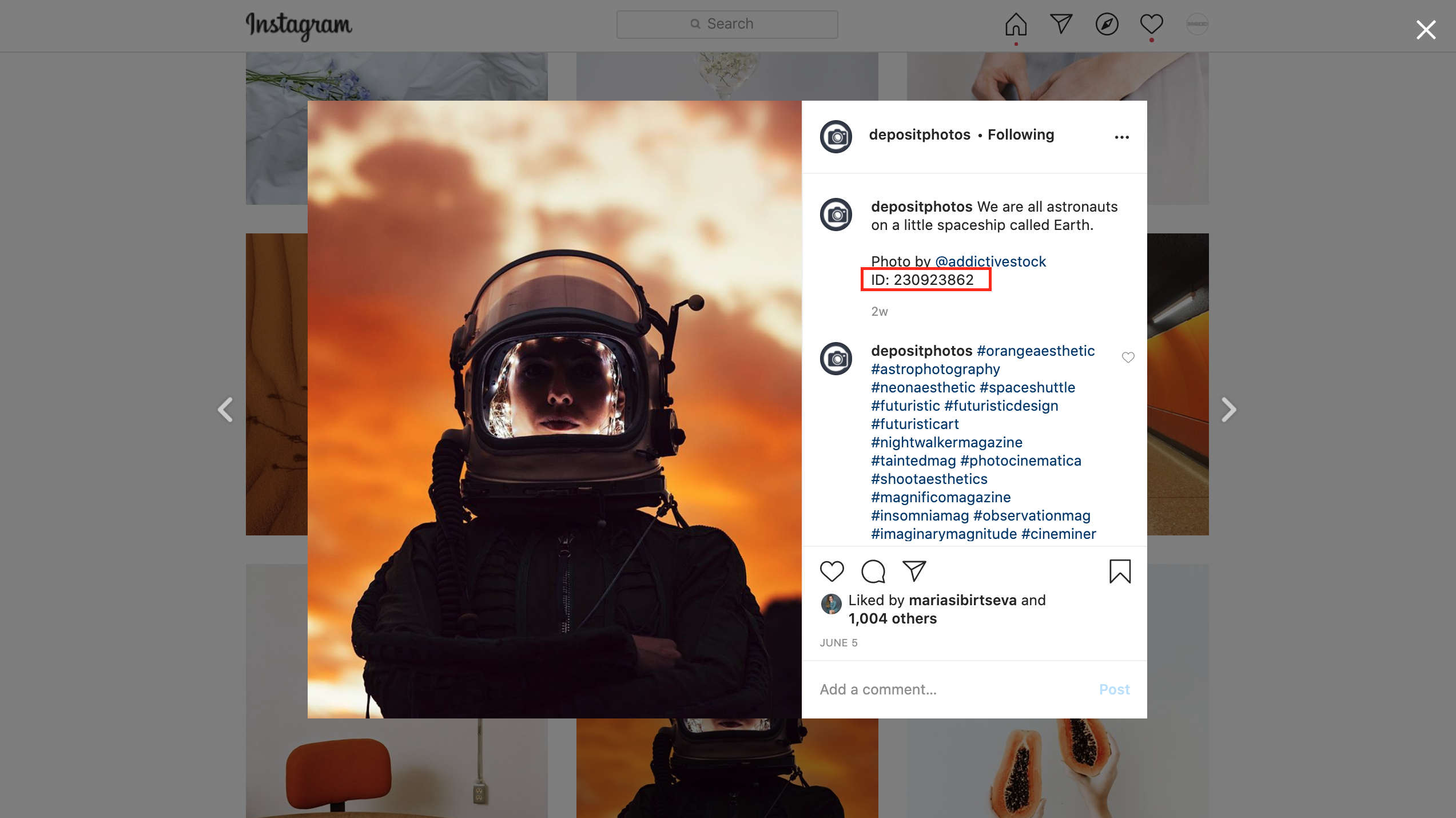
Hope this guide on the Depositphotos search was useful and helpful to you. Keep it at hand when you’re looking for the images in our library and save time by applying some of these filters to your next search.
To quickly find thematic and seasonal visual content, explore our photo collections.
Related Articles
Read top articles of the month!
Don’t want to miss any tips or industry news? Subscribe to the Depositphotos blog digest.