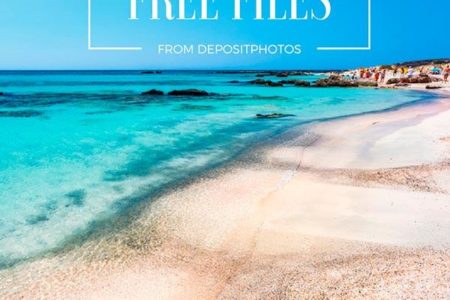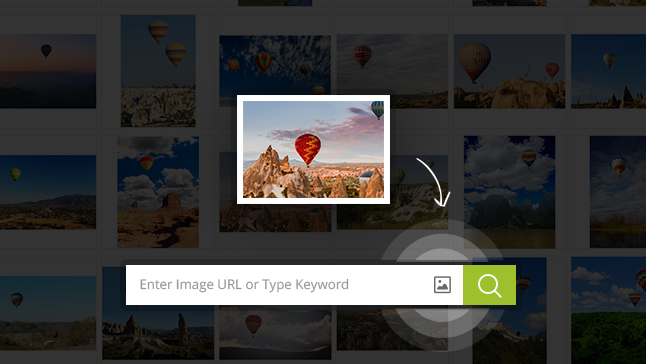
Searching for stock images can be a challenge: you try different keyword combinations and pore through hundreds of photos, trying to find the perfect match. With a huge database of more than 50 million files, it might take quite a while to find suitable image for your article or art project.
If only you could just show an example of what you need, instead of trying to find words to describe it! Well, you know what? You actually can.
For faster, easier and more efficient searches, we have implemented reverse image search technology. You can simply upload a file from your computer, or enter an image’s web URL, and we’ll show you lots of similar images to choose from. No keywords or description is required. Our reverse image search solution uses sophisticated image recognition to analyze all components of the photo, and provide similar images in just a couple of seconds.
Reverse image search is a perfect option when:
1. you need to find the same image, but at higher quality.
2. you’ve saved an image on your computer, but you don’t remember the author or the original source.
3. traditional keyword search doesn’t work because it’s hard to describe an image in words.
4. you need an image using the same concept, but with a slightly different mood or theme.
5. you’re looking for a stock model doppelgänger of yourself. (Okay, we’re just kidding about that one.)
Sometimes inspiration comes from within; sometimes it’s an object; and sometimes it’s the ambience of a place that bring to mind an idea or a concept. Now, you can take a photo of something, upload it to Depositphotos’ reverse image search, and immediately see a variety of high-res images of similar objects and composition. It’s that easy!
How to search by image
But since we love to explain things and make lists, here is a step-by-step guide on how to use reverse image search to get precise results:
- Click on the image icon in the search bar.
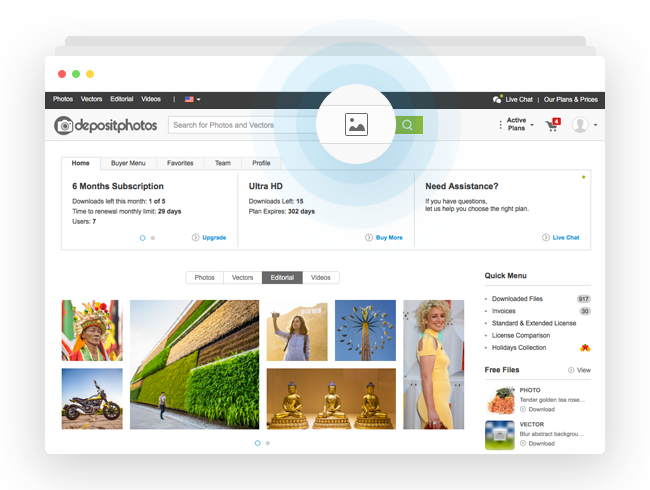
You`ll see a reverse image search pop-up.
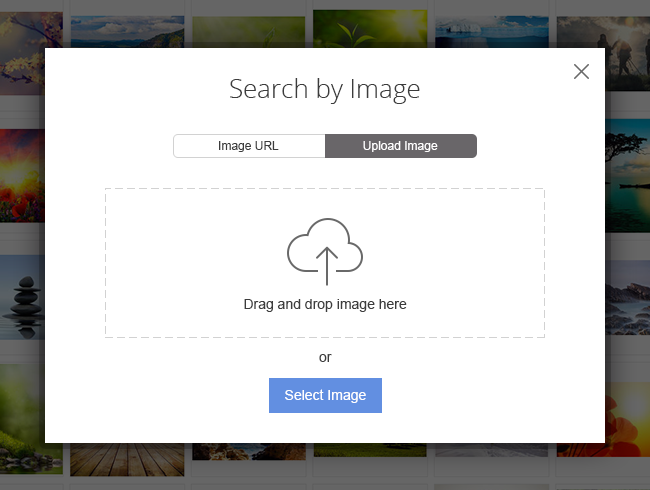
- Enter a link or upload a file.
If you have an image URL, just copy & paste it into search bar, and you’re good to go!
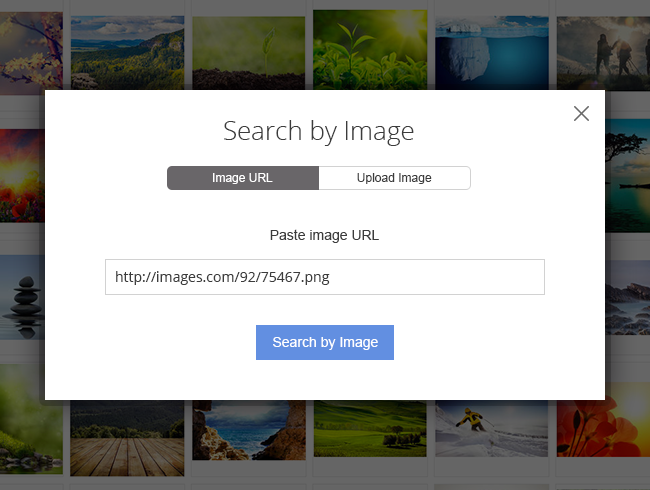
If you want to upload a picture from your computer, just drag & drop it into the pop-up, or upload it the old-fashioned way.
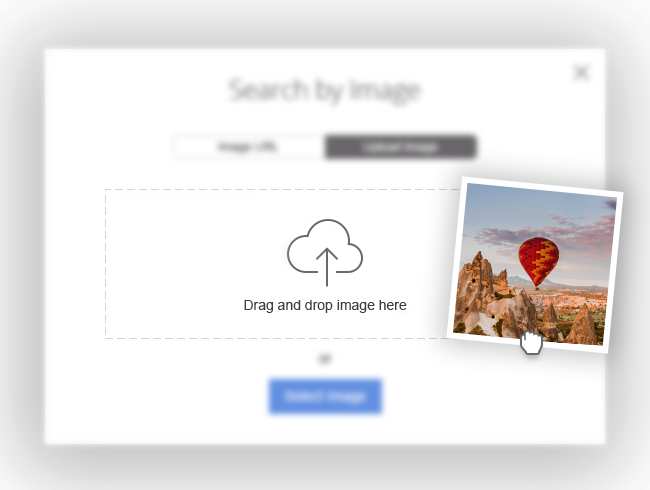
To get optimal results, be sure to use a well-lit image with a clear subject. Remember that the search system processes all elements of the image: people, objects, background, colors, and even watermarks, if there are any. So you may need to crop any redundant elements out of the image before using it for reverse search.
- Press the button and get your results in seconds.
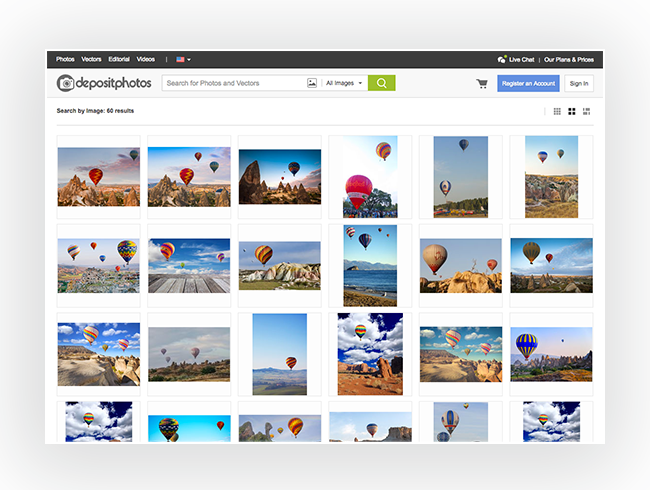
With the help of computer “vision,” image search analyzes every element of an image. Search results may include exact copies of the photo as well as photos from slightly different vantage points, poses and different minor elements.
Reverse image search is an extremely helpful tool that meets the needs of bloggers, designers and photographers. Its professional quality is ideal for perfectionists who want help finding the exact photo they envisioned. It also saves time, for those days when you need to launch several ad campaigns and a couple of blog posts at the same time!
Don’t hesitate – search by image – upload, choose and create!
Related Articles
Read top articles of the month!
Don’t want to miss any tips or industry news? Subscribe to the Depositphotos blog digest.